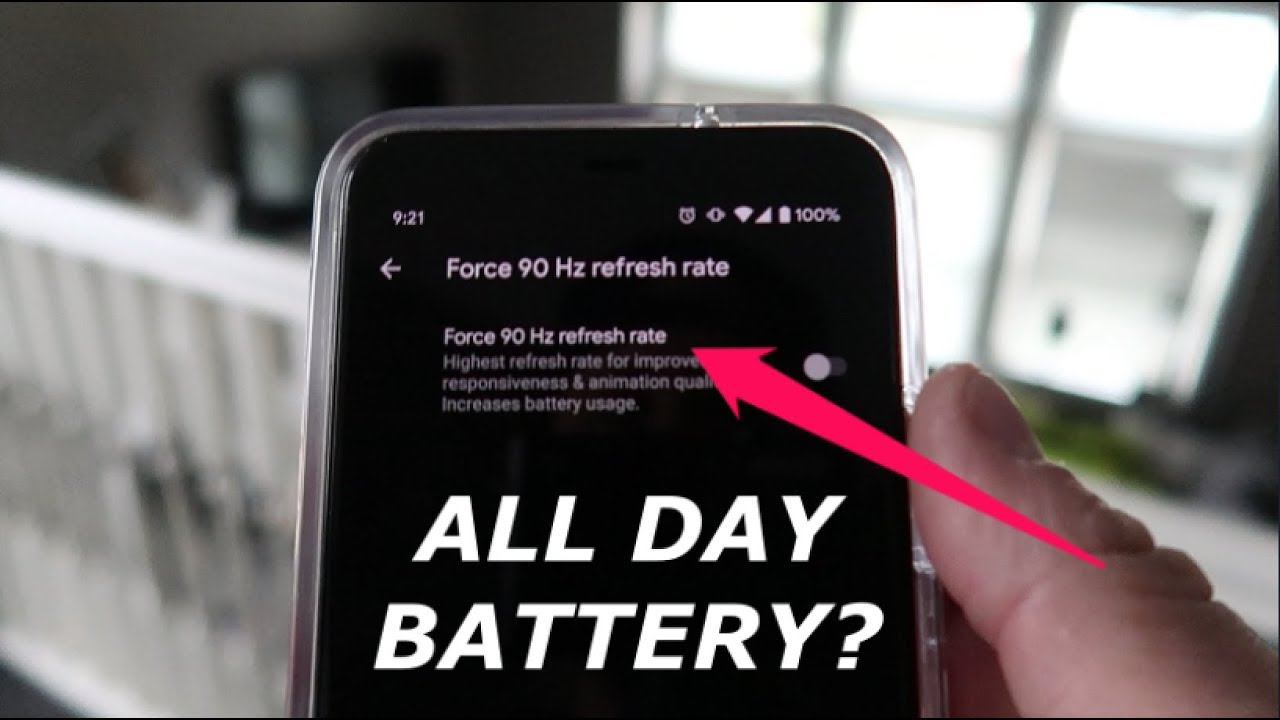The Apps That Make The iPad Pro Worth Owning (2020) By DailyTekk
Today's video is sponsored by the new paper-like 2.0, which makes writing or drawing with any Apple Pencil on any iPad feel more like paper, hey, it's Chris and here's a shocker I've been loving. My twelve point, nine inches, 20/20 iPad Pro, who would have guessed that, but look in this video I want to share with you guys some great Pro apps that I have found these for from me. I consider them pro with my workflow and helping me get work done that I found that have been making my 20/20 iPad Pro experience phenomenal. So I've made this video before I like a year ago, and this is kind of a follow-up that one was really popular got over 800,000 views, and it's still climbing I'll link it up down below if you're new around here, because it has some great suggestions, but some things have changed. There are new apps that I'm using and there are some apps that I'm not using anymore, and so I want to kind of go through. All of that.
Another thing that's different in this video from the one I did a year ago, is that I'd reached out on Twitter and I said: hey guys, tell me some of your favorite Pro apps for the iPad Pro, and even if I don't cover all of them. I'm going to link some of those up down below. So you have a whole list to explore now in the previous version of this video here's what I said. So what makes an app particularly suited to the iPad Pro? Well, probably, some combination of utilizing the Apple Pencil requiring more processing power or making great use of this screen. Well, the second gen Apple Pencil, with its always charged and never lost magnetic connection, is still the best Apple Pencil experience.
There is, and I still haven't personally come across any app that can push this processor. Yes, even the 12 Z to its limit and yeah the twelve point. Nine inch still has the biggest best screen of any iPad, which is arguably the best for writing and drawing for multitasking, because you can seriously fit a ton more than you can on the 11 inch and even for use as an external display for your Mac using sidecar plus. Since the last time I made this video. We now have trackpad and mouse support on iPads and has just made a world of difference.
It's taken the iPad which I already love just to a whole new level, I loved it before I, was basically addicted to the iPad. But now it's just it's ridiculous. Oh. In that light, our scanner, that's new, and I've got an app for that I'm going to be talking about later, as well. Now, in the last video I specifically mentioned procreate for sketching darkroom for raw photo, editing affinity photo as a Photoshop replacement, and those are all still great if you're new to the iPad or iPad Pro go check them out.
I'll link all this stuff up down below, but there are some apps that I'm no longer using from the last video like I'm done with cinema graph pro it just costs too much for doing so little and while Lima fusion seems to be very pro in some ways, it just lacks several Pro features that I need, so I feel like I might as well just use iMovie for editing videos on the iPad. At this point. So here's my 20/20 iPad pros current home screen and let me just pick out a few of the apps that I depend on day in and day out for my business to tell you guys about. Let's start with the widgets, that's important I still keep my shortcuts app on deck to create new workflows, and yes, I still have that AirPods Pro shortcut right at the top for one tap pairing. Everyone keeps asking about this calendar widget from other videos, so I might as well just mention it really quickly.
It's Cal Z and yeah it's great to have that on the home screen and then, of course, I've also got the fantastical calendar, widget loaded up, and traditionally I'm, really not a big calendar guy. But lately the team has moved into calendars: pretty heavily, and I've just been living inside fantastical on all platforms, because it's so much better than Apple's calendar app. Of course, the drafts' widget is a favorite of mine because it lets me jump right in to writing and I. Think that's enough of the widget talk let's get into the big apps starting with work. Apps PDF Expert is a boring app that I use all the time as critical is crucial to my workflow to running my business.
I didn't mention it last time because it's boys, a PDF thing right, but look the reality is I just use it yesterday for communicating with my tax guy, with my accountant for signing electronically, my tax stuff, sending it off and use. You know signing contracts like my letter of engagement with our accounting firm. It's used for signing contracts all the time now. If we're talking about Pro Apps I think we have to mention a VNC and the one that I like is called screens for iPad, and it's really simple. It just lets me control my Mac when I'm, not at my Mac or around my Mac, so if this crazy self-isolation time ever ends, and I'm at the coffee shop again, or I'm, traveling on a trip and I need to access something or control something or do something on my Mac, then I like to do that with screens.
Okay. What I like is that it's really secure, and it's just honestly, it's like sitting there in front of your Mac and you can control it with a mouse. Now it works perfect with the new trackpad support. So it's just a very full-featured VNC and I like the design, something else that's a new app for me since the last video. That's really helping me take advantage of the iPad hardware, specifically its new microphones, podcast quality microphones is fer rite Pro, so I did get the pro version.
That's what I've been using, and I've edited some podcast, some daily tech after-party episodes on fer rite Pro, and it's really fun. It's totally different from editing it on the Mac I love using the Apple Pencil to just highlight some stuff, and it deletes it's really cool and then all the settings I have to give a shout-out to Renee Ritchie for putting me on to this in the first place, because there's a limiter, so you can get rid of audio Peaks really easily, and you can customize the controls. You can even customize what the Doubleday does on the Apple Pencil. It's just really cool, both the quality of the iPad mics and the quality of the recording using fer rite, and it's settings they've just been stellar phenomenal, I've, gotten perfect feedback from people. I have to mention film Pro here, because, as you might know, I do some filming.
Dud Chandler would like that on the iPad Pro on this one. In fact, I filmed some iPad Pro review this year on this iPad Pro the talking headshot, so I'll link it up down below. If you missed it, but film approaches unlocks the best footage that you can get out of your iOS device, your iPhone or your iPad and kind of along with that also a film remote lets me use my nice big iPad screen as a remote to see what I'm filming when I'm filming with an iPhone, which is great it's the perfect complement. Now yes, I did mention procreate for doing sketches, love, procreate, but I've been getting kind of into another sketching out called sketches Pro, it's number one. The tools are just great I like the tools.
A lot I was a graphic design, major so somewhere in deep inside ooh. Some art skills, I, wouldn't call myself like an amazing artist, but I do really like the tools here, but I, really like the sound effects. They've added some sound effects that, if you use in conjunction with the paper like the sponsor of this video, you really start to get this crazy experience of like using a real piece of paper. I, just like it for that extra immersion, there's a new app out. That's for animation is called loom, and it's perfect for the iPad, and particularly the 12 point 9-inch iPad Pro, and it seriously makes animation easy and accessible and doable by anybody.
You don't have to be an animator to animate stuff using loom it's one of my favorite new apps honestly now I've extensively covered and given my opinion on good notes and notability, I made a couple of videos, and I'll link them up down below for you to check out I'll just say: I normally end up, preferring notability. It just barely edges out good notes for me, but that's definitely a pro app for a lot of people, one of those. So it's something to keep in mind now. The pro apps that I use as a content creator might be very different from other types of Pro apps and pro jobs and workflows out there. So I, just want to mention a few others that are pretty Pro, that I wouldn't use, but that other people would and that would really harness the power of the iPad Pro one for sure is more folio trays.
This is an architecture app, it's a CAD app, and it's also meant to be very accessible, is kind of like architecture for everyone. One thing that seems cool about it is that you can draw on top of things like PDFs and kind of sketch over that, so you don't have to just start from scratch. Another very powerful and professional app that you can use on the iPad Pro is called shape or 3d. Now it actually describes itself as the world's leading 3d design app for iPad, and it says that it has industry-leading quality and power, industry-leading quality and power on your iPad. That sounds pretty good.
Now, let's talk a little about AR and AR design. More specifically, because we have this LIDAR scanner and people like what am I going to do with that. I can't use it for portrait. Photography even Apple hasn't unlocked that maybe they won't maybe they'll save that for the iPhone, 12 I don't know, but you can use this iPad and I really think this is what the LIDAR is for right now as a maker as creator, because you can create AR scenes and objects right now, so there's reality Composer from Apple, which will let you create AR objects and place them in augmented reality, and then there's also Adobe's arrow app, which is very immersive and yet pretty user-friendly. You could easily pick this up in a day half a day a couple of hours and can create just really cool immersive AR experiences.
So this is your chance. If you want to get in on AR before its mainstream, you want to build up a new business or something it's an are related before Apple glasses hit in a couple of years. This is your chance. This is the time, and these are some of the tools that you can use specifically with the 20/20 iPad Pro now, because the iPad Pro has such great speakers and because a twelve point, nine inches has such a great large screen. I've got Hulu, I've got Disney, plus I've got YouTube, obviously, and some other entertainment apps on here, because it's just such a great entertainment experience.
Definitely one of my favorite ways to get my Star Wars fix and even though I mostly prefer gaming on the iPad Mini five, because it's so easy to hold. You can still catch me playing some fortnight or some endless archery if I want to relax a little more or even my favorite game ever on iOS, which is bad LAN brawl. On the twelve point, nine-inch iPad Pro now, some of the apps that make the iPad Pro worth using and owning and buying their, not just third-party apps right. Some of them are just Apple zone, apps and experiences. So, for instance, when I'm running sidecar, I love being able to take a screenshot of my Mac screen with my Apple Pencil using that drag up from the corner shortcut and then mark it up with the Apple Pencil and then send it over to my Mac because I can easily take a screenshot with my Mac, but then I can't just easily use my Apple Pencil to mark it up and stuff, and I've used this for marking stuff up in videos and stuff in recent weeks.
It just works better when I'm using the Mac and the iPad in conjunction in sidecar, and then you just have things like airdrop and if you're doing pro things, and you're relying on this for work. Airdrop is just a lifesaver and a time saver I mean I'm, always swapping files between my iPad Pro and my MacBook Pro or my iPhone Pro and my Pro or my wife's computer. You name it and then just something as simple as Safari the web browser. Now that we have an actual desktop class browsing experience for the most part on the iPad Pro since last year. That, in combination with the new trackpad and mouse support man, it's like a dream, come true.
If you own an iPad, or you're looking to get one soon, then check out today's sponsor paper like now in the second version, which is an accessory. That makes it feel and sound more like you're, using real paper when you're working with an Apple Pencil. One of my favorite things about the new paper like is that it's much clearer to watch movies or view content through it when you're, not writing or drawing paper like actually gives you more control with your Apple Pencil. Thanks to that paper like resistance that it offers, and yes, it really makes a difference plus it reduces glare and fingerprints which who doesn't want that paper likes great for anyone who wants to use apps like Apple notes or notability or procreate or affinity photo among many others. When you place an order, you're going to get two paper like covers, plus application accessories, along with free, worldwide shipping and a 100% satisfaction guarantee.
You can place a paper like to point out order using a link down in the description. Alright, so I think that's gonna. Do it for this video, like I, said I'm going to have a list of a bunch of apps from you guys from Twitter listed down below so check it out, don't forget to check out the daily tech after-party! That's the podcast! If you want to hang out and shoot the breeze about all the new Apple news and what's new at daily tech and me that's linked up down below check out Apple hype, if you're bored everyday around 11 a. m. Eastern, so you can scan the day's most important, Apple stuffs in 15 seconds or less and don't forget you can check me out on Twitter and on Instagram I'm at daily tech spell daily Ten key both of those places, and I'll catch.
You guys in the next video later.
Source : DailyTekk