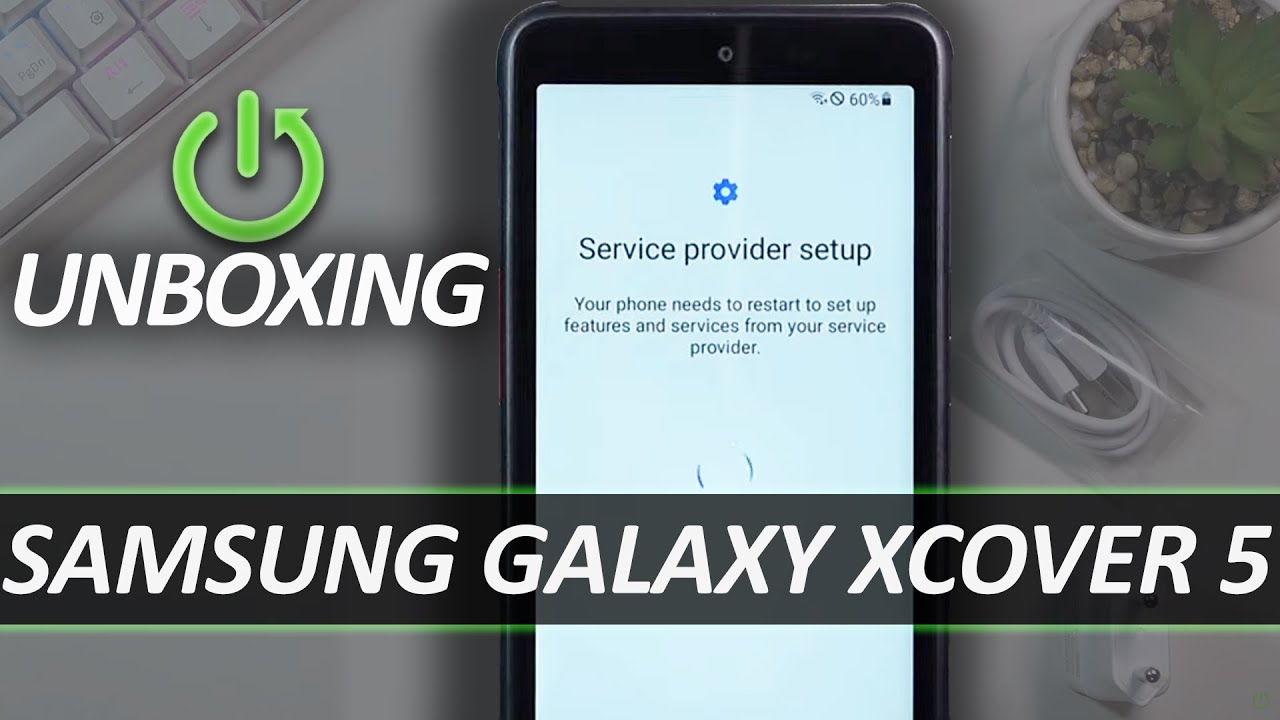Gionee GPad G2 Quad Core Budget Android Phablet Unboxing/Overview By Gizmoddict
What's going on guys welcome to this morning and, as you can see today, we are going to unbox and take a quick look at the gone pad G do so. This is essentially a quad-core phablet launched by June in the Indian market at about 16 thousand rupees. It has a lot of amazing features so without wasting any time later. Sandbox this thing, but before unboxing, this I would like to thank gone for making this review possible. So here's the box of the gone pad g2. Now, as you can see on the front of the box, we have some gone branding along with the picture of the phone in the bottom right corner.
You can see that we have a free, flip car inside this phone, so the color of the flip car would match the color of the phone, so I have the white version, so I will have the white flip car inside the box. There is nothing on the side of the box on the sides of the box. We have some gone branding again and now on the back of the box, we have each and every spec written of the phone. So, as you can see, this phone runs on android 4.1, jelly bean. It has dual sim, it's supposed 3g Bluetooth, 4.0 Wi-Fi. It runs on a quad-core 1.2 regards cortex a7 processor, along with a 1 gigabyte of ram. So though, all the specs are on the back of the box, but I'll talk about the specs once I unbox this phone.
So now let us go and unbox this thing. So as soon as I open the box, the first thing we can see is the gone pad g2, wrapped in a plastic card and, as you can see, we have a sticker on the screen explaining each and every speck of the phone. The phone feels pretty lightweight because the battery is noted inserted. So we will keep it to the side, and we will dive in further into the box and, as I remove the cardboard covering, we see the white colored flip curve. So this seems a pretty well-built flip car, and it resembles to the one which are supplied with the galaxy smartphones.
So let us keep it to the side too, and as I remove the next piece of cardboard. The next thing we see are the two screen protectors provided by gone for the phone. It is nice to see that ions bundling two screen protectors for the phone then further into the box. We have a bit of a paper work as well as a sim removal tool. So here we have a service center list of gone service centers all over India.
So you can find the nearest one if your phone runs into any kind of problem, and then we have the warranty card, the user guide, as well as two pamphlets provided by gone. So let us keep all this paperwork to the side and now further, and we have the headphones. So these are standard white colored headphones which are not in your style, and they look pretty cheap. But it's good that June is bundling some headphones, and it also has a built-in mic with call answering as well as the rejecting button. Then we have a big rectangular orange save battery now I like the color of the battery, but it seems to be a bit heavy, and it is a 300 million power battery.
So I guess it should provide a good amount of battery life to the phone, but we will know after we review it. So let's keep it to the side now and finally, we get you a microUSB to USB cable for charging and data syncing, a USB wall charger, as well as a sim removal and insertion quick guide. So this concludes my unboxing of the phone. So here's the gone pad g2, looking nice in white color. So now let us remove the plastic at the top of the screen, and now it's time to insert the battery into the phone.
So we have an incision on the top of the phone. So as I remove the back, you can see it as a plastic backing and on the inside we have two USB squats. So one is a micro USB slot and the other one is a normal sim slot. So it supports 3G too and, as you can see, in the top right corner, we have a memory card slot, and it is nice that you, nice, bundling a 16gb memory card already with the phone along with the additional internal 4gb storage. So that's nice, and here we have the big space for the battery.
So now let's insert the battery and now let us power on the phone. So let us take an 00 be on the phone by the time it boots up. So on the front of the phone we have. We have a proximity sensor as well as a light sensor. Then we have the earpiece and a 2-megapixel front-facing camera, which I believe is capable of 720p video.
Then we have the big 5.3 inch HD display with a resolution of 960 x 540. On the right hand, side we have just a one volume, rocker and nothing else. On the top of the phone we have a 3.5 millimeter headphone jack on the Left. We have a power button and finally, at the bottom we have the microUSB slot for charging and data syncing. In the back of the phone we have the 8 megapixel shooter.
You also have a single flash, and then we have some gone branding and finally, in the bottom right corner, we have a speakerphone or a loudspeaker, so the g pad g2 has booted up and have completed the startup process. So here's the traditional unit interface, which you get on the top of android 4.1. So first, let us jump into settings and check out about phone. So, as you can see, we have android 4.1 point2 out of the box, so we will have all the jelly bean features like project butter, google, now etc. and gone also pushes over-the-air updates.
So I think we should get open, 2.2 update, but I don't know about it. So anyways guys this was my unboxing. So I'm going to test this phone for a few days. You should, let me know which apps you want me to test or which games you want me to play. I will be doing a full review after a complete seven to eight day usage.
So thanks for watching guys, you can also comment your views and questions in the comment section and do it the like button. If you liked this video and also do not forget to subscribe, thank you for watching guys.
Source : Gizmoddict








![LG Velvet Unboxing [4K]](https://img.youtube.com/vi/uTBDKPdztDw/maxresdefault.jpg )
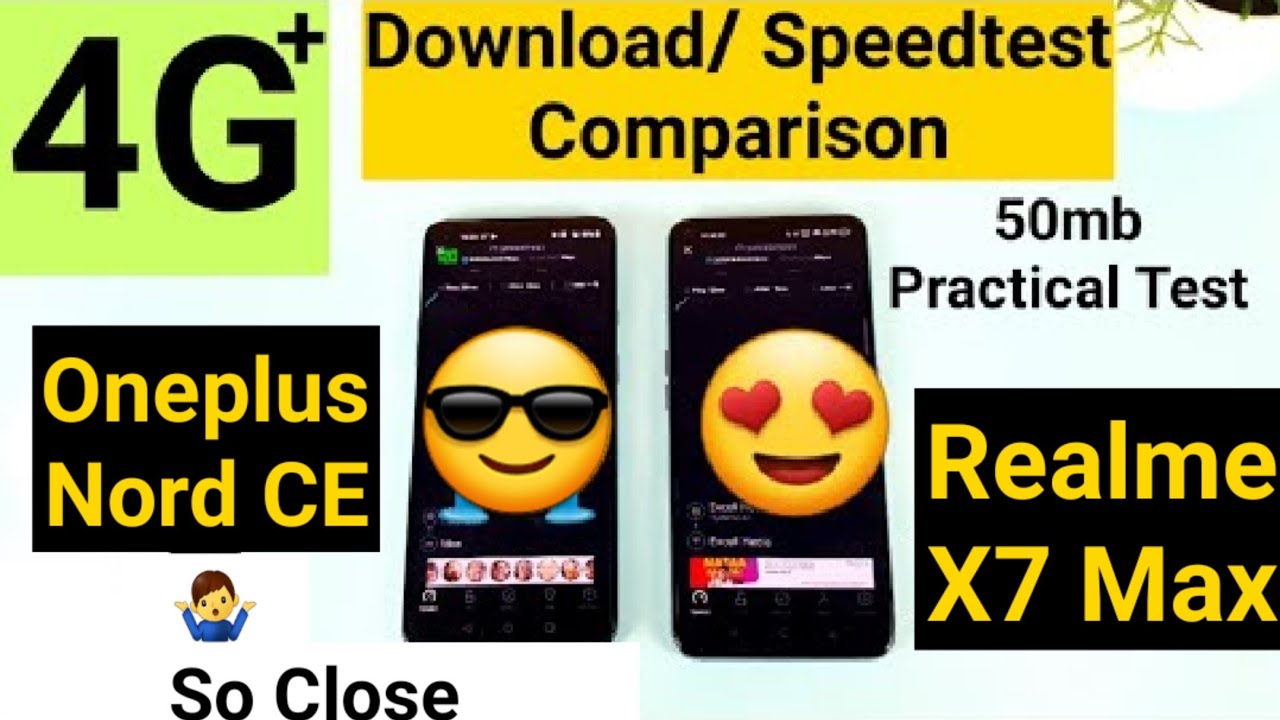


![TOP 6: BEST Samsung Phones [2021] | For Gaming & Daily Use](https://img.youtube.com/vi/X9GfKdgurqI/maxresdefault.jpg )