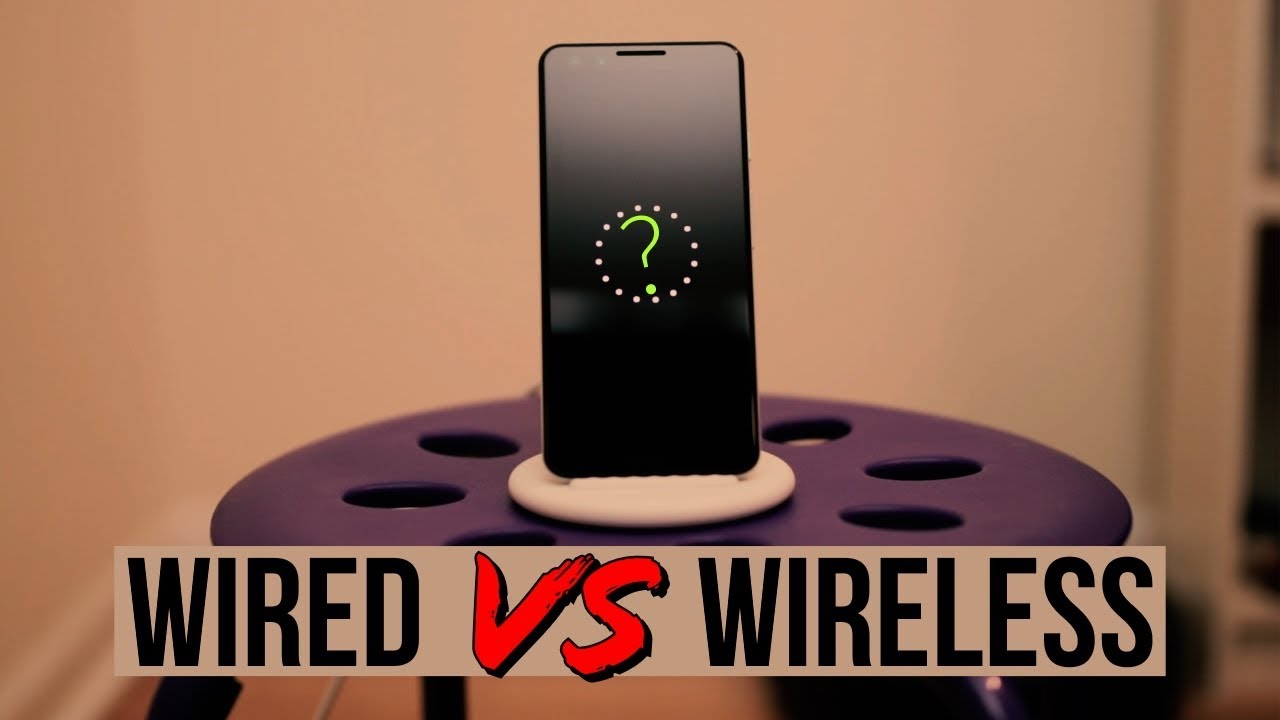iPad Air vs iPad Pro By The Apple Circle
So, the September Apple event just wrapped up, and there is so much to dissect Apple Watch Series, six new apple, fitness plus apple, one new iPads, but the biggest probably most exciting thing is the brand new iPad Air, which now shares a lot of the similarities of the 2020 iPad pros, which kind of raises the question right now kind of in the latter part of 2020, which iPad should you buy iPad, air or iPad Pro? Let's discuss so. The iPad Air has existed for the past couple of years as this kind of iPad Pro junior kind of near the pro end. That shared a lot of the pro features but didn't have that higher end price tag and the iPad Pro and the iPad Air were similar for a while until there was a big departure when the iPad Pro received its latest redesign, it's got the scored off edges. A much more industrial look face ID very small slim bezels. It is just an awesome, looking iPad and when you looked at an iPad Air and iPad Pro side by side, one clearly just looked better than the other, but not anymore. That's because the iPad Air has an all new design that is extremely reminiscent to that of the iPad Pro.
It's got this beautiful industrial. Looking design, it's got the squared off corners, it's got slim bezels, it's got a big massive, beautiful 10.9 inch display, and you also notice. There is no home button which, if you were to look at the new iPad, air and iPad Pro side by side. They look eerily similar, but there are a couple of different changes and a couple of things that separate these two devices that you should be aware of. First, if you like colors iPad Air is going to be the way to go with the iPad Pro.
You have two options: space, gray or silver- that's about it, but with the iPad Air, there are five new color options to choose from. You have space gray, and you have silver as well, but you've also got three new colors rose, gold, green and a sky blue color. They actually look really cool. We saw this on the Apple Watch Series, six as well: five color options to choose from on the brand new iPad Air, all of them a little unique, a little more playful fun and just kind of adds a little more uniqueness to the iPad Air lineup. There also are some differences with the display with the iPad Pro you have an 11 or 12.9 inch options to choose from both have their pros and their cons. We've talked about them at length before on this channel, but with the iPad Air, there is just one screen size to choose from 10.9 that is all you're going to get. There is no larger screen size option.
So if you want the very most iPad screen uh the money will buy. You're, going to want to go with the 12.9-inch iPad Pro that it really is, looks and functions like a pretty full laptop replacement, keep in mind the event just wraps, so we're still trying to find out all the details, but here's what we know so far. Both the iPad, air and iPad Pro displays are true tone capable. So they can do this kind of cool color temperature shift, but the iPad Pro is just going to get a hair brighter at 600 nits compared to the 500 nits on the new iPad Air. So if you want a little more screen, brightness iPad Pro is going to be the way to go, and the last big thing on displays is pro motion that is, that 120 hertz high refresh rate uh technology built into display that's going to make things, look silky, smooth a little more responsive and just gives your iPad a little more of a responsive feeling.
So to speak, that promotion technology is built into the iPad Pro. It is not built into the iPad Air. So if you want 120 hertz for scrolling around timelines or playing back games or watching videos, that is an exclusive feature to the pro iPads that is not making its way down to the iPad Air. And, although the screens look very similar, there is a very important distinction to make, and that is with authentication on the iPad Pro. You have all the benefits of face ID for unlocking your iPad for making purchases Apple Pay all that stuff is handled on, face ID kind of tucked into the bezel there that looks uh, very sleek and out of the way, the iPad Air.
It's a different story for the first time. Apple is actually building the touch ID technology into the power button of the iPad Air. We have not seen this ever from apple before and they kind of explained they're using some custom technology to do this. A custom chip, a new, faster, secure enclave. That's going to give you all the benefits of touch ID, which is especially kind of nice in mask season right now, all by using your finger to authenticate on the touch I'd button and not having to use any kind of facial authentication.
So if you're out and about you're wearing your mask a lot, or you're, just not super in love with face ID, which I know a lot of people aren't and if you're, really, you know a big fan of touch ID, the iPad Air is going to be an immediate benefit. It's super cool to. Finally, see the uh authentication built right into the power button, and we cannot wait to get our hands on one to test how good it is, so we've talked about screen. We've talked about design. Next, let's talk about processors, which is actually a very interesting story and where the tables kind of turn into the iPad Air's favor.
That's because the iPad Air is equipped with apple's, all-new a14 bionic processor. This is apple's latest and greatest silicon that is going to be the fastest processor that they are currently producing. So it's a little hard to compare the a14 bionic to the a12z in the iPad Pro, because we don't really have the two side-by-side to test, but from what we've heard from apple. If you want the latest and greatest silicon, the cutting edge tech kind of the best that apple currently has to offer. It looks like the iPad Air with that a14 bionic is gonna, be more capable and currently more powerful than the a12z in the iPad Pro.
So if you want, the most power looks like the iPad. Air is going to be the way to go, but we're going to have to you know get this in once it's available. Do some side-by-side testing and really see, but kind of looking at spec sheet for spec sheet looks like a14. Bionic is gonna, be powerful, uh more powerful in the iPad Air than it is in the iPad Pro another cool feature of the iPad Air is like the iPad Pro. It has an USB c port, which is super nice that allows you to do a lot of things like connecting external storage.
Getting video out better power, faster data transfer speeds. It's really cool to see an USB make its way from the iPad Pro down to the iPad Air thumbs up apple, good job. Jumping to the back of the iPads is also where you're going to see some difference, because the iPad Pro has a 12, megapixel, main kind of standard shooter and an ultra-wide sensor as well, and also has that LIDAR technology built in the back of the iPad Air just has one single 12 megapixel shooter, it's the same sensor as on the iPad Pro, but there's just one camera. So there is no ultra-wide and there is no LIDAR scanner built in as well. So if you want to take advantage of the latest and greatest camera tech, if you want uh to be able to use that lighter technology, that is only going to be reserved for the iPad Pro you're only going to get one rear camera on the back of the iPad Air.
Another small but important difference to take note of is with the speakers on the iPads. The iPad Pro has a four speaker setup. That's going to give you a very immersive stereo audio experience. Well, the iPad Air apple's a little more vegan. They just say it has two speakers for a landscape, stereo audio experience.
So if you want the best speakers, the iPad Pro is going to have more speakers to utilize. That's probably going to give you a better audio experience. Again. We haven't had the two in side by side to test, but just looking at the spec sheets, the iPad Pro is going to have more speakers. So now things are interesting, we don't have face ID, we don't have promotion technology, and we don't have more cameras on the iPad Air, but it does have the faster and more capable a14 bionic processor.
It has a really great design. It's got touch I'd built into the power button, and it's also going to have another advantage when it comes to accessories. So remember that magic keyboard that launched a few months ago on the iPad Pro and the Apple Pencil 2. Those accessories are now going to work on the iPad Air. So if you're holding out to get an iPad Pro just to take advantage of that new, you know magic keyboard, which I will say is quite excellent, or you wanted to take advantage of the latest and greatest technology in the Apple Pencil 2.
Those are going to work on the iPad Air as well, so both accessories, the keyboard and the pencil will work on both iPads. So you don't need to spend the extra money to go for the pro just to take advantage of the Apple Pencil on the magic keyboard. That's going to work on the iPad Air as well, which is super cool to see. Next, let's talk capacity. iPad pro is coming in at 128, 256, 512 and one terabyte option.
So you have basically the entire range of capacities to choose when you're going with the iPad Pro and on the iPad Air side. You've got just two options: 64 gigs or 256. So if you want the very most storage on your iPad you're going to want to go with the pro, if you want a bit more flexibility, like maybe half a terabyte, the iPad Pro is going to be the way to go as well. You are also going to get more bass storage on the iPad Pro you're going to get 128 versus 64 on the iPad Air. So storage is probably going to go towards the iPad Pro though 64 and 256 are not bad options for the iPad Air iPad Pro is just going to have way more choices in terms of storage capacity.
So now the most fun part. Let's talk pricing. You can buy an iPad Pro 11 inches right now, with 128 gigs of base storage for 799 bucks, and you're going to get pro motion technology, you're going to get face. I'd you're, gonna, get more cameras, more speakers and stuff like that, but the iPad Air, which has touch I'd built into the power button you've got the new color options. You've got the a14, bionic processor works with all the same accessories.
It's going to be available starting next month, sometime in October, for 599 dollars, so that is a 200 difference between the iPad Air starting price and the iPad Pro starting price. Of course, again, you are gonna, get more storage for the base iPad. Pro you're going to get a couple more features, but for the price 600 bucks, the iPad Air is packing more features. It's looking better and better and is a much fiercer competitor to the iPad Pro than it has ever been before. Of course, like I said, we're really going to need to get the new iPad Air in the studio to do some testing on and to really give our full recommendations and breakdowns.
But right now, if you were choosing between two of apple's latest and greatest tablets, it's a hard choice to make. If you want the latest and greatest cutting edge camera technology like the LIDAR sensor, you want the ultrawide camera on there as well, and you like pro motion. You want the best possible kind of screen and audio experience for movies, and you want more storage. I'd probably recommend going with the iPad Pro, but the iPad Air is pretty great for just about everything else. If you like to draw or watch movies uh, take some pictures, and you want to really take advantage of the latest and greatest Apple Silicon with that a14 bionic processor, the iPad Air has so much going for it and again kind of with the current world conditions touch ID is, in many cases a little more convenient than face ID.
So if you could uh kind of get over the fact that you're missing face ID, and you're missing the LIDAR scanner and promotion which aren't huge deals, you might want to save the 200 bucks go the iPad Air because it doesn't look like you're going to be disappointed at all, and before I wrap up. If you want a little more iPad news, and you want to save a bit more money apple also introduced the brand new 8th generation iPad. This is at 329 kind of basic iPad that now packs more features than ever before. It's going to pack, the a12 bionic processor, that apple says, is much faster than the previous version and, of course it's got Apple Pencil support and is available for 329 or 299. If you're in the education market not a lot here to talk about, but if you're looking for the most basic iPad, it's now gotten faster a little better and still retains that really affordable entry level.329 price tag all right guys. That is it for me, and now I'm turning it over to you, which iPad.
Would you pick up in 2020? Would you go with the iPad Pro for face ID for promotion technology and for the extra cameras like LIDAR, or would you go with the iPad Air? Save some money get those new colors still have access to all the accessories and be able to take advantage of touch I'd built into the power button. Let me know what you guys have to say in the comments down below, as always as this video, if you have not already given it a thumbs up, subscribe to the channel while you're down there as well, I'm Robert Rosenfeld from the apple circle. Thank you so much for watching, and I'll see in the next. You.
Source : The Apple Circle