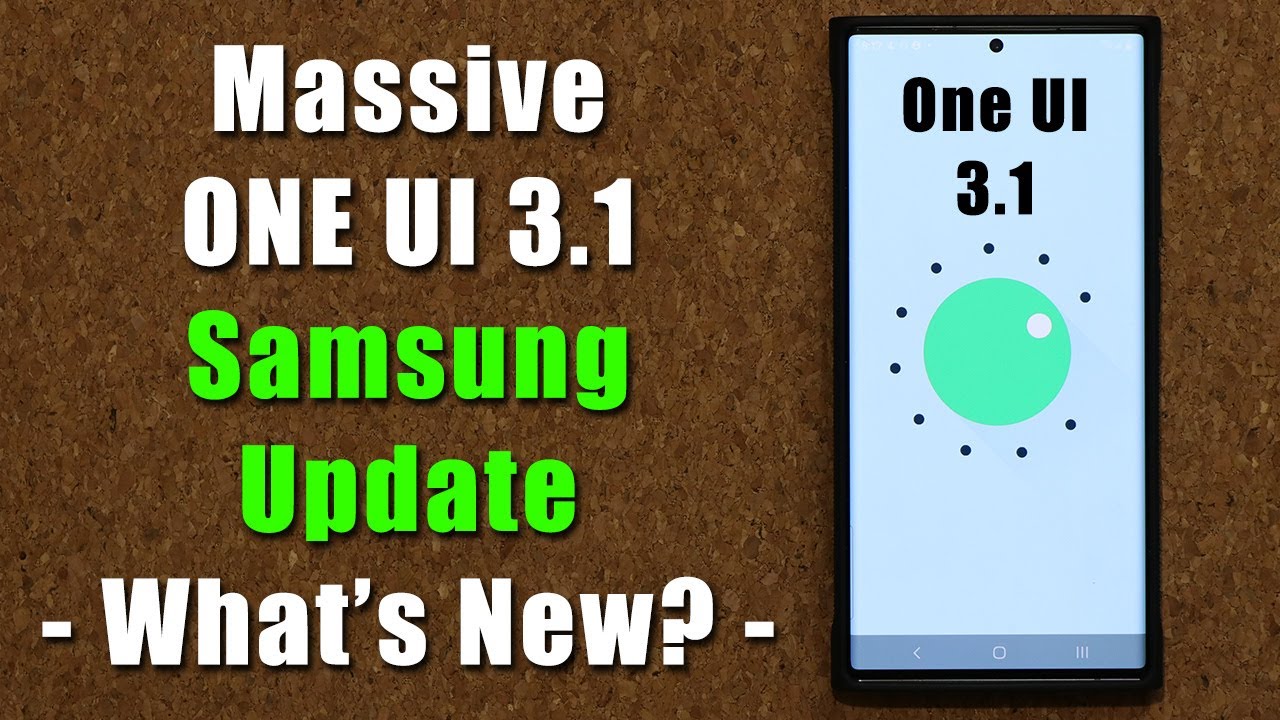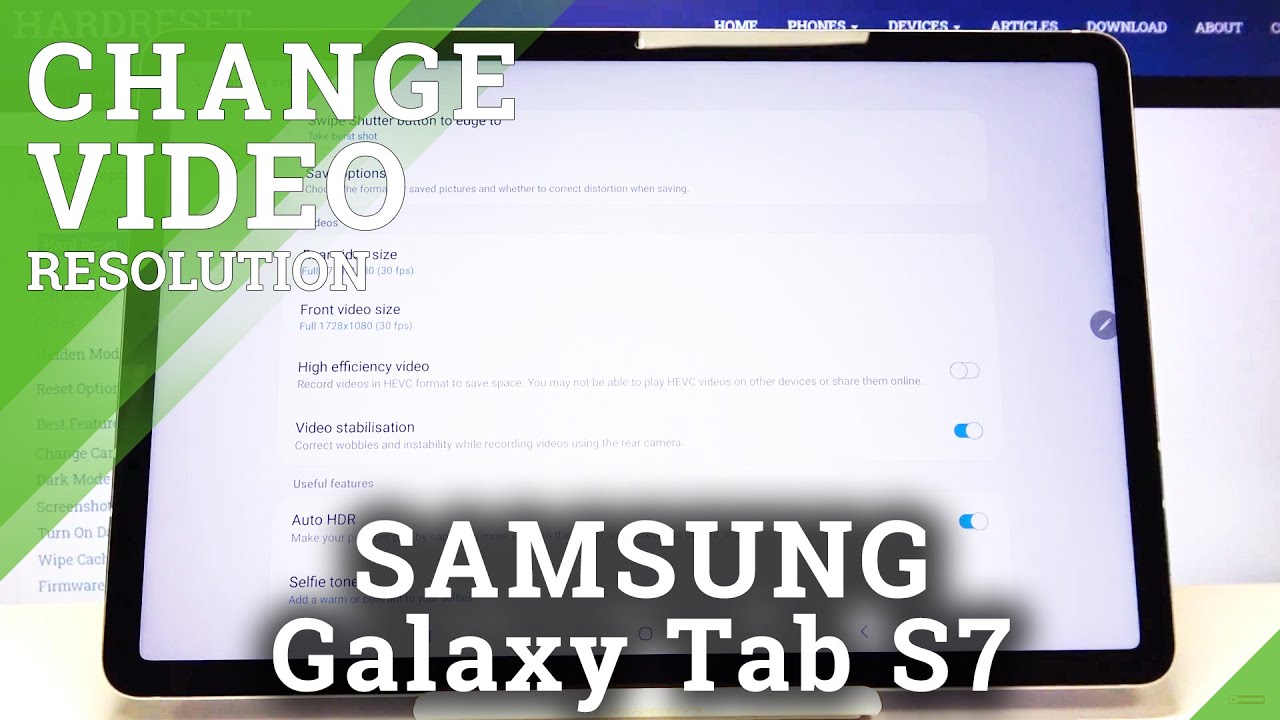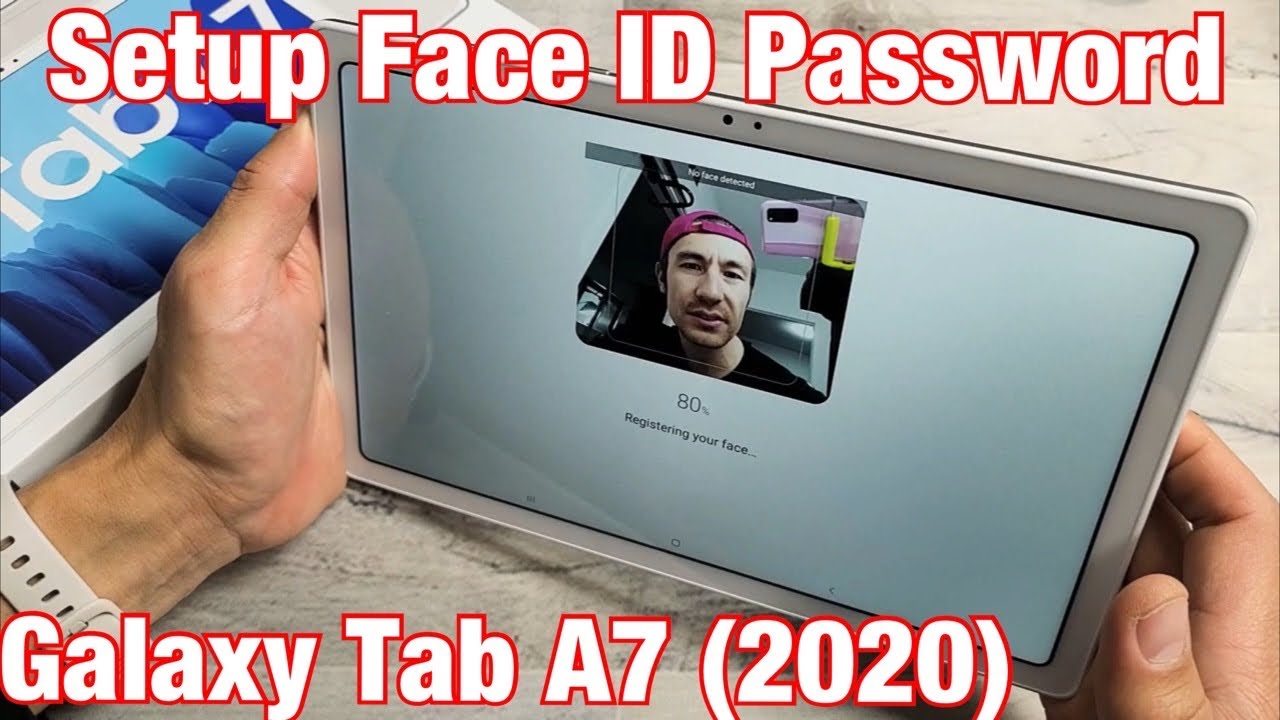Samsung Galaxy A12 Unboxing - Big Brand Little Price By ReviewClu
Big name little price, but is it any good hello? Everybody? My name is Robert, and this is review clue. So, yes, today we're taking a look at this, the Samsung Galaxy a12. It's been a very, very long time since I owned a Samsung device. In fact, the last Samsung device I actually owned was the galaxy s3 all the way back in the day, in particular, I've never owned a low end, Samsung device. This phone is 160 pounds so yeah. This phone has some pretty high-end specs, but has that great camera and software that Samsung are known for so my question is: is this a good buy for you, or should you maybe save up 20 30 pounds more and buy something like the Poco x3 or one of Xiaomi's offerings? That's what we're going to find out today we're going to go ahead and unbox this phone take a first look around the OS have a play with the camera.
Have a listen to those speakers. Have a look at that screen and make a decision whether I think this is a phone that you should buy anyway, guys if you want to see that full review, then get subscribed down below hit that bell notification icon. So you don't miss that video it'll be coming out on Saturday, and I'm really excited to get it out to you guys. But let's get right on to today's video, where we unbox and have a first look at the Samsung Galaxy a12 smartphone, let's go so here we are with the phone and this phone was quite interesting to me. It has 4g support.
It has a 6.5 inch display. Furthermore, it has a quad camera array on the back. This one has 4 gigabytes of ram and 64 gigabytes of storage, it sports a 5, 000 William hour battery and so much more I'm getting to a little more of the specs as we go through and in particular that camera array, but here's the box, it's pretty simple: we've got the a12 and a picture of it on the front, it's obviously in black along the side. All we have is the name there and that's pretty much it. This is the simplest packaging.
I think you could ever ask for, and I'm totally happy with that, so what we're going to go ahead and do is just slide there and bring out the paperwork on top. So this will probably just be paperwork. There's nothing fascinating about this. Let's go ahead and get it out. Uh yeah we've got a quick start guide and the warranty card.
It's a real shame that we don't get a case with this phone. Many of the phones within this price bracket from people like Xiaomi Redmi and such give you at least a case, and this doesn't happen with Samsung or any of the bigger name brands, which makes me question why these smaller name brands can do it, but the big brands calm. Let's move that out of the way, we've obviously got the phone itself, I'm just going to drop it off to the side for now, because we're interested in looking at the other stuff- that's in here as well. We've obviously got the sim ejector, and here we've got an USB c charging. Cable, it's really nice to see USB here we're not having to worry with micro.
USB everyone should be using USB. It should be the new standard. We also get a 15 watt power, brick, it's fairly fast. I've seen faster, but in the box. I think it's pretty good.
So let's go ahead and just slip that back on probably off to the side and have a look at the phone itself. So, along the front, we see that 6.5 inch display. If I hold it the right way around as well, you can see the little teardrop or hourglass at the top here and yeah. Let's go ahead and just peel off the plastic and have a look at the phone itself. Uh.
Let's get this stuff to. Let's get this started and powered on. While we have a look around the phone, so there we go uh along the side. Here, we've obviously got the volume rocker and the power button. This is also the fingerprint reader.
I quite like having the fingerprint reader on the power button because you're having to press that power button to turn it on anyway, along the top. We have a microphone and that's pretty much it uh. Along this side. We have the sim card tray. This is the dual sim model as well, which is nice to see along the bottom.
We have a headphone jack which great to see, I'm really glad that we're still doing headphone jacks in 2021. We have the USB power cord and the speaker as well. This is just a single firing speaker, there's no dual speakers here, uh, I'm taking a look at the back of the phone. I quite like how this looks. We've got this nice gradient between uh, a rubber or sort of plastic feeling um with a nice grip.
I don't know if we can hear that there it's got a nice grip and this bit doesn't have any grip. It's just a nice little gradient between the two um in terms of the cameras here, we've got the four cameras, and it looks very much like a pixel uh or an iPhone having the little camera bump. It's not a massive bump, as we can see here, but it's enough that when you put it down and start typing on it, you'll still get a slight wobble. But what we'll go ahead and do is just go through the setup, we're obviously going to be searching here for English, United Kingdom. We are, of course going to read all the information here and accept everything we're going to go ahead and connect to the Wi-Fi.
It is worth noting that in some regions this phone doesn't support.5 gigahertz, Wi-Fi networks, only 2.4, but the European edition we've got here does support both. So that's great to see. Um service provider setup hang on okay. So it's doing a restart. But let's talk about those cameras on the back there and have a look at each of them individually.
So we've got the 48 megapixel camera as the main shooter. We've got a 5 megapixel ultrawide, a 2 megapixel macro and a 2 megapixel depth, and we've also got the flash there as well. This is going to only support up to 1080p video recording, but for 160 pounds.1080P video recording is still perfect and along the front we also have an 8 megapixel camera as well. Let's go ahead and quickly talk about CPU and GPU here as well. The CPU here is the MediaTek Helios p35 processor, it's an outscore processor, pretty standard at 2.35, gigahertz and the GPU is a power VR GE 8320. Now in terms of the display, it is a pl sips display at 6.5 inches in size, but the resolution is only 720 by 1600 pixels. This is not a full HD 1080p display, unfortunately, but I suppose you wouldn't really notice it um being an IPS display.
The viewing angles are not great, as we can see here, it uh it kind of just goes to black. So if you're not viewing this from directly on, you might get a little of um of color bleed and light bleed. So let's go ahead and continue the setup. I'm not going to copy any data from anywhere else because I don't really need to. I haven't really got any data on any other android phones, we're obviously going to finish up the setup here.
This is running android 10 by default, which is always good, and we have the newest version of Samsung's OS. Let's go ahead and log in with my Google account. Okay, so that's just doing its thing. I'll come back to this when it's ready, and it's sat up in its OS, and we'll take a look around some of the apps that we get with it and have a play with that camera as well before we sign off and do a full review in a couple of days time. So actually it's asking now to set up that fingerprint reader, let's go ahead and do that uh we'll set up a patent first uh.
If anyone steals my phone, it's just an offer review clue we're going to hit continue and just go through the same process. Again, our full review clue and scanning our fingerprint we're just going to pop it against the uh, our farm against it there, and it goes ahead and does if it's. It seems quite quick. It's nicely placed as well. I prefer this placement over uh others uh under fingerprint sensors.
I've always hated um on the back. Furthermore, I do quite like it as well, but here it works too considering you're having to press that power button to start the device up or to turn on the screen anyway, having the fingerprint sensor, there makes sense, but we're nearly done it's taking a little it's taking its jolly old time to read my fingerprint, I must admit it's uh there we go okay, and it's getting our phone ready and then what we can do is we'll try out that fingerprint sensor to start off with and then have a look around the OS, maybe watch a YouTube. Video or two have a play with the camera and just find out what we get. I'm not going to sign him with a Samsung account. I'm just going to go ahead and skip for now, and we're all done, so we're going to hit finish and give it a second I'm guessing it's doing something.
It is very slow to start up there but um. I suppose it's doing a lot in the background. It is ready cool, so let's go ahead and just um turn off the device fingerprint on it. Ah, that's not bad um. Let's try that again! Oh! That was a slow one.
Let's try that one more time there we go that's more like it, so that was quite quick. It's potentially not the fastest fingerprint sensor I've ever used, but for 160 pounds it's not bad. I suppose um now. My issue here is I'm looking at this screen from an angle, I'm looking at it from sort of that angle, and it is really hard to see that display. This display is not good at all um for viewing angles, but I, I suppose you're paying for you get what you pay for.
Let's have a look at some of those installed apps, though we've also got Spotify and Netflix, which is great to see. We have our clock, calendar game, launcher, uh, some Microsoft, apps, so LinkedIn and outlook and such- and is this all we get okay? No, we do have some others as well. Inside google folder we've obviously got all the Google apps the play store and oh pulling up. We do get some more as well. Let's have a look at some of those pre-installed apps.
There is a lot of bloatware Samsung likes to put a lot of bloatware on their phones from Google and Microsoft and everyone else uh. I read somewhere that they've started installing TikTok by default on some of their phones. This isn't one of them, thankfully, but in terms of bloat, it's its not the worst. I've seen we've got game launcher. We've got uh some kind of gallery, but yeah I'd say that's a good level of bloat.
These are mostly apps that I would use in a normal day-to-day basis. So let's go ahead and open up the camera, because that's one of the main features of this that 46 megapixel camera on the back, and we all know Samsung- is perfect at cameras. So, let's just uh prop the box up here, take a photo, and then we'll have a look. Okay. That was not particularly fast to snap that image there, but what we do get is I'm just going to allow it to share my location.
What we do get is a really nice sharp looking image. The image is, I can actually zoom in really close on that, and it's its really crisp and clear. You can see uh. Obviously my lighting conditions are perfect in here, because I'm filming, but in general I'd say that's pretty good. Absolutely this bit's out of focus, but that's just the focal point of the camera um, let's go ahead and take a selfie and have a look at that front-facing camera, but in general, I'm pretty impressed by the quality of that back facing camera there.
So, let's just um rotate around to the light. Again, it's really not very fast at snapping that photo. It takes a little while, but there's a lovely picture of me. There um perfect quality. Again, we can see my awful attempt at a beard um, but in general I'm.
I actually really impressed by the picture quality here I was expecting to be because, as I noted, it is a Samsung phone and Samsung have always been perfect with their photos, so we get that video mode too. Lets um I mean being set down to just 1080p, isn't the best, but in terms of quality of the screen and the price point here, I wasn't expecting to see 4k, but in general I think it's quite quick. It's um we'll watch that video back in a second. Let's just watch that back and have a look. Video quality seems to be pretty nice um.
In fact, that gives us a good chance to try out that speaker as well. So let's blast that speaker all the way up to full volume and the price point here, I wasn't expecting to see 4k, but in general I think it's quite quick. It's um, we'll watch that video yeah, so I'd, say color. Reproduction is perfect. Here.
We've got a nice level of detail and clarity as well uh, so we've got a live focus whatever. That means. I don't really know what that does. Let's take a look: um, okay, yeah, so it's um, it picks out uh, something in the scene, for example the box here and then adds a fake blur to the background which might be good for taking photos of people. It's doing something to it there.
It might be good for taking photos of people, but we can also change the background effect as well, which is nice to see cool little feature there. So we can blur and re-blur the background. Let's take a look at YouTube, real, quick, because I'm intrigued to see how um the speaker and the screen how the screen looks and how the speaker sounds for more normal content rather than stuff. That's been filmed on the phone, so you can see a couple of my other channels. There review clue, shorts and more clue if you're interested go subscribe to them.
I'm always looking to her to expand my viewership on those channels as well. But let's go ahead to your channel and watch my latest video on the Samsung Galaxy buds. Just going to skip the outfit. Are the Amazon Echo buds, a collaborative project between Amazon and bows to create earbuds that have active noise reduction pass through and she should not be named all in one little bud. So are they any good? Well, let's find out hello, everybody.
My name is Robert, and this is review. Okay, so um that one that was loud but two as noted. The screen's not terrible color reproduction is perfect, but really only if you're viewing this directly on. If you're looking at this from an angle at all, it doesn't look particularly great, and you've only got that one speaker as well on the bottom here. You've got this one um, there's none along the top, so you kind of I think my left ear was missing out there.
My left ear was missing out on a lot of the sound, and it's a real shame. So what's my verdict on this? Well, I think this is difficult because, as I begin to use this phone over the next few days, which I'm going to do I'll be able to give a better review, but straight off the bat, this phone is 160 pounds. If I were to spend 40 pounds more, I could get something like the Poco x3 um, which will be my review of that will be up there or in the description down below the polo. X3 is significantly faster, has better cameras, has faster software. Has dual speakers and in general, is just a much better phone for not very much more.
The a12 seems to fall into this kind of odd space. For me, where it is a high-end company trying to do low-end, phones, and you're, mainly paying for the Samsung name and the one UI here I feel, and potentially I think you can get a better deal elsewhere. If you care about your brand names. This might be a good shout for you, but in general it's probably not my cup of tea and I don't intend to use this as the daily driver, whereas other phones in the past, like the 20 lite or the Poco x3, as I mentioned, are phones that I see and envision myself using it's a real shame, but anyway guys, if you want to see a full review of this, including some gameplay, some photo and camera reviews then get subscribed, because I'm going to be doing all of that on this phone yeah. So, let's jump to me for the outro.
So there we have it guys. This has been my unboxing and first look at the Samsung Galaxy a12 smartphone uh, potentially a really oddly placed smartphone in my mind. I feel like there's much better deals out there, but if you're looking for that perfect photo and video quality, this might just be the phone for you anyway guys. My name is Ben Robert. This has been review clue and I will catch you in the next one adios.
You.
Source : ReviewClu