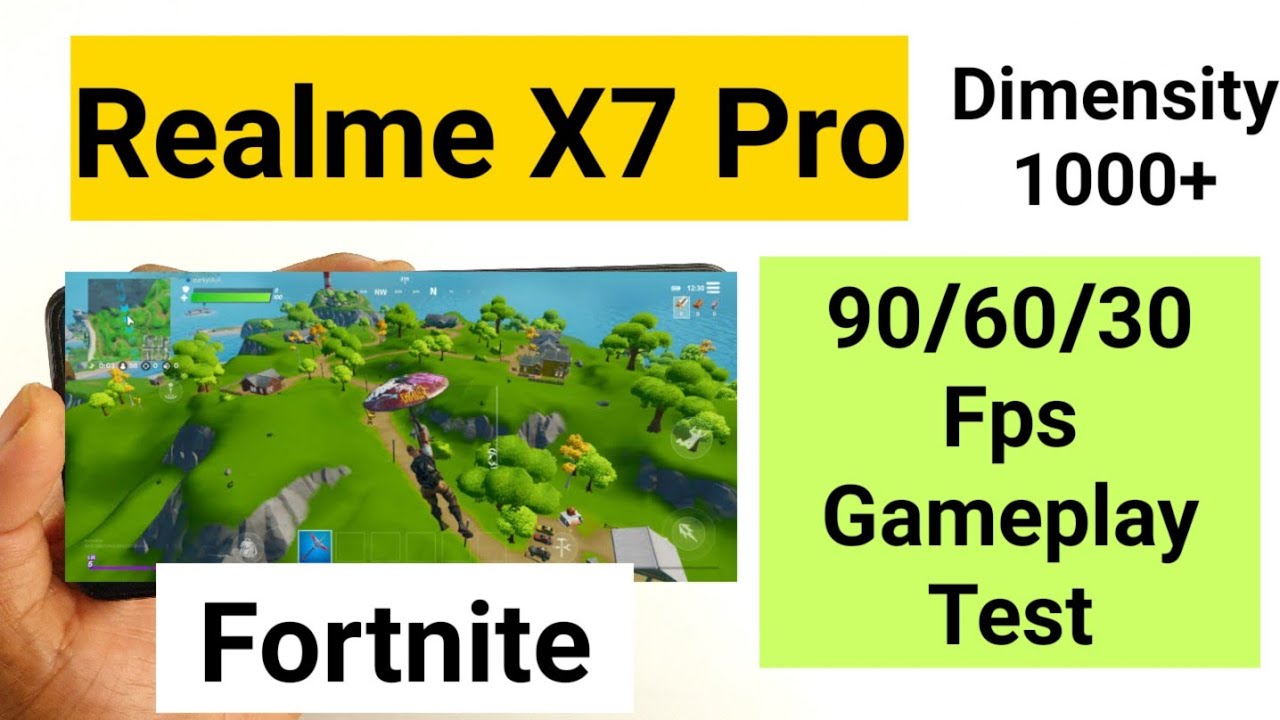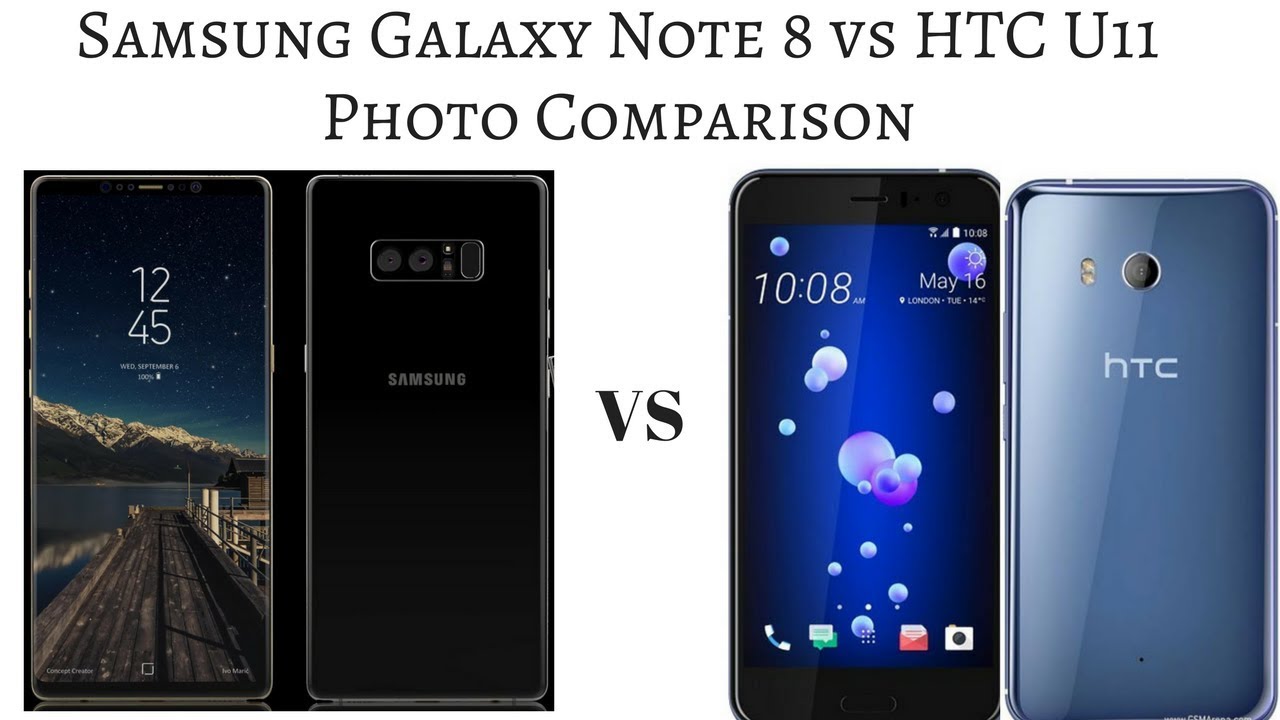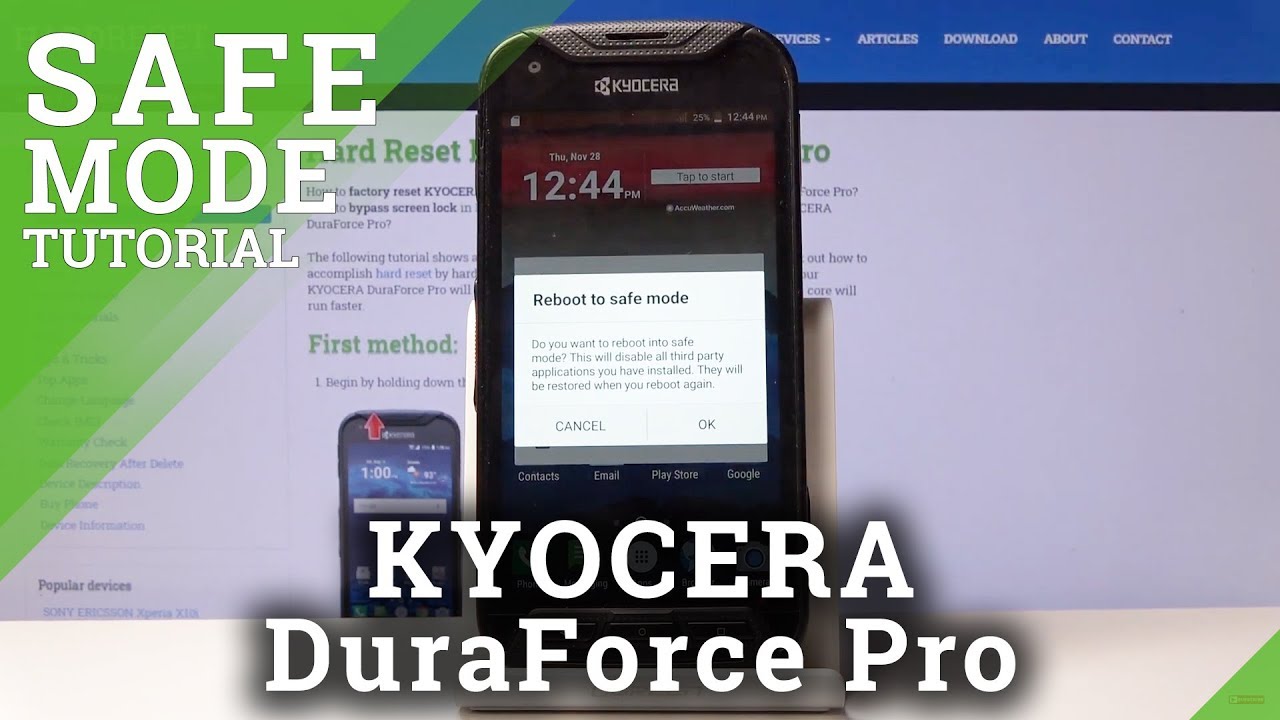Samsung Galaxy A10e VS A20 VS A50, Which Phone is Right for You? By Tech With Brett
- Samsung has released an updated version to its Galaxy A lineup of phones. In this video, I'm gonna help you decide which one is right for you: the Galaxy A10e, the Galaxy A20, or the Galaxy A50. Let's get started. (upbeat music) Hey everybody, welcome to tech with Brett, where I help tech work for you. Today's video is sponsored by Samsung. So this new lineup of phones, the Galaxy A10e, the A20, and the A50, has a wide array of new features, high-end specifications, and beautiful displays.
Let's start by taking a look at the Galaxy A10e. The first thing that you will notice is this beautiful 5.8-inch infinity display. This takes advantage of every part of the screen, so you can see more without having to scroll down the page. It's great for gaming, watching videos, viewing pictures and photos. On the bottom of the phone, you have a 3.5 millimeter headphone jack, as well as a USB-C charging port. On the right side, you have the volume rocker and then the power key.
At the top of the infinity display is a five megapixel camera. You can quickly get to the camera by double tapping the power key. Once you're in, you can quickly take selfies, or you can just swipe up the screen to head to the rear camera. This is an eight megapixel camera that can record 1080p video. Woo good job.
Snap panoramas, and has an option for pro mode that helps you capture the perfect shot. On both cameras you can choose the sticker option to add filters and all kinds of other fun little clip art. The A10e comes with 32 gig of internal storage. That is plenty of space for games and other media. I really like that I can also add additional storage with a micro SD card up to 512 gigabytes of storage.
Packed behind the big display is a 3,000 milliamp-hour battery, which will give you a long-lasting battery to stay connected all day. Now there are many ways to stay protected, like using a PIN or a pattern. But using the face unlock feature makes it quick and easy to get right back into your phone. Now let's move up in size and head to the Galaxy A20. The first thing you will notice is the 6.4-inch HD plus super AMOLED screen that offers vibrant colors anywhere you are. Powering this large display is a 4,000 milliamp-hour battery that will keep your phone working throughout the day.
Included in the box, you also have adaptive fast-charging power brick that will help you top off your battery in no time. Now heading to the bottom of the device, we have the 3.5 millimeter headphone jack, as well as a USB-C fast-charging port. On the side of the device, you also have the volume rocker, as well as the power key. At the top of the display The A20 has an eight megapixel camera and on the back there are two camera options. This is a 13 megapixel, and then here you have a five megapixel ultra wide camera.
The ultra wide camera allows you to capture a 123-degree view, so that you can fit more into your photo without having to move your body back. Like we saw before, you can add stickers and filters. But on the A20, you now have the addition of Live Focus on both cameras. This lets you take beautiful portrait photos with ease. Like the A10e, the A20 comes with 32 gig of internal storage, with the option to expand to a 512 gigabyte micro SD card.
You can easily sort your files with the built in My Files application. Lastly, on the back of the A20 you also have the option to secure your phone with the fingerprint scanner. This lets you gain quick access to your phone jut by placing your finger right on the center. Now onto the most feature-rich of these phones, which is the Galaxy A50. The A50 has a 6.4 inch full HD Super AMOLED screen. This means it has the same vibrant screen as the A20, but this time in full HD.
The A50 has the same ports as the A20, with the 3.5 millimeter headphone jack at the bottom, right next to the USB-C fast-charging port, with the volume rocker and the power button on the right side of the phone. And behind this phone as well is a 4,000 milliamp hour battery that will last all day. At the top of the device there is a 25 megapixel front-facing camera that will definitely meet all of your selfie needs. And then on the back it features three cameras. One is a five-megapixel depth camera, a 25 megapixel camera, and an eight megapixel ultra-wide camera.
The five-megapixel depth camera increases the ability of the Live Focus for portrait shots. The eight megapixel ultra wide camera helps you fit more subjects or scenery into the shot. The 25 megapixel camera helps you capture more detailed photos, and has features like Scene Optimizer. This automatically adjusts the camera for customized settings of whatever you're taking a picture of. You can also record in super slow mo video and capture photos in dark with night mode.
On the front camera, you also have the AR emoji feature where you can create a digitized version of yourself and you can send these awesome GIFs that are automatically created, to anyone. With the additional ways to take photos and videos, the Galaxy A50 comes with 64 gig of internal storage, again with the option to expand up to 512 gigabytes as well. The A50 comes with Bixby features like Bixby Home, Bixby Vision, as well as Bixby Voice. Hi Bixby, rap for me. (Bixby raps) Lastly, the A50 features an on-screen fingerprint scanner that allows you to unlock your phone right on the screen.
You can also use the face unlock, pattern, or many other ways to secure your phone. The A50 also comes with Samsung Pay that allows you to make mobile payments almost anywhere with your phone. With this new series of phone, there's a wide variety of features that can meet your needs. You can pick up the A10e, the A20, or the A50 from Straight Talk at Walmart. You can also head to http://www.
striaghttalk. com for great deals on all these devices. Thank you again to Samsung for sponsoring today's video. If you guys have any further questions about these devices, please let me know in the description below. And if you wold like to see how to transfer all the data from your old phone to your new Samsung Galaxy A phone, make sure you check out the video over here on the side.
Thank you again for watching. See you on the next one.
Source : Tech With Brett