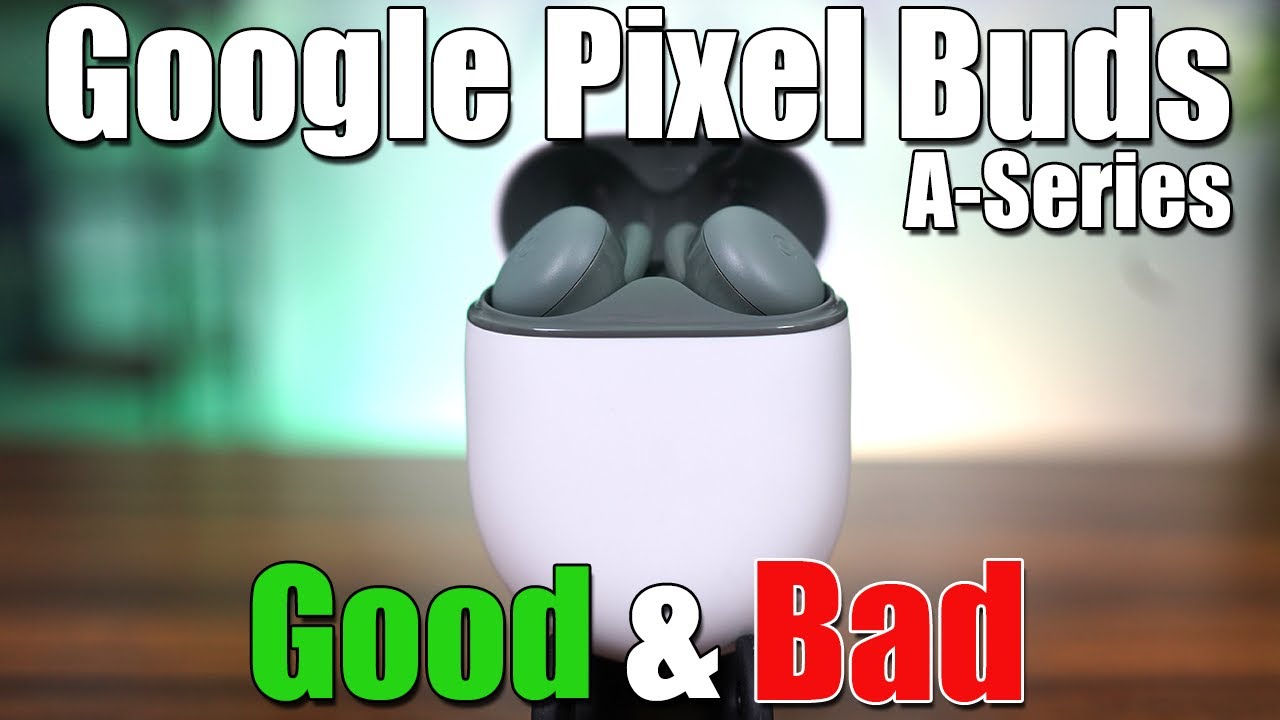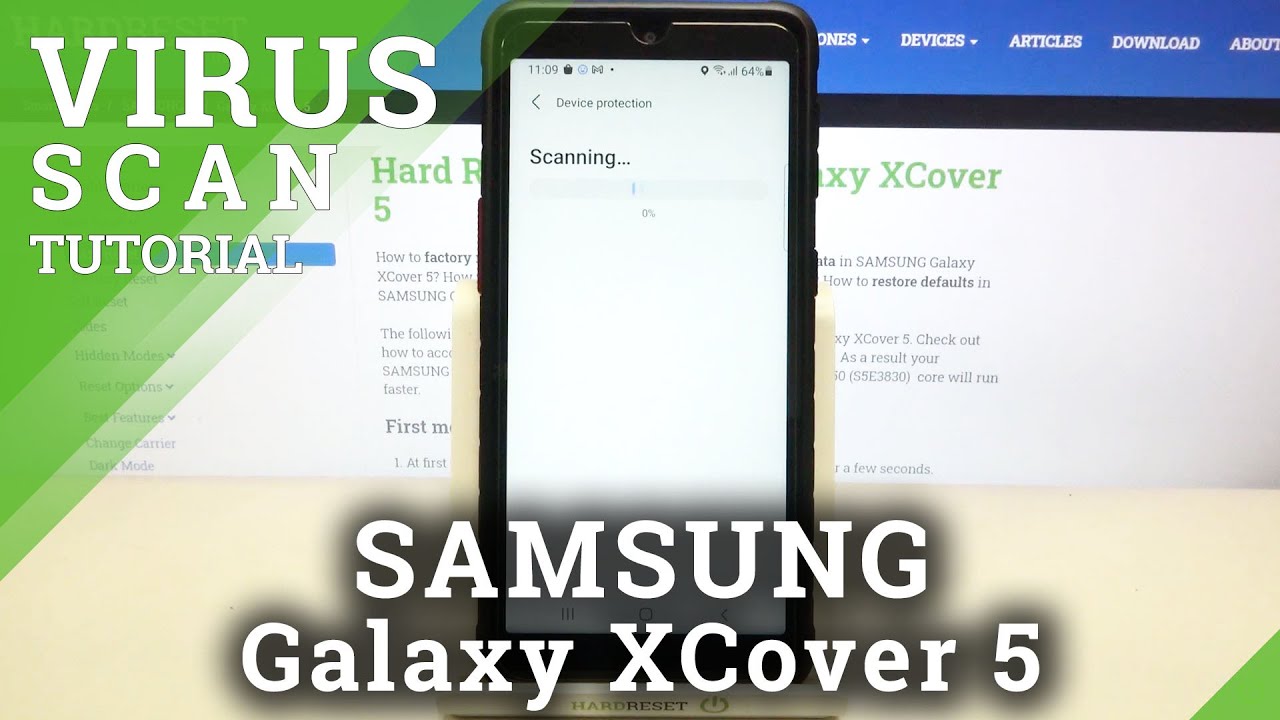iOS 15 On iPhone XS Max! (Review) By LoFi Alpaca
Welcome back everyone, iOS 15, has officially come out in a beta form, so let's take a look at it on the iPhone tennis max there's a couple of cool features within it. Nothing super crazy, but the update size was about five to seven gigs on pretty much all my iPhones, so not an insane update. As you can see this one 6.1, I guess another iPhone. I had been a little lower and, as you can see, one of the cooler features is this new live text thing. So, even though this is a screenshot, I'm still actually able to go ahead and copy and paste. I guess text within this image.
So how cool is that you can do this with essentially any photo that you have that has text in it, and it's funny that I was able to do that straight from here. I wasn't even trying to so. This is I mean these are images I took you know forever ago. If I go here, if I go and hold on the tick-tock thing, it should go ahead and, as you can see, allow me to copy it. I can go and copy it and I can go and go into safari.
I can go ahead and just paste it here. If I want to so click here, go out, click paste, and you can see it did a pretty good job. You know I accidentally deleted something, but it actually works and that's actually pretty insane now. On top of this, we also have some cool face time features or new additions. So now within FaceTime you can actually go ahead and activate spatial audio, the grid mode.
You can send links to people outside iOS, so if you have an android or something, you can now actually go ahead and get on a FaceTime call kind of similar to like zoom, and all that you can use portrait mode, and you can share your screen within FaceTime as well. So a bunch of cool features there which I'll go ahead and kind of showcase in you know a video on this channel, but that's actually something that's really awesome. You now also have this thing called focus mode. So if I click here, it's almost like do not disturb meets screen time. So you can go ahead and kind of focus in on certain types and groups of apps.
So let's say you want to go and focus in on. You know sleep or work or whatever these things are or if you have something like. You know, a gaming kind of thing that you want to do or work or whatever the case is. Furthermore, you can go and set different focus modes and essentially focus on those specific things. So I think that's really cool.
I'm probably never going to use it, but it is something that's out there. iMessage also got a couple of cool updates, but nothing super crazy, but this takes us into safari, which I showcased earlier safari got a massive update. First, as you can see, it looks pretty much completely different. We now have the tab and search bar on the bottom, and they're essentially scrolling through you can see it looks pretty much the same websites look the same, but the bottom is the bigger difference, so you can go and click here change up your website if you want to, but you can also go ahead and swipe to the side and navigate between your tabs. So this is I like it.
It looks cool, but it's also a little annoying, because you know that they need to separate these things. It seems like it's too close, I'm hoping they can kind of make it a little different, but you know it's cool because even if you grab it right here, it can be a little annoying. So maybe put this a little above or whatever the case is. I would actually wouldn't mind it if it's up top but scrolling through, you can go ahead and add a new tab like this. You can swipe between your tabs like so.
If I click here, I can go and click here and do another tab go to Bing and pretty much swipe between these tabs. Like so that's another awesome thing: we can also use safari extensions within iOS 15 as well. So that is another awesome thing, and it's just so crazy how many cool things came into safari. I think the overall update wasn't that crazy, but this is a really cool feature. We also now have drag and drop before I did.
I didn't know we didn't already have it, but you can now drag certain elements across the OS and I guess do things with it. It doesn't really matter too much on a lot of apps, but if I go and kind of like if I were to go ahead- and you know, drag and drop this or whatever and go ahead- and I guess drag this image kind of move it around, but you can't really go between apps, so it's really annoying. But the question is: should you install iOS 15, the beta on your iPhone 7s max, I would say absolutely not stay away from installing any beta on your iPhone. It's just a mess. You know it's not worth it.
There's a lot of issues, there's going to be a lot of problems throughout time, so keep it on. You know: stock iOS, you know the official version of iOS do not stick to a beta you're going to run into problems and the worst thing is: if you go ahead and actually install the beta, you may run the risk of hard resetting your device. There may be some problems you won't have to factory reset it there's no point into it. You can wait on these features. There's nothing super crazy in this update that you have to get right now.
You know it's not like from 13 to 14. That was a pretty good update, 14 to 15, pretty small, and I feel like a lot of these things are going to be added via the web. Like FaceTime calls, you know through links and stuff, so I would recommend staying here, don't have grade 2 15 just yet, but I think it's a decent sized update. You know I think they could have done better. We had a lot of high hopes, but that's pretty much where we're at.
If you guys have any other questions or anything, let me know in the comment section below hit the like button down be so much, but definitely hit that subscribe button, every single subscriber that we get really discount. So me so much you guys get that more importantly, everything else. I love every single one of you, guys, hopefully I'll catch you guys in the next video peace out till then you.
Source : LoFi Alpaca