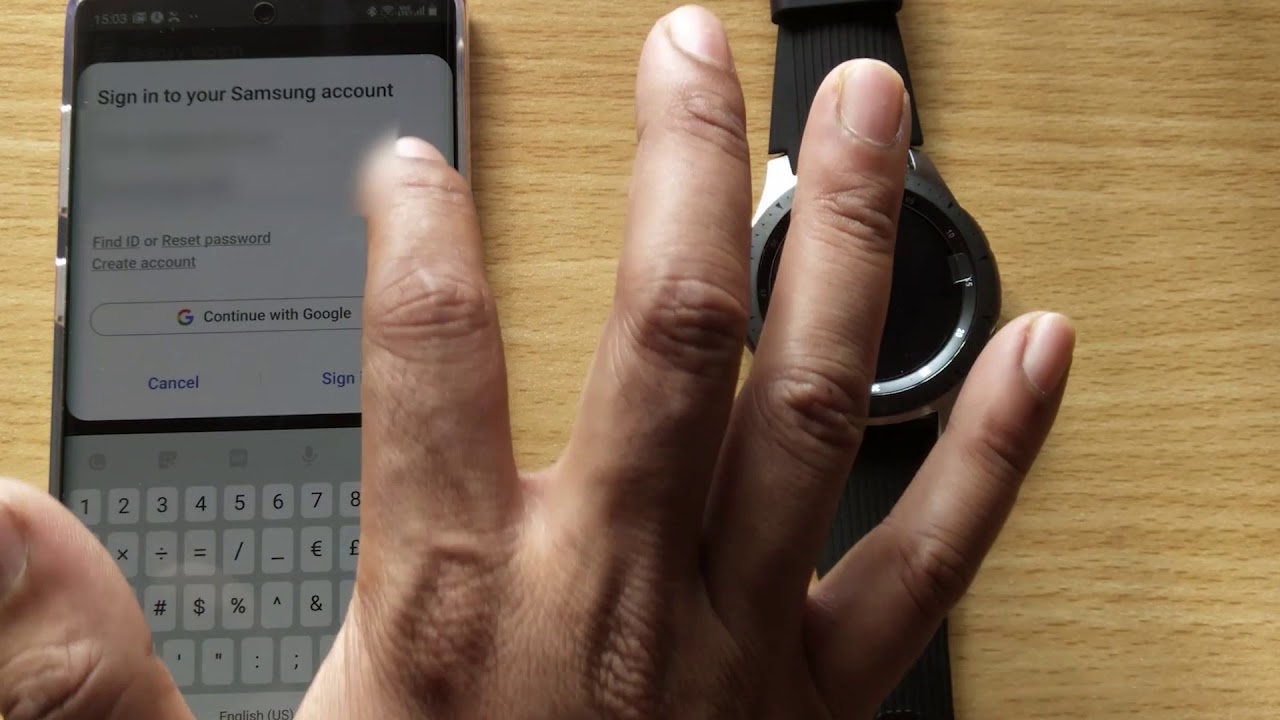ROG Phone 5 Camera Walkthrough & Sample Shots By Ribby Trivia
Welcome back everyone to another ROG phone 5 video, this time, I'm taking you to the camera world of this phone, but before we start, I want to fully disclose that I am not a camera expert on camera phones or any other camera platforms. I am just here to take you through all the camera functionalities of ROG phone 5, show you some sample shots and then provide my honest opinion on them. I will not go through the specs of the phone anymore, since I've already done that on my previous video, which I will link in the upper right corner of the screen. Now I recommend that you watch that first, if you want to know the full specifications and some general knowledge about ROG phone 5. , let's start with the photo settings where you can set the photo resolution you can select from 5 resolutions here, 4x3 can be a full 64, megapixel photo, which will surely take up a lot of space from your storage or a 16 megapixel bin resolution, which makes a lot more sense.16 by 9 is basically a crop version of the 16 megapixel 4x3 photo just to make it wide. Since it is cropped, it will be trimmed down to 12 megapixel one by one is obviously a square photo with 12 megapixel resolution.
Full screen resolution is the same as the phone screen's 20.4 by 9 aspect ratio and produces a 9 megapixel photo. My recommendation here is to use the 4x3 16 megapixel bend resolution, which has the largest scope of view and an optimized size of photo from the photo settings. You can also set the timer turned on or off the flash indicator for the timer. You can also set the phone to auto, detect a night scene and when the phone realizes that it's dark, it will automatically make it a night mode shot. Ai scene detection can also assist with auto selecting a proper shooting mode depending on the situation, but this can backfire some time, so I usually just turn it off for watermark.
You can add a date time, a ROG logo and your custom text. Unfortunately, there's no option to add a custom picture as a watermark, you can turn on touch shutter option to enable taking a picture by touching and holding the viewfinder part of the screen when pre-a for pre-autofocus is turned on. The camera will continue to adjust for a better focus when necessary. I find this helpful, especially on closed shots, so I usually just turn this on tracking autofocus is basically the same as motion tracking, which I'll show you later, so I'll just leave this off. You can also auto scan qr code and then rearrange and choose what camera modes to show in the camera.
App, I'm not sure what the horizontal level does. Please do. Let me know in the comments below. If you do, you can also select agreed to be off 3x3 or Fibonacci left or right. You can turn on or off camera sound and location services.
You can set the anti-flicker to 50 or 60hz or auto, and you can set the volume keys of the phone as a shutter or zoom button. Now, let's go to the video settings. There are many similar items here as the photo settings, and I'll just go through the ones that are unique here. Of course, you can set the video quality from 720p up to 8k resolution, full HD and 4k both have 30 and 60 frames per second options. Video format can be h.264 or 265. It is safe to select 264 here, since it is the more widely recognized format from all the video players out there and h.265 might need additional codecs to run. You can also turn on or off the video stabilization.
These are just electronic stabilization, since rog-5 has no optical stabilization. I usually just leave this on. You will also have an option for mic focus and wind noise reduction here, which I'll demo later the other options here are just the same as the photo settings. Let me show you now the pro photo and pro video mode here, which I will not go through in details anymore, since, as I've said, I'm not a pro from both of these modes. You can manually set your focus, shutter, speed, ISO exposure and white balance.
There's a lot of manual configurations you can set here, so I'm sure the pros will enjoy this. I usually use this pro modes before for taking pictures at night, but ever since the night mode has been invented, I don't use them anymore. The first mode here is the motion tracking. This uses the main 64 megapixel lens and for some reason it only allows 60 frames per second videos on full HD or 4k resolution. To use this just tap on the object you want to focus on and after that, even if the object moves gets near or far the camera, the focus will remain on that object.
Then we have the slow motion mode, which also uses the main lens. But videos here are noticeably darker. It has options for 4k, 120 fps, a full HD, 240 or 120 frames per second and a HD for 480 frames per second. The sample you're seeing here is for HD 480 frames per second, but this is not an authentic slo-mo shot, since the video that was produced here is just a normal 60 frames per second video and the app will just give you an option to select a portion of that video which you want to slow down for the time-lapse. You'll have an option for 4k, full HD and HD resolution and all of those have an option for a 30, 90, 150 and 300 times, recording speed with an option for 15, 20, 30 or a custom video length.
The video length given here are not really fixed, since you can stop the recording anytime, it's just there as an option, so you can leave your recording and never worry about recording too much, which is nice. Then we have the video mode, both the main lens and the wide angle lens are available here and both can shoot HD on 30 frames per second full HD on 30 and 60 4k on 30 and 60 and 8k at 30 frames per second, which is a great, versatile setup here during daytime. When there's plenty of light, the video turns out great. The shift of focus is fast, although the dynamic range is not that great. You can see here in the video every time I go under the roof.
The sky outside turns into a plane, gray slate, but when I put the camera outside, you will see the cloud cover and some blue sky openings, but the whole video looks good and clear. Even though ROG phone 5 does not have an is system, its 3-axis as setup more than makes up for it as evident on this 1080p video sample, where I am running the stabilization slowly degrades though, as you upgrade the quality of the video, as you can see from the next clip here where I did the same running video at 8k resolution, the stabilization is much worse, but the quality of the video is still excellent. Lots of details and crisp footage shooting at night is a totally different story. The video has so much noise. The spanning movement is like a stop-motion clip and the overall quality of the video is really low.
Those great stabilization has also gone away at night. Each step I take on this well-lit street causes the footage to bounce like a spring, and you can't do anything about it since there's no night mode option for a video here, videos on the wide-angle lens are also great. I think this has a better dynamic range than the main lens. The main lens still has a clearer video, since it has a larger lens, but look at the cloud parts here that you can clearly see another big difference I see here against the main lens is that it eagerly darkens the parts of the video that are under a shadow. I think it applies too much contrast at night.
Just forget about this lens. The main lens, which is not great at night, even looks better than the videos created under this wide-angle lens. I think a rule of thumb here is never shoot a video on kg phone 5 under a low to medium light at the top of the video UI. You also have an option for hyper steady mode. This was supposed to be a super stabilization mode for video, but that's not the case here.
First, hyper steady mode uses the inferior wide angle lens for this, and by comparing these recordings, it's clear that the one without the hyper steady option is much steadier than the hyper steady mode. Hopefully, this will be fixed by a software update soon. Another option here is the wind noise reduction and microphone focus options which you can toggle by tapping on the bike icon. I think it helps when you turn them on, but listen to these clips and decide for yourself sting with both wind noise reduction and my focus turned off sting with wind noise reduction turned on, and my focus turned off in with wind noise reduction turned off, and my focus turned on thing, with both my focus on and when noise reduction also turned on. Let's now move the photo mode from here, you can set your HDR options.
Flash options open. Google Lens set the resolutions that you like, which I already mentioned in the photo options earlier and choose between wide angle and main camera. You can also zoom up to 8 times, but these are only electronic zoom. As this phone don't have a hardware for optical zoom on a bright environment, the maximum zoom for a usable picture can be up to 5 times, but on a low light situation, it will be just around 2.5 to 3 times. Photos taken from this phone are really great.
I think this is a very capable phone camera. Just to give you a bit of a perspective, though the last phone I own was the almost 2-year-old, OnePlus 7t pro, which has a 48 megapixel main with 16 megapixel, ultrawide and 8 megapixel telephoto. In comparison with that, I believe ROG phone 5's camera setup is a huge camera upgrade. For me. It has a great dynamic range, realistic, colors, crisp details and a perfect camera, app user interface, with lots of options and customizations, but just like in the videos, the ultrawide tends to darken the shadows more than compared to the photos shot from the main lens, not as aggressive as the videos, but still noticeable on some shots.
The main lens also captures more vibrant colors than the ultrawide, but overall, both lenses capture, great pictures. All photos here were taken on a point and shoot default mode on either 16x9 or the binned 4x3 resolution. Let me know in the comment what you think of these images. Oh all, right now, let's go to the night photography which, just like the video is not that good. As you can see here, the main LAN shot at night looks good, but it's a bit muddy and when you shift to a wide angle, shot it's even muddier and now grinder, it's still usable, but doesn't look good.
Luckily, we have the night mode from here. You can select the usual resolution photo size ratio and the selection of either 3 or 6 second length of capturing the light longer length means more light to capture and a brighter picture, but it also means you'll need to steady your hand for a longer time when taking night mode pictures. All my sample pictures here are taken on a three-second mode on a pitch black situation. The night mode has no effect at all, as you can see in this photo where I'm trying to capture cat on the roof on a situation where there is more light, the photos without night mode are usable, at least for the main lens for the ultra-wide lens. It's a hit or miss situation without night mode photos are usually washed out and muddy.
They come out really soft and has no sharpness at all. It's not a total trash, but it's not great either just usable, but when you turn the night mode on, there are more details, more sharpness and produce a brighter and more colorful pictures. You can use the night mode for both the main lens and ultra-wide lens, which is good. But again the ultrawide is a hit or miss setup, and I would just avoid the ultrawide at night, if possible, see the remaining sample shots here, and let me know what you think in the comments below in the portrait mode. You'll have options for beautification.
You can change the skin tone, soften and brighten the skin enhance the eyes and thin the cheeks. I just usually turn this off, as I mostly use this for nature and not on people. There's no wide angle, portrait mode which is expected. It uses the main 64 megapixel lens, so the photos come out. Great edge.
Detection is always on point. The auto mode photos also blurs out the background automatically and produces a brighter background compared to the portrait mode, but in portrait mode. The subject significantly has more details and, of course, the portrait mode shots. Also contains the depth information of the photos which are not available in the auto mode. At night, the portrait mode can still produce good photos.
As long as there are enough lights to work on panorama, shots in ROG phone 5 can be done on both the wide angle and main lens. As you might expect, wide-angle panoramas are really, really wide at 8480 by 1424 pixels in my approximation, it's a span of about 270 degrees or maybe even more. The main lens panorama can be up to a maximum of 86 56 by 1856 pixels, which is approximately 180 to 200 degree spans. But, of course, when taking a panorama, you can stop any time if you have covered the field of view that you want to take. The macro mode has no options other than the usual ratio of the pictures and uses the dedicated 5 megapixel macro camera.
I, like the macro photos produced by ROG phone 5. I know most people see the macro lens as useless, but I do enjoy shooting macros and this macro lens is very capable enough to enjoy shooting macros. It is surprisingly good, even at night as well. The selfie camera is a video photo and portrait mode which uses the front facing 24 megapixel camera. The video can shoot, HD, 30 and full HD, 30 and 60 frames per second.
It produces a great video on a well-lit environment. The video stabilization is also surprisingly great, as you can see on these footage, where I tried to run at night, even in a well-lit street, the videos are green and almost unusable when shooting a selfie video at night. You will need a really bright source of light. To make a usable video on this next video, I will show you a shift from a bright light to a low light to demonstrate the big difference, and I will also let you hear the audio capture from the phone's microphones. Okay, I'm testing the selfie camera now on a night stepping here I am against the light, and if I am with the light, it looks good if I'm against the light, it's almost unusable, and you're hearing the audio from the actual phone here.
To give you an idea, what the sound looks like on the phone? Okay, the selfie photos are the same story, the brighter the light source, the better the photos comes out as the lights goes down, the quality, the sharpness and details also goes down. Selfie camera does not have a night mode, so it is a requirement to be on a well-lit environment when using this camera. In conclusion, it is obvious that the ROG phone 5's camera setup is not on par with the best camera phones out there. It suffers greatly on low light environments and some features are not doing what it should do like the hyper, steady mode, but that's a big, but if we reflect on what we use our phone cameras for, you will realize that ROG phone 5's camera is more than enough for most of us. For those who do photography as a business or work, they don't use cell phone cameras, they use the high-end DSLR with their big lens, so I think 95 percent of the time, probably even higher cell phone cameras are used for social media postings or for our personal photo consumption right.
In addition to that, why on earth would anyone try to shoot a video or take photos on dark place anyway, unless you are shooting a questionable footage or something we of course will take shots on a well-lit environment. So why are we so concerned on photos and videos in the dark with those thoughts, I believe that the shortcomings of the ROG phone 5's camera setup are the same things that we don't really use and can be ignored and for the things where it matters most kg phone 5's camera can compete with the best all right. I hope you liked this video give me a thumbs up. If you do, if you love it, please consider subscribing to the channel de la rouge for watching now by air. You.
Source : Ribby Trivia