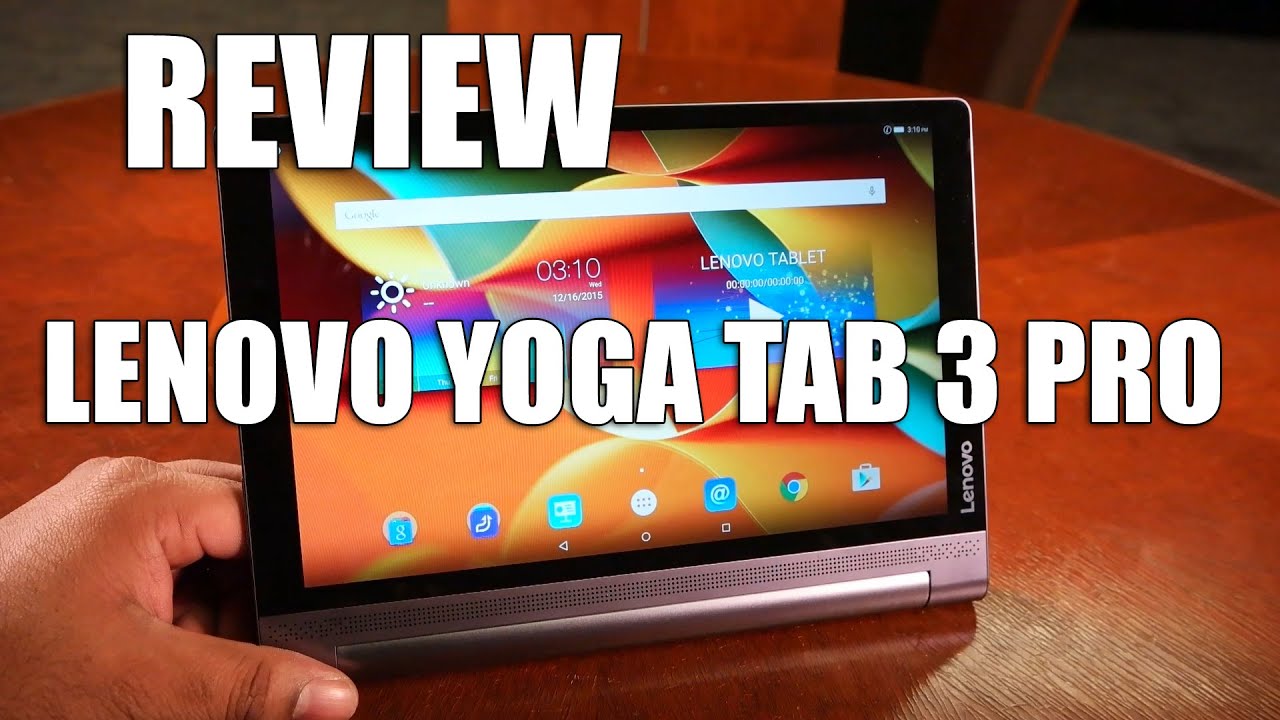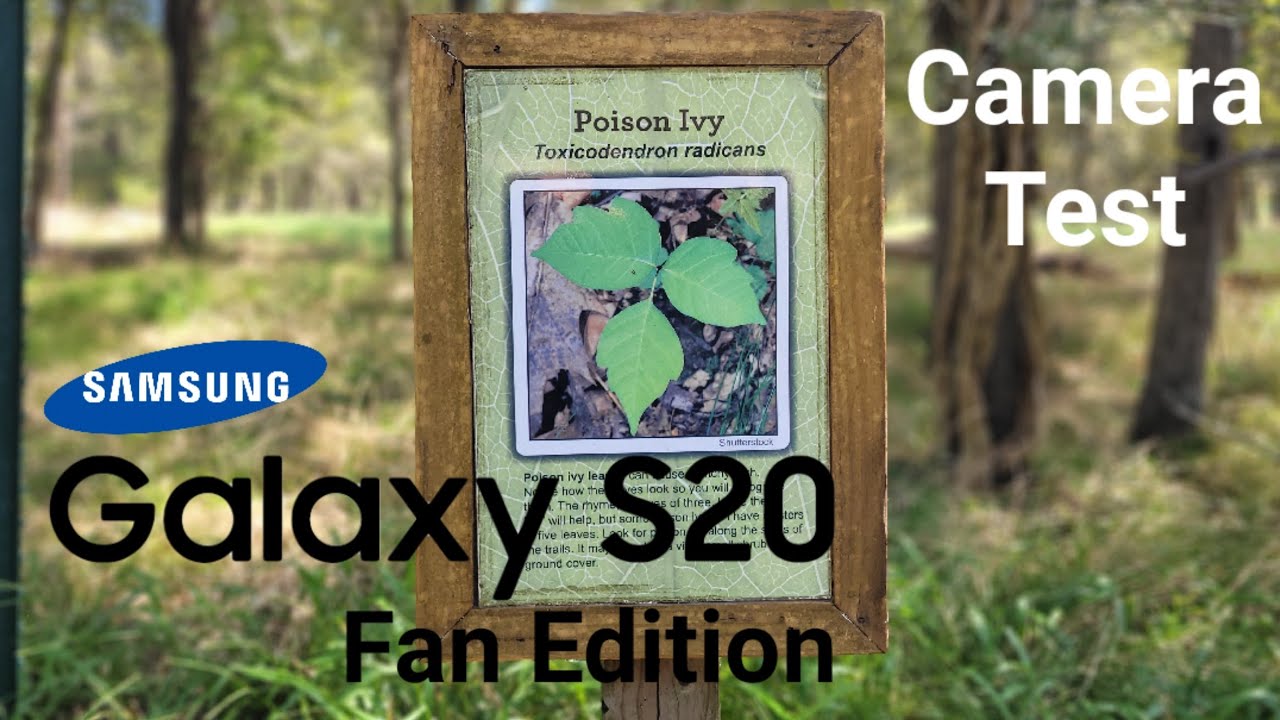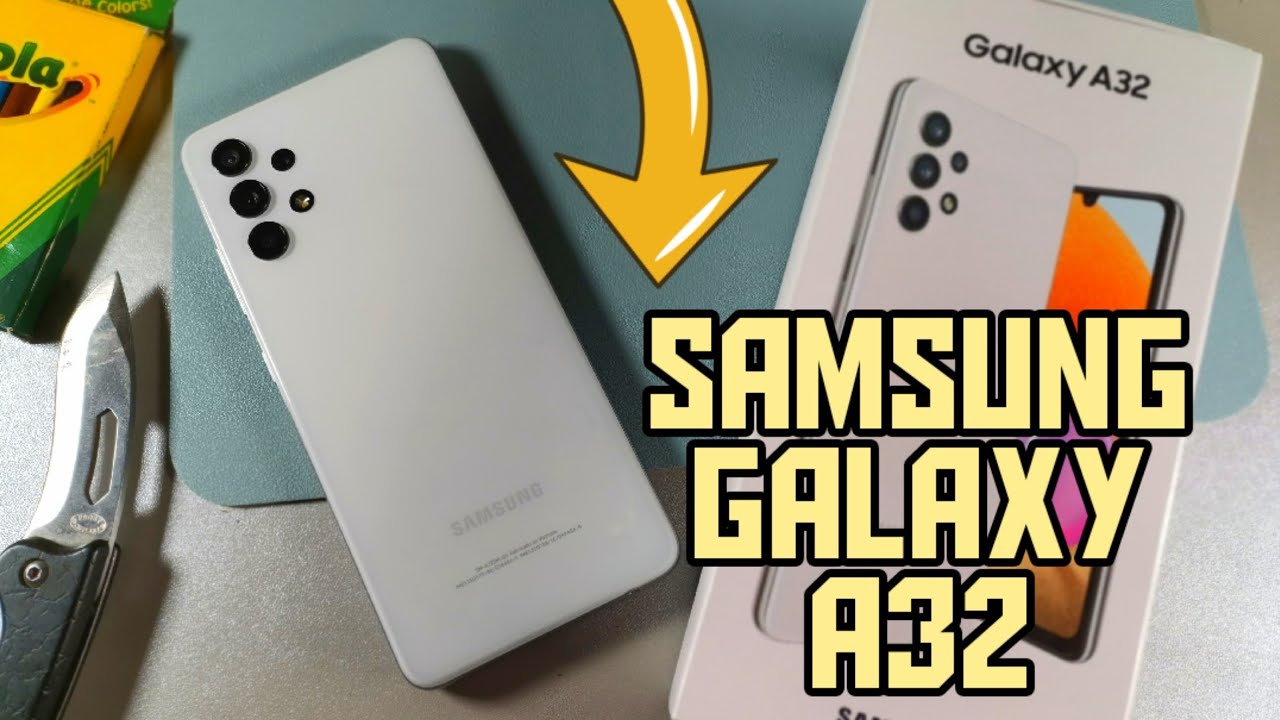Review: Lenovo Yoga Tab 3 Pro, A Mean Media Consumption Machine By FOX 11 Los Angeles
Hey I'm Pachuca Armstrong, and thank you for joining us for another edition of tech for the rest of us today, we're going to be talking about Lenovo's, yoga tab, 3 pro now, when we looked at their first yoga tabs, the screen resolution left a little to be desired, they've completely fixed that with their latest generation, not only have they fixed that and improved upon it, they've actually thrown in a few other items to this tablet. This media consumption device that have a little of the wow factor to them. What are they'm going to show you? So this is the yoga tab.3 pro definitely a device, that's clearly aimed at the multimedia user. This is for somebody who wants to add this as a second screen, maybe to their home, something that's portable, that you can take around with you to the kitchen to a bedroom to wherever you may want to be and watching consuming content that isn't your primary place on the couch in the living room. The device is very refined, and it really stands out in a sea of Android tablets that are both run. The gambit that runs the spectrum of cheap to very expensive devices.
This is going to be a little heavier than some devices you may be used to, but it is a well-built very solid, well put together tablet on the back side of the yoga tab.3 pro you kind of have this soft touch, leatherette filling material, that kind of gives it a premium feel to it, and it really is packed with premium features. The tablet is rounded off at the bottom, where on either side of the device you have one side, you'll find the power button and on the other side of the device, you will find the button that allows you to turn on or activate the projector you'll also see a headphone port under the kickstand, which is kind of what the yoga has become known for you'll, also get a micro SD card slot. Now the button on the rear of the yoga that opens up the kickstand allows the kickstand to actually rotate a full 80 degrees so that you can hang the Lenovo yoga tab, 3 pro from a wall or something and watch content wherever and whichever room you may be and as you can see, there, there's your projector. So when you turn the kickstand down, you can place the yoga tab, 3 pro on a surface and then turn on the projector by pushing the projector button on the side that will bring up a screen which will ask you if you want to activate the projector and once you confirm that what you're going to get is a projector. That's going to project a 70-inch image onto a surface so that it will be like watching a 70-inch TV again.
This is a PICO projector. So as good as these are, they are not like your full-size projectors and this one might be a little dim, but it still presents a very good, very clear image. The projector controls even come with an option to allow you to control focus, as I stated. The primary use for the yoga type 3 Pro as a multimedia device, is bolstered by its quad HD screen, which is, as you can see, is just a gorgeous screen really good-looking screen a quick HD resolution 2560 by 1600, that's 2k resolution. If I had to find anything that was kind of a letdown for me with the tablet, it would ultimately be that a tablet that has this kind of power, this kind of features, only comes with 2 gigabytes of RAM.
There are phablets smaller devices that have three and four gigabytes of RAM. So in a device like this, where you really talk about multimedia consumption, I really would like to have seen more RAM in the device on the upside. You get a massive battery. This has a ten thousand two hundred William hour battery. So that's going to get you through about six movies.
So if you have six feature-length films on the device on the SD card on the actual drive that you want to watch you'll have about enough battery life to get through six of those movies before the tablet quits on you now. That's all there is to know about the yoga three pro. If you have any questions, please leave them in the comments section below we'll get right to them. If this video's helped you enlightened, you informed you. If it's all you if it's left you at all like share, subscribe, I'm, Pachuca Armstrong for Fox telecom.
Thank you for watching.
Source : FOX 11 Los Angeles