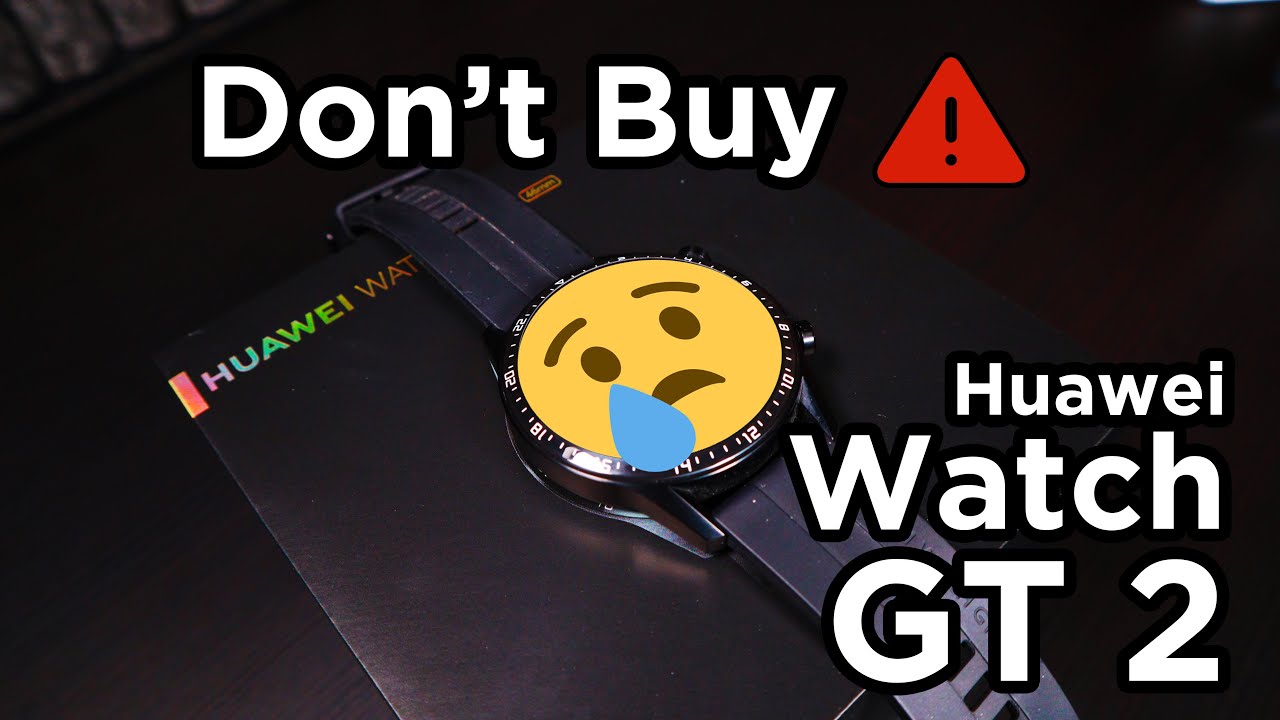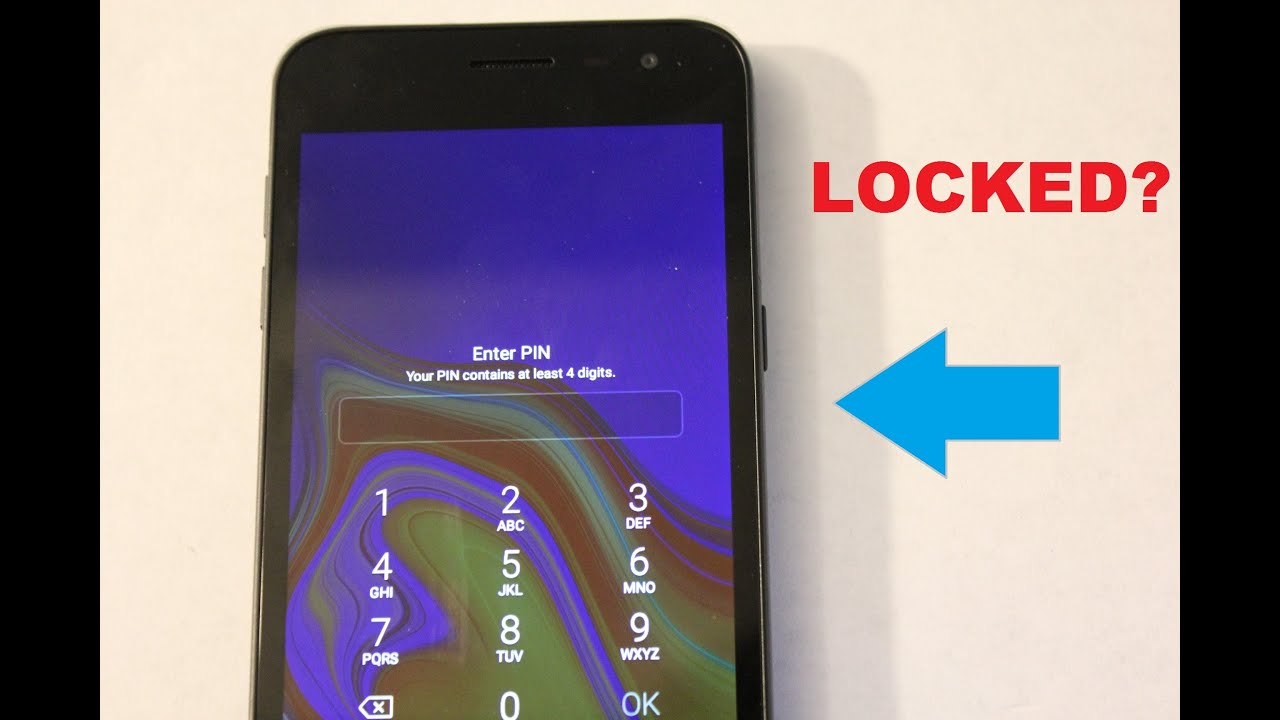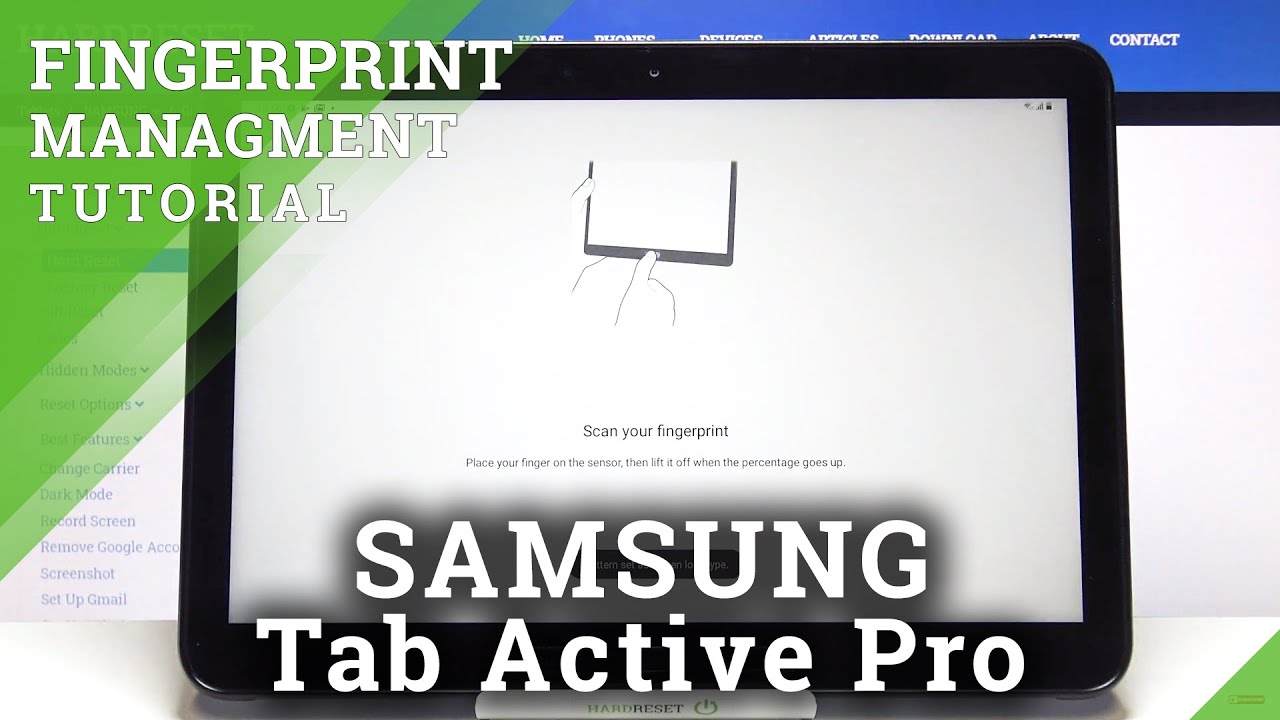Replacing the Watch Bands on your OnePlus Watch By Asian Geek Squad
Aloha everyone- this is max with Asian geek squad, and today we're doing a quick tutorial on switching out your watch. Bands for the one plus watch, all right so to switch this out. All you have to do is flip to the back. Take a close look at this notch. What you're going to do is take that metal part towards the middle of the device. So in this case you can pull it down towards the bottom or in this case you can push it up towards the middle.
Let's go ahead and do that now just pull down, and this one will pull up, and you can decide which way is easier for you, but just definitely try those out the OnePlus watch uses 22 millimeter bands, so I'm going to use the same bands from my Samsung Galaxy watch, three, the 45 millimeter version, and I'm going to go ahead and put this on the one plus watch. So here it shows 22 millimeters here put the opposite side of the lever first, and then you can also slide the band underneath now we'll slide the metal part down the lever and there you have it and just wiggle it around, make sure it's in place, and I'll show you a second time here with the other side of the watch, put the opposite side of the lever. First, pull down and release all right, and there you have it. We just switched out the watch band on your OnePlus watch. If you guys have any questions, leave us a comment down below.
Thank you guys for watching aloha.
Source : Asian Geek Squad
Phones In This Article
Related Articles
Comments are disabled
Filter
-
- All Phones
- Samsung
- LG
- Motorola
- Nokia
- alcatel
- Huawei
- BLU
- ZTE
- Micromax
- HTC
- Celkon
- Philips
- Lenovo
- vivo
- Xiaomi
- Asus
- Sony Ericsson
- Oppo
- Allview
- Sony
- verykool
- Lava
- Panasonic
- Spice
- Sagem
- Honor
- Plum
- Yezz
- Acer
- Realme
- Gionee
- Siemens
- BlackBerry
- QMobile
- Apple
- Vodafone
- XOLO
- Wiko
- NEC
- Tecno
- Pantech
- Meizu
- Infinix
- Gigabyte
- Bird
- Icemobile
- Sharp
- Karbonn
- T-Mobile
- Haier
- Energizer
- Prestigio
- Amoi
- Ulefone
- O2
- Archos
- Maxwest
- HP
- Ericsson
- Coolpad
- i-mobile
- BenQ
- Toshiba
- i-mate
- OnePlus
- Maxon
- VK Mobile
- Microsoft
- Telit
- Posh
- NIU
- Unnecto
- BenQ-Siemens
- Sewon
- Mitsubishi
- Kyocera
- Amazon
- Eten
- Qtek
- BQ
- Dell
- Sendo
- TCL
- Orange
- Innostream
- Cat
- Palm
- Vertu
- Intex
- Emporia
- Sonim
- YU
- Chea
- Mitac
- Bosch
- Parla
- LeEco
- Benefon
- Modu
- Tel.Me.
- Blackview
- iNQ
- Garmin-Asus
- Casio
- MWg
- WND
- AT&T
- XCute
- Yota
- Jolla
- Neonode
- Nvidia
- Razer
- Fairphone
- Fujitsu Siemens
- Thuraya