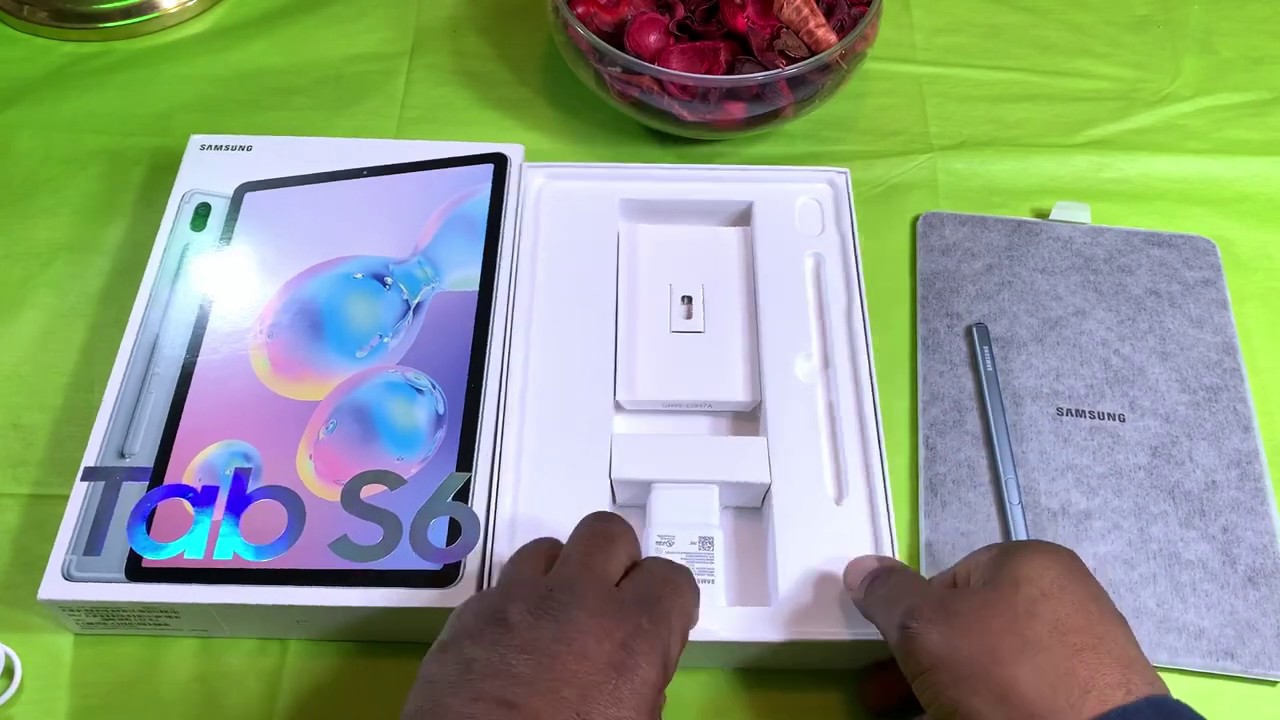Remove Bloatware from Vivo X60 Series phones (Hot Apps&Hot Games) and Vivo appstore notifications By Tech Stuff
Hi guys, if you have been interested in the VIVO x60 series or if you want one yourself uh, you might have seen these two apps right here: hot apps and uh hot games. You might have also seen other you take YouTubers complain about them about this broadcast, so today I'll show you how to get rid of them. So, first, uh go to the app store. That's right here. Let's keep this uh see on the bottom right corner. You can see tools, click, the and then say right here, settings and go down, see right here.
It's certain hot apps and games on home screen. So just turn it off and yeah see they're gone uh, it's gonna they're gone now. So as a bonus uh, let's go back here on the same settings. Uh like just go to notifications, see notifications and upgrades just turn this off turn everything off. Then you won't get any unnecessary.
Uh notifications from the VIVO app store; okay, that's it uh! Thank you for watching.
Source : Tech Stuff
Phones In This Article
Related Articles
Comments are disabled
Filter
-
- All Phones
- Samsung
- LG
- Motorola
- Nokia
- alcatel
- Huawei
- BLU
- ZTE
- Micromax
- HTC
- Celkon
- Philips
- Lenovo
- vivo
- Xiaomi
- Asus
- Sony Ericsson
- Oppo
- Allview
- Sony
- verykool
- Lava
- Panasonic
- Spice
- Sagem
- Honor
- Plum
- Yezz
- Acer
- Realme
- Gionee
- Siemens
- BlackBerry
- QMobile
- Apple
- Vodafone
- XOLO
- Wiko
- NEC
- Tecno
- Pantech
- Meizu
- Infinix
- Gigabyte
- Bird
- Icemobile
- Sharp
- Karbonn
- T-Mobile
- Haier
- Energizer
- Prestigio
- Amoi
- Ulefone
- O2
- Archos
- Maxwest
- HP
- Ericsson
- Coolpad
- i-mobile
- BenQ
- Toshiba
- i-mate
- OnePlus
- Maxon
- VK Mobile
- Microsoft
- Telit
- Posh
- NIU
- Unnecto
- BenQ-Siemens
- Sewon
- Mitsubishi
- Kyocera
- Amazon
- Eten
- Qtek
- BQ
- Dell
- Sendo
- TCL
- Orange
- Innostream
- Cat
- Palm
- Vertu
- Intex
- Emporia
- Sonim
- YU
- Chea
- Mitac
- Bosch
- Parla
- LeEco
- Benefon
- Modu
- Tel.Me.
- Blackview
- iNQ
- Garmin-Asus
- Casio
- MWg
- WND
- AT&T
- XCute
- Yota
- Jolla
- Neonode
- Nvidia
- Razer
- Fairphone
- Fujitsu Siemens
- Thuraya
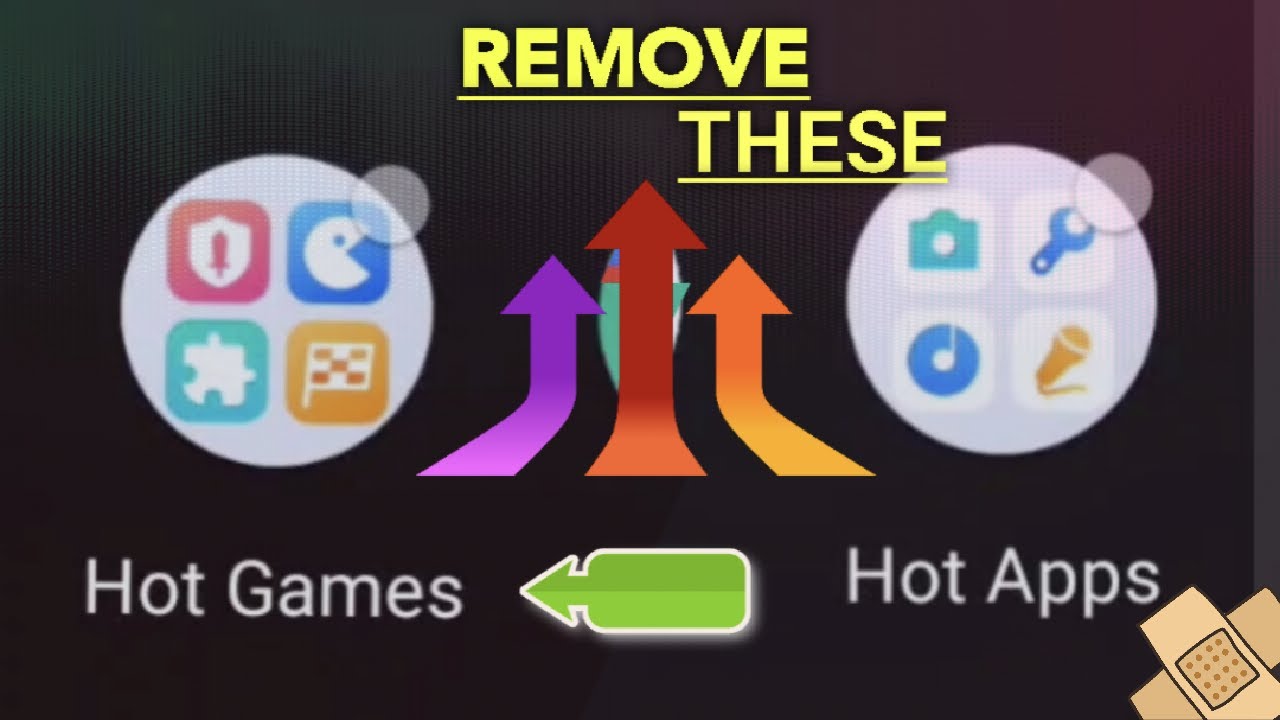







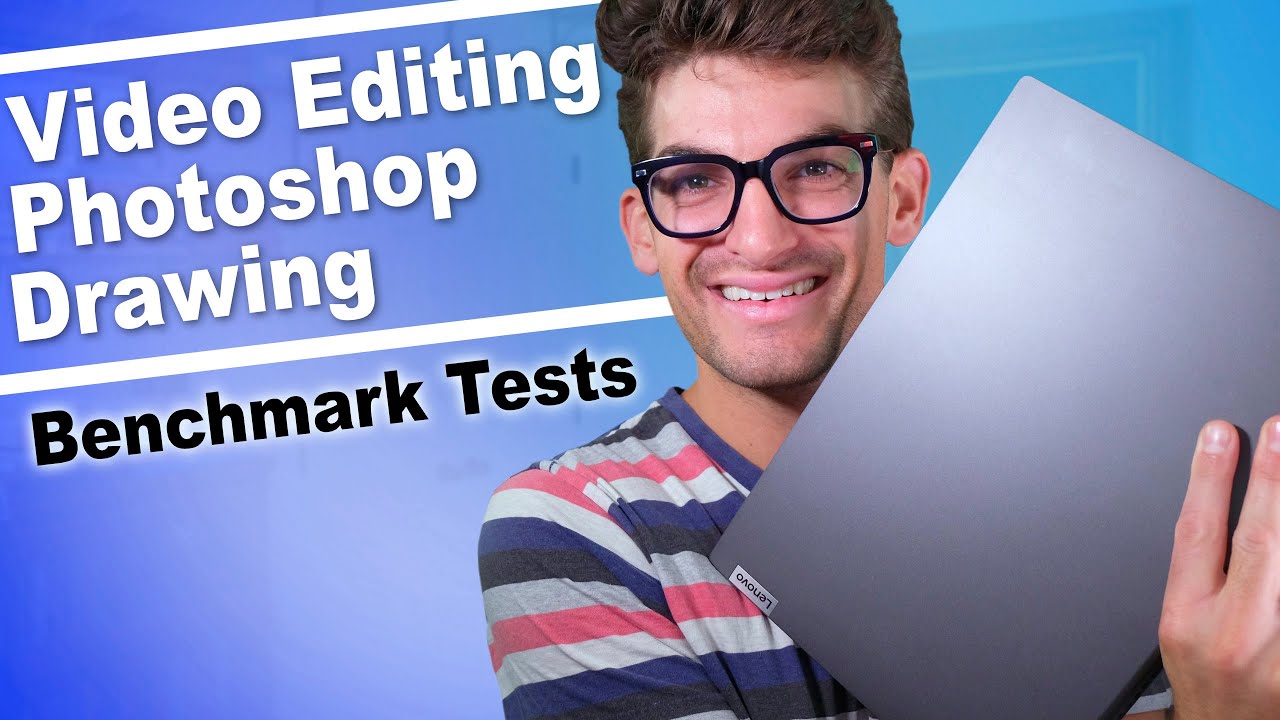



![[Chanel News] Google pixel 2 xl reassembly! (teardown in reverse 🙃)](https://img.youtube.com/vi/LhT1SeL4RJI/maxresdefault.jpg )