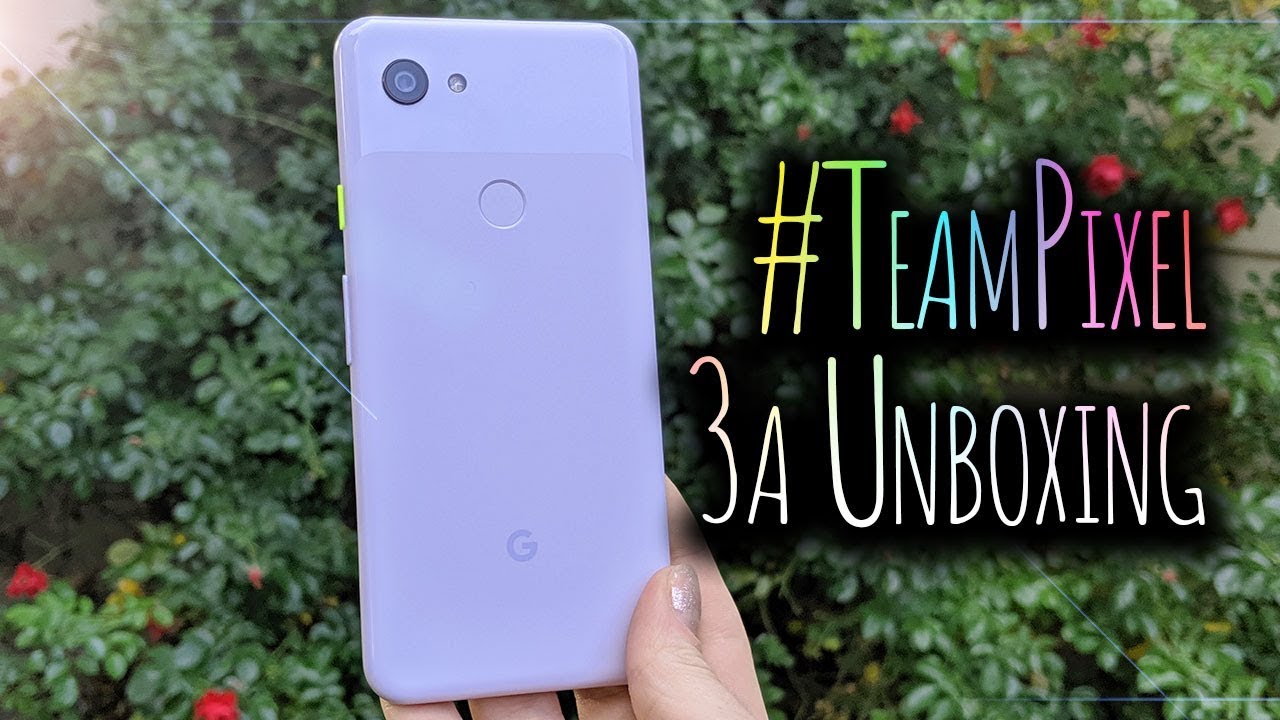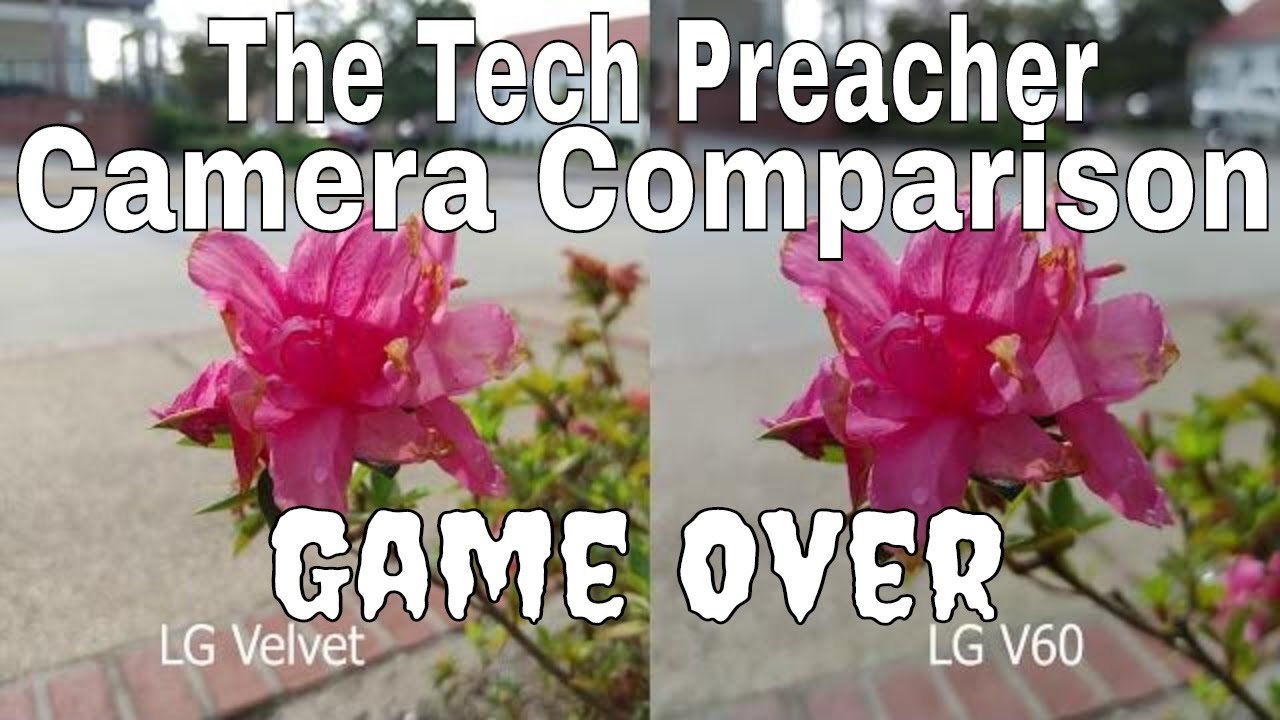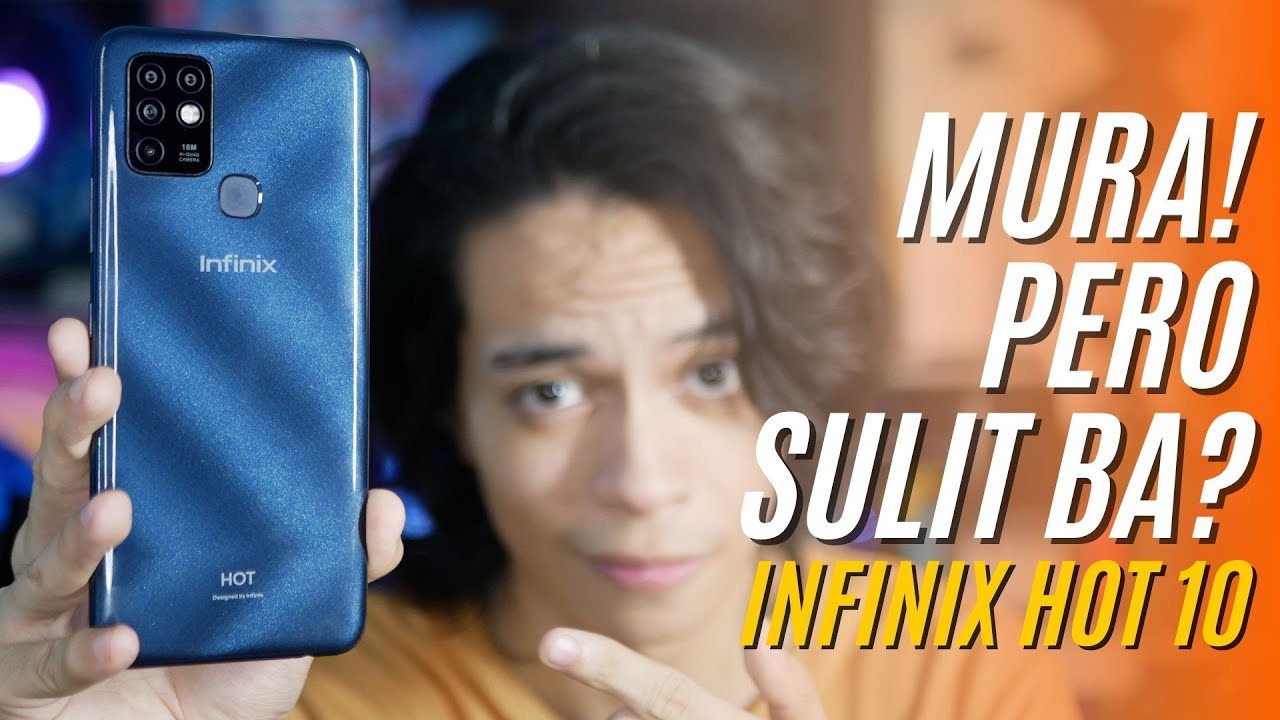Motorola One 5G Ace Unboxing! By Tim Schofield
Hey everyone Tim Schofield here- and this is the first video that I'm making in 2021. I took a bit of a break. So thanks for sticking with me, but now it is time to start creating videos. I'm really excited about this year. A lot of good stuff coming this week alone, so expect a lot of videos. This week, first, Motorola announced their new line of 2021 smartphones.
Motorola did send them over, and I can link to all the different models down below, but in this video we are going to unbox their least expensive 5g phone, the Motorola one 5g ace, which starts at 3.99. So at that price point, let's go ahead and take a look at what Motorola has to offer. Let's get started here is the new Motorola one 5g ace. This has the snapdragon 750 g processor from Qualcomm inside which of course, has 5g capabilities right away. We have the phone inside we're going to set this to the side for just a second see what else we get.
You have your standard booklets, and this has six gigs of ram 128 gigs of storage, along with a micro SD card slot. So this is a micron sim ejection tool. Finally, in the box, you have your charging brick, which is USB type a and you're charging cable USB type, a to USB type c. Moving on to what you came to see the 5g ace from Motorola. This is a silver color.
Let's go ahead and boot it up for the first time and while it boots up take a close look at the hardware down at the bottom. We have a headphone jack rare to see those USB type-c slot for charging microphone and a speaker along the right side. All you have is your power button and volume rockers, and that power button has a decent amount of texture to it, so you can differentiate between buttons up at the top just a microphone and make note of a very minimal camera bump along the left side. Is that sim slot and expandable micro SD card slot nice? They still include that and on the back, you have a triple camera set up with a 48 megapixel main lens 8, megapixel, ultra-wide angle lens and a 2 megapixel macro lens. You also see a Motorola icon which actually couples as a fingerprint scanner.
It does have a bit of an indent, so your finger can find that spot fairly, easily anyways, I'm going to run through the setup process and talk about anything noteworthy. Like I mentioned, there is a fingerprint scanner. Let's set that up, so just go ahead and set whatever finger you'd like to register on the back, continue to lift it up and set it back down. Changing the angle of it and from my experience, Motorola's fingerprint scanners have been accurate and quick. That was easy to add.
You can add more if you'd like I'm going to continue through, and we are now on the home screen of the Motorola one 5g ace, while running through the setup process. I noticed that there's a little of thickness to this phone, but it does have a 5 000 William hour battery, which is very large, so I'm expecting very good battery life out of this phone and right away on the home screen. I am seeing that 5g icon in the upper right and speaking of 5g before we get into anything else. Let's actually run a quick speed test again. This is completely dependent on where you're located uh.
I am currently inside my apartment on t. This is on T-Mobile's, 5g and you'll. See it's actually getting perfect speeds right now, you'll see over 300 megabits, a second download and 40 megabits, a second upload that is excellent speeds inside my apartment on the Motorola 15g ace anyways can't forget this is a 6.7 inch.1080P lcd up at the top here is a punch, hole design with a 16 megapixel front-facing camera. Now, let's run a quick test of that fingerprint scanner. So, let's just lock it go ahead and set our finger down seem to unlock right away.
Let's do it again from the lock screen, very quick: let's go to the actual, lock screen go ahead and set it down and it just about instantly unlocks, which is expected out of a physical fingerprint scanner. Let's go into the camera app to check out that triple camera system. Maybe snap a couple pictures there. You can also go ahead and tap right here, and it will activate the ultra-wide angle, lens, obviously including a lot more in the shot. And then you have your macro lens, which we can, you know bring something look at how close I'm actually bringing this to the camera and snap a picture again.
This is only a 2 megapixel shot, so I'm not expecting too much out of the macro lens as far as different modes go. There are a lot portrait spot color, which is a lot of fun to try out a night vision, mode and pro mode, so spot color an example of that you just drag to pick a color. So let's say we want red it will black and white the entire photo, except for whatever spot color that you chose. So if we wanted to do green in this shot, it will go ahead and turn everything else, black and white, but we have a green plant. Pretty neat Motorola software is generally similar to stock android with a couple useful tweaks.
Unfortunately, out of the box you're only getting android 10, so hopefully that android 11 updates comes soon to this device, but let's go ahead and actually check out some of those useful motor tweaks within the motor app there's a few different gestures like quick capture, fast flashlight, three finger screenshots and a group of other ones that you can turn on fast. Flashlight is one of my favorites just go ahead and chop twice, and it will turn on the flashlight. You can chop twice, and it'll turn it off. You don't even have to have your phone unlocked, and it will just activate that flashlight super useful and quick capture. I believe it's two times it will activate the camera.
You can flip it twice. It'll flip the lens to the front facing. Maybe you want to go back so again, they're just very useful features added into android anyways. That is everything I want to talk about for now with the new Motorola one 5g ace. I hope you enjoyed the video a lot more content coming soon, so make sure you subscribe be sure to drop a comment.
Let me know what you think about Motorola's new lineup of phones and as always guys thanks for watching.
Source : Tim Schofield