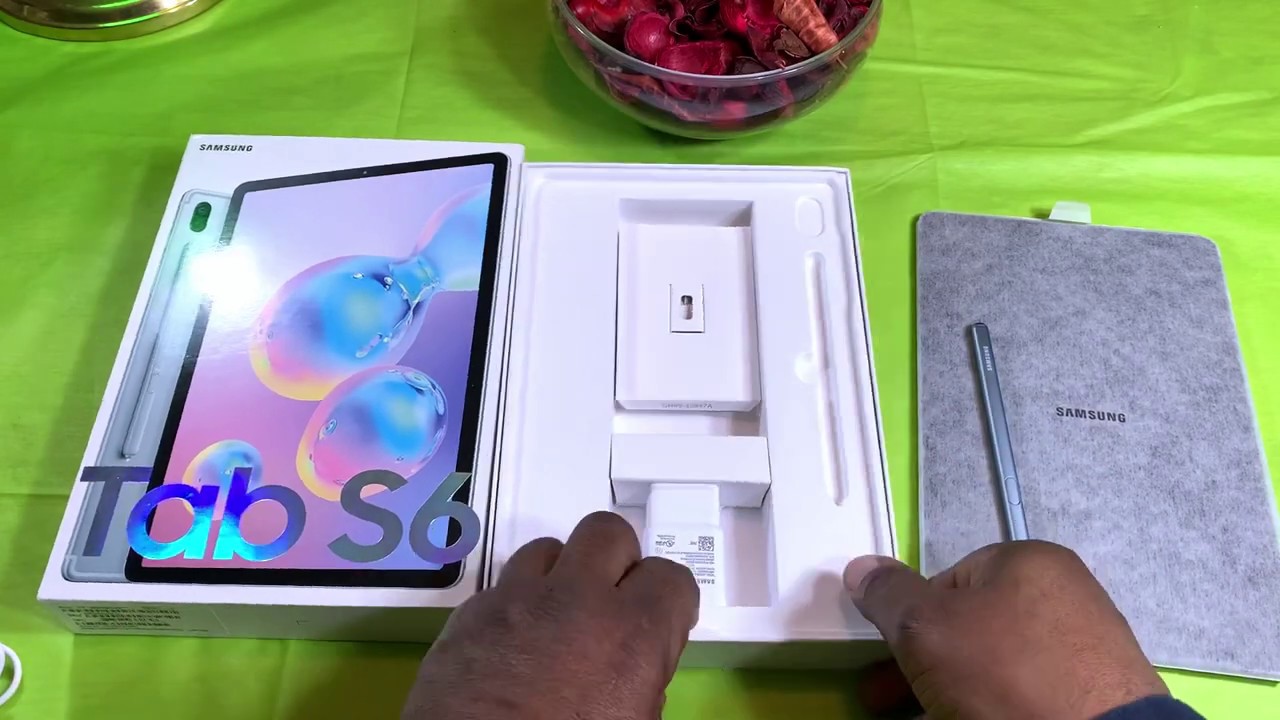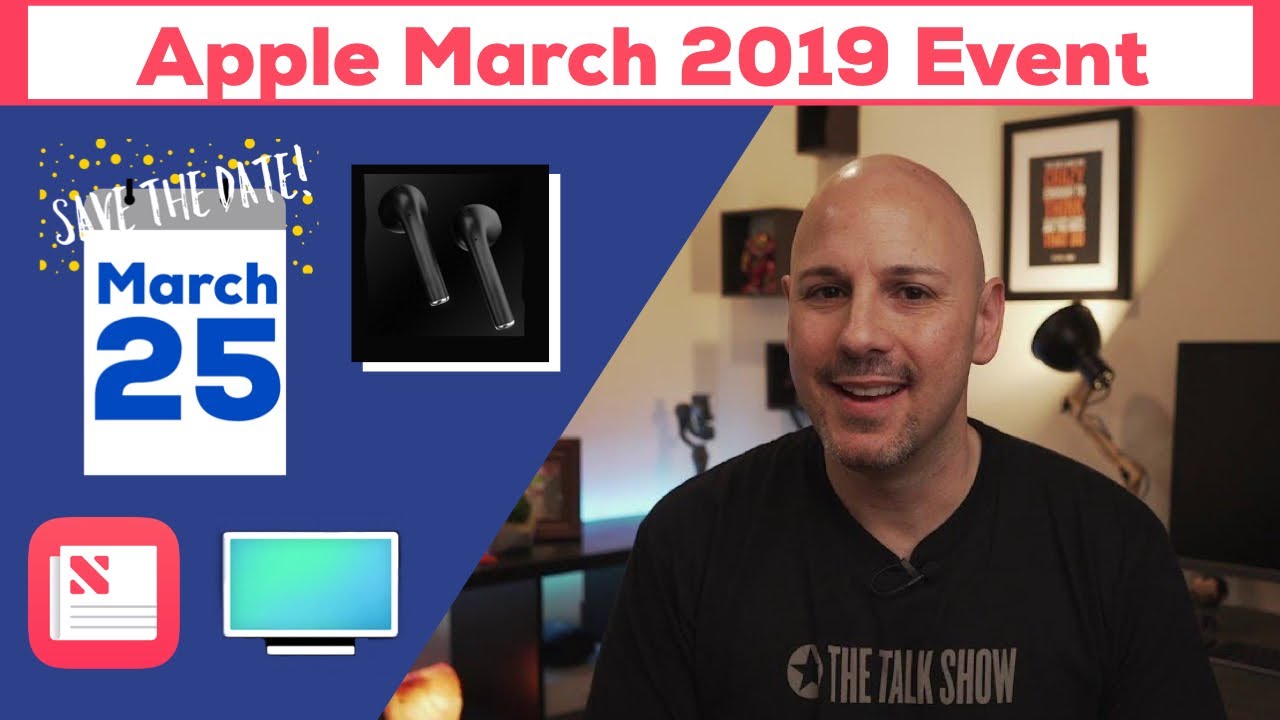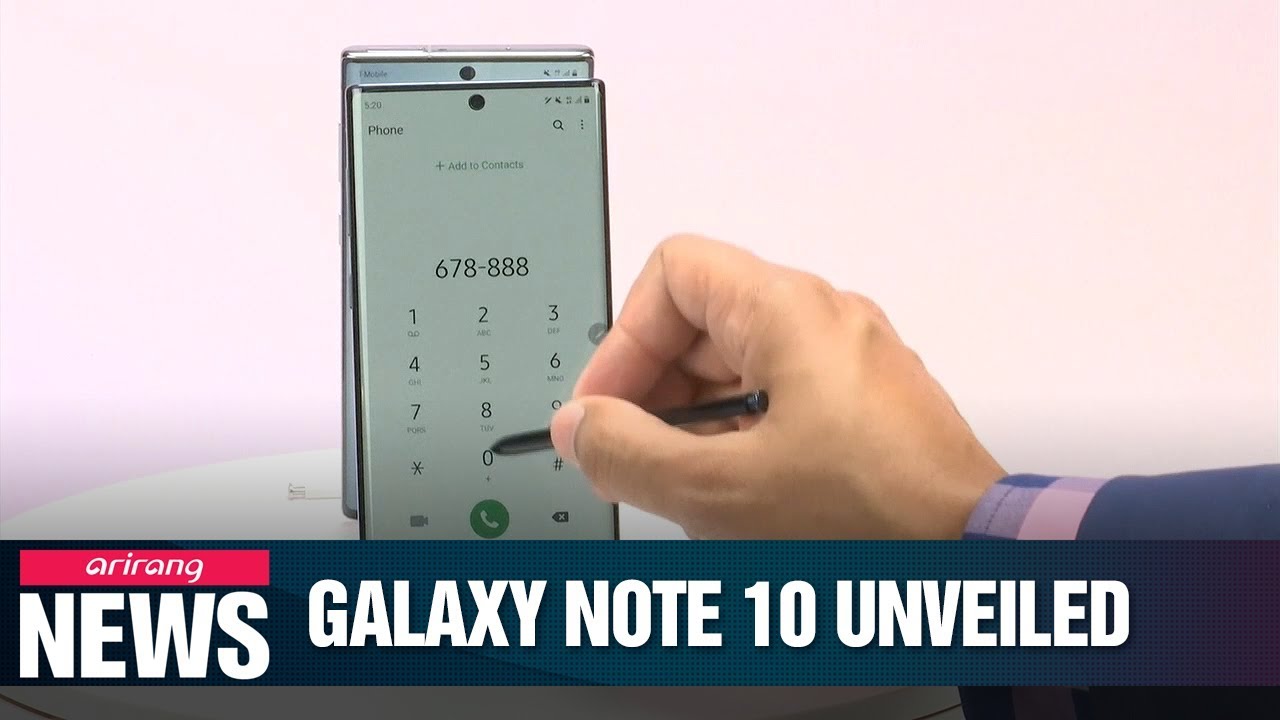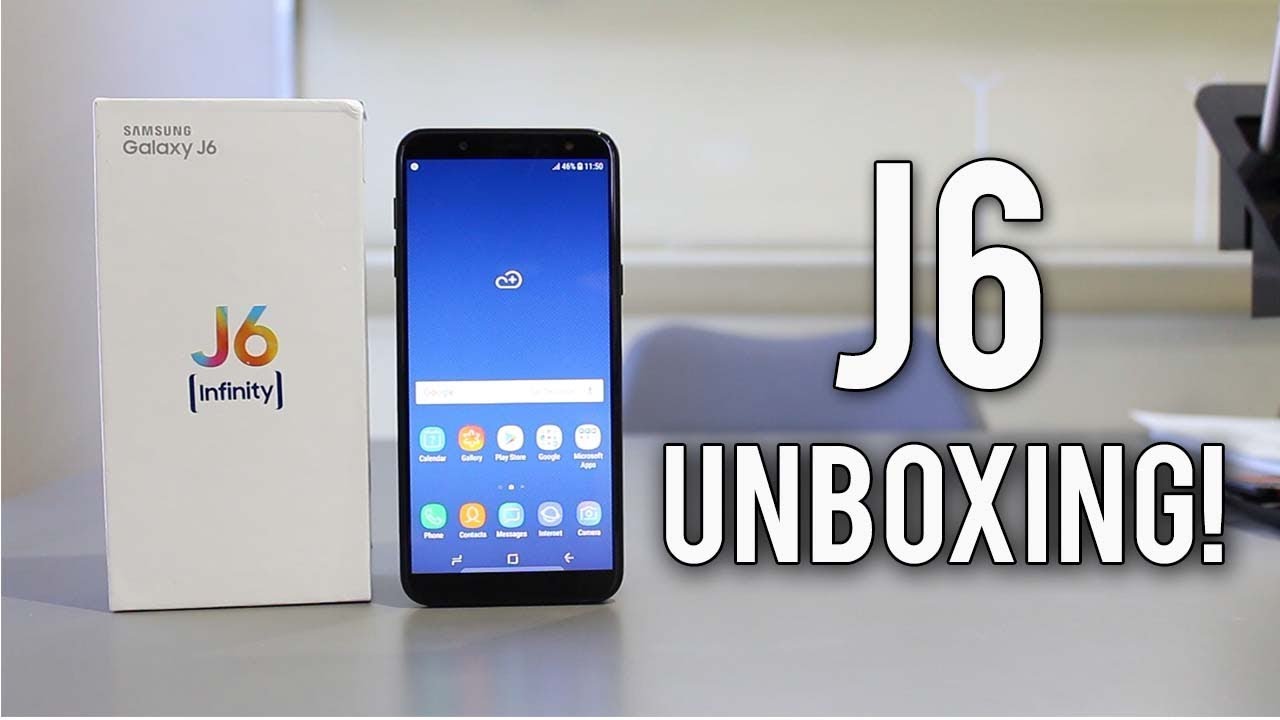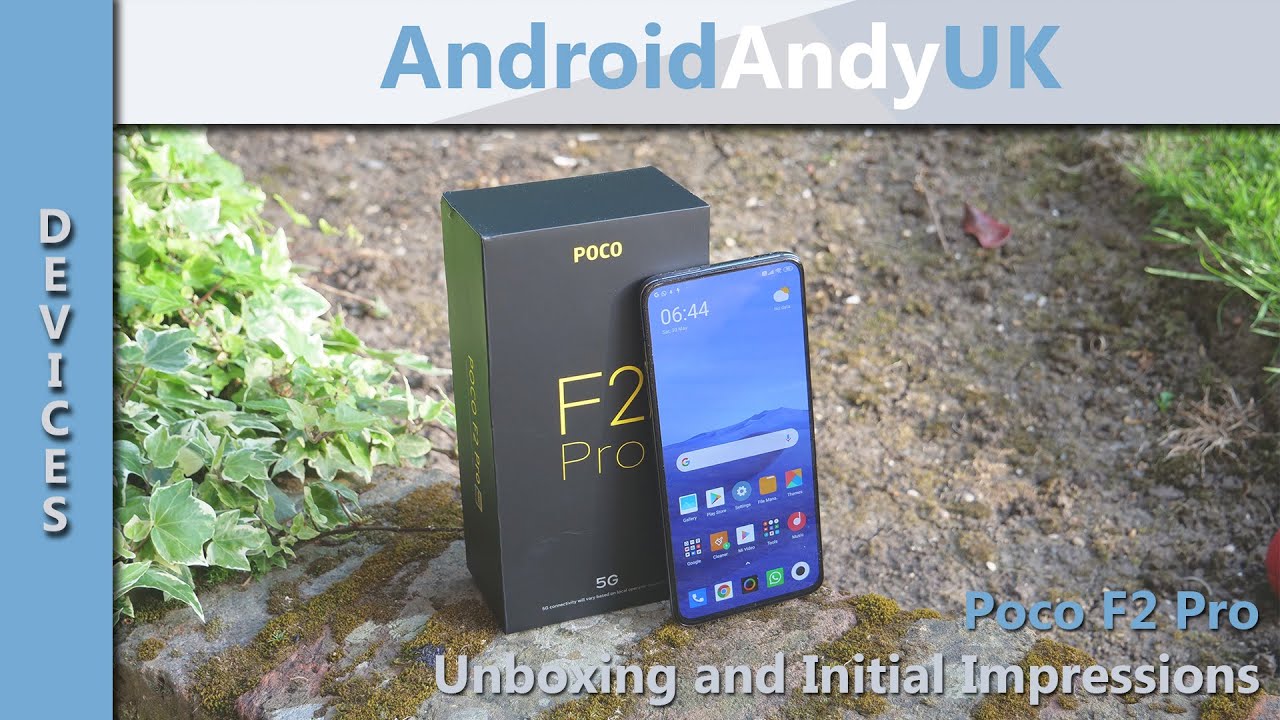Samsung Galaxy Tab S6 Cloud Blue (8GB RAM/256GB Storage) Unboxing By Will's Gadgets and More
So guys this is we love Willie. Just have you back with another video, and I'm unboxing, the Samsung Galaxy Tab at 6? Yes, this is the second time that I'm unboxing it. As you guys know, I had the mountain grade: 6 gigabyte, around 128 gigabytes of storage, one well I found a great deal on this. One here on swapped, so I ended up settling selling that other one, and I picked this one up. This is the 256 gigabyte version, and this is the cloud booth. This is the box.
One of the extra storage and I wanted to add RAM as well, so you guys can see right there. Samsung Galaxy tab, 6, 256 gigabytes, so the only difference between this one. Well, the only differences. This one is blue. That one was mountain right.
Like I've said this one has 6 gigabytes around that 8 gigabytes around this one, but that one has six, and that is this: they both have a Snapdragon 855 processor. Ten point: five inch super AMOLED displays 1600 by 2560 resolution, seven-day forty without battery and android nine out the box old kind of cures. I wanted to see the blue one in person, so here's the blue, that is a nice color blue on the s-pen here showing us all in the box- go get your fast charger here, but this is 15 watts. I'm not mistaken. Also get your paperwork here right here.
So this is your Quick-start reference guide and your safety, a warranty information there. You also get your charging cable type, a type C, and also you get your little replacement tips for your S Pen. So that's all that's included in the box. We're going to get this stuff a little out of the way. A lot of these unboxing are out there.
I just wanted to introduce this into my channel. So let's get this off and take a look at the tab. So here it is the tablet, and that blue is it's not as pronounced. The blue is like a powder. Blue may not even be coming across with my light in here, but here is the tablet, and this is nice, so your S Pen goes on the back just like this and that's how you connect it.
So you got your power button volume up and down micro SD card slot, two speakers on the bottom type: C, charging port, Pogo pins, two more speakers on the mic and your camera on the back. Samsung logo EKG tune speakers, so we go ahead and fire this up. Okay, guys! So here we are at the Start screen here, the same wallpaper. That's on the mountain gray one, just a couple of things I want to look at here. Let's look at the amount of storage that is available straight out.
The box- and this is like I, said up to 250 gigabyte versions, and I am doing a fresh start on this, so out of the box is only using 31.4 224 available right there, and this is pretty much it. You don't have much installed on here to have the Samsung's folder here you have your Google stuff here and your Microsoft stuff here and just a few others, so not a lot of blow well, you do have Netflix and Spotify right there and let's go back into the settings again and let's see what out of the box check it out here. So software information, so this is right in 1.1, UI 1.59! This should be getting the 10 update as well pretty soon. So that's just my unboxing of it to introduce it to my channel more videos to come on this catch. You guys in the next video we'll H.
Source : Will's Gadgets and More