Poco X3 NFC Rear camera glass replacement By Ricks Tech
G'day in today's video I'm doing a camera glass replacement on a polo, x3 NFC I'll- be replacing it with this. So to begin with, have the device switched off? I've had it on this heat pad here for around about five minutes. It's 75 degrees Celsius. There are two ways to go about it: I'm going to try and go the quicker riskier way for this particular one. I'm going to try and dig out the remaining of the remainder of the broken glass. I do want to avoid it getting in the cameras I'm going to have a bit of a dig and a pry to begin with, to see how I go so far, so good now we'll focus on the more broken section first, because right now, these other camera modules completely covered.
So if they stay covered the whole time, there's less chance, glass is going to get into them and damage them. So this particular camera module just here has been exposed now for quite some time to the element. So I'm doing this under the presumption that it's already dead, it doesn't really matter there. We go lift it off as one piece excellent stuff is one piece also great, and we'll get my old friend the toothbrush. Okay.
Now I want to get a little flat head screwdriver just to go around it and get all those little shards that are currently stuck to the glue out of there. If there's any of those still in there, when you try and put the new glass in its just going to shatter, so I'm pretty happy with that now. So next up, it's really not much more to it once you've got it to this section. Hopefully you got some adhesive similar to this yeah, I'm not sure of the orientation of it. It's meant to go around that way.
It looks more like this way so use some new, fine pliers or tweezers. Hopefully that goes with this not worth this. It's a matter of lining it up just going over it right now, just to make sure that it's stuck down there, we go, so the adhesive is now attached. Next up isn't to install the replacement glass, so you should have a side of it that has a bit of a dull shine to it and this one. It is this piece here this side, as opposed to the glossy side, which looks pretty much like how the back looked now.
Strangely enough so line it up. It doesn't look quite right. So, looking at the old one, the big fat circle went over here as I'm looking down there. I can see a very defined spec sitting on that lens. There we go looking better now, it's a matter of lining this up and pushing down hello.
Source : Ricks Tech
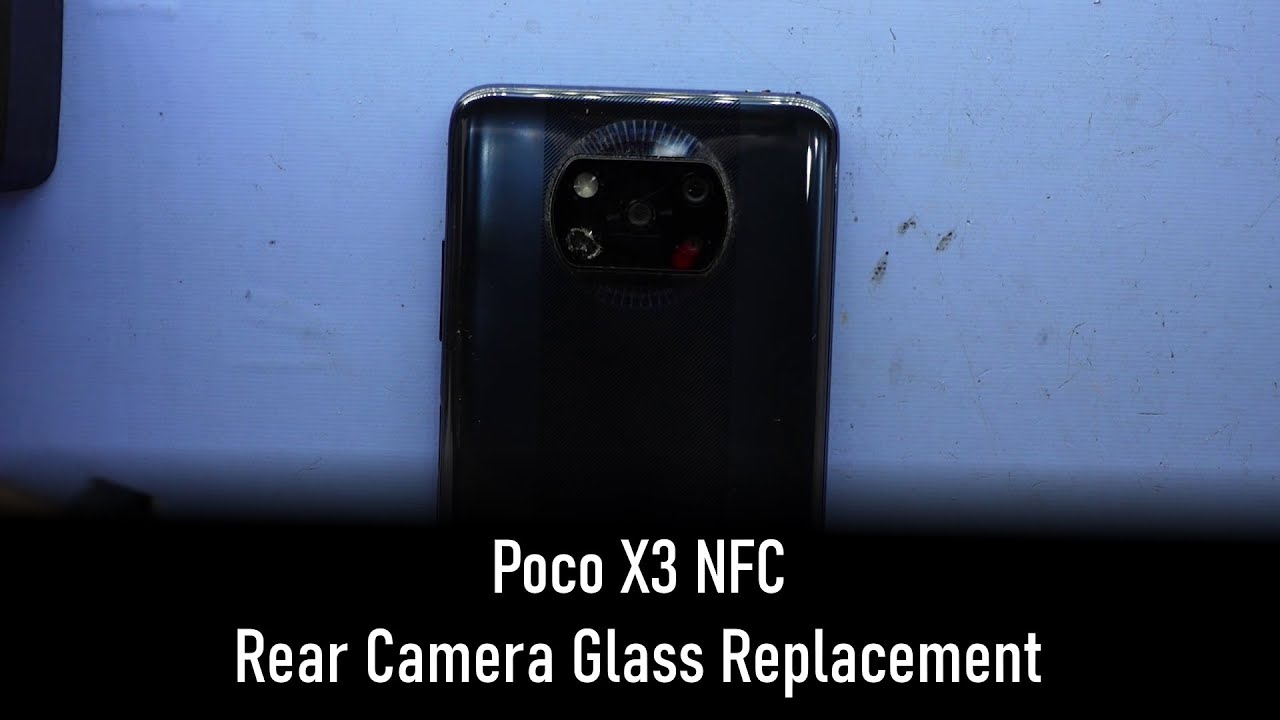








![💡Samsung Galaxy Tab S3 (Android 8 Oreo)🔨: WiFi Speed Test! 📱 [4K]](https://img.youtube.com/vi/QIrsPSPlymA/maxresdefault.jpg )

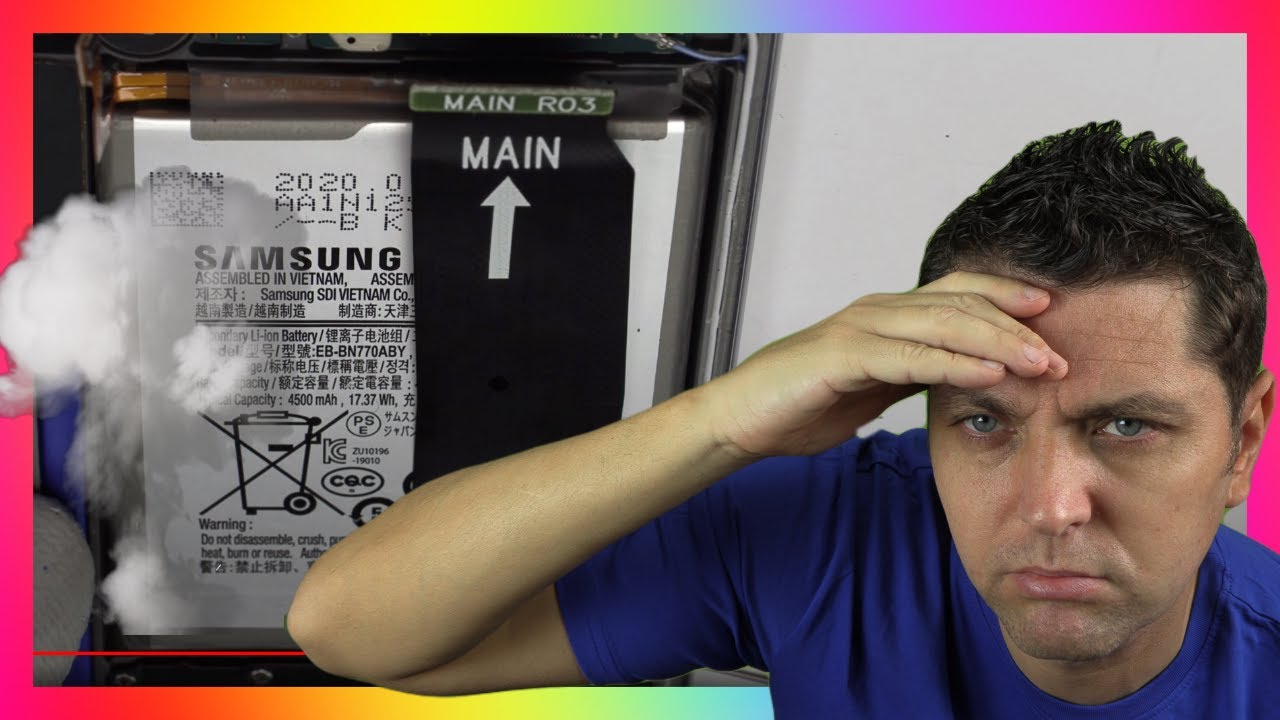



![Redmi Watch In-Depth Review (ft. Haylou Smartwatch 2): Worth it? [English]](https://img.youtube.com/vi/ZuLa2xX6ba0/maxresdefault.jpg )









