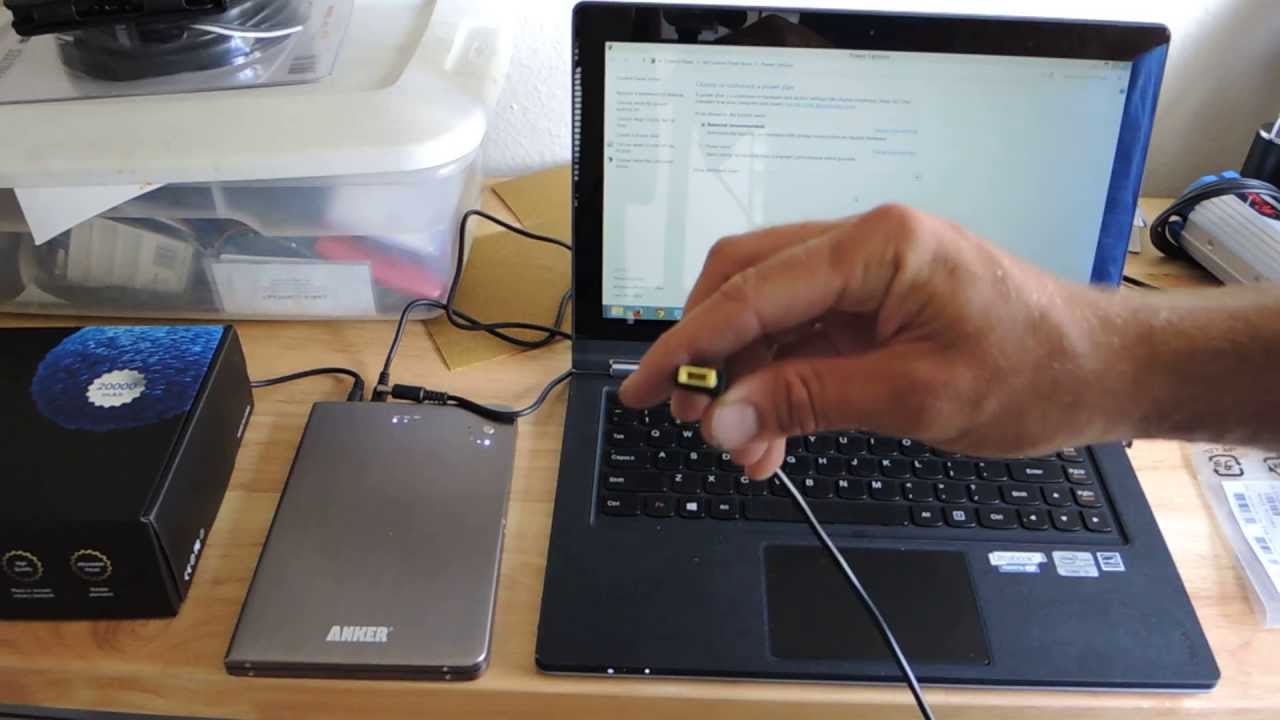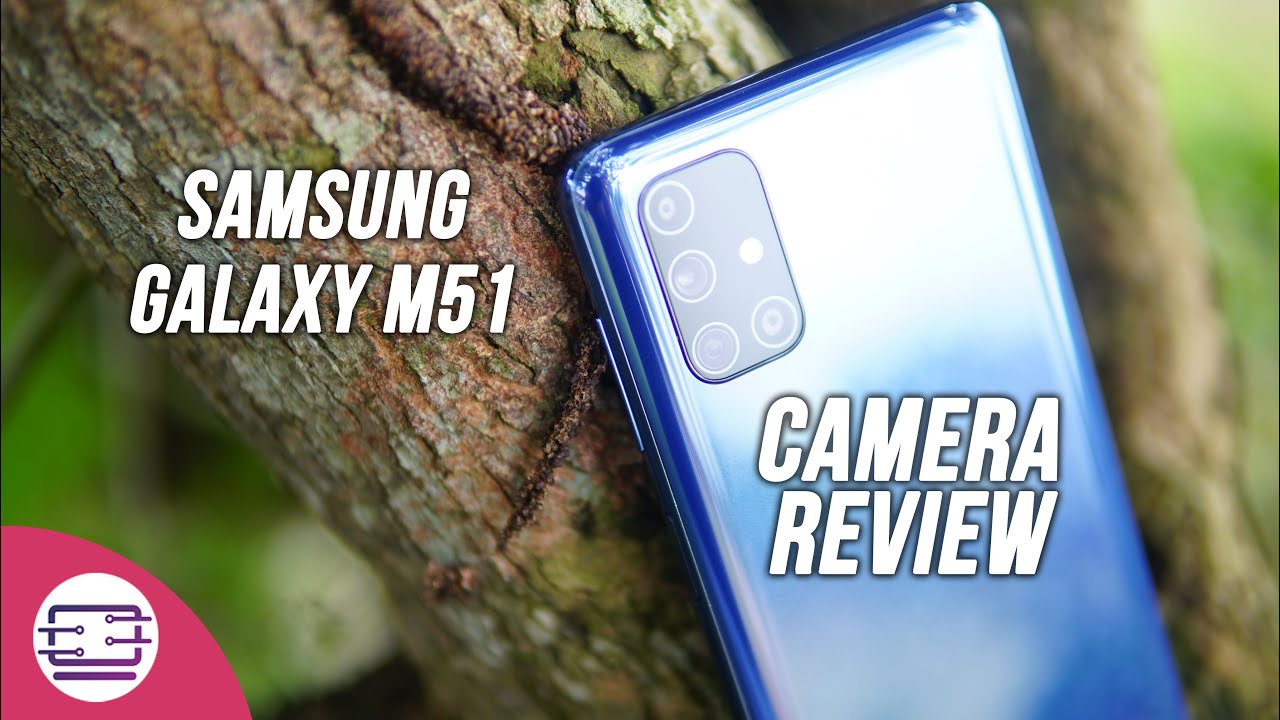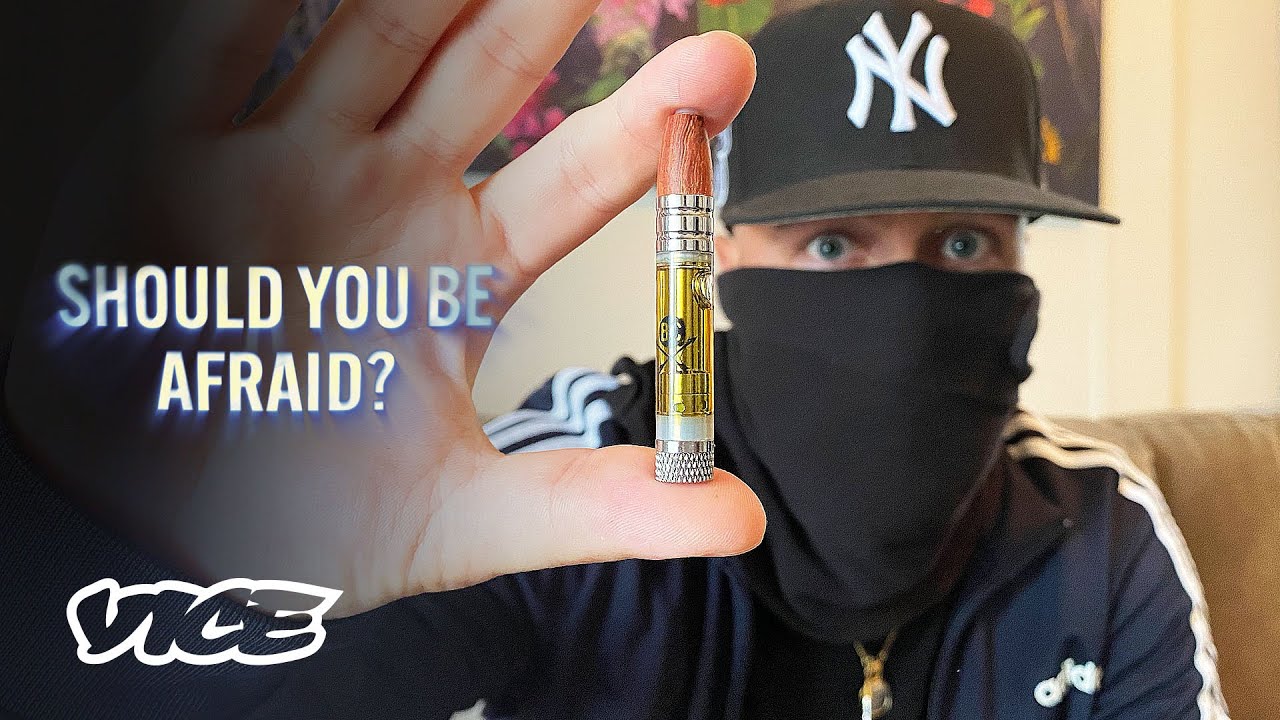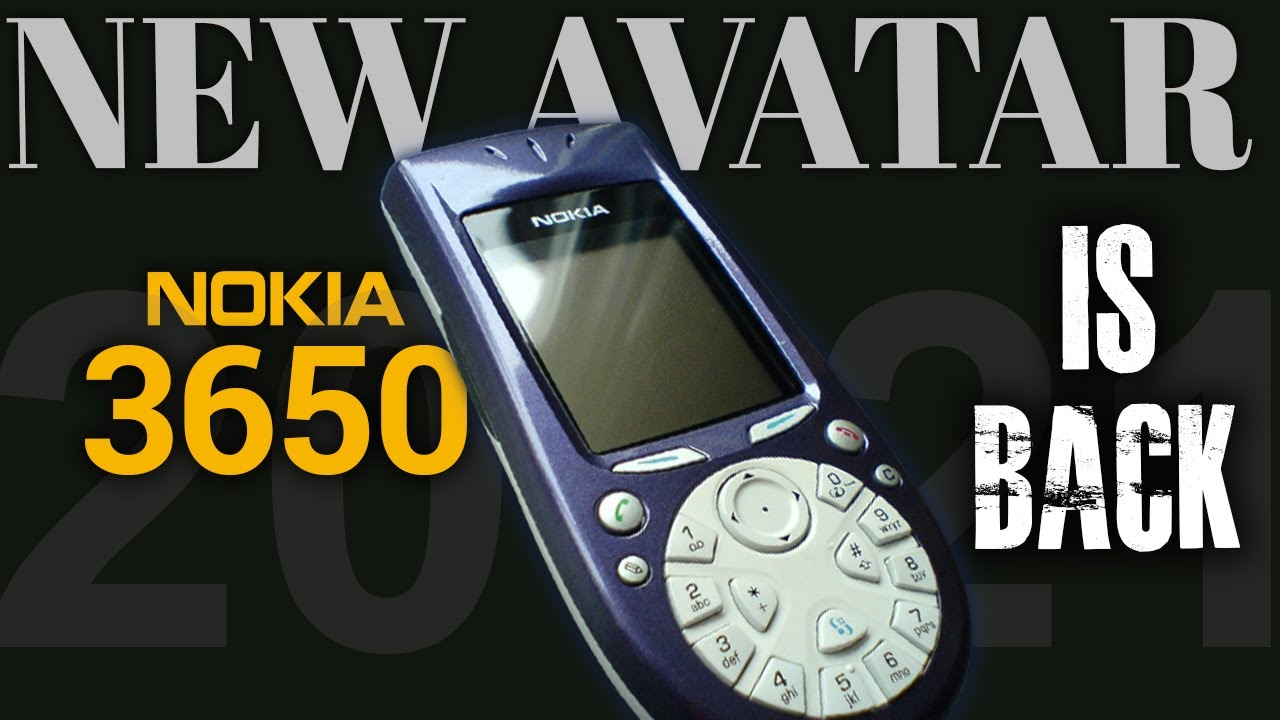Lenovo Yoga Power Tip Adapter By Two Niner
Hello everyone today I'm going to show you how to power a Lenovo IdeaPad yoga laptop from a DC power source. This is my new 13-inch yoga, and it is a pretty sweet, laptop I, really like it because of the flexibility of the LCD panel. It's got a few different modes that you can use. The laptop in. This is the tenth mode. You saw the traditional mode, and then it collapses all the way to form sort of a tablet mode there, which is real nice, but anyways.
One of the guess you could say quirks about this laptop is the power, so the power tip that the Lenovo designed for it. Let me we grab the power tip for you, guys, and I'll. Show you how the power tip is designed. You see it's, this yellow sort of rectangular tip with a small pin in the center, and this can be a little problematic, because the external battery packs that you buy for laptops, for example, here I, have an anchor Castro Pro mm. This is a 220 thousand William battery, so 20 amp hours- and these are excuse me to two and half hours this- this external battery pack is, you see, comes with a bunch of different power tips here, however, you're not going to find the Lenovo power tip being included with these external battery sources.
These are these DC battery sources and the reason for that is I believe after you know, cruising some forums and researching this Lenovo has a patent on their power tip, and so you know they won't let other manufacturers design their power tip, which is really a pain, because then, these external battery packs these DC battery packs, don't work with your laptop, so you have to do. Are you have to get an adapter to fit this power tip right here, and so after a lot of research and some trial and error I found one that works and will plug into a DC power source, so the the power tip or the power connector is right here? On the right hand, side of the laptop and you'll see its design is very slim. It's a rectangular design and traditional power tips, I'll just grab one of the box here are pretty large, and you know obviously wouldn't fit in the slim profile. This is an Ultrabook, so it's its pretty slender I mean there are some other power tips in here. For example, this is a pretty slender power tip, so I, don't know why Lenovo just didn't use a smaller design.
You know something that's already been out. There I mean laptops, weren't exactly invented yesterday, but anyways you have to use an adapter and so the adapter that I found I'll go ahead, and I'll give you guys the part number here. This is part, number zero and then B as in Bravo, four seven zero. Four six and the serial number is three seven, two zero three six is 0, and this is a ThinkPad slim power. Conversion, cable and I'll show you guys what it looks like.
It basically has the yoga power tip on one end, and then it has the ThinkPad power tip on the other, and so all you do is plug in your DC power into the power tip that your external battery pack has supplied, in this case the ThinkPad tip, and then you plug that ThinkPad tip into the adapter plug the adapter into your laptop and voil?. You've got some power there, so hopefully that guy saves you guys some headache Lenovo. If you're watching, please make your power tip readily available to battery manufacturers external battery manufacturers so that they don't have to buy this separate adapter by the way guys I did find this on Amazon and so go ahead, and just google search for that serial number right. Thanks a lot for watching take care.
Source : Two Niner