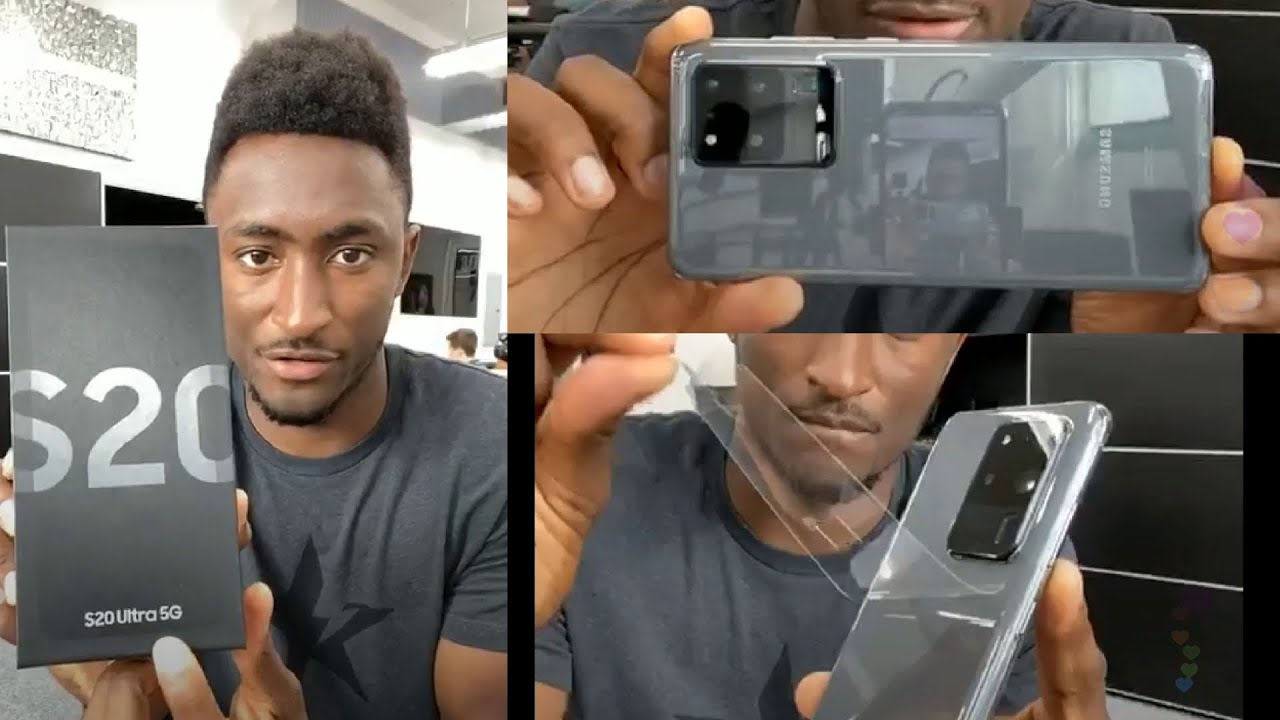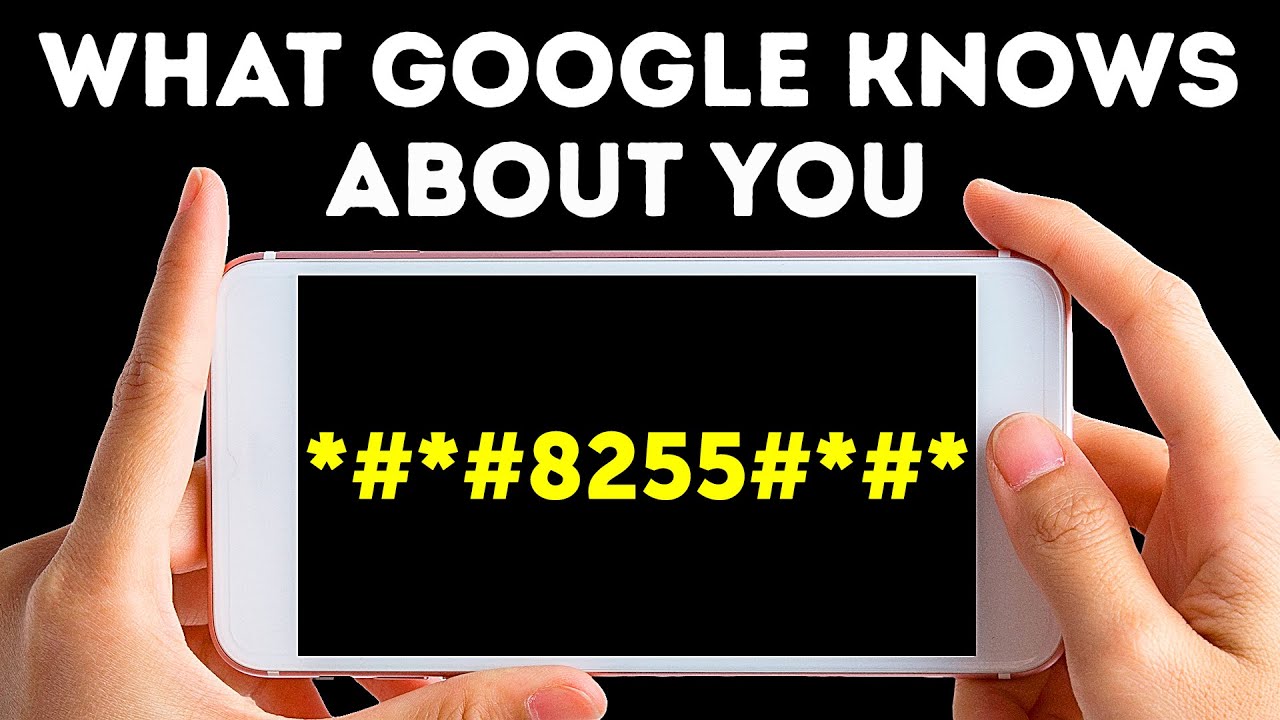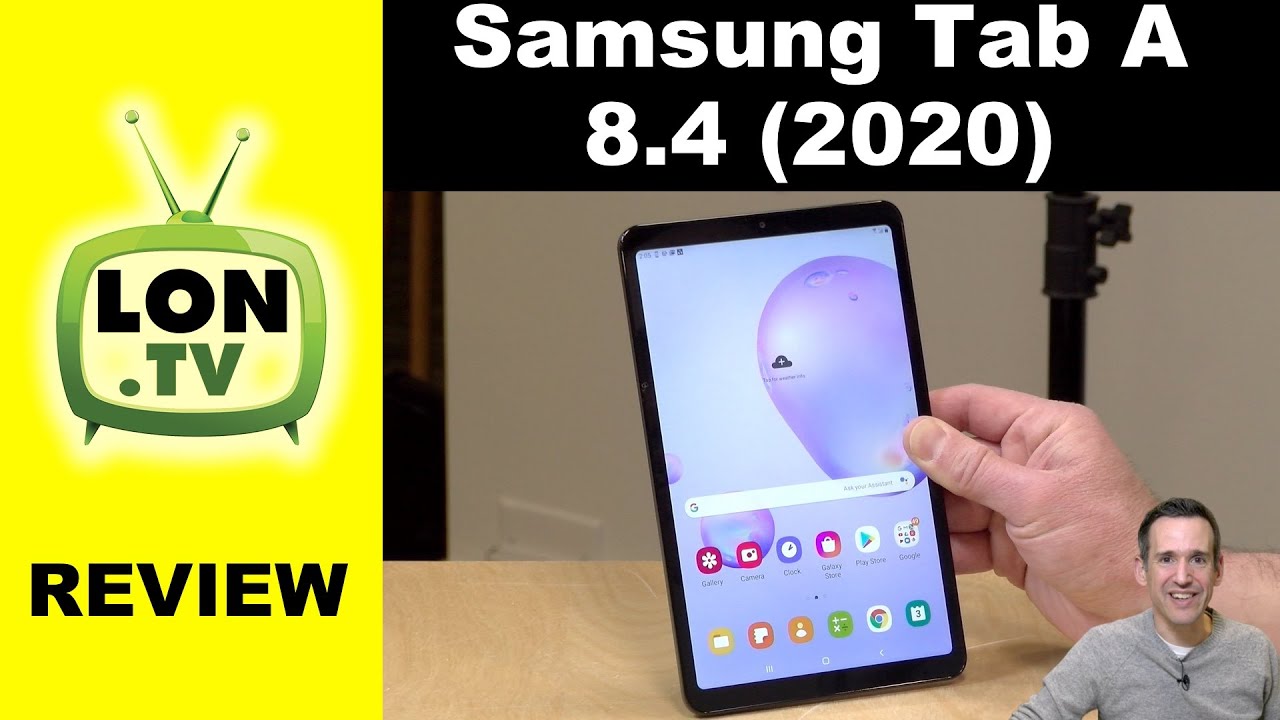POCO F3 vs POCO X3 Pro | Analyzing Genshin Impact at highest settings! By Nasi Lemak Tech
Hello everyone we got the opportunity to try both the Poco f3 and also the Poco x3 pro together. So in today's video we are just going to show you the gaming comparison of both of this phone with gang shin impact at the highest possible graphical settings right now: version 1.4 and 16 fps. As you can see here, the Poco f3 is equipped with the snapdragon 870 chipsets, whereby the Poco x3 pro is equipped with the snapdragon 860 chipsets, and I have taken your feedback since the built-in mini 12 fps meter is broken. I decided to use per top. Those are the stats for per dog. Unfortunately, the text is always in the top right corner.
I cannot readjust it, and it's always in red color. So it's a little difficult to see, but if you want to see how the Poco f3 performs in the game in certain scenarios, here's the video stop. God stop! Stop hey! Yes! So, as you can see here, the Poco f3 is not able to maintain the 60 fps mark at the highest possible graphical settings, but it can get a pretty much consistent or at least playable frame rate at 30 fps and, as you can see here, per dot also says that the average fps for the Poco f3 is at about 45.6 fps. Now, there's one thing we need to highlight is that the temperature shown here is the CPU temperature and not the entire soc package temperature. So it is definitely higher than what you are feeling, but it is recording somewhere around 70 something degrees Celsius which is actually kind of high.
The per ROG stats are recorded after 30 minutes of play time, so the temperature and also the frame rates should have stabilized by then I have the full screenshots and the full stats logged by perform. So I will also link them down in the description below and now for the Poco x3 pro. As you know, it is using the snapdragon 860 chipsets, and it's not as powerful as the snapdragon 870 chipsets in the Poco f3. So in genii back at the highest possible graphical settings we only get about 34.5 fps average. Actually, sometimes it will drop below 30, fps and also kind of stutter at times.
So I would advise you to lower the graphical settings to at least high to get consistent, 30 fps, so the temperature on the Poco x3 pro is actually worse than the Poco f3, because I would say, the plastic bag just trapped a lot of heat inside. But again the same thing applies here. The temperature recorded is actually the CPU temperature and not the soc overall package temperature. So it will be much higher than what you are supposed to feel. Oh, oh yes, uh hold on foreign call it oh and that's it.
That's all. We have to show you about the gaming comparison of the Poco f3 and the Poco x3 pro. Obviously the Poco f3 is going to perform better overall, but the price is obviously higher as well so yeah, that's it and if you want to watch our Poco x3 pro review check it out in the top right corner there, and we will have the review of the Poco f3 coming soon stay tuned. For that and we'll see you guys in the next video you.
Source : Nasi Lemak Tech