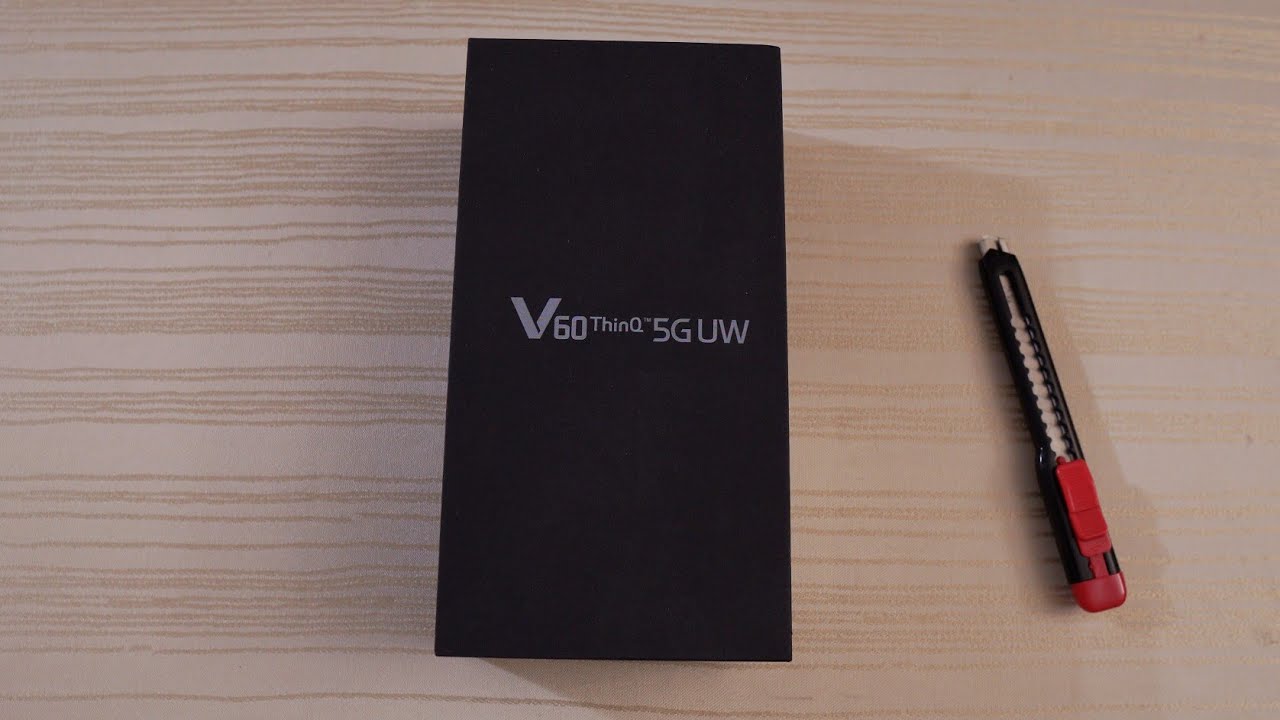Sony Xperia 1 ii Mark 2 Android 11 Update, 4K External Display HDMI In Feature & 4K 120fts Slow Mo By TK Bay
We've been waiting for the android 11 updates for the Xperia one mark ii here in the US for some time it's been available for about a couple of months, Sarah everybody and welcome back to the channel woke up this morning, and it was there ready for me to just restart my device and start using it. We have a lot of new features, namely the 4k 120 frames per second, but not only that the ability of using the Xperia 1 mark ii as an external display to our cameras. This is TK, and this is the android 11 updates to the Xperia 1 mark ii like and subscribe, and make sure you hit that bell icon so that you're always notified to whenever we have new videos on the channel. So there we have it woke up this morning the update was ready for me to just restart. I literally restarted my phone and everything was pretty much ready to go now. This is android 11 for our Xperia 1 mark ii.
I did check this morning the US variant of the Xperia 5 mark ii. I did check, and unfortunately, the Xperia 5 mark ii in the US does not have that update yet so, hopefully, now that we have it on the Xperia one mark ii, this should be pretty close, and we should be able to get it very soon. Now. The first thing we'll start talking about, obviously, is the main changes and, as I mentioned to you guys in the introduction, the 4k 120, as well as the external capability, the ability of using our smartphone as an external display is here, and it is part of android 11, which is very, very exciting. First change that we'll notice right out of the bad is the power menu.
Now we've we've gone from the normal small site option that we have on the right side. So now what we have is essentially the integrated home controls built into this. You do need to have the uh the Google home application installed, as well as the ability of logging into it, so go and set up your all. Your automation, switches, and you're able to customize them, add them in here and, of course, we have the ability, basically going in there and basically editing the controller, adding controls if we need to now the other option that also did change here. Let's go ahead and do real quick is the screenshot functionality changed a little normally screenshots takes the screenshot and just shoots it to the top, and we have the ability of editing it directly from the notification panel.
But now we have the ability of just jumping in here, and it takes us directly into the screenshot editing tool. So it looks a little different, more customizable available for us, and it's just small esthetical differences. The recent menu still looks pretty much the same thing, you're able to swipe through come back. The only thing, though, is we have the screenshot functionality present here, as opposed to what we used to have been basically the option of the recent app as well as the search function. Now it's been replaced directly with the screenshot, and we're able to basically snap it and once you grab it, it brings it in down here to the bottom, and you can share it or edit it or, of course, just close it, and it goes away.
So very nice minor changes in there. But let's not forget that there is a few other changes changed here directly in the notification panel. The aggregation of messages is now also present here. Unfortunately, I don't have a lot of them in there, but essentially the ability of seeing your active notifications, you're, not you're, assigned and, of course, you're able to customize them by going into the settings, changing them from silent, also or even turning on priority option for, depending on the context that you have. Those are a couple of nice things that are present there.
Now, some other cool things that they added in there, which are very different, a now obviously have nearby share, that's been provided to us. We've had it on android 10 before the screen recorder. Now is an independent application, as opposed to having to jump into the game. Enhancer, which is the way I've been doing it in the past, I've always added an app into game enhancer to use the screen recording, which is something that we have on android 10, with uh with Xperia devices. So now it's an independent, app you're able to turn it on and right.
There screen, recording and customize it and go through. Obviously, we now have the android 11 number sitting at the top there dark theme, obviously you're able to turn it on as well. The other option that I really found very, very functional, of course, is the ability of actually using uh Bluetooth, audio functionality. The music player definitely looks a little different from what we've had in the past. The other thing is the ability of selecting where the audio is going to so either using the speakerphone or the actual ability of whatever other Bluetooth connection that you have is very, very simple, and it is actually present straight here in the display in the top section, and you're able to aggregate it and use it the way you want to use it now, one of the other new cool options that they added here is under sound there's a new function called media now medium or hide media player.
This enables us to actually close out media players that are not being used. So if you've ever done this before an example right now, we have one plane over there. So let's go ahead and close this I'm actually going to go in, and I'm going to turn on, and we'll go ahead and start the playlist, which is my favorite playlist. These are the songs that I've actually played I'll go ahead and reduce it. It goes away.
You'll notice that only the music player that I'm using currently is the one that's staying there. That feature enables basically the ability of just giving us that swiping option, so it doesn't actually take up a lot of your screens, so very nice, very simple, activating it is very, very cool. Again you just jump in directly into the sound section, and then all you need to do is just go into media, and you can actually turn it on, and it'll actually activate for you very nicely now. One of the other options that we also have here under security is the ability of locking our sim card so that nobody can actually use our device if you remove the sim card, so it enables you basically to put in a pin to your sim card, and it actually makes it a little more secure. So nobody can just swap the sim card on your smartphone, something that's very, very nice.
The other thing that we also have here is the permission section now. Permissions as part of android 11 did change a little the ability of actually having things expire, essentially something that it hasn't been used for quite a while it will expire the permission for it will expire, but an example would be here. I want to be able to basically customize it so that the application that I'm using is either allow it all the time which is always allowed only while the app is being used, ask every time or deny, and that's something that is specifically now that you're able to customize, within the permission section very nice and again part of android 11. The update includes a function called external display. That's this app that we're using right now.
This normally was only present on the Xperia pro now this is going to be part of the Xperia 1 mark ii, as well as when the android 11 update the Expedia 5 mark ii. This will also be a function there, although 4k panel here this is the same display that we have on the Xperia pro. The way it works is very simple. When you first get the update, you're not going to see this feature, so you do need to go into the settings tab in the settings, tab we're going to go to device connections and go to connections here at the top and at the bottom there's a feature called external monitor when you turn this feature on that's when this application shows up in your app drawer, it's not an app that we need to download it's already part of the OS, so all you have to do is just activate it and connect it now. The way this works essentially is very simple: you need to have an adapter that enables you to have USB-C video output, so it's a device that connects output, video using USB-C, since we don't have a HDMI in the way we have it on the Xperia pro.
All you have to do is connect it for me, I'm actually testing it out with the a10 mini. The reason why we're seeing this inception is, I actually use my ATA mini as a monitoring app and I have it connected output. So, as you see it here, this works very nicely and, of course, as you're seeing me now, I'm actually doing the a-roll and the b-roll switch. You get to see it really cool, and it works very, very nice. All the features that we saw with the Xperia pro works very nice, I'm able to pinch and zoom to get the image to fit correctly.
I'm able to change the actual aspect ratio, so I can go here, set up the actual screen, and it doesn't change the actual image, but what it does essentially just crops, the actual sensor, the option on top the ability of adding grid lines, so you can actually have rule of third grid lines, also the ability of switching it to 180 degrees, meaning flipping it over. If you want to give it a second, and then we can flip it back the same setting options that we saw before on the Xperia pro are all present here. This just added a super functional thing, especially if you love to use a full 4k panel on as an external monitor to your device. Now this makes it so much more functional and makes it so much more powerful as a device. Just with an update that was pushed over the air by Sony.
I have been a massive fan of the Xperia pro HDMI input. Now, keep in mind that this feature coming into the Xperia 1 mark ii or even coming into the Xperia 5 mark ii, doesn't really make them a full Xperia pro there's still a few other features going in there, an uh the antenna bands that we have on the Xperia pro the quad antenna, UHD or sorry, UW uh, you know, 5g technology support is only available on the Xperia pro uh. The Xperia pro also has 512 gigs of internal storage. That's something that's a little different as well as far as connectivity. It again, it just needs to be connected to something that provides you video over USB c.
So there is an adapter thing that you need to buy. For me, it kind of works pretty easy here, because I have it connected to my a10 mini, which is again a HDMI. Well, sorry, an USB video output source. That's how I usually connect it to my laptop for my live streams, so very, very happy that the update came through. Let me know if you guys have it and of course, what do you guys think of all the cool new features that we have within our Xperia 1 mark ii? I cannot wait to get some of those options, of course available on the Xperia 5 mark ii.
Of course, just having on the Xperia 5 mark ii adds so much more functionality to our Xperia devices, um just again by getting an over-the-air update from Sony very, very nice. Let me know what you guys think in the comments below like and subscribe as usual and again, super, super excited and super happy that we finally have our android 11 updates on our Xperia one mark ii. I'll see you guys in the next video.
Source : TK Bay