OnePlus 8T - Ultimate Video Test! By Dave West Media
Hi there everyone, my name, is Dave west, I hope you're all doing well. So welcome back to the ultimate video test, and today I'm checking out the OnePlus 8t now, as with all ultimate video tests, I'll leave all the main camera specifications down in the description, and I'll just run through some high level features throughout the video to help. Save you a little of time so starting off, then with the front-facing camera, and this is a 16 megapixel fixed focus camera, and this can record video at up to 1080p up to 30 frames per second, and it has electronic image stabilization and records just in mono sound with a lowly bit rate of around about 96 kilobytes per second now the OnePlus 8t front-facing camera is quite similar to the OnePlus 7t and also the OnePlus 7 pro in the way that it handles video, and you could also say the OnePlus 8 pro it is the same lens after all, or even though it's only 1080p. The video is reasonably sharp. With the electronic image stabilization. Everything is kept nice and smooth and stable throughout the video.
Now one difference is from the previous handset, so that's the OnePlus 7t and the OnePlus 7 pro is that you can also record in a fake cinematic aspect ratio. So this is 16 by nine, and this is the new 21 by nine aspect: ratio for the front facing camera. Now it is super cropped, and you still get the perfect image stabilization, but you do have to hold the phone a little further from your face in order to get everything within the frame. But I wanted to show you this option because it was recently added a beta feature on the OnePlus 8 pro, but it's now also been added as a standard feature on the OnePlus 8t. So just have a look around behind me.
Now we can see the shifts in the exposure, so you can see you know exposes my face more, whereas if I move it upwards, you can see that then changes the exposure. So you can see the color of the sky a little more, all right. So moving around to the rear cameras, then on the OnePlus 8t- and this has two usable rear cameras for video. So this is the main 48 megapixel camera, which has autofocus auto HDR record up to 4k 60 frames per second with electronic image. Stabilization and the audio recording is in stereo, and the bit rate is around about 192 kilobytes per second, so you can see there that the exposure is favoring, the clouds in the background, whereas my naked eye can actually see more of this scene lit up correctly.
So if I move down, that's what I can see, but if I move up it then puts priority on the clouds in front of me. You can use the two times digital zoom, and that gives a decent level of image qualities. This is basically mimicking the telephoto camera that was on the OnePlus 7 pro you can zoom in up to 10 times, but, as you can see, the image quality really suffers and degrades quite quickly. So if I just tap the camera icon, it takes me back to there, and you can see the clouds have been really blown out. In the background there was, if I move it, then auto adjusts to show the clouds in the background.
So, as you can see, the electronic image stabilization as per most WordPress handset, is perfect. It's nice and steady and smooth you can see a little of bounce from footsteps, but it's still really impressive and helps to keep things nice and smooth. So you can see there rather than exposing the whole scene. It is putting priority on the sky, which does look quite pretty, but you can't see any of this, which I can, you can see. The HDR processing isn't quite as good as you get on the OnePlus 8 pro, for example, now with the OnePlus 8t like the OnePlus 8 pro, you can also switch to the ultra-wide angle, camera whilst recording- and this also benefits from the same smooth electronic stabilization as the rear camera.
So starting where we left off then and now increase the resolution to 4k at 30 frames per second now the ultrawide camera tops out at 4k 30. It can't do 4k 60, like the OnePlus 8 pro, but the ultra-wide angle, camera on the OnePlus 8t has a really broad 123 degree fields of vision, but, as you can see, as I pan around it's suffering from a case of the jitters a bit as I pan. So as I move like this, instead of being a smooth pan, you can see its skipping frames as it moves around. Now when I move to the wide-angle camera, just the main lens things are a little smoother, but you can still see some skip frames as I move around now, while I'm here, let's check out the autofocus, and it's nice and quick and also nice and smooth as well, and get a nice lock on subjects that are close to the camera. You also get a nice depth of field as well behind close subjects which looks perfect, and I can even use the two times zoom, which doesn't get the kind of same level as the main camera.
But if you need to get closer to subjects, if you can't move forward with your feet, then that is a pretty useful feature. All right so 4k 60 now then now the main camera is the only camera which can do 4k 60, with electronic image. Stabilization and immediately you can see there is an improvement in how the scene is exposed, so we're still getting the sky in a distance, but we're also getting more of the foreground as well, rather than it being underexposed like it was at 4k, 30 frames per second, the sum of the sky is a little blown out, but this does look much better, in my opinion, so good way to show off 60 fps is with things like running water, where it looks more realistic. Now you can use digital zoom at 60fps. You can just use that with a little wheel on the side, and it offers you up to eight times digital zoom, which doesn't look like clever.
You can also pinch the zoom as well. So three times is around about acceptable, I think, and even with the zoom, the stabilization allows you to keep the whole scene steady, and you just press the camera switch, and then it brings you back to the standard magnification level. Now we just look through the trees here, and you can see: 4k60 does a much better job of keeping the whole scene nice and even okay. So as per the OnePlus 8 series, the 8 and the 8 pro before it, you also get this cine mate. Now it's been renamed, so it's not cinema anymore.
It's now just 21 by nine, and this is with the ultra-wide camera. But as you can see, the choppy frame rate is really quite poor, in my opinion, so just walk down this bridge here, so you get stabilization in the 21 by nine modes, but as you can see, sideways pans uh. Just really. It baffles me that the phone with this kind of power under the hood has still got issues like this now, there's nothing to do with the chipset. It's just poor software optimization in regard to the camera, which is a shame, because the overall image quality is really decent.
When you consider the price point with the OnePlus 8t, but when kept steady, the kind of cinematic movie effect, it's pretty good and looks nice with this kind of scenes here. So you can switch to the main camera as well when using the 21x9 mode and things like autofocus should remain around the same yeah. You can see. It gets a nice lock on that leaf on the tree branch there, and you get a nice blurred background and there's a move and then puts priority on the background. So things like autofocus, the staples are pretty good, but it's just the overall image.
Quality does suffer a bit in terms of the exposure of the whole scene, and you can also use the zoom function as well when using the cine mode. Now we could also use cine mode at 60fps and gives us the more realistic motion of background objects, but you do get the benefit of the slightly better exposure across the whole scene, with 60fps at the expense of some slightly blown out sky. You can see just in the top left-hand corner of the frame there, but you, let me know what you think of the video quality so far, all right. So another video feature on the OnePlus 8t is the portrait video mode and obviously what this does are mimic the crisp subject. Blurred backgrounds that you get on portrait, photos and convert it into video, and this is recorded at 1080p at 30 frames per second, and it's got electronic stabilization for video and also stereo sound recording.
Now you do have to frame yourself correctly in order to get the most from this video mode uh, but when it gets it right, it does look pretty decent. Now I do need to mention that this only works on the rear camera, so it doesn't work on the selfie camera, so I'm just basically pointing the camera and hoping that I'm in the frame, but hopefully this should give you an idea of how the portrait video mode works on the OnePlus 8t. Now the last video mode on the OnePlus 8t is super stable mode. Now, as I said in the OnePlus word video, the video stabilization is so good on OnePlus phones now that it kind of renders this super stable mode a little redundant. In my opinion, although it's slightly more stable than normal video, I don't think it's sufficiently better to warrant its inclusion in the software.
It's only available at 1080p at 30 frames per second, I like to say the super stable video isn't sufficiently better than the normal video stabilization for it to be used over those particular options. In my opinion, so it's got this kind of weird color science to it like the sky is really oddly turquoise here, rather than a sort of pale blue at this time of year, but it's nice to have the option and, like I say, if you want to use it for sideways panning, it can be useful in some scenarios. If you do need to use it, and if I point forward here, you can see it does keep the video really stable. But you, let me know what you think of the video quality on the OnePlus 8t overall from the rear cameras all right. So that's the ending of the ultimate video test for the OnePlus 8t.
In my opinion, it does take a little of a step back from other handsets. I don't think the video quality is actually that impressive. So a lot of features and options available within the app itself, but considering what is powering the phone is the snapdragon 865 processors, and it's got some really decent lenses on here. Okay, not the newest and most fantastic lenses. But you know DJI didn't pick the IMAX 586 for their magic 2 drone by accident.
It is a perfect lens and when utilized correctly is capable of some perfect results and I think on the OnePlus 8t. If I'm being brutally honest, the video quality has taken a step backwards from other handsets I'm not expecting it to do as well as the one at OnePlus 8 pro, but I do think they could have made more of an effort with the image processing with video because it is quite hit-and-miss in even these pretty standard conditions where there's a bit of sunlight around it just really struggles to expose an entire scene. But that's just my opinion. You may think differently and you, let me know what you think down in the comments section below and don't forget. If you're new around here, then please do consider, subscribing see that there's more content coming like this on the channel very, very soon, but for now this has been my ultimate video test for the OnePlus 8t, my name's Dave, west, and I'll catch.
You guys later, you.
Source : Dave West Media









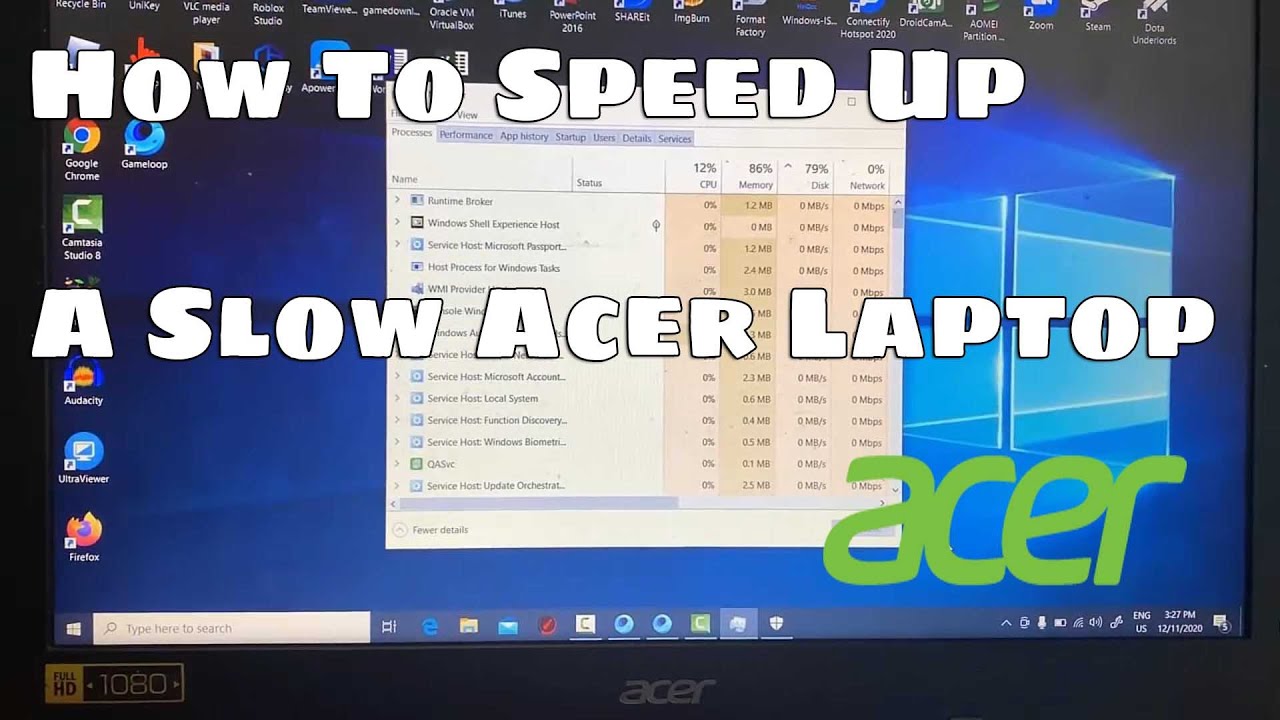
![BlackBerry KEY2 Unboxing [4K]](https://img.youtube.com/vi/o0NQN6V63mc/maxresdefault.jpg )














