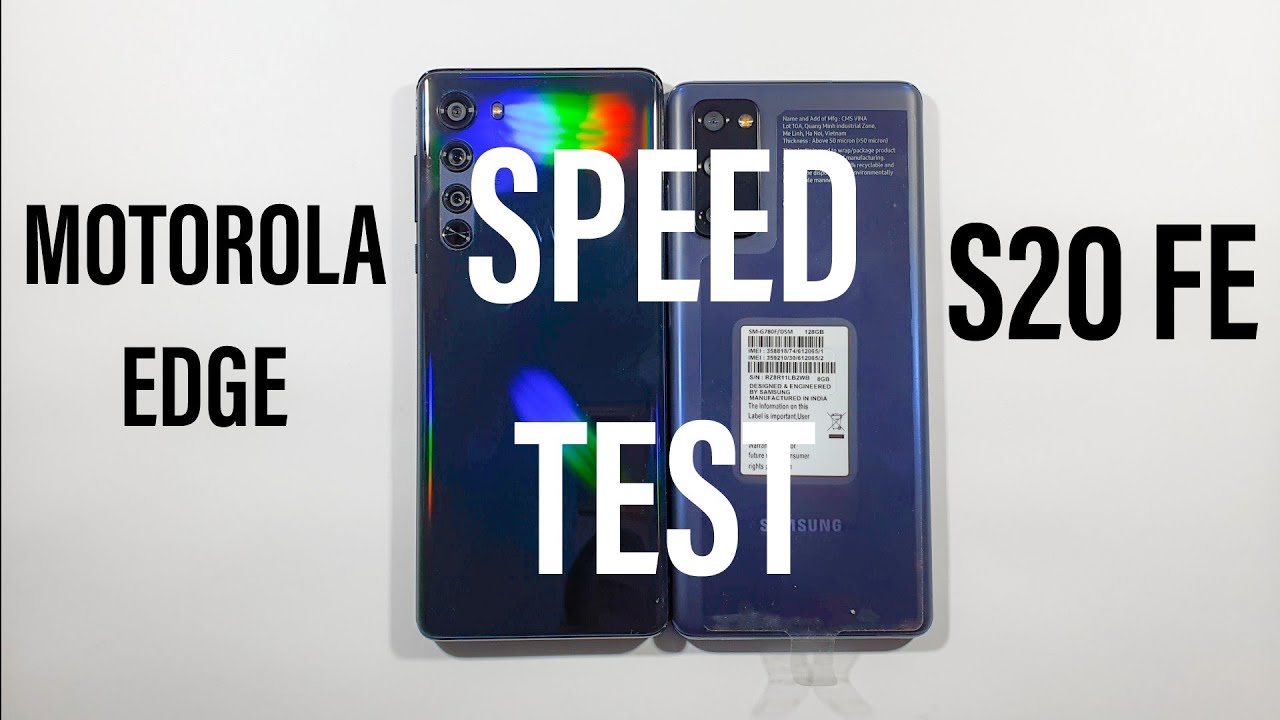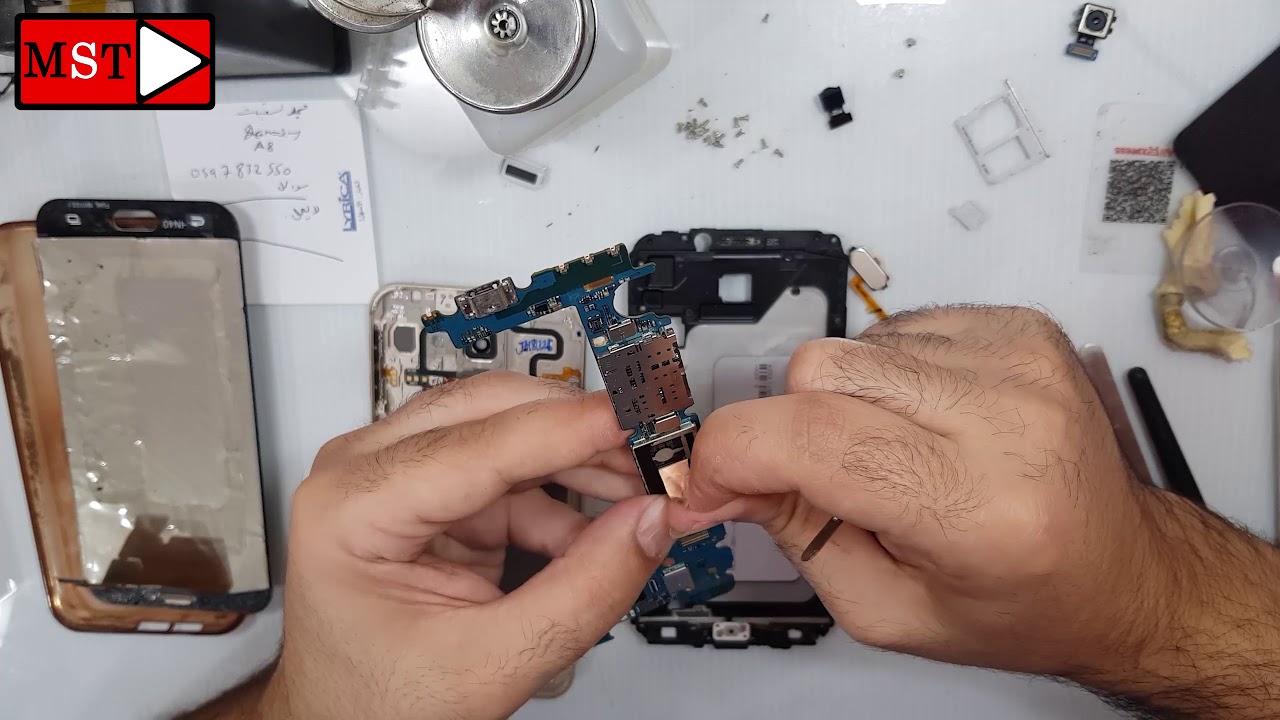PlayStation 5: Unboxing, Gameplay + First Impressions By SpawnPoiint
Hello everyone, it's spawn point and welcome back to another video and today, I'm very fortunate to be unboxing and giving my first impressions on the PlayStation 5. I just want to start by saying that this console it's awesome. The hype is real, and it's definitely worth the wait now. This video is taking me far too long to create today. That's because I've been sat playing games all day and just enjoying it, but I have managed to get it finished for this first impression, so obviously I'm in the UK, which means it doesn't actually launch here until November. The 19th.
However, Sony has very kindly sent me out the console week early, which, to be honest, left me absolutely speechless when I received it and if you want to see more next gen or tech unboxing, please don't forget to subscribe to the channel. I already have the Xbox Series X review up. I did that a couple of days ago, and I will be comparing the two side by side on my TV as well, and this is it. This is the box that it comes in. So it's quite big, but obviously we knew it would be.
So this is a cardboard sleeve that it kind of wraps around the box with a holographic print on the front and as you move around, you can see that it's got the PlayStation icons, and then it changes to the play has no limit slogan as well. So that's pretty nice. I'll, be honest. I don't know if it will come with the retail unit, I'm assuming it probably won't so taking the sleeve off, we've got the box showing the console and the jaw sense controller. On the front.
Now I've got the disk edition now that means it's obviously got the disk tray on the side, as the image shows here and then there's the Sony logo at the top and on the opposite side, we've got the 8k, the 4k 120 and the HDR logos. Now on the top we've got a handle which is part of the box itself, so that'll be useful if you're collecting it from a store. Looking around the side, we've got the PS5 stood up here and that's with the dual sense controller again and then on the back. We've got the console lane flat this time, and this is got another slogan here that says play like never before and then there's a few highlights for the console, including the custom CPU, the SSD as well, which is 825 gigs and that's kind of it for the box really so it kind of says what it is right. Well, let's get this opened up.
This is something I've been dying to do so, let's open it up and see what we get included in the box, so there's a box inside the sleeve, so we need to slide this off, and then you've got the PlayStation logo, there's a little black PlayStation logo on the white box, no other branding at all. On this cardboard box, then inside this box, we've got some paperwork which I should probably read then straight onto the dual sense controller. So, as we know, it's a whole new design this time in both look and feel wow, so first impressions on this controller. This feels perfect um. It's heavier than I was expecting, but it feels kind of like well-weighted as well.
We will definitely take a closer look at this in a couple of minutes, though- and this is the power cable again- no power, brick or external bulk at all- it's just literally just this lead and the plug some more paperwork here, including the setup instructions and then on to the other side of the box. So this is the stand now. This is what you will need to use, whether you're lying it flat or you're standing it up. So it's got a dual purpose, but I'll show you how we install this a little later on, and this is the HDMI cable, and it's actually the much talked about HDMI 2.1. So if you're wanting to make the most of the higher frame rates, which is obviously 120 if it's supported on those games and your TV and your monitor, support it, then this is definitely the cable that you'll want to use and something I missed before.
This is the USB to USB cable, and you'll, be using this to charge your controller, or at least the first time you set it up. You will need to use this cable right. Well, that's all the extras, that's included with the console, so these are them laid out on the table. So now, let's take a proper look at the PlayStation itself, so let's slide the console out of the box, and we'll get it unwrapped. So here it is, so it's big now it's clearly bigger than any other console that we've ever had before I'll show you an example later I'll, compare it against the PS4 pro, but you know what it's not as big as I was expecting.
So we've got a black and white theme going on. We've got the white plastic plates on either side which are removable as well. So I expect in the future we'll be able to swap these out. Then we've got the centerpiece, which is black, but it's also kind of like a dark blue I'd say I would say it was jet black at least, but it's very glossy um. So it will definitely show dust and fingerprints really easily the white plates, though they are matte finish now.
This will hopefully hide those fingerprints. Now I love the look of this. It's spotless. The PlayStation logo on the front is actually that's cut out, so it was actually a hole rather than being a sticker or painted into the plate. Okay, so then, on the inside of the plates, you can see here that there's a Sony logo, which is obviously really neat, and then, if you look really closely, you can see that it's textured, so the inside of these plates are textured, and they look quite rough.
But if you look even closer they're actually made up of really, really small PlayStation icons. So the detail this is just underrated. It really is something that most people probably will never ever notice. On the front. There are two buttons: you've got the power button, which obviously both versions of the PlayStation 5 will have and then there's the disk ejector button.
If you obviously go for the disk version, then next to that we've got the disk slot, which is an ultra HD. Blu-ray drive, so it only plays PS5 discs, obviously, but it also plays 4k, Blu-ray discs and PS4 discs as well, and then you've got an USB type, a and a type c port as well around the back. We've got the vents which are also across the top. This will definitely make a huge difference in keeping the console cooler, this gen, so first impressions on the overall look of the console. It looks awesome, honestly.
I really, really like it now. I know there were memes floating about that. It looks like a router, but I'll tell you what it looks a lot better in person than any photo or video that I've seen, which obviously doesn't help you, because you're literally watching this video now so whether you're standing up or you're, laying it flat, you will need to use the stand, that's included with the console. So this is it, so it literally spins around, and it reveals a screw underneath, and you'll need to use this screw if you're standing up vertically, so it just pulls out, and then you remove the cap from the underside of the PlayStation. You line the stand-up.
You screw it in and that's it, and it's pretty sturdy as well or if you're, laying it flat. There are no screws required at all, so the screw can go back into the stand, and you can put the cap back on the bottom of the PlayStation. So you just need to line the stand-up with the icons on the back of the console, so they just line up with the two squares on either side, and you can see here how it kind of lifts the console very slightly off the table. I guess it will give it better ventilation, and it will definitely keep it straight as well looking at the available port, so we've already got the USB type, a and the type c on the front, but around the back. We've got the power cable port we've got the HDMI port, we've got the Ethernet port, and then we've got two USB type: a port.
So that's it, but plenty here for plugging in your charging dock and your camera. So for reference I thought I would compare the PlayStation 5 alongside my PS4 pro, and you can really see the difference here. In size, when they're side by side so stood up, it's a lot taller than the PS4, maybe 50 higher. It's also a lot thicker as well. So when you kind of look from the top, you can see here that the PS4 looks pretty small and pretty slim in comparison, laying it down again, it's a lot bigger um.
The only dimension really where the PS5 is smaller, is the depth of the console so yeah, it's pretty big. I mean especially when comparing it side by side with the last gen PlayStation. Now, let's take a look at the dual sense controller. Now this is something else. It really is seriously.
This controller is awesome. Now, I'm not just talking about the looks. Obviously it does look different, but I'm talking about the haptic feedback and the adaptive triggers now it feels perfectly weighted. So I know I mentioned that earlier, but it's got a nice grip to it, so the texture on the back is rougher than being smooth like the previous gen, and if you look really closely the texture as well, it's made up of the same tiny, PlayStation icons that we see on the inside of the console, such a clever but subtle design. So the two-tone design has been carried over from the console onto the controller as well.
So we've still got the same white and black theme going on now I really like it, and it will be great to see what custom and limited controllers that we see in the future with the different designs available. So looking around the controller, we've got the d-pad. These are just hard plastic and transparent. So you can see the arrows underneath. Then we've got the icons on the other side, so the triangle, the circle, the x and the square and again the same design, so they're transparent.
But you can see through them. So you can see the icons and there are no colors here at all. So, unlike on the previous dual shock 4, you would see the colors of each of those icons, so they're just the same here. The analog feels good, so they feel very much like the dual shock 4. I'll be honest.
It doesn't seem much different at all, maybe a little more drippy, it's hard to say really, maybe it's just because they're new, so the touchpad is a lot smoother now as well, and it kind of looks part of the controller rather than being this black box on the front. So it looks nice, but it still works exactly the same way as the previous controllers did. Then we've got the familiar share button on the side that obviously lets you share clips and broadcast your gaming. Then we've got the menu and start button on the right side as well. So we've got a built-in speaker the same as what we had in the dual shock 4.
Obviously, but this sounds great, it sounds really, really good and combined with the haptic feedback, the vibrations that we get in the controller it works really well, and I'll. Tell you what playing games! It feels a lot more immersive than it ever did before now on to the triggers, which is a game changer. So they look similar to what we've seen before on the dual shock 4. They feel good they're rough, and they feel really drippy as well, but where these two triggers really shine is the new adaptive side of things so, whereas before you would just pull the trigger- and it works now, depending on the game that you're playing on the task that you're doing in that game, the triggers actually have a resistance to them as well. So when I was playing actors playroom, for example, if you pull the trigger back to throw something or to pull something out of the ground, it actually feels like it's resisting.
It just feels totally different to what we're used to feeling the triggers get tougher to push, so it feels real rather than the digital experience it's hard to explain. But it's awesome trust me now. This will change the way that we play games. I can guarantee it. It's like nothing that we've seen before, and every game will be different as well, so some games may not incorporate it much like the touchpad on the previous gen, but hopefully most of them will.
It will be good to test this out on driving games as well, where you've got the accelerator pedal and the brake pedal, because I can imagine as you're pulling the triggers trying to break it will actually fill the resistance through the trigger. But if you don't like it, you can turn this off in the settings as well. At the bottom, we've got the headphone jack. So if you're using a 3.5, mil jack for, say some Castro headsets, for example, you can also charge it from here as well. Using the metal contact parts then to power it on you, obviously just press the PlayStation logo, and it will glow around the touch bar, and you can see here that it goes from blue, and then it goes white once it's actually switched on the console and the console does exactly the same.
So it goes from orange, which is in standby. Then it goes blue, and then it goes white and this is it compared to a dual shock.4 controllers and the funny thing is I've always liked the jaw sharks. They look great. This is probably my favorite one, the 20th anniversary edition, but after using the dual sense for just one day, I feel that the dual shock looks old, and it looks dated- and I think, I'm kind of ready for a refresh and ready for the redesign now. One thing to note as well, though, is you: can use your dual shock: 4 controllers on the PS5.
So if you've got those you don't need to get rid of them, you can still use it. You'll just lose a couple of the new features. Obviously, but what do you think? What do you think of the new one compared to the old? So as this is just a quick unboxing and a first look at the console, I'm not going to go through the full setup, but I'll tell you what it's really, really easy. You turn it on you download and open the PlayStation app on your mobile phone. You can scan a qr code on screen, and then it will just log your console straight into your profile.
Now there will be some updates to do for both the console and the controllers that you've got, but it doesn't take long at all, and then you can jump straight in and have a look around the dashboard, but the first thing: you'll notice, when you do power it on, is it's so quiet. It's like whisper quiet. It's got a very low wind to it. So you know that is on, but it's silent. It sounds great to be honest, and this is it.
This is the new PlayStation dashboard, the new user interface, which is really, really nice. So it's clean. It definitely looks a lot different to what we've been used to seeing over the last. You know, 10 years or so, but it's great to see it's had a complete overhaul as well. So I've already got a few games downloaded, which I've been playing over the last couple of days, and this is where they show up.
But what's awesome about the dashboard now is when you navigate through the games, and you click over each icon. It plays a different, sound or a different theme. So, as I move over these games now, you can hear the different tunes that it's playing so taking a quick look at the settings area. To be honest, not much has changed. It looks a little cleaner, but visually is kind of the same really.
So if you need any of your settings, this is obviously where you'd go. Then, if you hover over your profile picture at the top corner, this is where you can change your online status. You can view your full profile and this obviously shows what games you've played. What trophies you've got your friends and so on. Then you've got the trophy shortcut: again, you can switch user if you want to change to a different account.
If you've got more than one account on here, and then you can log out as well, then if you just tap the PlayStation icon on your controller once it then brings up a menu at the bottom, and this works in game two. So you've got home, which obviously takes you back to the dashboard. You've got the switcher, and now this will bring up any recent games that you've been playing. You've got notifications. That obviously shows you any recent trophies you've got or any friend requests.
You've been receiving through you've got game base. Now that shows you. What party chats that you're, a member of you've got music you've got active downloads. Now this is a nice one as well. So this is the sound settings, and this will let you tweak the controller and your headset sounds just within this dashboard as well.
You've got mic settings here. If you want to switch it on or off, then you've got the accessories connected, so any controllers or headsets and their battery state of charge, and then you've got the power button at the bottom. This obviously is where you would put it into rest mode, so the games, the reason that you obviously buy a next-gen console and from what I've played so far, I'm absolutely loving it. So it comes with actors playroom installed straight out of the box. You don't need to download it.
You have to wait for anything. Furthermore, you can just turn your console on. Do your updates, and then you can play this game straight away now. You really need to play this game first before doing anything else, and the reason for that is, it really shows off the dual sense controllers capabilities, and it shows you everything, so you can feel the haptic feedback. You can feel the triggers.
Furthermore, you can feel the vibration you can feel the touchpad. Furthermore, you can do everything, so my recommendation is the first thing you do when you get. This console is play this game. First, then, we've got loads of other new games as well as the new spider-man. Now this looks absolutely stunning, so I've only played one level on this, so far played it last night.
Now, if you played the original spider-man you'll notice, it looks very, very similar, but it plays so well. So I was a huge fan of the first one. It's also an easy plan as well. So if you're into that sort of thing, you'll definitely want to play this new one just bear in mind. This is quite a short story.
Um. So it's I think it's about eight to ten hours is what I've read online, but it looks great, so it's definitely worth the play, but there are so many other great games as well that are coming out, or they're already out as well. So this week we've got the new call of duty, Cold War, we've got dirt, five, we've got sac boy, we've got demon, souls and obviously then we've got other games that are already out as well, including assassin's, creed and watch dogs, and on top of that, more than 99 of the 4 000 PS4 game library, that's playable on the PS5 as well. So there are plenty of games to play and then, if you have PlayStation plus you get free games every month as well, and that reminds me actually so the new PS5 game, that's called bug. Snacks- that's free this month on PSN, so make sure that you add it to your library, even if you've not got a PS5.
Yet if you think you might get one in the future, make sure you add it to your library now because you'll own it forever? Okay, so that was a quick look at the PS5. Well, it was supposed to be a quick one, but I got carried away again, but I like it a lot. I think it feels, and it looks like a next-gen console. It's got the looks the speed the games and this awesome controller, there's so much more. I want to share, and this video could go on for about three hours if I actually carried it on to be honest, but I will do a follow-up, video um.
If I get enough interest in this one, I will definitely do another video I'll, tell you what, if you've got any questions at all in relation to the PS5. Anything at all drop in the comments and what might end up doing is, I might do a q, a just based on this console alone and if you're interested in the Xbox Series X. Instead, I did an unboxing and a first impression on that a couple of days ago as well, and what I might do as well again, if I get the interest, I might do a comparison of both the PS5 and the Xbox Series X and kind of tell you my thoughts on both and which one I would prefer or which one I would go for if I was to only use the one, so you've just made it to the end of this video. Thank you for watching. I really appreciate it now.
Please don't forget to like the video and if you drop a PS5 with a blue heart in the comments, I will give you a thumbs up, as I know that you're still here and if you've got any questions at all or suggestions for another video drop. Those in the comments as well- and I hope this video was useful to you. Please don't forget to subscribe to the channel. You can also follow me on Instagram and Twitter until next time.
Source : SpawnPoiint