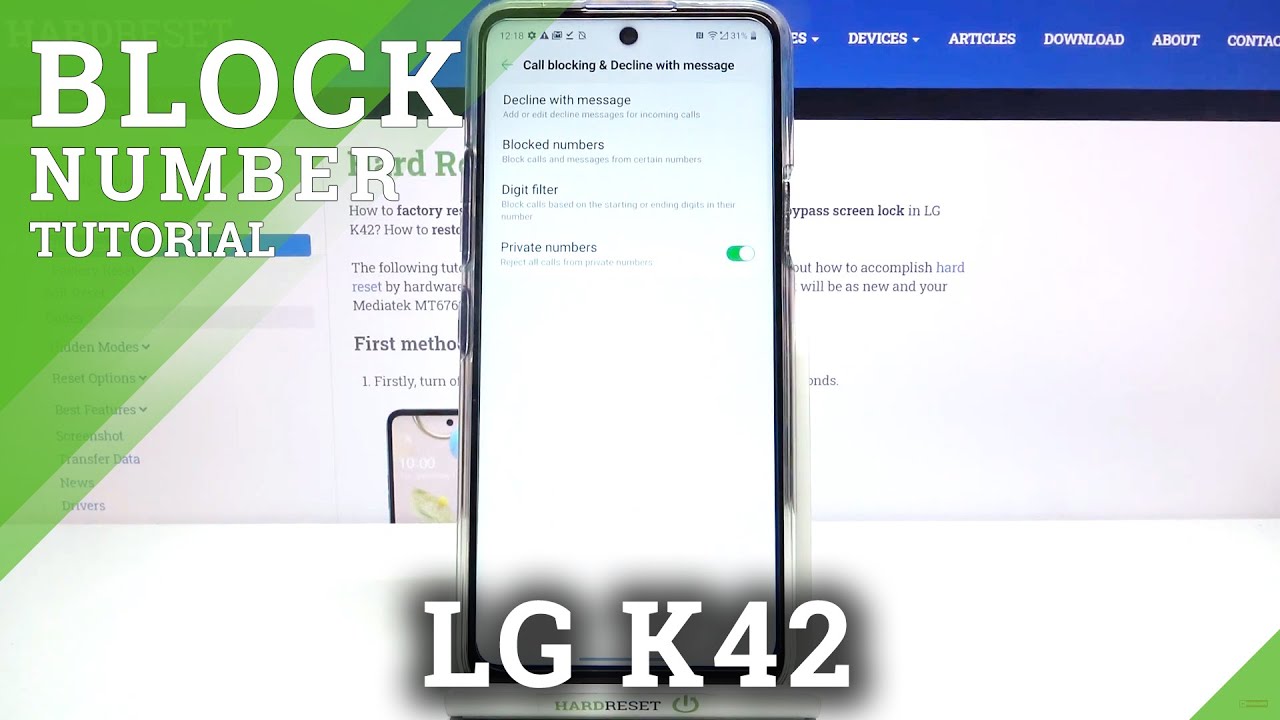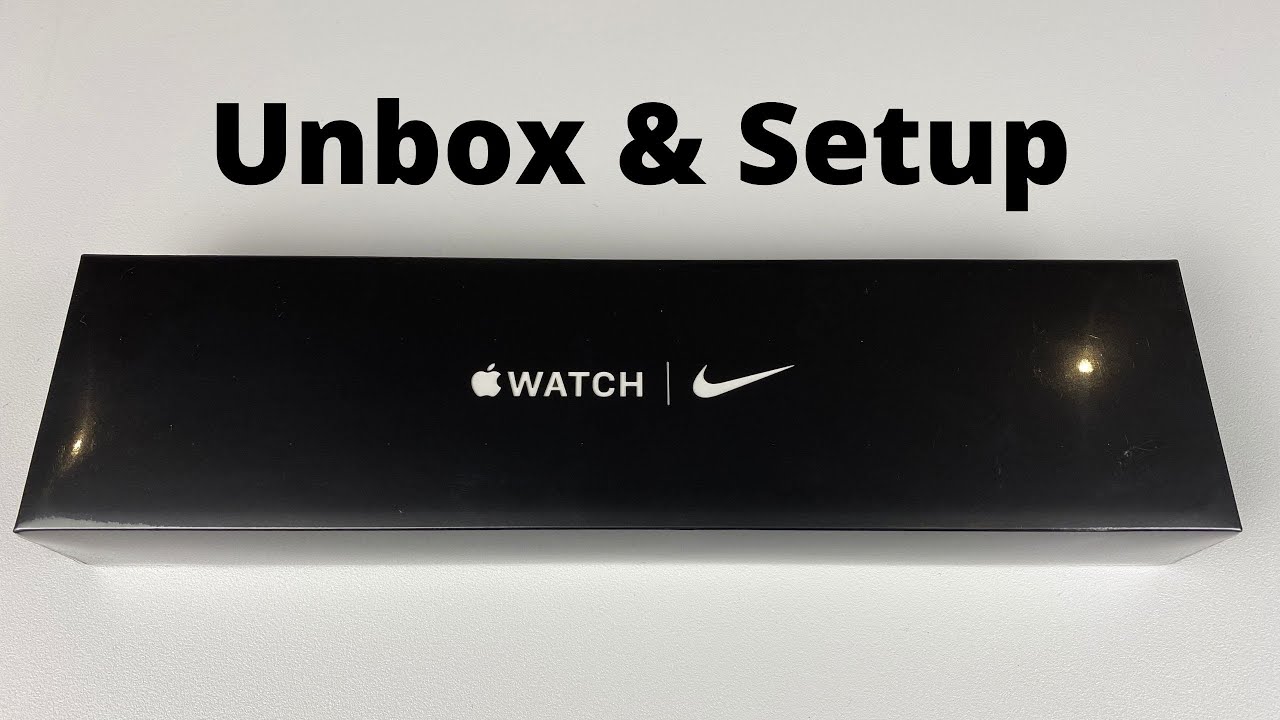Play Mario On Galaxy Watch 3, Active 2 & 1! By Vids Tube
Hello everyone welcome to our Channel today. I'll show you guys how to play the classic Mario or any other retro game. Boys nostalgic games on your galaxy watch active tube. So let's get into it. If you're someone new to our channel, please consider subscribing to our Channel, as you do regular reviews for various smartwatches and smartphones software reviews tutorials and much more also check out our playlist app to find curated playlists for various content. We post on this channel.
We actually have a dedicated playlist with 18 plus videos, all about Samsung, Galaxy watch, active lineup so be sure to check it out now before I start I want you guys to know that I'm, not the developer of the apps or games. I'll talk about in this video- and this is not a sponsored. Video I- have paid the full price for each app reviewed in this video, and just so you guys know these games and apps will pretty much work on any Ti zen or a Smartwatch. So, yes, it will work on the active first generation, but you may not get the sound output as you do in the active two due to the presence of a physical speaker, alright, so the classic Mario or any other Game Boy games, which we used to play on the Game Boy consoles, will work over here. Provided you have the actual game file also called the OMS make sure, with the extension of dot, GB or dot GBC.
Now you can find these files on Google I personally go on this website, which is not mine, but here you can find a ton of free games to download so make sure you download the files with the extension eater the GB or the GBC. Any other extensions will not work. Now that you have the files for the games you want to play, you need an actual player for these downloaded files, for which you need to go on the Galaxy, app store on your mobile device and search for the keyword gear, gem boy- and you will see this app, which basically is a GBC emulator g b c stands for Game Boy color emulator, which, for those who doesn't know, is basically an emulator that can run those downloaded file, the dot GBC files which we downloaded. Now this app will cost you dollar three point: eighty Canadian dollar, but in my opinion, it's totally worth it as with just one payment. You can pretty much play all the games available on that website.
I showed you earlier, so you just pay for the simulator and then all the games you download, which are free, and you're, pretty much paying for just the emulator, not each and every game. Now there are a lot of other emulators like the Nintendo, PlayStation, Sega, etc. So I'm hoping the developer steps of the game by adding this emulator as well. Obviously assume they won't be free of charge. Once then, you are all set to play those amazing games, except for the fact that you need to transfer those downloaded GBC files from your phone or computer to your watch itself, which you have for which you have multiple options.
The one I use is the file manager app named file master, which is a browser as well as a media player and an unzipped which again is not free, and it cost about three dollars and ninety cents. Canadian dollars, which again I would say, is definitely a worth app, not just for this particular game, but in general it's a very good file manager and reader for your watch. So with this app you can transfer files between your watch and phone super easy and quick. You do need to download a partner app on your Android device, which is available on Google Play Store for absolutely free, no charge. Now, with this app, you can even play the files from the built-in media player, like images, videos and even browse manage, and edit folders and files like rename copy move, delete, etc.
and all the cool stuff that a file manager can do with no ads or those annoying pop-ups. Now in case, if you don't want to pay for this file manager, you can try to open the website on the built-in Samsung's Internet web browser on your watch and download the game directly on the watch, which I would not recommend, as some of these websites uses, pop-up ads, which may contain malware and may damage your watch too. So to avoid taking that risk, I just prefer to use the file manager and transfer files from the phone to the watch tracker. So once then you have once done. You have transferred the files from your phone to the watch.
You can find them in the file manager in the download folder. Now, let's go ahead and open the emulator and show you the actual gameplay. Now, once you open, you can see the select and the start button, as well as the arrow keys, so the top right left and down now it says to use the back button or the rotating bezel to load up the rooms. Let's click the back button. Now you can see options like load rooms, reset save States load, States full screen, which I wouldn't recommend.
As due to the rounded screen of the watch, the side elements will be chopped off and that's not a good gaming experience. Sound. Volume again, this is for active to only as it has a built-in speaker, but for the active first generation you can pair it up with a Bluetooth, headset and control the wall. You Connect right from here, and the last option is to exit the app now, let's go ahead and load the rooms. Now here you will find all the rooms that you have transferred from your phone to the watch.
Again, it will only read the dot GB altered or GBC extension files, and now let's go ahead and play the Super Mario now right off the bag. You will wonder where is the button? A and B so basically the button an is on the center left hand, side and the bottom button. B is on the center right hand, side which will be apparent while I play the game, so just keep watching a final verdict about these apps is that they both are perfect, but the GBC emulator, the audio of the game, lags a little, as you heard it already, and I think. The price of the file manager is a bit on the expensive end, but other than that. Both of these apps are highly recommended paying for and definitely worth it.
So there you go guys hope you enjoyed this review, video of the GBC emulator and the file manager app, as well as the gameplay of the classic Mario right on the watch, and you can play many more games pretty much any Game Boy games right on the watch. So I really hope you found this video helpful. If you did, then please give this video a thumbs up and maybe give it a thumbs up anyways as an appreciation to our efforts for making this video. It really means a lot. Thank you so much for watching.
Please make sure you subscribe, so you don't miss any upcoming videos and take care. I'll, see you guys in the next one peace.
Source : Vids Tube