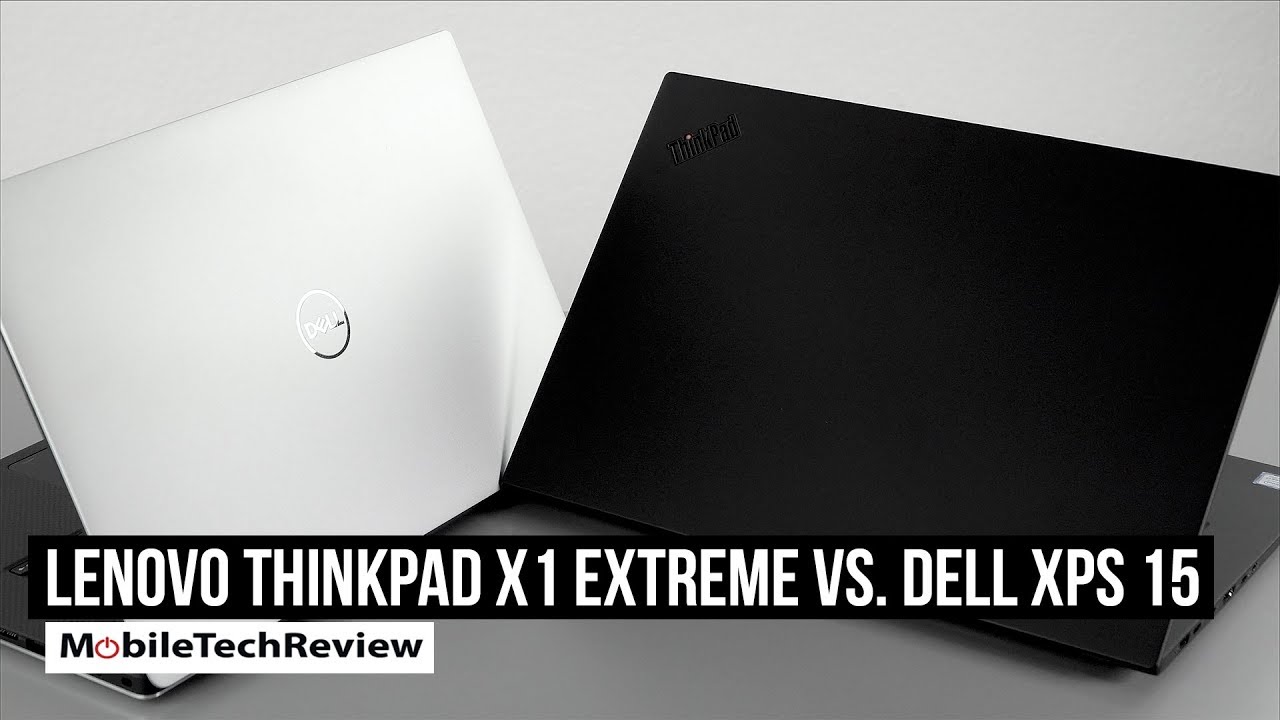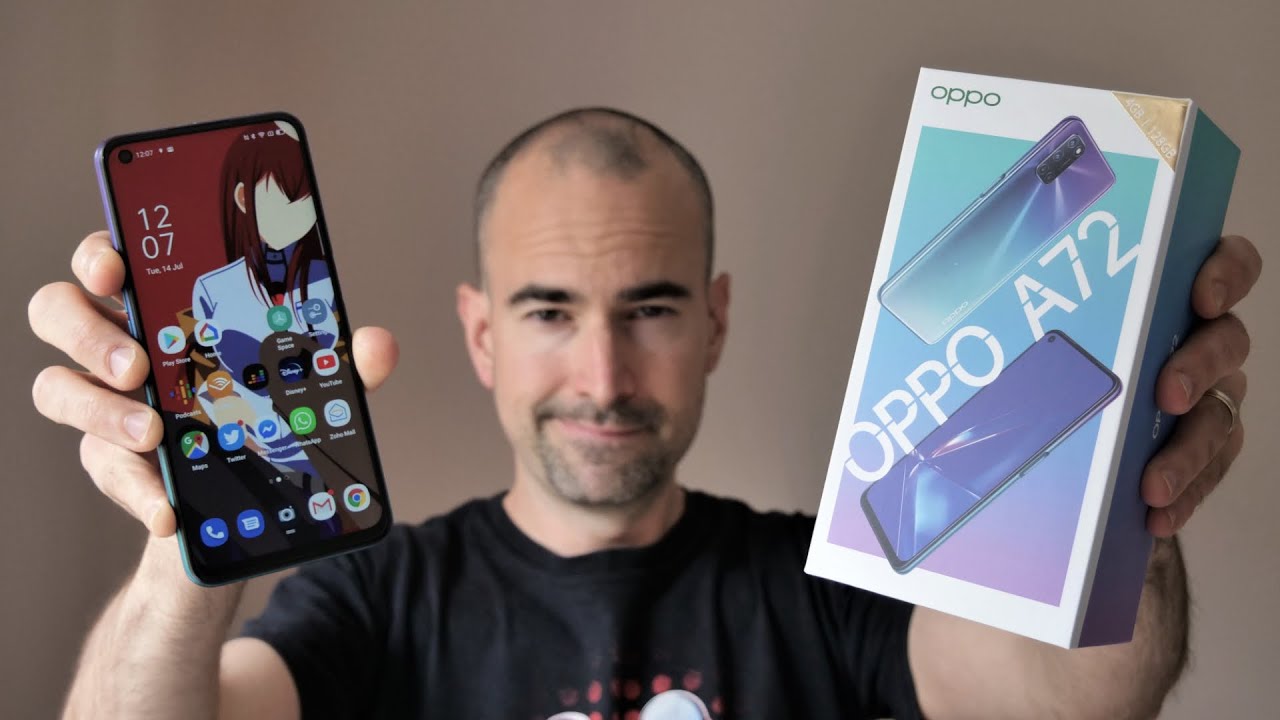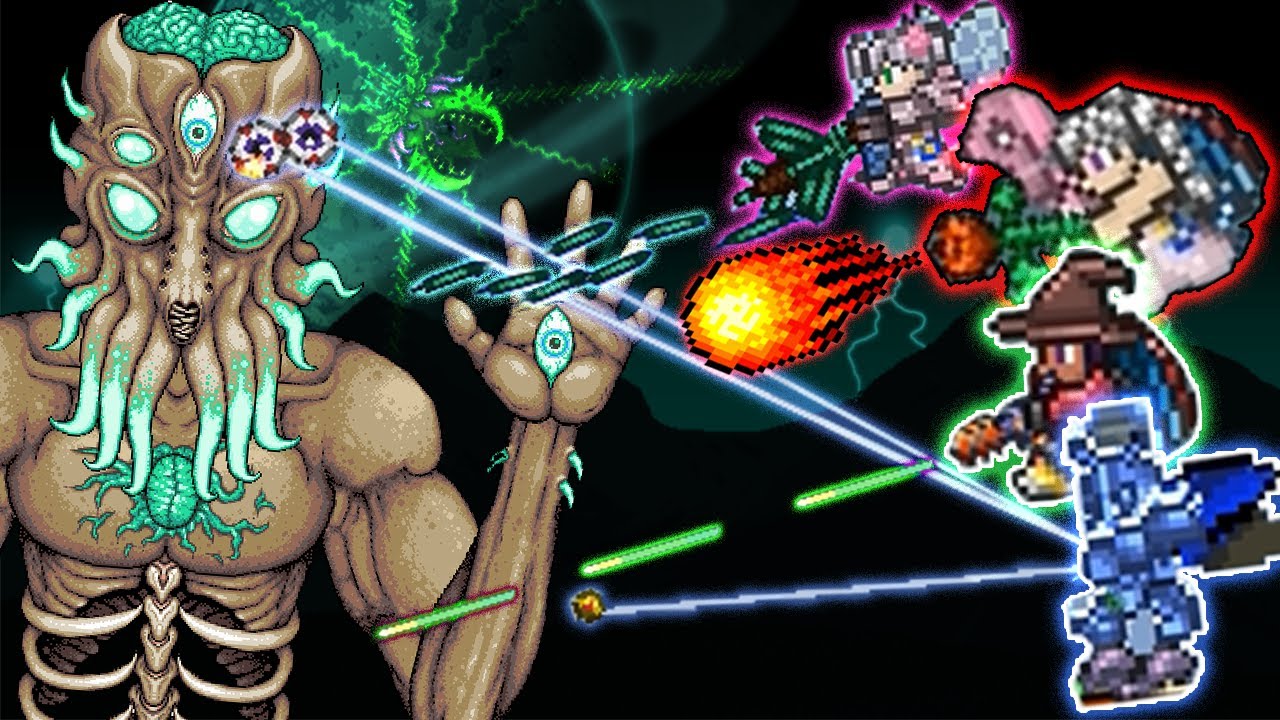All The NEW Watch Faces Coming with watchOS 7 & Apple Watch Series 6! By AppleInsider
Welcome to apple insider everyone, it is Andrew here I'm here with more watch faces that are coming as part of watch OS 7 and the Apple Watch Series 6. It's kind of crazy, because months ago we did all the new faces coming with watch OS. Seven then apple surprised us with several new ones that we have yet to cover. So we're gonna touch on that in this video. If you want to see all the other complications and changes coming to watch faces, including how to share them and everything check out our previous video, which is linked down below. So here we are on chronograph pro one of the new watch faces coming with watch OS 7, but apple already showed that off then, once they haven't showed off we're going to start off with maybe stripes.
This is a fun watch face that you can use to customize almost every detail, and you can go ahead and match these stripes to your band, your outfit the day, whatever it is that you want, you can first change the style between a circular one and a full screen. One full screen looks awesome, but that circular one gives you more options for complications. You can change between two stripes and all the way up to nine stripes, and then each of those stripes can have their color customized. Of course, there is a huge list of colors to choose from very detailed in all of their hues, and you can choose every single one individually. Then you can choose the degree the position of those stripes.
You can rotate this in 15 degree, increments, all the way in a complete circle, and then, if you have the smaller circular face, you can add four complications, one in each corner and of course the color other complications will match. Whatever is on the edge. Perhaps you have a favorite sports team. Maybe you want to celebrate big ten football coming back and throw an Ohio state helmet here on your Apple Watch, face, or maybe you're a scuba diver want to put up that dive flag. You have a ton ton ton of options you can choose from to customize.
These stripes watch face moving on. We have a new one called typography, so this is similar to numerals, but obviously a little different. First, you can change the appearance of the dial option, one or option two with the four numbers in the center or all around the edges. Then you can change the style of that more modern. Do you want rounded? You have a few three different options to choose from there between those.
Then you can change it to symbols. Maybe you want to go Roman numerals or something else. You have a few options there as well to change from. There are four different ones to pick from and then of course, we have colors that you can go through a ton of colors per usual that you can use. I love how many colors' apple puts in here, because you can use them to really customize to the bands that they launch, and I love how they match those colors around.
It is very cool now, if you do go with option two for that watch face. You have one complication there in the center. Just remember how that changed with watch with seven go ahead and tap on that complication, and it gets a full screen option to choose from your available complications. Moving on from topography, we have a few more to check out, including GMT, so this shows multiple time zones. At the same time, while using this watch face, you can tap on it or use the digital crown to rotate through and choose that alternative time zone to view at the same time and there's a ton of options to choose from there.
Of course, as far as customizations go with a few different multi-color options for the rings on the watch face itself and then four complications, one for each corner again using apple's more modern, rounded ones, they are very cool, though developers do have to take advantage of that curved look to make them really fit. The watch face artist is a unique watch face for this art watch phase apple collaborated with artist Jeff McFetridge to create this face. There are several art pieces to choose from. Basically, every time you lift your wrist, a different art piece will be shown, or you can tap on it as I go through the faces as well, but it's very cool how they were able to integrate the time right into the face. One thing I'm really fond of with this watch face, which you'll see a little at the end of the video, is how this looks when it's in standby mode on the latest Apple Watch, put your wrist down, and it basically turns into an outline of the face with a black background.
It looks very nice. Our second to last new watch face to look at is called count up. There are a ton of colors to choose from per usual, and then we have the complications around the edge, and you can turn on or off the date in the center. What is unique about count up? You go ahead and tap on the watch face and then tap start to go ahead and start counting up kind of like a little mini stopwatch. It's really easy to start and stop counting that time.
So if you need to keep track of time, you're kind of looking for a stopwatch type situation, there very easy to tap on the watch face and tap start to immediately start counting up and then stopping so thus far we have looked at count up. GMT chronograph, pro typography artist and the stripes watch face. Watch OS 7 brings a new way to access, editing, a watch face and editing complications. We saw the ability now to share watch faces and much more in our other video and our last one that we want to touch on in this video. The last new watch face coming to Apple Watch is the emoji watch face yes, apple's classic emoji now are coming to the face of your Apple Watch.
You have a ton of different options to choose from here, so you can choose anyone that you've created like my little gesture here wearing a mask or if you prefer go in and edit the watch face, and you can choose from all sorts of different emoji. You can choose the animal that are in there or a specific animal character that you prefer. Furthermore, you can even choose from any emoji that you've created or cycle through all of them emoji that you've created, which in this case, I only have two on here. So it's just going to cycle between those two that I had created, but it's a really cool way to go between them and every time you tap on it or bring it up. It'll give you kind of different reaction, different wink or something going on similar to how the Toy Story face reacts differently.
Each time you open it up, or the new artist based all of these watch faces are available to download now as part of watch OS 7. Now, if you have an Apple Watch Series 3, though you will not have access to these new watch faces. These new watch faces that we showed off in this. Video are exclusive to the Apple Watch Series, 6 series, 5 series 4 and the new Apple Watch, SE, which kind of leaves the Apple Watch Series 3 out in the cold. Please, let me know your favorite over on Twitter at Andrew underscore OSU.
You.
Source : AppleInsider