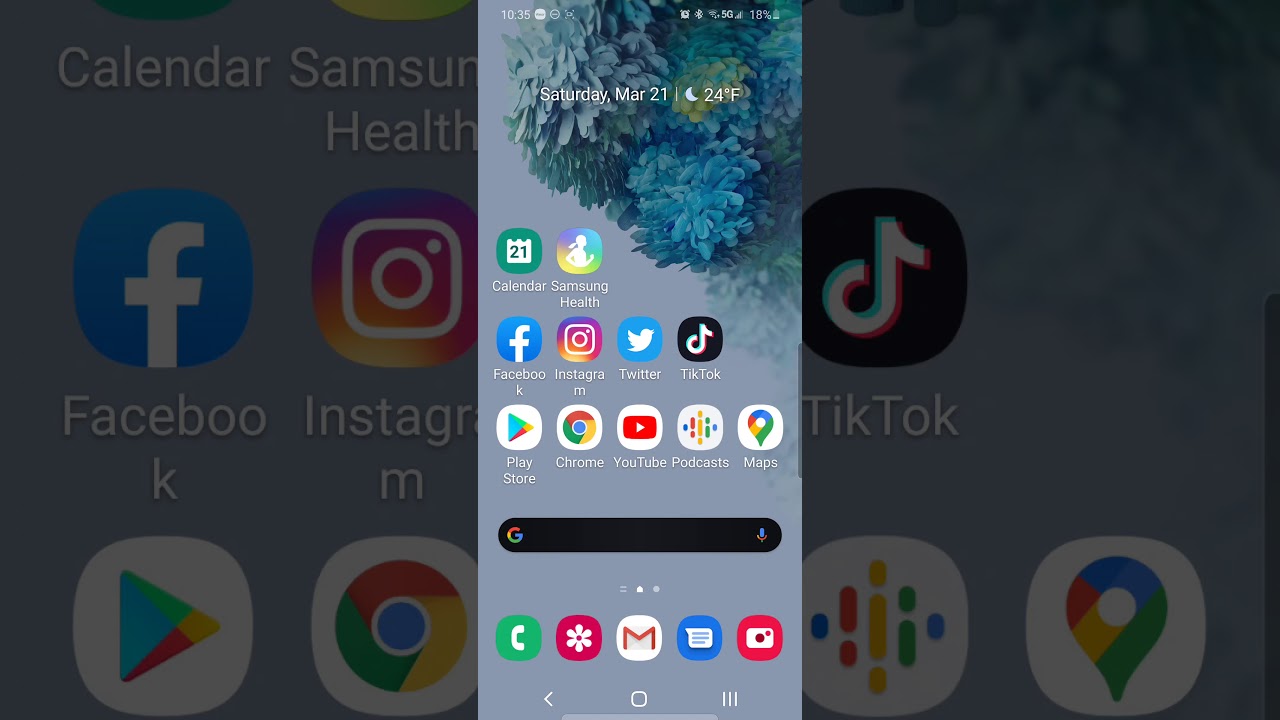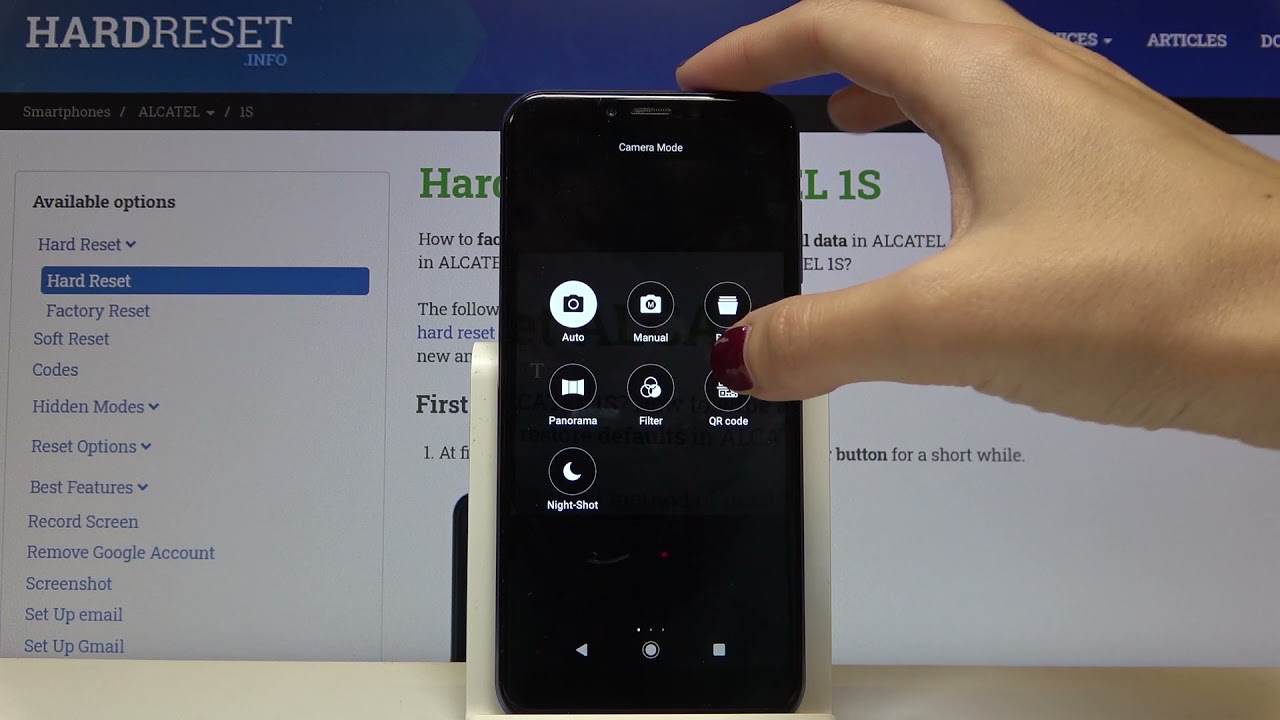OPPO Find X3 neo 5G review - Part 1 By Grants Tech
So, as you can see, we've got the find x free Neo. Today, I'm really looking forward to getting my hands on these phones. The uh find x3 series looks incredible from the light to the pro today we're looking at the Neo, which is the middle range one out of the three find x freeze, as you can see, on that little montage at the beginning, um you get a plug with it. You get the cable with it, and you get some headphones wide headphones with it. Obviously, a lot of people use wireless headphones nowadays, but it's nice that you get them in there. OPPO have got options for wireless headphones, so you can look at them online and stuff with the charger they've kept the superfood 2.0, which charges it to 60 in just 15 minutes, which still amazes me to be honest: the fact that they kept a plug and kept the charging plug and the headphones in the box locks them out of the ballpark already, because a lot of you might know already that this year, Samsung and apple both dropped, the headphones dropped, the plug, and they released cables which, instead of having an USB plug on it, had an USB plug on it. So you would have to buy an USB plug to charge your phone, even the Samsung.
I've gone for USB c to USB, which seems really ridiculous. To be honest, but Oppo haven't, so I mean what can I say yesterday I was um taking some pictures with the Neo, so, like my other Oppo videos, I'm gonna start with the camera. Yeah I'll, show you the phone, and then we'll go into the camera. So let's take a look at the Neo um itself. First, before I jump into the pictures and stuff.
So the Neo comes in two colors: it comes in this starlight black um, or it comes in the galactic silver. The starlight black is quite nice. It's kind of like a rough edge. It's got basically is a hundred percent fingerprint resistant uh as a lot of people. Don't like fingerprints and stuff on their phone can't obviously say the same about the pro.
The pro obviously has that chrome back on it, which yeah so this has gone for the anti fingerprint stuff on the back um. It's got these cameras I'll go through the cameras. As I said, in a little while, as you can see, it's got the curved glass like the x2 Neo did this one has gorilla glass 5, so it's pretty safe, pretty secure. If we jump into the display side of it, it's got 90 hertz, smooth, viewing experience. Obviously it's not the 120 hertz display it's not the 120 hertz display that the pro has, but the 90 hertz display does its job quite well.
It's also got 180 hertz touch response which so for gaming, and things like that, like mobile gaming, is quite popular now. So with that kind of stuff, you've got that touch response instantly, I'm going to jump into now. I've talked about display, I'm going to jump into the camera and show you what the camera can do on the Neo. It's got. It's got four lenses uh, so it's got the 50 megapixel main camera lens, which is a Sony mix 766 custom.
Large sensor. You've also got a 2 megapixel macro camera on the back here and a 13 megapixel zoom camera, which does five times hybrid, zoom and 20 times. Digital zoom you've also got the obvious one, which is the ultra-wide camera and the 32 megapixel selfie camera, which is just in this top corner right here. Let's take a look at the pictures that I have taken, so obviously I'll have them up on the video popping up as I go through them on the phone, so this first picture was just a quick little picture on them without changing anything um in the camera setting. So it's completely factory settings and the zoom again like when you zoom in on these pictures and stuff they're, just really clear.
So I'm going to take a screenshot of the'm going to take a screenshot of the zoomed in picture, and I'm going to chuck that in now as well, so this is the zoomed in a picture. So that's just taking a screenshot of a picture. That's already been taken, basically zoomed in so the next one. Was this one. There was a squirrel in the tree.
I was trying to capture a screw, but of course, squirrels don't stay still for very long, so it was running around and stuff. I couldn't even tell you if the squirrel was in these pictures. My memory is that bad, while I'm going through this as well, because I took these pictures yesterday- I'm trying to remember what settings I've used or what kind of camera features I've used while taking these pictures. So it's you have to bear with me a little with that. I think with this I'm going to show you this feature here on the OPPO.
Is this feature here? Is the AI beautification feature so basically that that'll basically um make your pictures look better as you take them so again, you've got these pictures here. This was the um. This was the video mode, the film they call it the call it the um film setting. So when you go into the film setting, you've got this. Basically you've got these settings here.
You've got these settings up the side, so if you're, if you're into that kind of filmmaking process with your phones and stuff, this is brilliant for you, you've got the ultra-wide camera here. You've got the normal uh, 50, megapixel camera, and you've got the macro, cam macro lens, and you can use basically each of these to film. So that's what I was doing here. So I filmed this clip here, and then I filmed it with the ultra-wide here, which is what you're going to see here. I only did a couple of seconds on each film, and then I used the macro lens on the plant next to me, basically on the plants beside me, which were just some brown balls basically, but it picks it up really.
Well, the next one I'm going to show you is this one, these trees here, so I wanted to do. I wanted to take a picture of it using the normal camera. I didn't do an ultra-wide picture of this for some reason, so I wanted to do a picture of this tree as such just kind of taking a picture there. Obviously you can see the hills in the background and stuff and there's a house up top of the hill kind of thing, but you can zoom in on these pictures and okay, it's not very clear when you zoom in that much, but you can kind of work it out if you were to look for um. Anything like nature, wise or anything like that.
I mean this mod on this. This tree stump here, it's not very clear, but you can work it out kind of thing and I think that's quite cool with these cameras as well, but then I zoomed in to the time two times. Two and again you can zoom in on the picture itself so yeah, so that was times two there that was times five there um this one was using the piano camera, but I took it with the phone being sideways, because I was taking all my pictures with the phone sideways, but actually it needs to be upright, which didn't help really and because I took the picture of it like that. So I was actually sat on the floor when I took the picture and I did it up upwards, which didn't work very well, I mean realistically, it looks quite cool if you can see it like that. I just double-check if you can see it like that, so it looks quite cool when it's like that, but it doesn't really work that well.
The next picture was using the macro lens um. I'm really. I really struggle with macro lens pictures, because I'm not that great at keeping my hands steady, uh, my hands are always shaking, so I find it really difficult to do macro lens pictures, so that was just the best picture I've I took about six pictures of these flowers and then kind of gave up and moved on, so the next one I got is these flowers, these yellow flowers, which I thought would kind of give a perfect concept of the zoom feature of this phone. So this one was just no zoom. This was one time, zoom nothing, and then I obviously took them the wrong way around.
I took them up right so this was one time zoom. So this was two times zoom. This was five times zoom and this was 20 times zoom, so it obviously lost a bit of focus. I did try getting a picture with it focused on there. So the other feature, the other feature that this cam this phone has got, is a feature called extra HD.
I was a bit dubious about this because I usually try and take the best kind of quality pictures. I can so these pictures these first three pictures I zoomed in that was one time. Zoom that's five times, zoom that's 20 times, zoom, that's without the ultra, without the HD mode. So then I took pictures with the HD mode. I got that one and that one now there's not much difference really apart from the without it, it tends to look a bit more blurred and stuff um.
So there is a difference. There is a slight difference, but it's not loads. To be honest, the next bit I'm going to show you is pictures of the stream that there's at the words, so I'm halfway through editing this, and I've realized that this video is rather long now. The first part of this was about half an hour long. What I'm going to do is I'm going to cut this into two.
So this video that you're watching right now is part one. I will label them part one and part two, just so it's clear, but I'm going to release them both on the same day. So there's not any way in for you guys to watch it. Basically, thanks for watching this, one and I'll see you next time.
Source : Grants Tech




![[ASMR] Google Pixel 4 Unboxing & Features – soft spoken, fast tapping](https://img.youtube.com/vi/YSoI8B8Ix2g/maxresdefault.jpg )