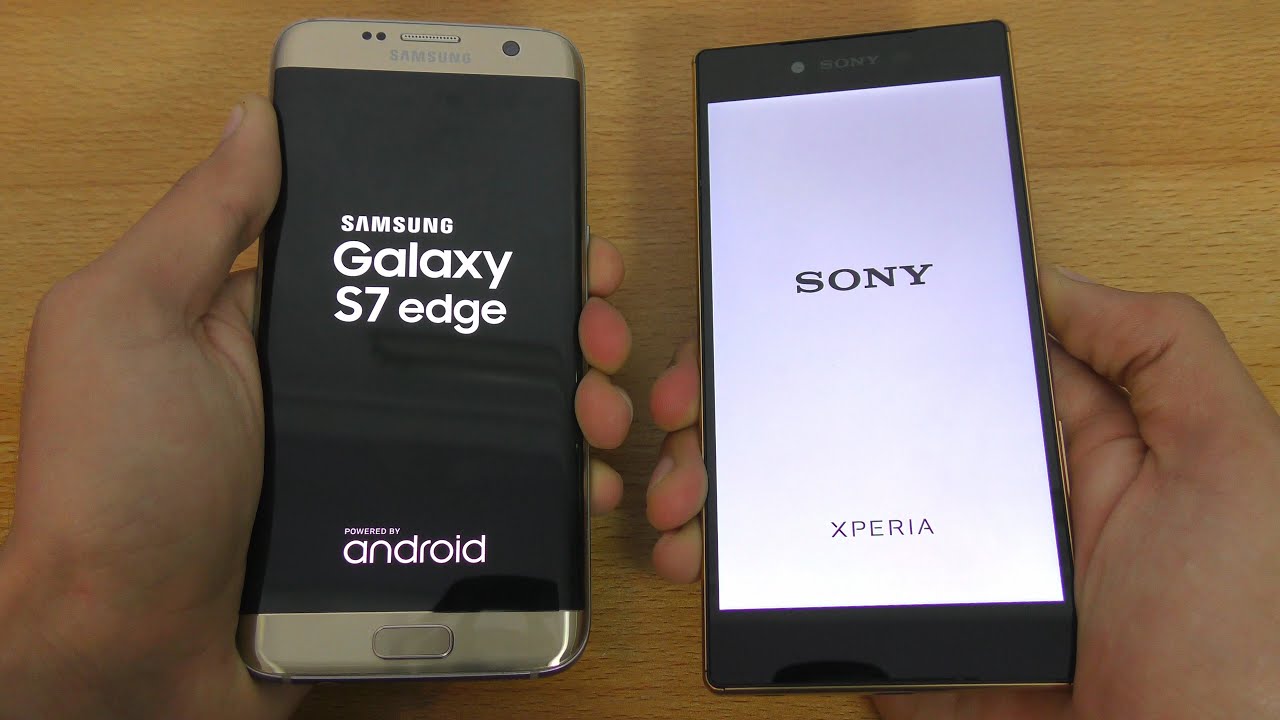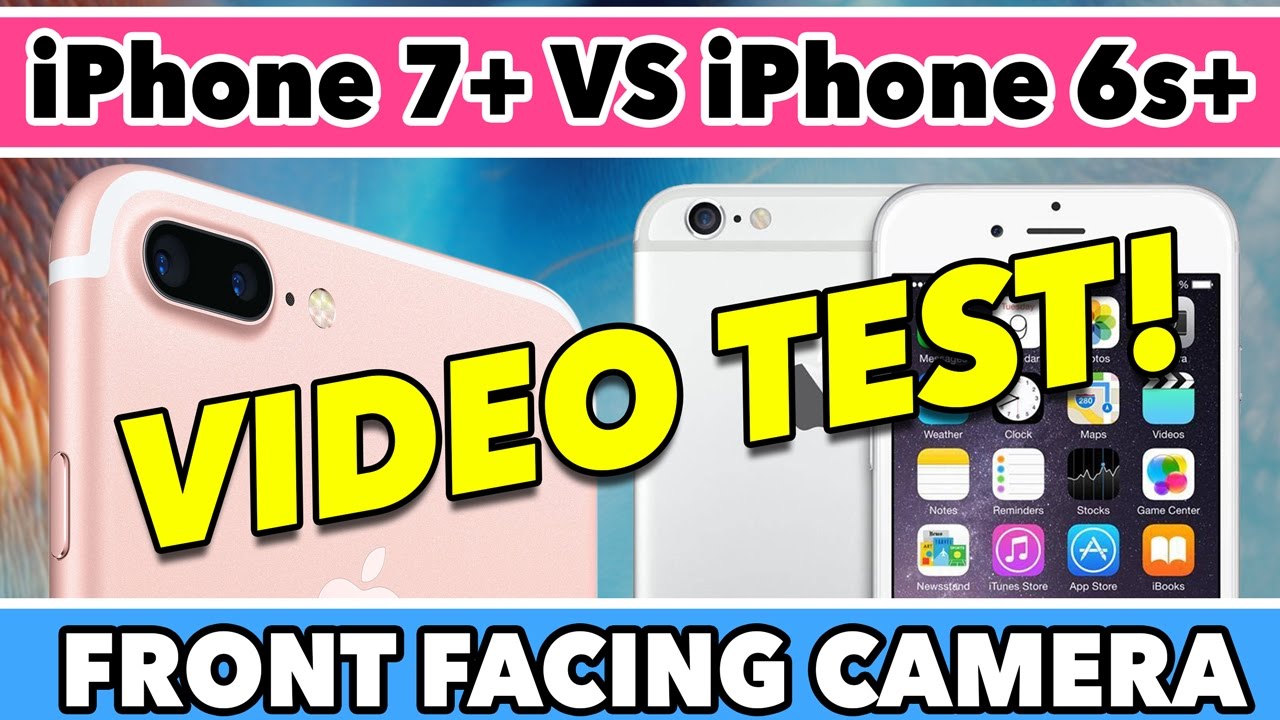Oppo Find X2 Pro Unboxing and Hands-On By esthetech
Hey how's it going everybody. I've got a special unboxing for you today, or at least what I feel like is special, maybe a couple of months late to uh the Oppo find x2 pro party, but the United States was not even invited to that party. So I am just getting this uh phone in today, and I was really intrigued by it given well the flagship, specs and the premium design and build quality really when it comes to a 120hz display that you can use at quad, HD plus a premium design. You don't have too many options, of course, with the s20 which I'm I'm loving, you got to go down to regular full HD in order to use the 120 hertz, which is fine on a screen. This is small, I'm not complaining, but you know, and then the OnePlus 8 pro the design. The build quality is good, but the design does not seem premium at to me at all.
Personally, it looks more like a mid-ranger to me, so uh, not too many options out there, and it does not have an always-on display. This one does so. This phone really has intrigued me here, so the base model comes with 12 gigabytes, ram, uh standard. You can get this in 256, gigabytes of inbuilt storage or 500 512 gigabytes, so I've got the 256 gigabyte version here and so let's get started. So I ordered this online of course had to import it and um it just arrived.
Today I ordered last week. The packaging here looks all right. I think I prefer either a white or a black box, but uh. This is sort of a kind of dark blue. The blue has a bit of a purplish tint to it, and it is written in gold.5G there find x2 pro. So I will be using this on T-Mobile, hopefully from everything I've read, it should work.
Just fine, let's see here, I don't think we'll get 5g, but you never know. This does have some 5g bands that sprint has and, of course, T-Mobile having merged with sprint uh, essentially taking over sprint. Maybe we get that as well, we'll see so your standard booklets. These is what you're greeted with here. Let's see these are a little.
Uh Oppo looks like it's mostly, I guess all in Chinese a little of uh English there with the bands and so forth, so uh. Okay, you've got these I'll file these off to the side, and you are greeted with the phone. This is, of course, the in uh international global unlocked variant, not the Chinese variant uh. This is the one that should have. Obviously Google Play Services built in that looks nice we'll get back to that, and let's see what else we've got in the box.
Take this out here. That's always appreciated. We are, you know, there's a case, a rubber sort of silicone case included. I am not buying this phone to put a case on it. I'll tell you that, so I don't think I'm going to use this unless I'm in certain situations here, but it's a clear case.
You've got a pair of earbuds and these should be USB got a little green ring around these. As you can tell and uh what else do we have everything else? No, it's just the earbuds. Let's see the wiring for them. They are USB-C, as mentioned so put these away, and you've got your super UK fast charger here and- and this is the fastest charging in the game I mean you, you can go from zero to 100 in just half an hour, uh really awesome, and I don't need an adapter. It looks like, which is also really nice.
So great uh also got you, of course, your sim ejection tool and your USB a will be to USB cable in here as well. So, let's go back to the phone. The Oppo find x2 pro very, very nice. This is, of course, what they're calling vegan leather and a beautiful gold trim around it. I will say that the gold trim looked more of a, I guess I'll say: a standard gold, a trug old online and in videos, but in person uh.
It looks more like a rose gold, and now I understand why uh people who have had this phone online have been saying have been calling this more of a rose gold, so it's somewhere in between. Of course, you got your Oppo branding right here, uh, supposedly an excellent camera system. I'll probably put that through its paces uh, so it's supposed to be a little better than the OnePlus 8 pros camera, at least so yeah you're talking about uh flagship options for android. If you, if you wanted a snapdragon 865- and you want, you know- 120 hertz, like I said it's this, it's the OnePlus 8 pro basically, and it's the s20 lineup, you got the Xiaomi mi 10 pro, which is also pretty intriguing setup there. It is a 90 hertz display, however, and uh looks like we've got a screen protector.
Pre-Installed on here I may take that off. You may have already guessed from the name of the channel that, of course, the aesthetics of my mobile tech are very important to me. So I take design seriously. I don't know if I'm crazy about the indentation here, but I do appreciate a polished metal chassis and I appreciate them trying to do something different here with this uh, this vegan, leather, back and the phone is um. I think it's pretty comfortable to hold here.
So tell you what let me throw my sim card in here. Get this thing set up I'll, be right back alrighty, so when we first start the phone, this is what we're greeted with here default wallpaper, and these are the apps that show up on the home screen. So, let's take a tour through the device here. I wonder how much of bloatware we have we'll find that out. Let's see the quick panel here already greeted with a software update, lets uh, let's dive into settings, see what we've got here alright.
So this is my first experience with color OS, and I've heard plenty of improvements have been made, so that's obviously encouraging um. So hopefully my first experience with it will be a good one. I've connected to my Wi-Fi network and, as you can maybe see there, maybe not- I am connected to T-Mobile's 4g LTE. So that's good news signal strength so far seems quite good. Let's dive into display and brightness here, I've heard that the settings menu can be slightly confusing or just a little jumbled dark mode, always turn on dark mode.
In my opinion, uh, okay, switching to dark mode there we go. I don't think you can change the accent color here, like you can with the OnePlus, but uh you see, let's go back to display and brightness and see what we've got here, how to screen off blah blah blah. Let's make that one minute screen temperature I've got the uh. You've got different modes here, I'm going to keep it on vivid. I generally like that.
Let's just see what the other ones look like: gentle cinematic, uh yeah. Let's go back to vivid here, all right, your screen refresh rate. Now, if you want to save battery, it makes sense to either go with 60hz or auto select, but I would not have gotten this phone if I did not want to take full advantage of that 120hz. But let's do it here we go 120hz full time. Life is short, ladies and gentlemen default font size.
I think, let's see we got here, I'll, keep it on default. What else do we have home screened and lock screen magazine? All right so looks like we can make some customizations here to the home screen standard mode, drawer mode. I would like to have an app drawer. So I'm going to go to drawer mode, I'm going to apply that switch as you can see, there's a slight wobble on the phone here, and that is because of the placement of that camera housing. As I showed you before, really nice phone, though huh I mean this might be a little too eye-catching for some, and I can understand that.
I appreciate both understated designs and designs that are, let's say, a little more edgy like this all right. What else do we have here? Um icon layout, all right, so you can customize that without installing a different launcher, let's go to 5x6 there. Now, apparently, when you make these changes, it exits you from the settings menu. So I have to keep going back set theme. Okay, there's a theme store I'll agree.
Let's see what we got here. All right, I'll check that out later can set our wallpaper. Let's check out the wallpapers static or live wallpapers here. Are these static ones that seems to have been the default in this phone? Given that we've got this orange vegan leather variant got some other colors, some nice wallpapers. Here, let's go back and check out the live.
Wallpapers we've got a live version of that same one, all right. Let's do that boom. All right! Very nice back into settings sound and vibration. I've heard that there's a pretty good haptic engine in this one. Let's see here, music volume, a lot of volume, okay, so uh all the options that you would pretty much expect.
Let's see here, let's try to find. I want to find always on display additional settings. Sorry, you guys are discovering the phone here alongside me. I did find screen resolution here. It's on auto select, but I'm going to go with HD, plus I've applied.
That did that finish applying, I believe so you see, I've got HD plus and 120 hertz enabled at the same time, so that's fantastic, looks obviously super smooth fluid brilliant display, I'm still looking for the always on display. However, all right so it turns out the always on display, is in display and brightness as one would expect, and it is called screen off clock. So if I turn that on obviously I can either schedule a time or just have it on all day, and you have various clock styles that you could choose from like you would on a Samsung phone, for example, and always on display. For me, it's practically a dealbreaker if a phone does not have that I've been so used to it. I've mentioned in my previous videos since about 2012, so you've got your choice of some digital clocks.
Some analog clocks, some nice stuff, really not quite as many options, perhaps as you would get on the Samsung always on displays, but uh. Let's see here got some cool little uh options and displays here I don't I don't know, I would never be able to tell the time using that. Maybe you guys would I don't know so here you go, I'm just going to keep it on this. For now and there you have, it got your always on display. You can also choose whether to have the fingerprint icon showing or not when you're always on display so yeah.
So that's about it. Just a quick run through the settings here after the unboxing. If you've got any questions, let me know, and if you'd like to see this phone compared to say the s20 put it through its paces. Let me know in the comments section uh, and I will be doing a video on what I think is, let's say the most cost-effective, the most bang for your buck phone out there right now, in my opinion, so subscribe. If you want to be notified when that video is out, thank you for watching, as always have a great one.
You.
Source : esthetech