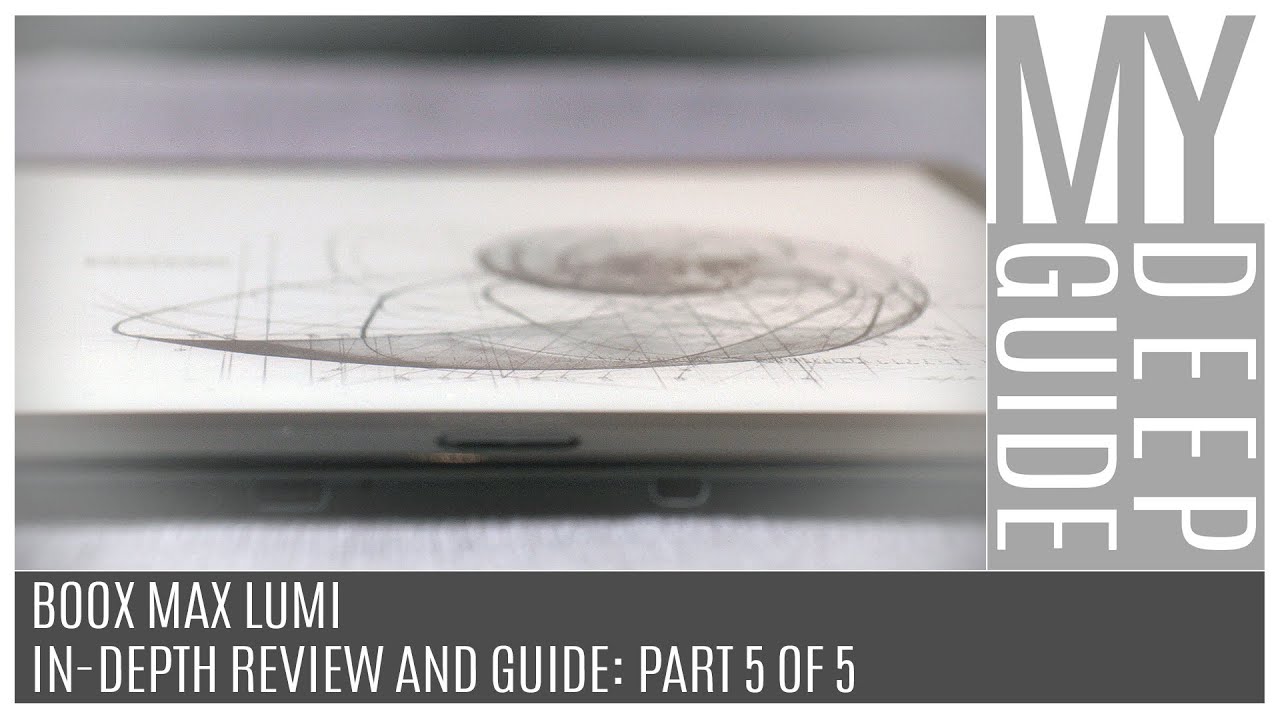Onyx Boox Max Lumi, In Depth Review and Guide: Conclusion, Part 5 of 5 By My Deep Guide
All right, so, let's bring this review to a conclusion of sorts and, as usual, I'm going to start with the cons. My first con is going to be, of course, the included pen. This pen functions. It has a button, it has an eraser and the tip is fine, but the build quality and just the way the pen is, does not fit the price tag that this device is asking for. So I think it just simply doesn't fit the package for the high premium price that is uh demanded by the device. This pen is simply insufficient.
Don't get me wrong, it functions perfectly well, but it's uncomfortable. It's small! It's quickly! Furthermore, it's crack! Furthermore, it's plastic! Furthermore, it's just not something that belongs to a pretty much 900 device. The second con for me is this black outline and no option of having a white or even better. The screen. Color gray like remarkable, is doing.
I think that would have been an absolute perfect uh type of option because right now, even though it is a big a4 format for writing not so much, but for reading, you still get that contrast outline and the content that you're reading on has to fight against the black outline of the screen. I think that having a brighter screen, colored version would have been an excellent option to have so that users can actually choose according to their preferences, screen protector does not come pre-applied, and I'm not even going to attempt applying this one because of all of my previous experiences with the screen protector that looks exactly the same as it is with max lump. Those are incredibly difficult to apply without bubbles. As far as I'm concerned, if the manufacturer determines that the device needs a screen protector, then it should come pre-applied, especially if it's so difficult to apply by the users themselves correctly and bubble free. However, the good news is that, personally, with the writing experience and the surface that we have on the screen and everything like that, I really don't see the need.
Why would I even want a screen protector because it feels great, it's plastic, I'm not using hard nibs, so I think, even for a long term use, I don't see it scratching that easily. Another negative point is that, even though it's a really, really big accomplishment to have non-glass surface 13.3 inch and a front light for some users, this is going to be a con. The uniformity of that front light as I've shown there are some color bleeds around the bottom third of the screen so from the bottom edges and the bottom third of the sides, there is some light bleed and that introduces a little of non-uniformity as far as the front light goes from the bottom third and up it's very uniform, and it works, that's something that might annoy some people, and it might be something that you need to take into consideration. However, for me, during this one plus week that I've been using the device quite extensively, first, it's most noticeable when you pump up the front light all the way to the maximum. That's only time when you totally notice it in normal use.
I really did not notice it as much, and it didn't bother me so. For me this was not definitely a dealbreaker or something that kind of took away from my attention or anything like that. It worked fine, and I don't find it as a problem, but some users may look for a perfectly uniform screen, and then you need to be aware of this. I've noticed a bug, but I think this is not such a huge con, because this is version 3.0 of the firmware. So, of course some bugs are going to be there, but I've noticed that after extensive 12-hour slideshow, if I was to just simply slide down the device would reboot.
But if I was to just stop it slap the slideshow and then continue there wouldn't be a problem and plus it was a little random. It didn't reboot every single time it just rebooted twice. I think so. That's something that could be a thing. I didn't get the device to reboot randomly in any other circumstances, other than a slideshow 12 hours or 10 plus hours, and then I try to slide down the to get the notifications.
Uh panel down those were the only instances that I got of a random crash. There's another issue that some people are mentioning, and definitely it is present on this unit as well, and that is, if I put a purely black background, so fully black background and I pump up the front light to the maximum. It is not pitch black, it is a little grainy, and you can see those small, small grains, even when you move that front light all the way off. So it's definitely present, but I only notice it if I'm using a pure black background and if I'm looking at it with a physically a magnifying glass. So I have to either put a webcam that's going to zoom in and sharpen it up or use a magnifying glass with my normal use eyesight and not using the black background fully.
Then I don't notice those things at all plus since I've noticed it. I've checked out a couple of other devices that I have, and it was consistent there as well. I'm going to do a more in-depth check and analysis on all devices and then report back on this, but first impression is that it seems like it's a common occurrence, but I'm not 100 sure. Yet so I'll get back to you on that one, but it is definitely something that's present and if you're predominantly working with the black background- and you are very sensitive to this type of thing- it's definitely something that you have to keep in mind. And finally, the price is a con.
Yes, the device offers a lot, but it costs a lot and the cost that I'm talking about is yes, it's 880 dollars without vat without shipping and with a very, very low budget pen. So in reality, if I wanted to purchase this device uh, basically it comes down to and getting maybe a lay pen, for example, to get a nice package we're looking at 1080 or 1100 dollars in total, because Norway has 25 percent uh it and then on top of that you add shipping. And on top of that you add a pen, maybe a folio. If you want- and you are easily in the 1100 uh price range- that's a lot. That's really a lot.
Now for that price, you are getting the best 13.3 e-ink tablet. There is currently on the market. So, yes, it makes sense that it's going to be pricey and yes, all the 13.3 inc devices that are using the that large panel. They cost 700 or more so, of course, they're going to be pricey, and it is that super high range, I'm just saying that you have to keep in mind that it's not an 880 dollar price, realistically you're, going to end up looking at more at around a 1000 or 1100 dollar markup, depending on the region it, and what other accessories you want to add. So it's something that you definitely have to be aware of.
I just got an email from one of the viewers and uh. He reported a dead pixel issue which isn't really a dead pixel, but it is an issue with the screen that uh he noticed on his max lump, and he referenced another video where another user also reported the same thing now. This is very, very difficult to notice at first, and it's noticeable only on super dark content with the front light fully shining on and plus, it's really, really small, but that kind of triggered me to check it out, and I did find one on the review unit that I have as well so um yeah. I reported it back to onyx books to be absolutely clear. I've been using the device for over a week, and I've been reading comics and things like that and for me, it was located in the bottom right side of the screen and I really did not notice it at all, and I've done all sorts of testing under different conditions.
However, I don't use front light at 100 and when you actually go down even at 50, it's pretty much invisible to the naked eye. So that was the reason why I didn't notice it and in a daily use, unless you're looking at a black screen at a hundred percent front light, it's going to be very difficult to actually see this issue. However, as one of the users also pointed out, once you see it, it's kind of difficult to unsee it. If those are the conditions under which you are using the device, for example, reading black and white comics with the front light fully on, then you will probably notice it, and especially if the location is not as fortunate on this one, which is bottom right, totally out of view, but it's actually, if it's around centered, then it's something that's probably going to be an issue. So here is the dotted, slash dead, pixel, it's not really a dead pixel, but it's more like a hole in the screen in a way, and this is with front light 100.
So if I turn off the front light uh, the issue appears as if it's gone, but it's not really. This is because the compression is just really, really difficult to see without the front light. However, if I turn the front light back on, you can clearly see it and, as you move around, you can see almost as if the light is shining through. This is me flipping pages on a document with a dark background, and it's consistent. I was waiting for the clarification and an official feedback from onyx books, and it basically confirms what I thought it was, but I for good measure, I thought let's wait and see um yeah with correct data.
So basically that's a regular type of screen defect that you would normally have in any type of lit displays. So CDs, sleds and front lit uh ink panels. They all are susceptible to these kinds of defects. So while we don't have a per se a dead pixel, that's a wide spot, because the reflective layer simply shines through so any light that is strong enough is going to be reflected through that tiny pinhole of a defect on an LCD or an OLED display that would actually be manifested as a tiny dot or a dead pixel, so to speak. This is something that's fairly common actually, especially in the e-ink world, and I would invite you to actually double-check the blog post, that's linked in the description below for those who are more interested, because the article actually explains quite in detail.
What it is, how it happens in blah blah blah blah is this on Xbox's responsibility? Well, not really, because everybody who uses an e-ink screen with in this case, M?bius flexible screen, be it Unix, books or supernode or whoever absolutely whoever uses it. They all get the screen panels from the same supplier, for example. If you as a customer, you have a defect, and then you report that defect to, in this case, let's say books, then books has to run the checklist and see if the panel defect that you have reported to them is something that they can claim to e-ink because they are the supplier and e-ink gives everyone else, a sheet which actually describes in which cases how many defects and what kind of defects do you have to have in order for them to be able to actually make the claim there's a chain of dependencies here. This all seems within reason, because, as I've described on the unit that I have, it was completely unnoticeable for me until I was specifically asked to look for it, and I really had to look for it. So I'm, including like a detailed photo here, just to see the scale of how small that dot is, as I said as soon as I turn down the front, light of the defect in this particular case goes away.
I think it depends on the use case scenario and for me personally upon investigating this getting the feedback from books and checking into some other as well. It's basically an issue. That's fairly common for eating displays, that's my understanding of this issue, and I hope that it helps in case that you actually have like a much bigger problem. Then definitely you should contact books and see if they can help you out, because from what I've seen and heard from other users as well, they seem to be fairly forthcoming. So it's definitely worth contacting them.
If you have an issue because they seem to be genuinely interested in actually helping you now on to the pros and there's a lot of them associated with max lump, first and foremost, it's the performance. This is simply a complete beast of a device and anything that I did with it now, combined with the all the new features and everything it just functions. Amazingly outstanding performance, the screen size allows you to pretty much a full a4 format, one to one ratio and that's a huge deal when reading documents when marking them up. When doing all these things, it just makes a huge difference, especially when going from smaller formats. That being said, you need to be aware of that.13.3 inch devices are big, of course, but for me as a work tool as a powerhouse kind of tool, it definitely makes sense, and it's something that I really enjoy. While using writing experience blew me away as that's the test showed and what I've experienced while writing on it, it's better than max 3, and it's a little faster than remarkable one, and when you combine that with everything else, that's a huge plus.
So I really find the auditory tactile and everything that you get from the device when writing on it. A super super-duper. Awesome writing experience with the note that the default pen is not that great, but uh. The nib itself feels perfect. It actually feels better than the lay pens that one was very, very smooth.
So when I exchanged- and I put the original nib into the lay pan, the overall experience was top-notch and I really enjoy using it reader functionality. Well by now. You know that I am a huge fan of the Neo reader and for me, it still offers the top-notch experience with the version 3 as well features. It's just completely locks everything out of the park. Everything works as I would expect it to with one note that the marked up imported documents from PC don't come up.
The highlights don't come up as you would expect them to in there, so that I think, can be improved and should be. However, if your starting point is the device itself- and you do all the markups and everything else as you've seen, it exports perfectly all the highlights, comments, annotations and everything else. It just works very, very good, and I have yet to find a device and a platform that basically does things more complete and better and more streamlined than the newsreader on a 13.3-inch screen. It's just mind-bendingly, good anything that I threw at it. Furthermore, it was able to deal with it.
I was able to format it adjust it so that it becomes optimal, and totally usable connectivity is definitely awesome, not just Bluetooth for headphones or speakers, and things like that, I'm not. I don't care that much about that, but I'm much more interested in the connectivity of the wireless Bluetooth keyboard and how that actually works in combination with the device and this two combine. Basically, the keyboard and the device itself. It transforms it into a very different experience and just explodes the usability even further, so definitely cool customizability that you're able to customize your screen. Savers, your backgrounds, your templates, your whatever that you want you can customize it.
However, you want, including the new swipe up gestures, the split screen mode. The navigation ball can be customized, however, you want the floating bars can be customized. However, you want the toolbars can be on the left right side, the device can orient in any way. You want, it's really, really flexible, and you can mold the user experience into exactly what you need quite easily overall flexibility of the device with the customizability and the connectivity that I talked about. So basically you add um external storage, another 100, gigabytes of storage.
You add your Bluetooth keyboard, you add some headphones to actually listen to music too, while working on it while typing away- and you customize everything to be the way you want it to be, it's a tremendously flexible device. It's its really something and to top it all off. Not only is it an amazing tablet, inc 13-inch tablet, but it also works as an external monitor. This will depend on the type of use that you are expecting, and what do you want from it? I have not used the passing screen before, but from what I can see. I think that Dawson is still better as far as latency goes and things like that.
That being said, this is perfectly usable and really, really good. In a pinch, the 13.3 inch and the latency, that's there make it a perfectly usable replacement screen, not a primary screen. I wouldn't go that far, but as a replacement screen secondary screen that you're working on text typing and things like that, absolutely I think that would work perfectly fine and finally, the android 10 ability to actually cast the screen of your tablet onto another device. That's awesome, the screencasting itself will depend on many things, your connection, your firewall and all this kind of things, but that's going to affect any android 10 devices, that's attempting to use screencast. So it's not a limitation, that's specific to max lump device, that's basically a technology type of limitation, but once you do actually get all the nice out, and you are sure that you can establish and maintain the screencast connection max lump performs as any other device would, which means you can easily screencast your screen and then use it further on, for example, in a Zoom meeting or something else like that, a super huge bonus.
Indeed. Finally, for me, it's the new system-wide split screen option and just explodes and expands the functionality of the device even further as if this all of this was not enough, it just expands it even more and makes it super, super useful. It's just a powerhouse of productivity too. So, what's the overall conclusion regarding the books max lump? Well, it's currently the best and most powerful 13.3 inch e-ink device on the market. It's not just a tablet.
It doubles as a screen as well. Furthermore, it offers unparalleled flexibility, customizability and expandability as well. So it's really hard to find anything that can beat this thing. That being said, it comes at a really, really high price. So if you want the best, you are going to have to pay for it, and I think that you will need to take into careful consideration and differentiate between.
I really want one, and I really need one and when you're approaching a one thousand dollar price, I think you most definitely have to kind of weigh those things out and determine this is device that I really need, and I get the best bang for the buck now. If we're talking about the best bang for the buck, is it the best bang for the buck? I don't know I'm going to have to wait for note air to come out and then actually compare because note air is considerably cheaper, but it offers a lot of the positives that max lump has granted at the smaller screen format. So I think that a more complete picture of that value for money is going to come only when max lump comes out, but if you are in looking for a specifically 13.3 inch, uh an ink device, and you are ready to pay the premium price that it asks for uh yeah, it's going to blow your mind as an overall device. It's absolutely spectacular all right! So that concludes the overall review. Videos, there's two more that are gonna, come out after this one.
In that video, I'm going to be focusing on third-party apps working in max lump only on the third-party apps, such as MS Office, ms OneNote um, all the things that you guys been talking about, not all of them, but most of the tough stuff that you guys been talking about, and I'm going to be covering uh specific apps on max lump such as Wi-Fi transfer, uh, push, read calendar memo and all of these kinds of things, so you can get a more in-depth understanding of what it is, that's actually possible to do with the device other than yeah reading and writing because the device offers so much more. They think it definitely deserves a dedicated video that covers yeah. These things, the most important ones in detail and after that one there's also gonna, be a small little surprise bonus and in that video, I'm going to be covering the keyboard shortcuts and how to use and navigate around your max lump with a Bluetooth keyboard alone and that's pretty, pretty sweet for me. That's a really cool thing to have as well. So I hope that some people also find that guide useful to know which shortcuts are there and how it functions in which mode.
I hope that you enjoyed the video. Thank you so much for watching. If you liked the video please like and subscribe and ding dong the notification bell to get notifications with the upcoming videos and if you like, my deep guide as a platform and the work that I do. Please consider supporting the deep guide as a Patreon and becoming official Patreon official patrons get access to exclusive content, which is behind the scenes and making of and stuff like that, more like a blog, vlog type of content and approach. But it seems to be something that people are liking for those who are already existing patrons.
Thank you. So much your support really means a lot. Stay safe, stay, healthy and see you in the next video bye.
Source : My Deep Guide