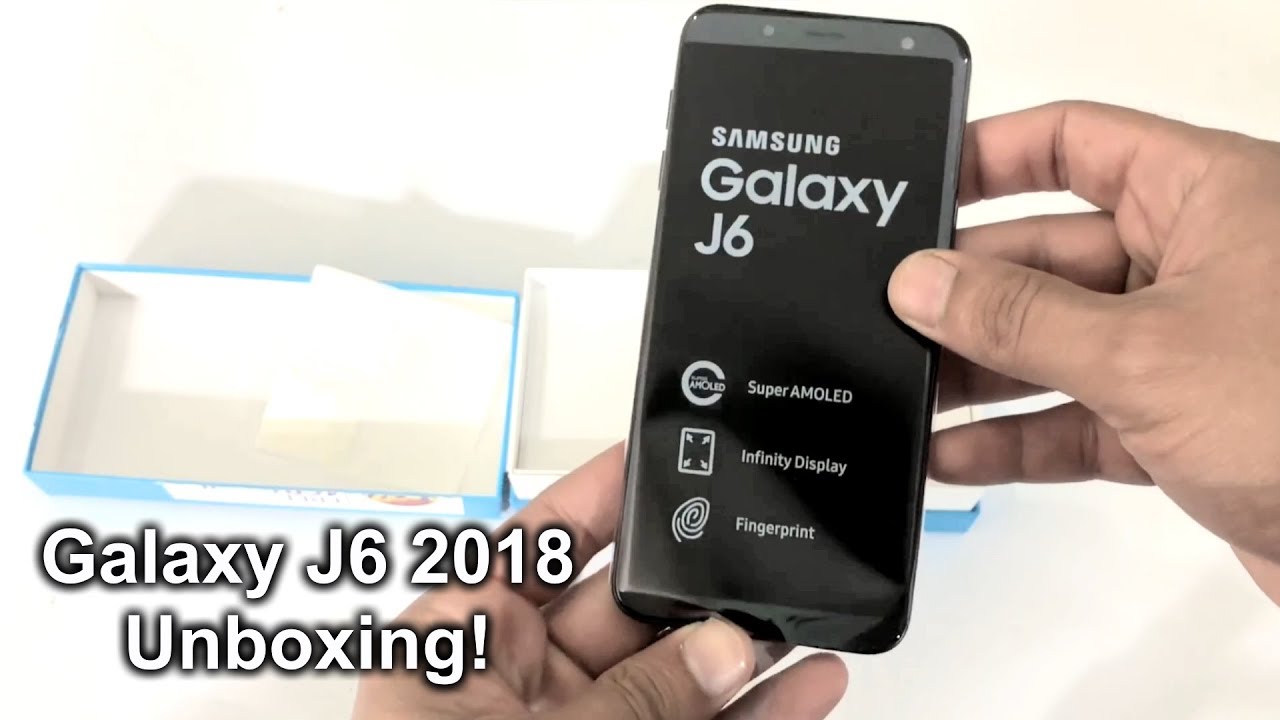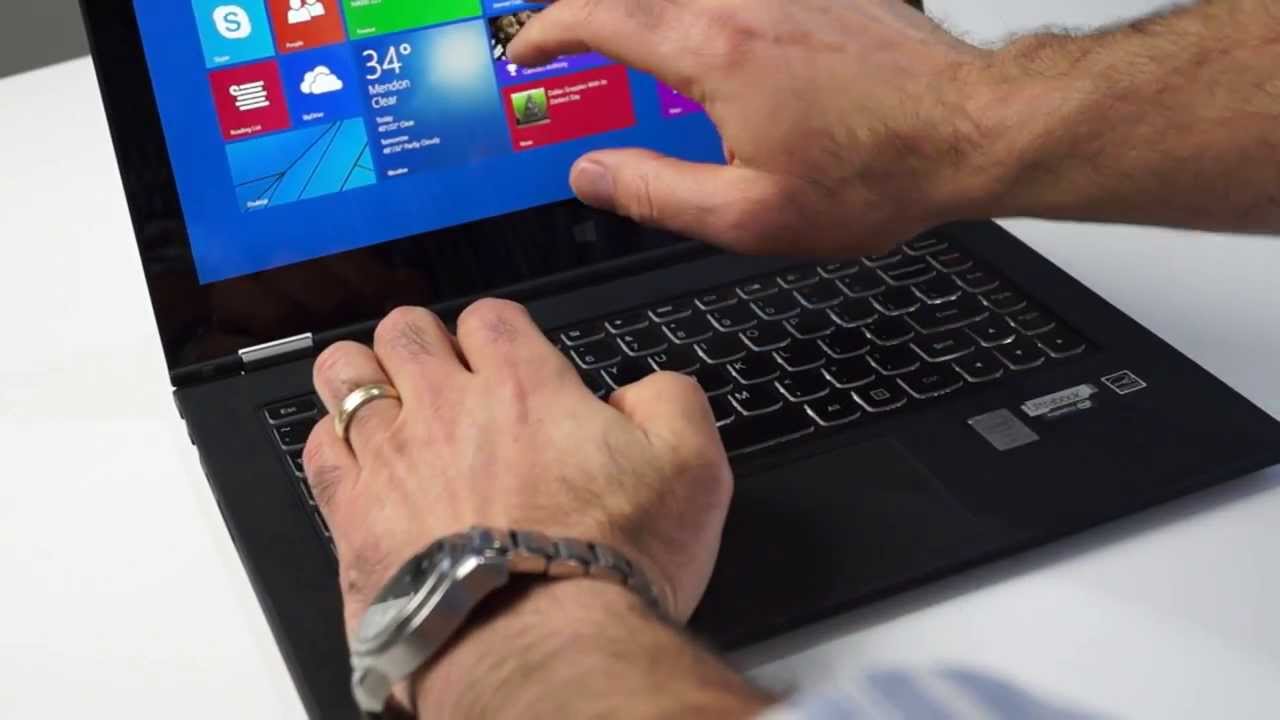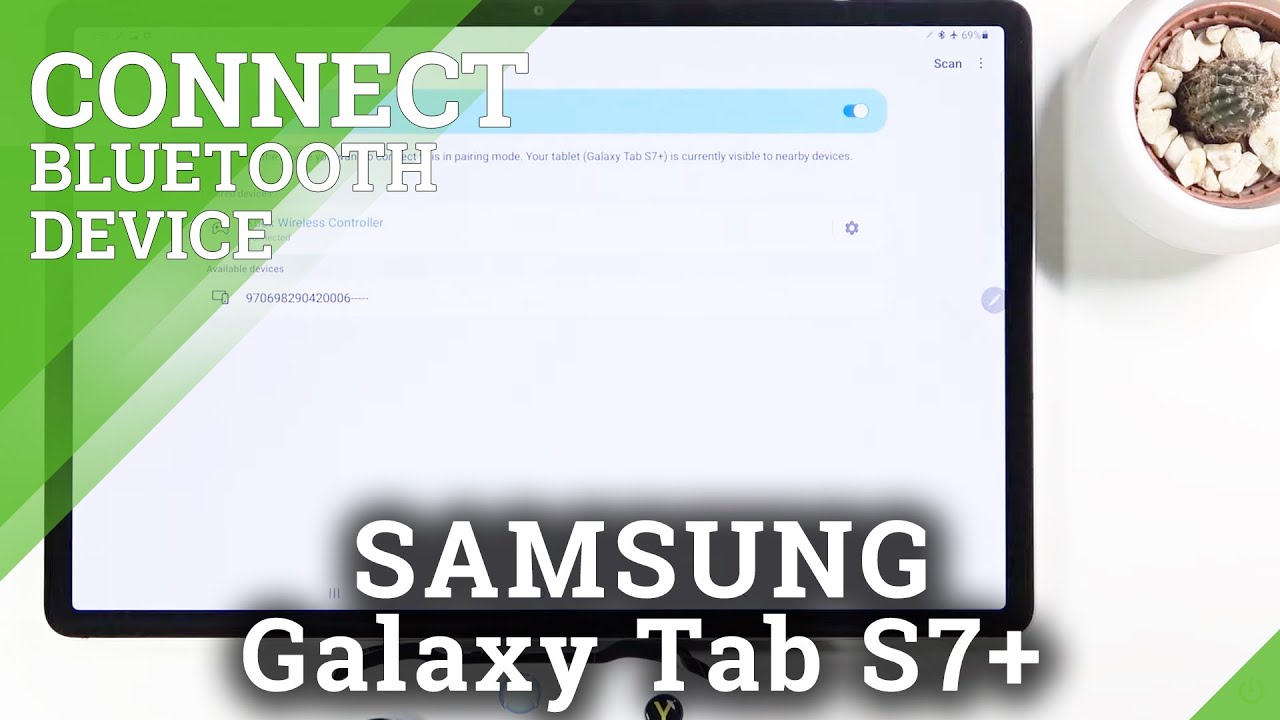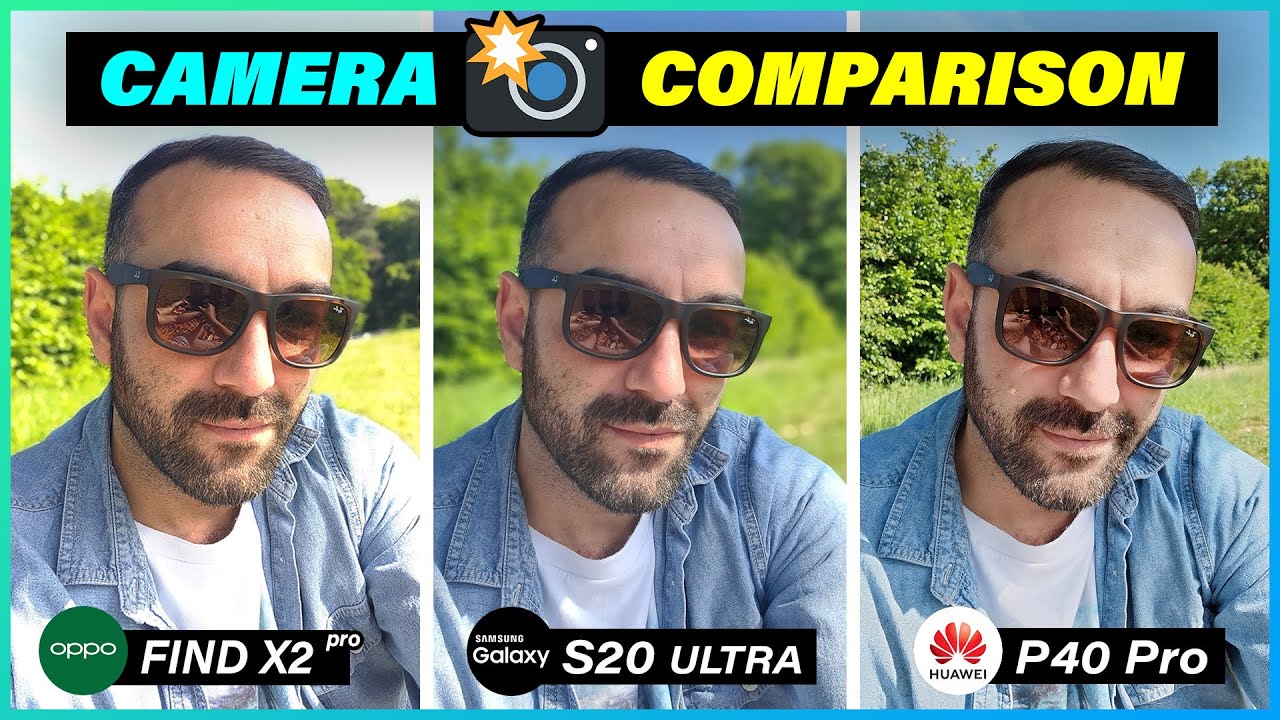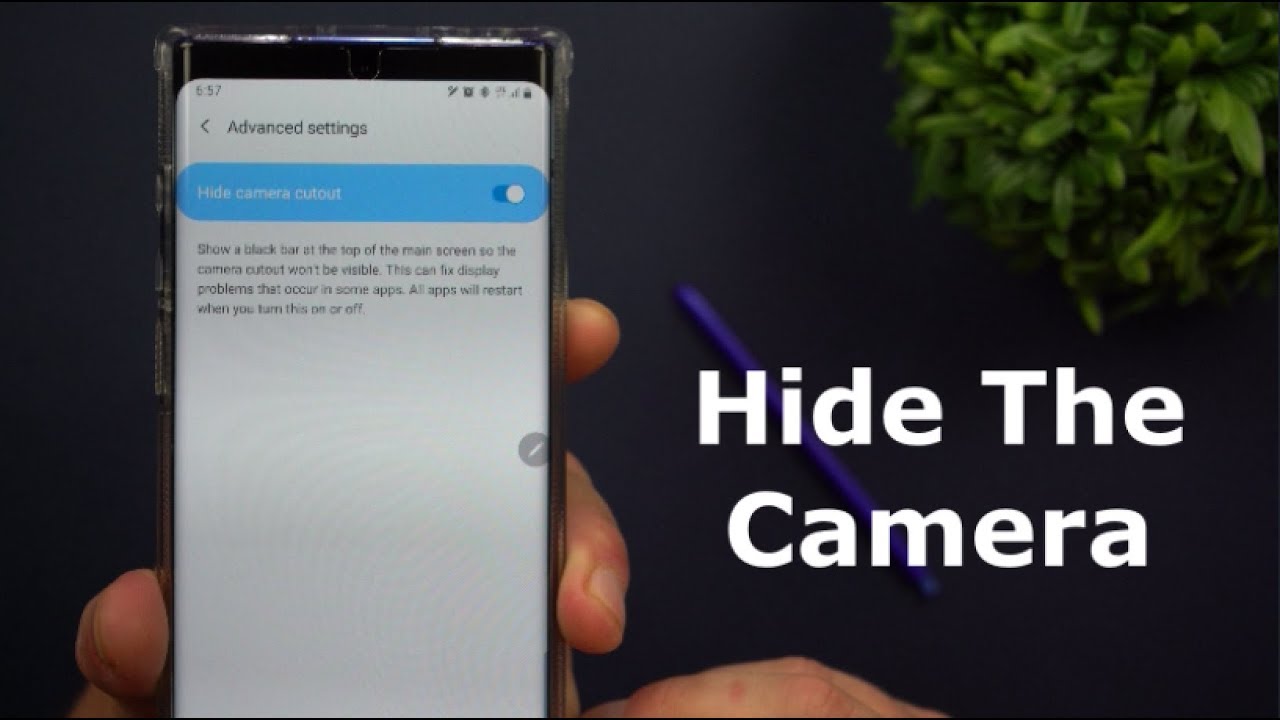Samsung Galaxy J6 2018 Unboxing, First Look & Setup By TheFonoGuy
What's up guys welcome back to the phonon guy and in this video I am going to do unboxing of Samsung Galaxy s6, and you can see the devices in front of me and I have already posted the video of Samsung, Galaxy, g4, and obviously I will be comparing both these devices side-by-side, and this one is in black color, and you can see. I have brought this one in the black color and the j4 was in gold color. So let me just read out few of the specifications which are written on the back side of the Box you can see. This is the 32 gigabyte storage model, and we have the Super AMOLED display with infinity display and the j4 was not an infinity display, but the g6 is coming with infinity display, and it is also having the fingerprint scanner when the j4 was not having the fingerprint scanner, and we have 64-bit outscore processor, which is XE, no seven, eight seven zero, and we have I, think three gigabytes of RAM and the rear camera is 13 megapixels. The front-facing camera is 8 megapixels, so you can see. Clearly, we have the 3 gigabytes RAM and this is also a dual SIM model, so these are a few of the specifications which are written on the outside of the box and let me just bring this phone out of this box, and you can see this is the phone itself again, those same similar specifications written on the phone.
Let me just bring this phone out, and you can see this phone actually looks beautiful. It is simply gorgeous in black in color, and it looks sandy. Let me just put it that aside and let's have a look, what we have inside this box, so you can see we have a starting on the right front. We have this paperwork which usually comes with every smartphone and next up. We have this charging cable and let me just see if this is microUSB at type-c.
Yes, it is microUSB, you can clearly see and next up we have these hand fries and next up. We have this charger, and we have the sim ejector tool and let me just see the charger you can see. It is 1.0 ampere. It is not the fast charger, it is a regular charger, so these are all the things which are present inside this box. So let me just bring the phone inside the cam, and you can see this is the phone.
It feels very lightweight. It is not heavy and let's just simply start this phone, you can see Samsung Galaxy g6, so starting with the right side, we have this power button, and we have these speakers on the same side which were present in the a6, and we have a flash with a camera and the earpiece on the bottom of the phone. We have this 3.5 millimeter headphone jack and the microUSB slot, and on the right side we have this volume rockers. So on the back, we have this fingerprint scanner with a camera and a flash and on the top we have nothing. So there is, you can see.
This is the dual SIM slot and next step we have this micro SD card slot. So these are all the physical things which are present on the outside of the body. So now, let's just simply start this phone, and you can see we are just moving to start the phone agree to these terms, and it is just going to take a second, and you can see the phone has started. So we are now moving and let's just simply set up a fingerprint scanner and continue with this and spot a pattern with it, and let me just confirm- and there we go- we have confirmed, and now we are just going to use the fingerprint scanner to see how it works. You can see it works.
Actually it is working. Great I am just moving my finger to complete this process as soon as possible. So now just do it once more. So you can see it is right now, just eighty percent complete, so we are done with the fingerprint scanner and let's move, and we are ready to go, and the phone is just about to start and skip this Samsung Account. We do not need it right now.
So, let's just finish, and we are all done, and the phone is just ready to use. So, as you can see, this is the Samsung Galaxy g6. It is plastic on the backside, it is not metal, and it feels very lightweight. So let's go into the settings and have a look at the software, and you can see the software it is running on android 8.0, which is audio and experience version is 9.0. So this is all about the unboxing of this device and I will be posting all the videos related to this device.
The speed tests, the gaming reviews so for all other videos, stay tuned on the channel and I hope you enjoyed this video and if you did then give this video a thumbs up and up till next video, bye, bye and peace.
Source : TheFonoGuy