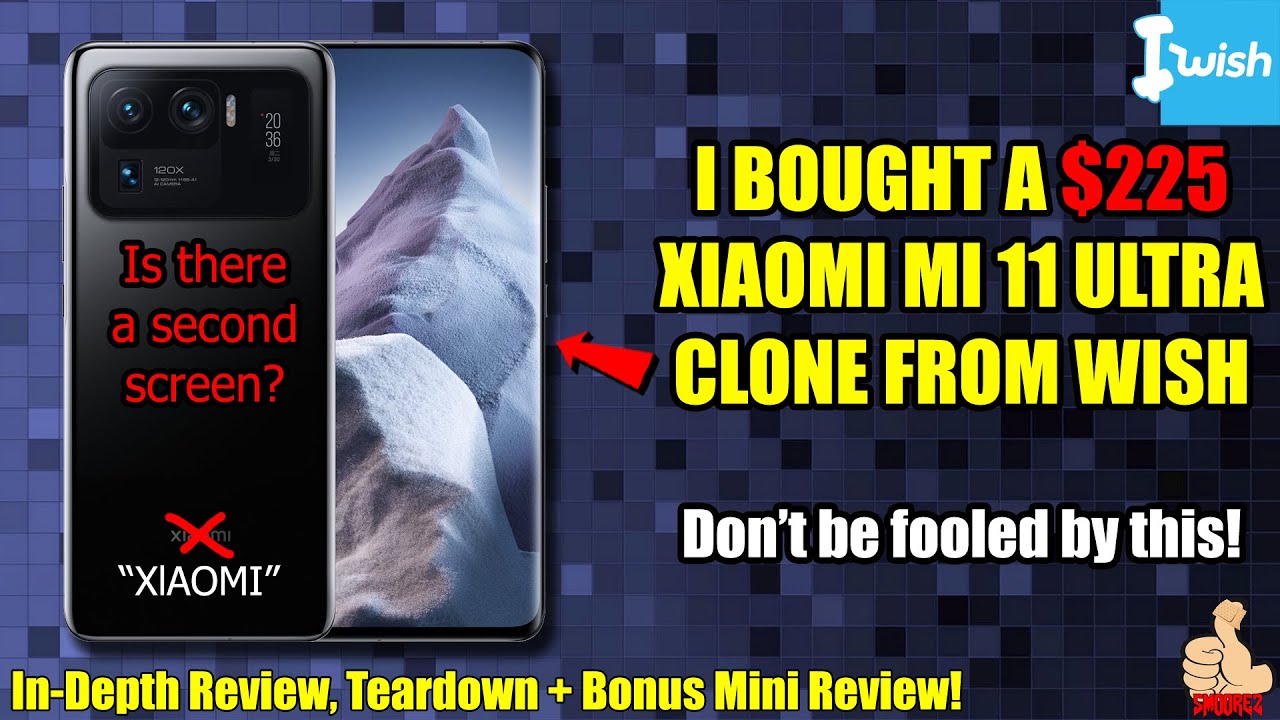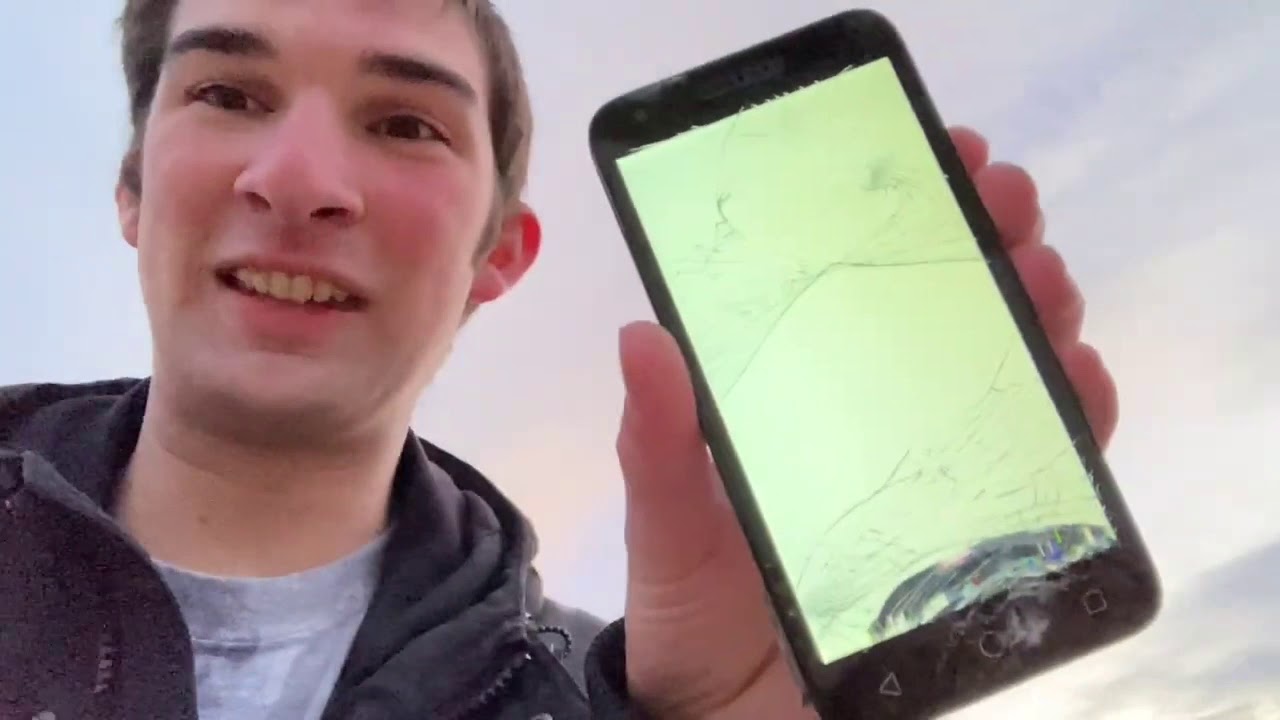OnLive UK Android running on HTC Desire S [HD] (and MSI Wind U135 review and bandwidth usage) By Android Addicts
How are you doing guys its John here from cybernetic calm, just having a bit of a solitaire here, but as you can see, it's not the most exciting of games in the world. Are they? You know slightly addictive, but I've ever just wanted to just play feeling. That's just absolutely amazing. I know I have, and sadly, when it comes to playing on a netbook like this or even on your mobile phone, you are restricted to the graphics power of the device itself. So luckily, yesterday in the UK, a service called on live was launched, and it's going to really change. I think the way that games are brought to you on your home entertainment system.
Now, first, I'll show you the on live, Android application here, which I have on my phone. If I just turn off notifications first, because we don't want to get disturbed all the time now, if I load up here for you, you'll get to see exactly what I mean now originally, let's just for the HTC Flyer, but obviously someone has very cleverly ported it across, so that you can use it on your. You know your other Android device as well and just turn the point. It's down here, a bit okay, so once you sign it to on live and sign in, you will get the following screen up here. I think here, a slight death in my thing, I'm, not sure whether that's because it's in you know version 1 of the application, and also it also hasn't been designed for this phone, but either way it still works quite well.
Sadly, you can't play any games on it yet, but then you can't on the HTC Flyer version either at the moment, but you can actually go into the arena, and you can actually watch other people playing. So if we find something that looks rather interesting, let's click on here. We can then watch what this person is actually doing. They're playing Assassin's Creed. It looks like he's struggling to do something they're, not sure whether he's going to Oh okay, so you can see the quality that is perfect.
That's um! You know as sharp as you would see, on a console or PC, and this is all streaming straight from the internet. So here I get my chance to either thumbs up or thumbs down his performance added them as a friend or view their profile. Now I'm just going to go back now, and we'll have a look at someone else. Instead, let's have a look, so I'm playing at driving down there. You say this: the interface is really seamless it.
It just works really quickly, and you know, I haven't, got a super amazing, fast broadband or anything because um it works great. So what I will do, as we obviously can't play any games on here is I, will show you the PC interface, while I wait for the games to be enabled to work on the phone so not strictly or HTC desire today, but I'm sure you'll. Once you see what I mean you're understood what this will be able to do at some point. Okay, so my setup here is a one-year-old, MSI netbook, which has got no. You know special graphics card or processor in it at all.
If we have a look and the system preferences you'll see it's actually quite measly, so it's a mobile processor running at one point: six, six, gigahertz and the graphics card is a built-in Intel. You know one of those rubbish things there's no way and I. This could run any decent games. I've managed to get it to run a few games like braid through Steam and some big fish games website. But apart from that, it's just it can't do anything basically and that isn't what I bought it for, but luckily on live, has changed for that now.
So, for example, if I wanted to play my copy of Unreal Tournament, 3 I'd have been completely stuck because recommender system requirements are 2.4, gigahertz, dual-core processor, with a gig of memory and a decent graphics card, not an Intel piece of junk like is on here. So let's show you the service, shall we? What I have got here just on the left is my broadband modem, which I've enabled to show the actual speed of my connection, while I'm playing the games say you'll, be able to actually be able to see what sort of connection you'll need for this and how much data is used by just playing a game. Now I've also got up my Xbox controller connected up wirelessly, which I will show you here and just to prove it's all doing what it should be doing. If I zoom in a bit, you can see me moving things around here and pressing buttons. Things kicking things, so that is, you know.
There's no trickery on here: I'm, not trying to fool you into thinking. Like you know, this laptop can play amazing games, we're just going to use the online service and see how it goes now. This is currently in kilo bits per second, you may not be able to see it properly, so we're only using about three or four kilobytes at the moment, while it logs into the system you see now it's gone up to three-and-a-half Meg's, while it's loading up this intro sequence and turn the sound down a tiny bit, but this does actually support surround-sound CIV. If he had a PC connected up to your surround sound system, you can actually quite happily play, and he gained the support surround sound. So, as you can see here, I'm moving this around, and it is controlling the menus, which is good.
So I just have a quick look around the arena, see what's going on again all the time you can see here what is happening on my broadband connection. So let's have a look here. This looks like a good race. Oh, it's not Tinting too well, so I might just want to go down to here and just give him a thumbs down because he's he's driving poorly here and even though it's in the Smyrna visibility is pretty poor. I think that's a poor effort.
To be honest, so we come out of here, so we got here. We've got someone playing a first-person shooter now, obviously this isn't going to replace consoles, certainly not with today's broadband speeds in terms of reaction times, and you know, or the latency that you'd get from a system like this. So but that's that's not what this is really for, particularly as you can see that I mean the graphics on here. Just you know outstanding is all HD and you know instant, instant streaming, which is just really quite impressive, so let's actually play a game rather than just for you with what other people play. Okay, now I've got a Zeus ex, but I'm actually going to play something from the bundle such as Unreal Tournament 3, which is last one I played.
So let's load that up, and you can see what it's like. So while it's loading the game, you get a little preview here, but obviously it's loaded quite quickly, so I don't need to worry about it, and you can't use the keyboard mouse, as you can see, I'm moving the mouse around a bit, so I was going to use the joy pad as it's connected up. Let's just start, if I'm just going to move this over slightly, so you can try out a picture the speed as well. Okay, so why we're just waiting here for it to later, not really much internet at the moment, because obstacle loading has been done on the other, the computer? Okay. So let's try, and I'll try and show you if there's anything like anything, okay, so there's a slight bit of a lag initially when it when the game first loads it up.
But as you can see now it's running pretty. Well, that's all you know you can see here. It looks like it's running pretty, pretty good to mount. You can't really notice anything. Fitfully talking about I can't play yeah, that's so we can kind of few more times.
My aiming is absolutely told it's quite sensitive, actually I'm I might need to address the sensitivity at the crosshair I'm used to playing halo and things like that which a bit slower than this, but you get the idea, that's working pretty quickly. So if I just clear one more time, dunno how that didn't go there, you go, we can jump it to another game. If we press on the guide here, you get the online menu here. So you can quickly check your friends, check your messages and other bits and pieces, and you can also go and find another game to play. That's just fine quickly, which sounds good flat out t.
That's always a good game to play at the end of this I'll show you the total amount of broadband usage that we've had over the last few minutes. So, let's just quickly get into here. Okay, let's just have a single race like just give you an idea of controls and speed of things. Okay, that guy's going to help maybe drive into a tree but strung it out of that I think I might have to reposition ourselves here. I'm actually completely stuck okay, not a great example of the let's exit that game, so that, so we can do the free trial of June.
You can forever see what that looks like so there we go I'll leave it at that for a moment, but you get an idea of what we are going to expect soon. So hopefully this will be updated on the flier, HTC Flyer quite seen, and then anyone who's read their phone or not even father should be able to and pay on their desire or whatever so yeah. You've found it interesting. We'll just have a quick look at the usage here. Okay, so let's have a look right say that 20 odd minutes of playing used up about just over 400 megabytes, as you can see here, so that's I, mean obviously you'd want an unlimited broadband package if you're going to be playing all day long, but it just gives you some idea of what to expect so.
Hopefully, you've enjoyed the video found it useful, and I'll keep you updated when it comes out on android properly, and we'll do a proper via that and see you later. You.
Source : Android Addicts
![OnLive UK Android running on HTC Desire S [HD] (and MSI Wind U135 review and bandwidth usage)](https://img.youtube.com/vi/dGEMNODUhhk/maxresdefault.jpg)