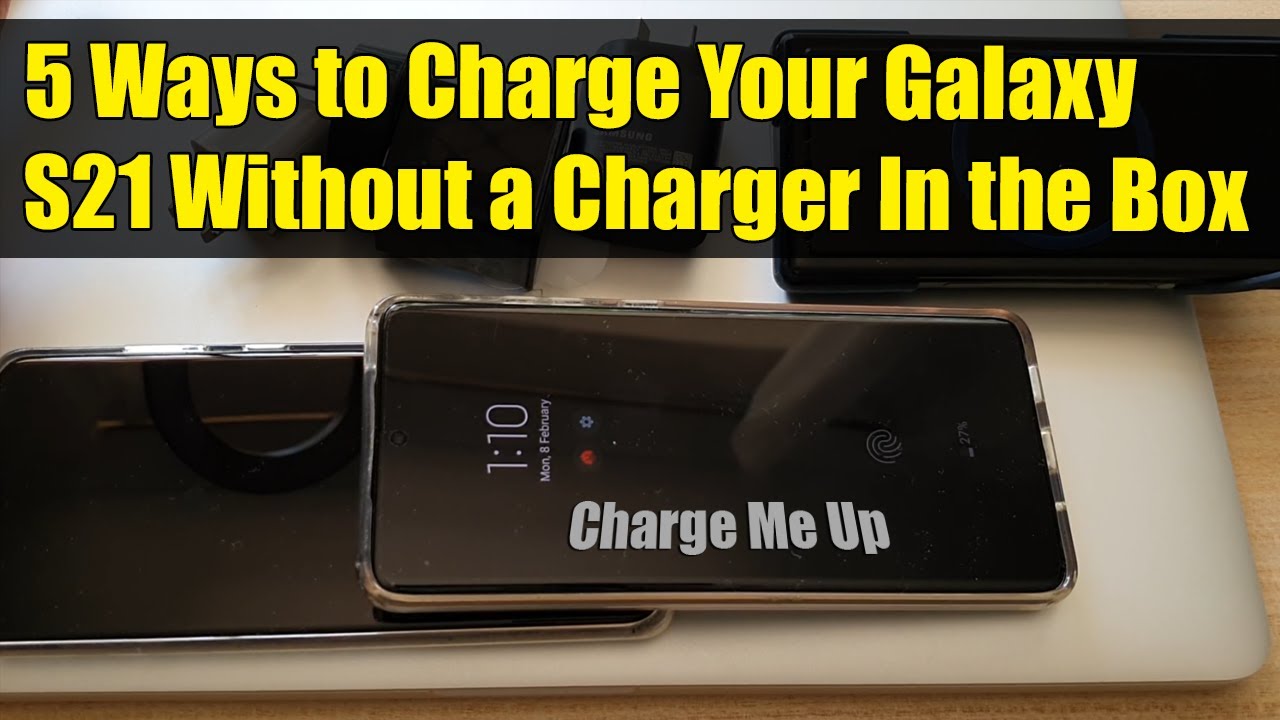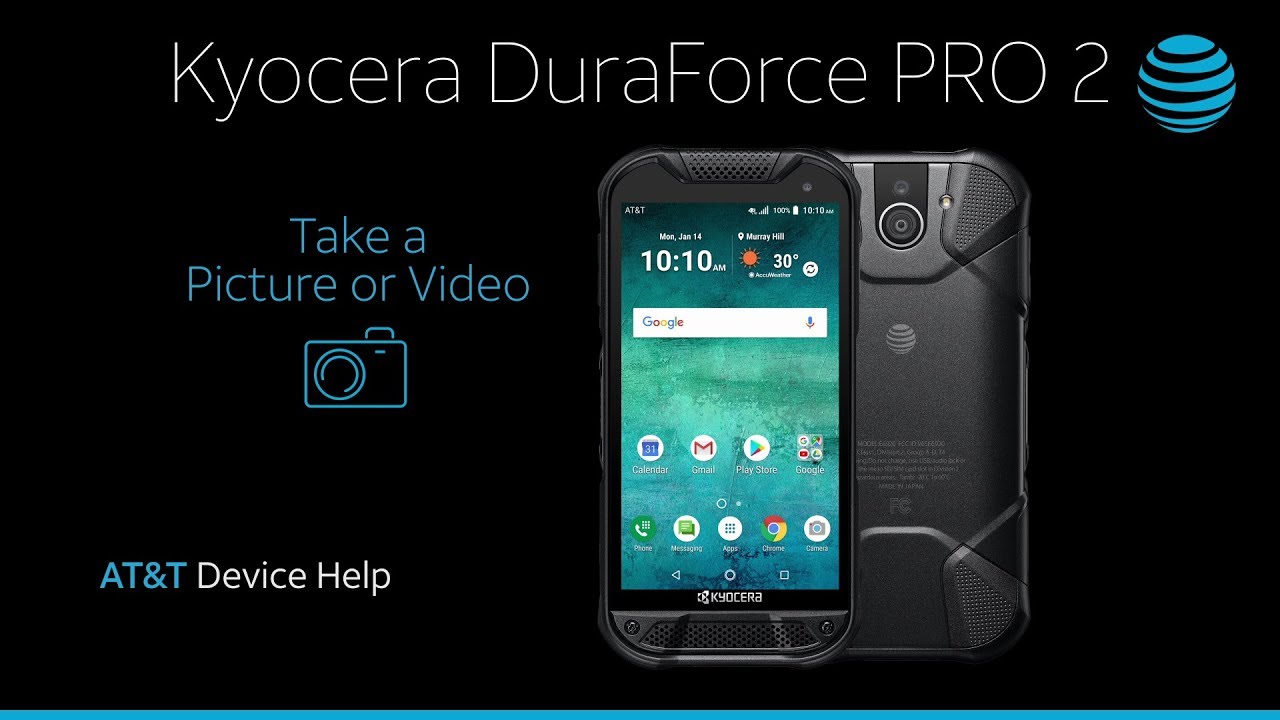Huawei Watch 3 review (with setup + walkthrough!) By Isa does tech
Good day you beautiful people welcome to Easter eggs tech where we do tech and your life inside today's video we're testing out the new Huawei watch three and you guys know that I am a fan of Huawei watches because they have a great marriage of form and function. Favorites from past videos include the Huawei watch, elegant edition or the Huawei watch gt in white that I tested out, but we're now a few iterations from those watches. Let's see what Huawei's newest wearable has to offer. Let's unbox we got the Huawei watch 3 in the house. You guys know I like Huawei smartwatches, because they always look very aesthetic, and here it says, explore it on app gallery on the back is a tiny little note from Huawei, and we have the black version. We have the same Huawei presentation.
Let's get to the watch, oh looking very sleek and premium, let's see what else is in the box. First typical Huawei, smartwatch box. We have the charging dock and just some paperwork. We also have the app that this works with. So let's go scan.
So yes, for those asking you can use this watch with other phones and yes, we're good watch itself, look sleek! It's very understated! Wow, that really does feel solid. Let's try it on. Do you guys know that I have really tiny wrists? So this is always my thing with smartwatches, sometimes they're too big um. As you can see, this does fit. We still have a smaller option up there.
This does look a little chunky, but if you've watched my previous videos, you know that I, like chunky, watches. So that's fine, so this side is clean but that other side houses speakers at the bottom. There you have a dial and a button here, let's power, this thing up wait is this the power button? Okay, that was the power button, so this is running on harmony, OS now pretty exciting stuff. Let's do English wow. Did you see that the screen really looks good so on the app I'm going to go scan? Oh, I need to log in right.
Let's try that again, whoa that was, that was really fast. There sim one is said as the preferred sim. Okay, so only preferred network can use 5g, okay, we're good, I'm going to enable notifications and, yes, you can customize, while that's singing. Let's take a quick tour swipe right to return to the previous screen. Next press, the crown twice to view recent tasks rotate the crown to navigate right.
That looks good, though I didn't expect otherwise swipe up for notifications swipe down for that quick menu to the right. We get all your different widgets, ooh, spo2 tracking is available continuous skin temperature measurement interesting, and you can customize that menu as well. That is also back swipe to the left. You get weather info. If you tap the crown, you get all your apps and if you press the power button, what do you get? Oh, workout mode? Okay, so I'm about to rush out um, I'm going to be using this watch, and I'm going to tell you how it fares.
The watch that we have here is active edition and paired with a black leather bag. It just mixed well with this outfit. Of course, this isn't the most fashionable of watch choices, but it doesn't look bad, and it's easy enough to mix into any outfit idea, even if there's no smaller version like a 41 or a 42 millimeter or a more elegant edition, like the Huawei watch, gt elegant edition, this watch still feels a little more neutral versus the ones with the silver face and of course you have the replaceable straps and then again I could always match the watch face to whatever I'm wearing, including jewelry. Look at how good this purple watch face is side by side with this amethyst string. There are so many watch faces to choose from with a number of them customizable.
Basically, you can change what's on the face itself and speaking of watch faces and that screen man. That is one great looking screen. I was pretty impressed with how bright and vibrant the colors are and how responsive this watch is. I also love the shape of the face and how it curves to the edge, because it makes wiping on this watch feel really nice. This thing has ENIM capabilities, meaning all you need to do is get yourself an ECM plan, activate it through the watch, and then you have all the data capabilities.
You'd have. If you had a sim in here, and even without that ECM activated, you can take calls on this watch, provided it's near enough, your phone to connect to it via Bluetooth and here's. How that goes. Hello, hello. Can you hear me? Yes, I can.
Are you done yeah, I'm done, okay, bye, bye! Aside from that, you can answer calls on this watch via gestures, and yes, like I mentioned earlier, you can see messages from your phone on this watch, although you won't be able to reply from the watch itself. Finally, this thing is 5 ATM waterproof, which means it's great for keeping on your wrist, because water will not break it. However, take note that that doesn't mean that you can scuba dive or go snorkeling with this watch health-wise. This watch tracks your heart rate, your sleep stress, spo2 levels and even your temperature. All info are on the app, and here you can also input stuff like your monthly cycles or your weight.
This thing also has fall detection and the ability to contact an emergency person, which I feel is a really nice feature now. I did try to trigger it by simulating a fall, but I wasn't successful so rest assured that this isn't something that can accidentally be triggered, but I do know it works, because five taps on the on button triggers SOS calling- and it did just that it also tracks steps and exercise outdoor exercises in particular, have GPS capabilities, so you can track that run on a map. There are so many exercises on here, so you get a bunch of workouts here and, as you can see, it gives you your recovery time based off of your last workout. You have running courses which again are designed to have like GPS on. So if you turn that on you get GPS, you also have a bunch of different exercises.
But that is not all you can add custom and from here you can see how much more exercises you can have here, and you have them sort of fixed depending on what category. So this is under fun. You have roller skating, tai, chi, Frisbee, darts, archery, tug of war under winter sports. You even have curling sledding, you have sports, there's even water, sports and extreme sports. Suffice to say there are a lot of exercises and very specific ones too.
On here now I did try exercising with this on and I had to tighten the wash to the smallest hole for certain exercises. You can change around settings so, for example, head. I tap this button right here, and you can switch around your goals from time to calories, and then you can set reminders, for example, intervals from 5 minutes to 30 minutes. I personally like shorter intervals, because I do hit at like 30 seconds on a minute interval, but still pretty useful. It's pretty amusing that the watch talks at certain points of the exercise.
It's including intervals, which is pretty fun. Furthermore, it tracks your exercise, time heart rate and calories burned. Furthermore, it doesn't count your reps, but it tells you which part of the exercise you're at if you're at the fat burning stage and even training stress according to Huawei. This watch can do three days in smart mode and 14 days in ultra long battery mode from experience, smartwatch battery life tend to vary depending on what stuff you have on the watch, though, on the Huawei watch 3, I was able to do three days with heart rate, tracking sleep, tracking, so, 2, tracking and even temperature checking with always on display. It lasted me around 2 days in terms of charging.
This thing goes from 0 to 16 in 10 minutes in 30 minutes it was at 35 and in an hour and 30 minutes it was at 98 and also another cool thing. There is reverse wireless charging, pretty useful if you're the type to forget about charging your watches, because you can quickly top up anywhere as long as your phone can reverse wireless charge. So all those things I just mentioned were things I did with a non-huawei smartphone, because of course you guys always ask me if these smartwatches are compatible with other phones, but now real quickly. Let's talk about what the Huawei watch 3 can do with a Huawei phone, because again, Huawei is really quickly building that ecosystem and when this thing was announced, it was actually announced with other things, like buds, a tablet screens I'll link. All the info I have on those down below anyway.
First up is midterm, which is Huawei's calling service. Now this is exciting because it will allow you to receive calls on your watch, even if your watch isn't connected to Bluetooth as long as you sign in to your me time account and that you're talking to someone on a time account as well. You'll also be able to control your phone like, for example, using the Huawei music app, which syncs the music between your phone and your watch and also there's Celia the Huawei AI assistant, although I could not find it on my unit. Unfortunately, hopefully this gets rolled out to me soon, and that was our look at the Huawei watch 3. When talking about werewolves, I tend to classify them anywhere in between it being a smartwatch or it being a wearable.
I feel like the Huawei watch.3 is a good combination of both. It does skew towards smartwatch, but then this thing has features like continuous spo2, tracking or temperature tracking. That are things that we've been looking for in fitness, wearables previous Huawei watch, GTS have touted looks and also the seven-day battery time, and though this watch only boasts three days, I feel like that's justifiable because of all the added health features and well really. I am most impressed about how this thing screen looks all in all, if you're looking for a great looking smartwatch that will cover the basics of health monitoring, even if you're not the type to always work out, but you want all those health things monitored. The Huawei watch 3 is something you might want to look at right, that's it for today's video.
Let me know what you guys think all info on pricing and availability that I have on this watch I'll link it down in the description below. If you want to see how I use my tech on a daily basis find me online, that's ISA does underscore on Instagram, Twitter and tick-tock! That's it for today. Until next time you.
Source : Isa does tech