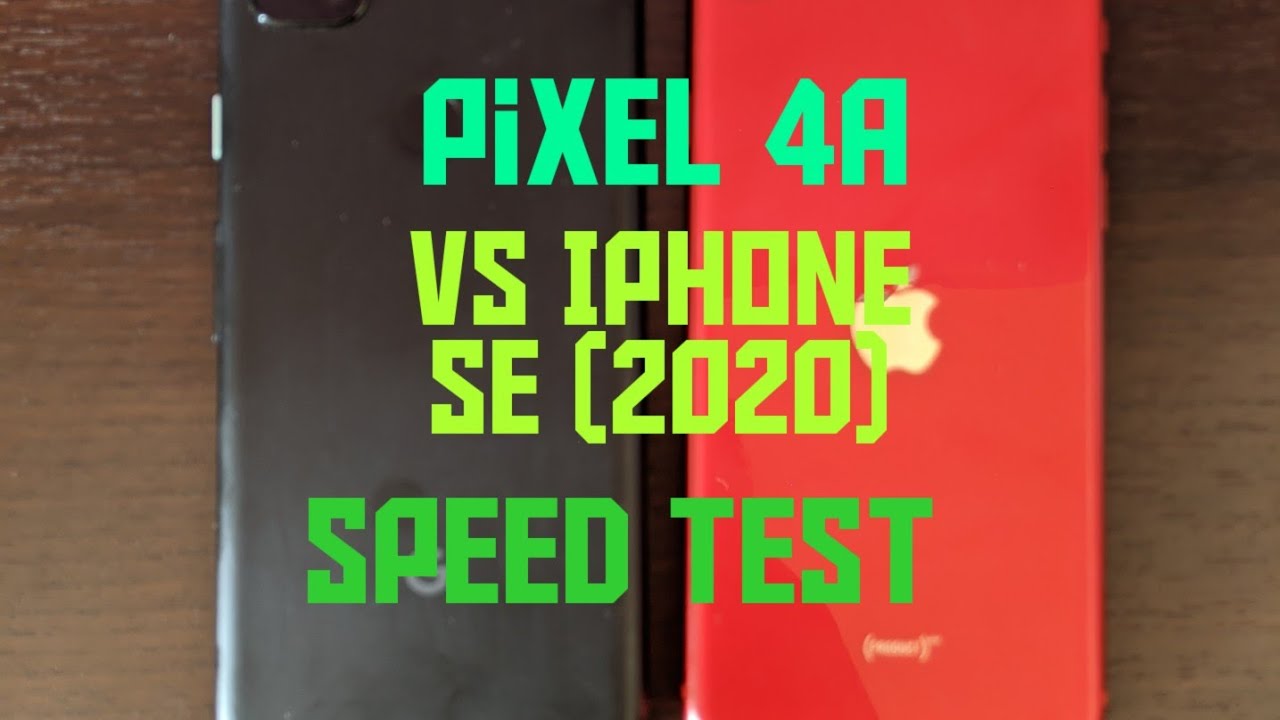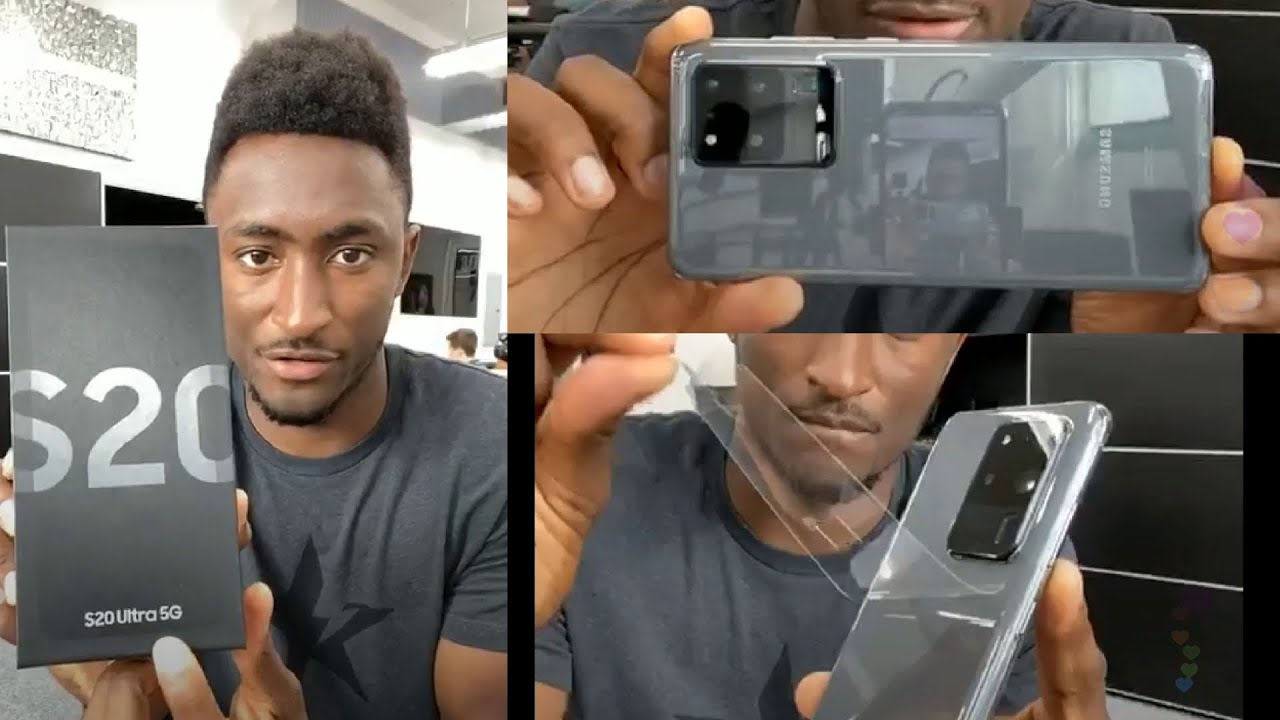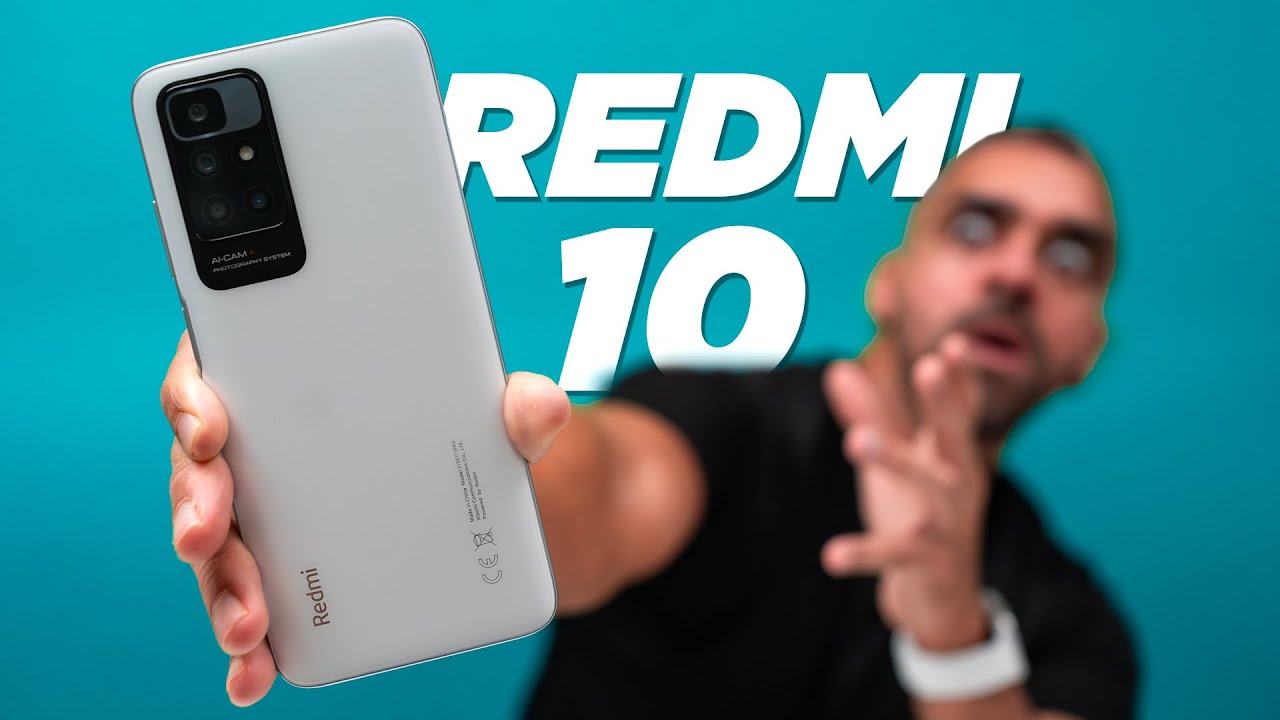OnePlus Watch Review After 2 Months - AOD & AI Watch Face, 110 Exercise Modes, The Good & Bad By TK Bay
Sarah everybody welcome back to the channel today we're going to review the OnePlus watch. I held off my review a little because I wanted to make sure that all the features that they announced at the launch event were available on the watch and, as of yesterday morning, they finally pushed out the AI watch face and all different exercise modes that we're able to track with this watch. My name is TK. This is the OnePlus watch. Let's go ahead and review like and subscribe and make sure you hit that bell icon so that you're always notified to whenever we have new videos on the channel. So as far as the unboxing, this is pretty much a simple packaging.
We get the watch, the watch straps on it, there's a charger USB charger, two pin connectors on the bottom. We have the word one plus, and it does actually have its own version of warp charging similar to what we have here, but essentially the charge or the watch itself charges up pretty fast, and we actually have two different experiences here. There isn't always on display experience, we'll talk about that, but the battery life stuff change massively when you're, using the always on display or when you're using it without now. As I mentioned with the last video that I did, this is a 1.39 AMOLED display. Okay, so, and we also have built in here a 402 milliampere battery charged by those two pin connectors at the bottom.
We have the sensors on the side. Here we have basically a microphone one button at the top. That opens up the app drawer kind of like a carousel app for app drawer, that you're able to access your accessories and, of course, a tappable custom. Key, that's present on the right side. Now I have it personally set up to music, because I like to be able to control my music off of my OnePlus 9 pro directly with the watch.
The overall circumference here is very nice. The design is very solid and there is a limited edition, one that hasn't been released yet- and I don't know if you guys could see it very there's a word OnePlus here on the top button. Specifically now the straps are included, but if you do want a shorter, strap you're able to contact customer service, at least in the U. S. and request a shorter strap, and you should be able to send that to you for free.
But this is the one that's included in the box as well as the charger works really nice, it has that double connector which essentially you snap it on the top and then, of course, you set it up under and that uses basically the friction between your skin and the watch face to actually allow it to stop and there are less chances, even if this one pops for it to actually come out now. Obviously it's coming off now, because it's not on my wrist, but overall it looks really nice. We have a custom set of watch faces. This one is one of the new ones. This is the actual AI watch face that I did with the shirt that I'm wearing right now.
There's a custom other series here that you're able to add it is ip68, and it does have some swimming tracking. So if you want to be able to get into the pool, you can definitely get in there and if I go back, it just goes back to this one, but you're also able to customize depending on the watch face. So this watch face specifically has multiple sections, so we have the ability of changing it, so you're like watermelons and so on, and you can go in there. There is an app that you do need to install on your smartphone, and it will just basically sync up and update the watch. It does not have to be an OnePlus phone, but it definitely doesn't hurt to have a nice ecosystem work together, some of the new things that they did here, essentially the ability of scene notification.
So if I swipe up from the bottom, those are the notifications we're getting much better integration when it comes down to basically what apps are pushing in the notification, but unfortunately we don't have a way of responding to this, so you notice right there. I actually have no way other than basically just swiping it away and that pretty much takes me back home. There's no swiping from the left swiping from the top Texas directly into the notification panel. We can go to obviously the display we have the ability. Turning on your know, do not disturb alarm, flashlight and, of course, find my phone and last thing we also have.
The ability to do is also turn on the always on display, so BT, headset, you're, able to pair a BT headset if you want to be able to use it. The other thing that you're also able to do is set up the brightness on the display so here, and we also have the always on display. So here the always on display is turned on, and we have the ability of selecting between a few different options. So there's the echo motion, there's the neon red and then, of course, the pin loop and the fireworks overall. I think, depending on your choice, these are going to be different from what the watch bases are.
So you just want to keep that in mind again. Those are some of the new options that they did. So let's go ahead and just say we're going to add this one and then, of course, we have to raise to wake, of course, the ability to set up the brightness and all that good stuff. Now, every time the watch goes to sleep, it's going to have that nice little always-on display. One thing to talk about the battery life is without the always on display you're you're able to get literally about a solid, almost uh, eight to nine days worth of usage, depending on how much notification and workouts you put into this with the always on display.
Unfortunately, the maximum you're going to be able to get is four days, so the batteries does actually drop and that's because it's actually using the display, so you'll notice right now. This is a different watch base than what this one is. They don't really correlate, but we have the ability of using it. Uh. Personally, I like to keep the ozone display off.
I'm not really I'm not really using it as much, and I find that the longer battery life is always more beneficial, sound and vibration same thing: ringtone volume you can customize that as you're able to set it up mute mode of course, vibration. Smart, wake up, BT, disconnect reminder if it does actually go in there again. As I mentioned, you're able to customize the function key to almost every single thing. That's present on the actual watch as an app uh do not disturb for bedtime. You have the ability of turning that on as well.
Where tells us basically or tells the watch which arm you're wearing it. So I wear it. On my left hand, if I wear it on the right, URL will customize it, and it adjusts. Language is currently supporting uh. Those are primarily the main languages.
It did expand from the initial language list, still no Arabic, but um. You know, still works for me: reboot shutdown, pair, a new device and, of course, reset in default. And last but not least, this is the OnePlus watch model number w301gb and since I've had the watch, I've actually received up to three different uh three different, separate updates and to get those you do need to use the app now to be able to customize and utilize all the functions of this watch. You do need to download the OnePlus watch or the OnePlus health app. It's an app that's available directly through the Google Play Store, and it updates to the play store.
So it's pretty simple now you'll see it actually tracks a bunch of different metrics. So we have the heart rate: the sleep tracking, the spo2, so oxygen level, stress level and of course, we have to believe locking in certain workouts. So I did a workout yesterday 22.1 miles, and we'll talk a little about the tracking as there's a little of a concern going on with that steps for this morning. Since it's super early in the morning for me, I haven't really clocked in that much of course, how many calories burned and, of course, activities and that's pretty much the summation there uh you're able to kick in or activate your own workouts, and you're able to start them up directly from the app, or you can also customize some information on here, so you'll notice. There's the OnePlus watch shows you.
The current watch face the priority percentage, the connection it does support BT 5.0. So that's how it's connected to the smartphone uh watch faces. There's a plethora of watch faces that are built into the actual app. There is now a direct connection to the play store to download third-party apps or watch faces, so everything has to come straight from the app uh, so you'll notice. First and foremost, there is the out AI outfit, which is the one we're using right now and then, of course, there's photo.
You can basically pick a photo directly, and I did that one also from one of my other images I took with the OnePlus 9 pro or if you go under all there's the classic options, so you can kind of look at them here. There's the dynamic there's, the minimalistic uh, of course, there's a bunch of other there's joy, section, practical sport and all of these are already loaded. The only thing you want to make sure, though, is you need to activate them to add to the watch face. So that's one thing: it doesn't actually keep all the watch faces on which is typical to most uh. You know wearable smartwatches.
It only carries whatever you think now under AI outfit. This is where it becomes very interesting. So all you need to end up. Doing basically is take a picture. So let's go ahead and do a quick picture right now, I'm going to take a front-facing picture and then from there we kind of basically just tell the watch.
So let's go ahead and make this bigger, tell the watch basically what colors to pull from that? That's really all! It's doing, so it's going to basically go ahead and say: take a picture just go ahead and say generate now. I gave it as much as I could from Roku, and you notice right there. It pulled some of those color options as we see here and then what we see here essentially is the different watch faces that it's able to give us with those color options that we're able to pick now. This works perfectly. If, let's say you're going out you're hanging out, you want to make sure that the watch face on your watch matches the outfit that you're wearing it works perfectly fine, especially you know if it's a nice suit or for me, it's just generally a Dragon Ball shirt so right now this is the one matching, the shirt that you guys saw with the introduction for me, but let's go ahead and try a different shirt.
So this is one of the other watch shirts that I like to wear. This is Roku black rose, so I'll go ahead and say generate I'll, give it a second to finish, and you'll notice right there. It pulled up some purples, and it's a lot closer to the actual image there. So it's much nicer and let's say I want to use this one I'll go ahead and say: add watch face so what it's doing right now, it's actually transmitting the watch face straight into the actual watch itself and setting it as the default watch face. So we'll give it a second adding it does have to transfer it over BT and now the watch face is here.
It looks really nice very simple, and I can go in there and customize it if I want to like by basically selecting some other options again. These are some other things available, but the really cool thing is now. This is actually set, and I can actually select it or switch. It does not keep multiple AI outfit ones. So, essentially, if I'm looking through them here, it will not keep all of them, but you notice right there.
It shows me exactly what's syncing. The next thing we have here is the sync phone notification. You can go in there and customize which applications push notifications over the one thing to keep in mind is: there is just no way they're interacting with them backwards. I mean you can see the notification. You know that it's there, and then you just need to interact with it directly on your phone.
You can dismiss it on the watch, but it does not dismiss the actual function on the phone. So just keep that in mind. Um get up reminder something to keep uh keep you active, so this is something you can actually activate whenever you want or disable it now. The app protection is something interesting. This is actually something that OnePlus included in this app to allow us to actually disable the OnePlus memory management, where it typically cancels or deletes all applications.
Just so may be able to keep the longer battery life, so app protection walks you through the process of how to go in there and disable battery optimization and allow the app to stay in the foreground so that you have better connection initially at launch. There were a few people reporting that they were having connection issues and that's primarily because of the default system configuration that we get with OnePlus devices that typically like to close applications, if they're not being used so again, app protection make sure to do that. If you're going to be getting the watch under device settings pretty standard, you get music customizations, adding it there's four gigs of internal storage that you can use, there's one gig of ram uh contacts weather. Of course, you can customize the information here, change it to Fahrenheit by default. It is Celsius, step counter goal calorie goal, auto pause between exercises health settings.
You can go in there and customize the different information for yourself. So all the things that you want to be able to customize in there and, of course, device update and about so the device update, is pretty much what it says. It updates the software on the watch, not the smartphone. So this is the latest update here and, of course, as you can see right there, the last one they did here. They added 110, different sport activities and, of course, the ability of adding having the AI outfit to watch face.
Now the um, the always on display, was added as part of the last update, but I wanted to wait till all the options that they mentioned were available, and they did say that pretty much that by the end of May, we were going to get everything, and you know sure, surely enough uh. On the first of June, the first day of the next month, we got all those uh installed, so that's pretty much how the app works experience of using the smartwatch and using it as far as tracking activity I'll say this much. It does track sleep. You can see differently the information. So here you can go week.
You can go months, and it does work quite well. The spo2 sensor as well you're able to go in there and jump in and see the different measurements' heart rate. Very nice again does the exact same thing: you're able to customize it, and it tracks it pretty well. The one thing I would probably say is that the step counting has not improved over what I started see at the beginning of the experience, and what I mean by this is it does actually, it does count steps, but they're slightly off and what I mean in the pictures that I'm showing you right now is. I did the same exercise with this watch and the thick watch 3 pro and what I noticed essentially as a general rule, if I ran a basically a two and a half mile run on the tech watch pro it's about a 2.1 to 2-mile run here. So it's about a half a mile off it's not as massive as it used to be at the beginning, but I think there's still some software optimizations that OnePlus needs to do, but it for me.
It still tracks the information, and I know at least that whatever I see on the watch is understated, which means I definitely did better than what I typically do. It depends on what you're looking for, if you're looking for a smartwatch that looks great syncs. Your notification gives you a really nice long battery life and again customizable with all the different watch faces based on your outfit tracks, health data and, of course it still does. All the information that you need, you know gives you information straight from your phone as well as controlling music. This is definitely going to do a great job, just keep in mind that the tracking is slightly off at this point and could potentially get better with software updates.
So this is to show you guys real, quick kind of like music control here, I'm using the app we'll go ahead and start since launch OnePlus has been pushing out updates with new features to the smartwatch they've pushed out the always on display the AI outfit. They also gave us the belief going all the way up to 110. I know I said 117, but essentially they gave us all the modes that they or the promises that they gave us at the launch event, and now they're all on the watch. Battery life is consistently long again. If you turn on always on display.
You do want to keep in mind that by definition, you're cutting it to about four days worth of battery life, which is still long compared to some other options on the market. But it's not the full 10 days or 8 to 10 days worth of battery life that you get. If you have the always-on display off the tracking of actually looking at the watch works perfectly so every time I do this, it works really nice uh. The ability of using the AI watch face is something new. It's interesting depending on the personality or the things that you guys do for me.
I like it because I get to actually customize it with all the Dragon Ball shirts. So if I'm wearing, let's say a shirt like this, as I showed you guys at the beginning, I'm able to customize the colors on the watch face to match. If I'm wearing more of a like a Roku black rose again, as I showed you guys that one actually matches what I have it on right now. So those are things that you can definitely do. You can sync your music, your photos and, again you can control music on your phone or directly use it to go for a run with a Bluetooth headset without even needing the ability of using your smartphone.
It's a large 1.39 inch display a large battery perfect battery life. Just keep in mind the step tracking is definitely understated. In general, um, sleep tracking, all the other information, looks pretty good and consistent with some other trackers. My primary comparison was basically tick watch pro or the tic watch 3 pro, because that was my daily driver before I switched over to the OnePlus watch. So when I had to compare it, I always had to compare it to my gold standard, or at least what I use as my standard tracking uh tool for the lack of a better word.
Let me know what you guys. Think of the OnePlus watch. Definitely an interesting approach for 159 dollars in the US um. This definitely can get better with software updates and more features can be pushed out. So my hope essentially is that the step counting can definitely get better, and we'll definitely get more features in the future like and subscribe as usual.
Thank you very much for the support. I'll see you in the next video.
Source : TK Bay