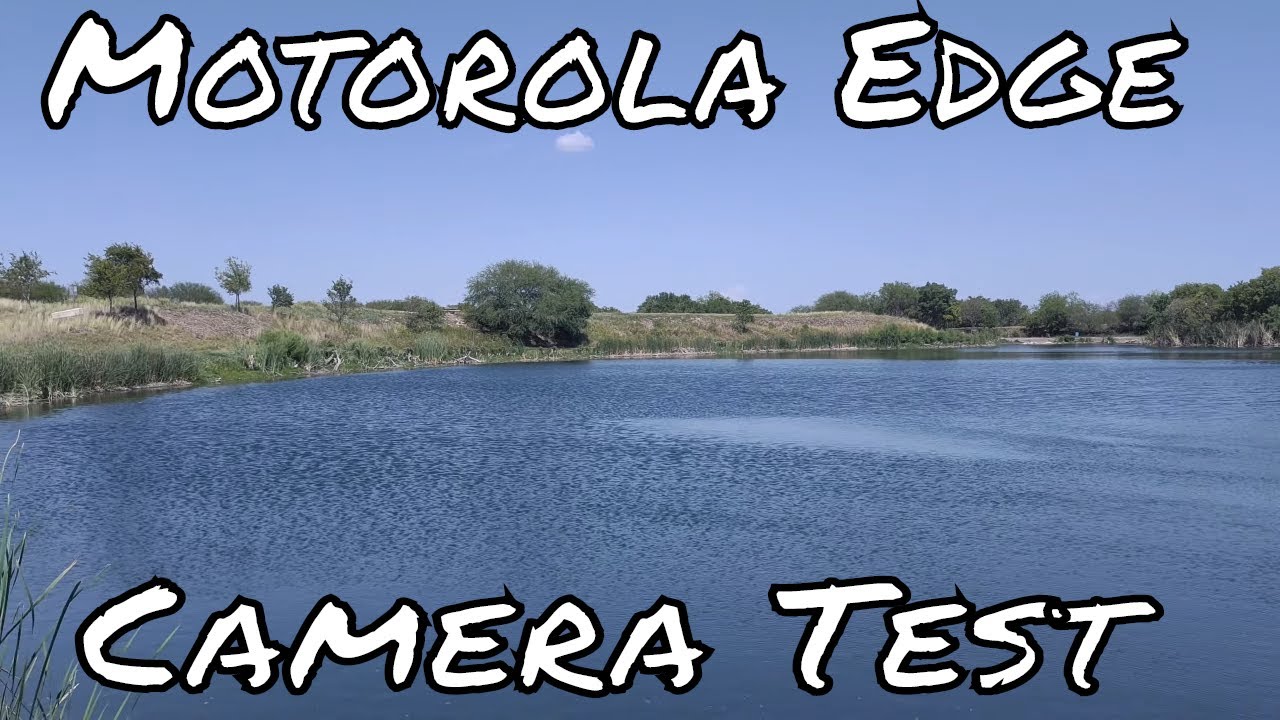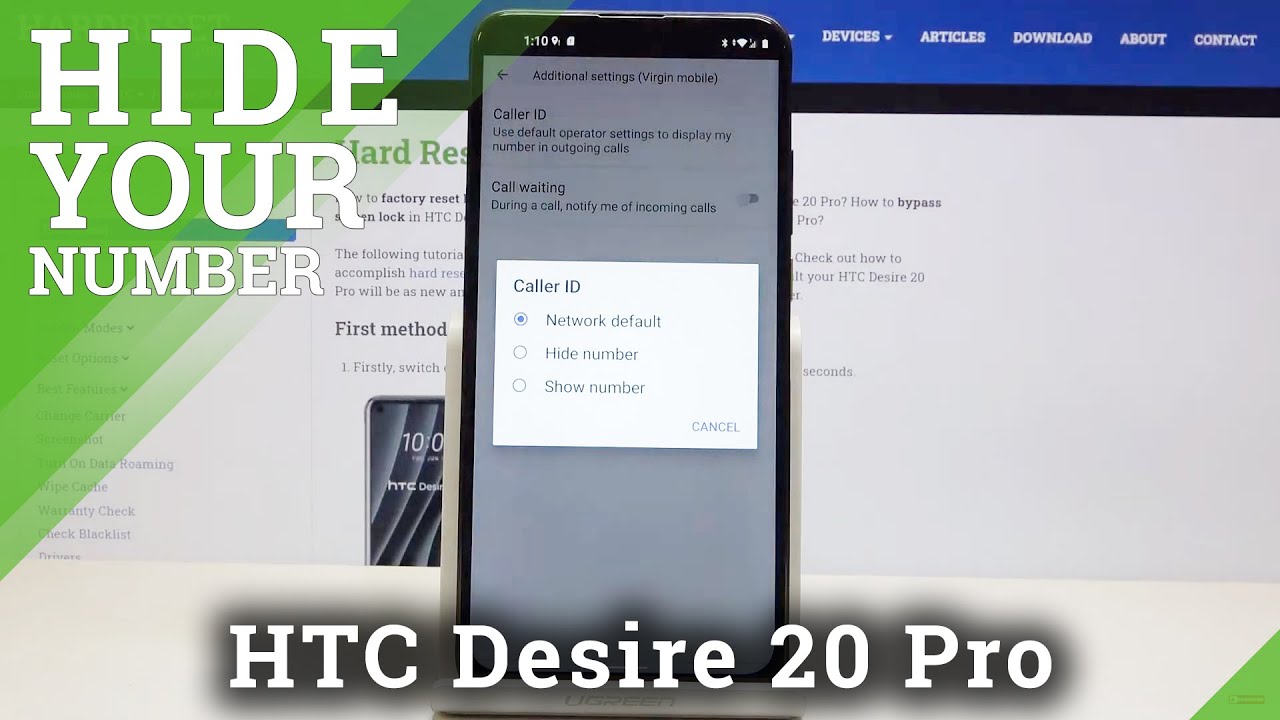Huawei Watch GT2 Pro Unboxing By Sam Pullen
Hey buddies, I'm back once again and yeah in today's video. We're going to be taking a look at this. The Huawei watch gt2 pro now, I'm actually wearing it, because this video was actually shot about. A month ago, I should have said the rest of the video was. I lost the first part where I just kind of show you what's inside the box, but we know what's inside the box. What's inside this box, is you get the watch? You get the band.
I got this band, which is the silicon type band. I also got a leather band which I will show you really quickly, as you can see, here's the band. So this is the band you get on it. It's a leather one! It's a very nice looking one! But again I wanted to go for a bit of a different look for a bit. So you get this! You get the charging puck, which USB type c into the bottom of it.
Then it magnetically attaches to this so yeah happy days on that one so yeah, that's it! That would be the unboxing part again sorry for this little here, but we're actually going to go look straight at the device. Okay, so here is the star of the show. I'm just gonna. Take you around it really quickly. If we get it to focus all for us, look at that nice titanium all the way around there.
So I believe this is the titanium. Obviously, you've got your sapphire glass, it goes in the actual front of it and on the back, I believe this is the ceramic look. How shiny that is, it looks like the sensors might have been updated as well, when I compare it to the previous one. So if I can kind of just bring that in there that's the previous sensors and the new ones, look at them, so yeah looks like they've got some updated sensors on there anyway, let's turn it on for the first time. This is genuinely the first time we're turning it on.
I believe this is going to turn on, maybe the bottom one up there we go, so we're just going to let it boot up. Then what we're going to do is actually do a full setup, so yeah stay tuned for that as soon as it boots up there that'll bloody, quick, won't it here we go, we can do it now, then. So we're going to go through some languages. We did this last time, and it was very popular. So from the top we've got not a clue looks like it could be Japanese, but could also be Korean or maybe Chinese.
I know it's one of those languages. Honestly, I don't know I'm going to try and uh figure out. We've got English, we've got French, we've got some Deutsche, and we've got some Portuguese um. I believe that's probably going to be Russian. We've then got Spanish Espa?ol we've got Italian.
We've got Polish another version of English Turkish. I think we've got danish Swedish Norwegian Finnish here we go again, not a clue. People. If you know what these are, then let me know in a comment down below so yeah, and then we're going to get on to the other versions of Portuguese Spanish um. I think Vietnamese Slovenia, Netherlands yeah, so I'm just going to go through something really quickly, and you can see if your language is on here.
If it is on here. Oh, not seen that one before that looks fancy. Don't I like that one if your language is on here? Let me know in a comment down below tell me where you from and there we go job done, so obviously we want to go all the way back to the top for me and go back to English UK. So now it says: download the Huawei health on your phone now. The good thing is this actually works on iPhone or android.
You can use it on both I'm going to show you on a Huawei phone today, just because it's generally what hook my Huawei device is up to, and we'll see if we can connect it. So that's waiting there, let's just go into the fun. Let's go to my Huawei health. As you can see here. This was the previous one which I've not really done.
A lot of work in now, anyway, tap on. There click add, and we're going to add a new smartwatch, so click smartwatch, and it wants to know which one is it. So is it a fit series? Is it a gt2 series um or is it a gt, normal series? So, as you can see there, we are looking at the gt2 pro so click pair. He says no you're connected to a Huawei watch already, ah yeah. So yes, I want to continue.
You will get that message, Bluetooth message: syncing to improve the connection quality, the Bluetooth notification. Syncing service requires internet access, blah blah blah blah click allow, and then we're going to look for it. So we've got the normal watch gt2, and then they've got the pro. So I'm just going to click on the pro there we go. It's now telling me do I want to connect.
I'm like yes, sir. Please click pair and Bob's your uncle now it wants to know. Can it sync my phone book across? Obviously, then it can show me all the stuff on the watch. So, yes, I will allow that, and then it's paired now in regard to your personal information, such as health, fitness, dairy, etc. , etc.
Do an auto update the actual uh watch via Wi-Fi yeah, I'm okay, with that one and auto update on that. I could close on there because I want my watch to be up-to-date and there we go. We can now enable what notification we want on there on which we don't want on there. So, obviously you can do calendar messages. Uh probably go down to twitter, yep, there's twitter on here.
I think I remember seeing the last time it wasn't that it wasn't. The bottom was at the top. Actually I don't have the official twitter happening. That's why probably can't see it, it's got Snapchat, etc. , etc.
Basically, click what you want click done on there. It says all the notifications that appear in your notification panel can be sent to your world built device, no worries. Okay, now for accurate heart rate measurements, please tighten the watch and keep it at least one finger width away from your carpal bone. Okay, no worries! That's it! We're now connected we're now set up at this point. You can now customize the watch to you kind of you know to well as much as you want pretty much, so you actually go to the watch faces so on the watch itself.
It comes with this one pre-built onto it. Obviously it looks like a nice classic kind of one and then on here you can download them. You can pay for some of them. You can get some of them for free, but let's say I wanted to change the one that's on mine, so I've got to mine they're all here. It's like damn, there's quite a lot, so you can up, there's actually quite a lot to update as you can see.
So if I want to switch across to another one, as you can see, it's got that one now. If I want to say let's say I want to go to clear, I'm actually going to update it, and I'll show you on the fly. So updating is installing boom. You see how quick that was yeah. That was damn quick right.
So let's try another one. So again you can see this one now, so let's say I want to do the black tie. So again click update installing and once it's finished get ready for it boom straight away. That's fast! That's very fast yeah! I like that. That is pretty damn cool all right and there we have it.
That is the unboxing, the setup. Look, how quick that was the setup of the fantastic I'm going to tell you it's one of my favorite smartwatches, wow. I watch gt2 pro edition yeah good to me. It looks really nice, I'm a wrist on it yeah. I, like the look of that.
I, like it a lot so yeah. If you've got any questions regards this or anything else, you know what to do by now. Hit them up in a comment down below, don't forget to smash the like button. Go on. You know you want to and subscribe it's free go on it's free, but anyway thank you for watching, and again you'll probably see me well, you'll definitely see these hands, I'm probably just watching most videos in my next one cheers.
Everyone.
Source : Sam Pullen