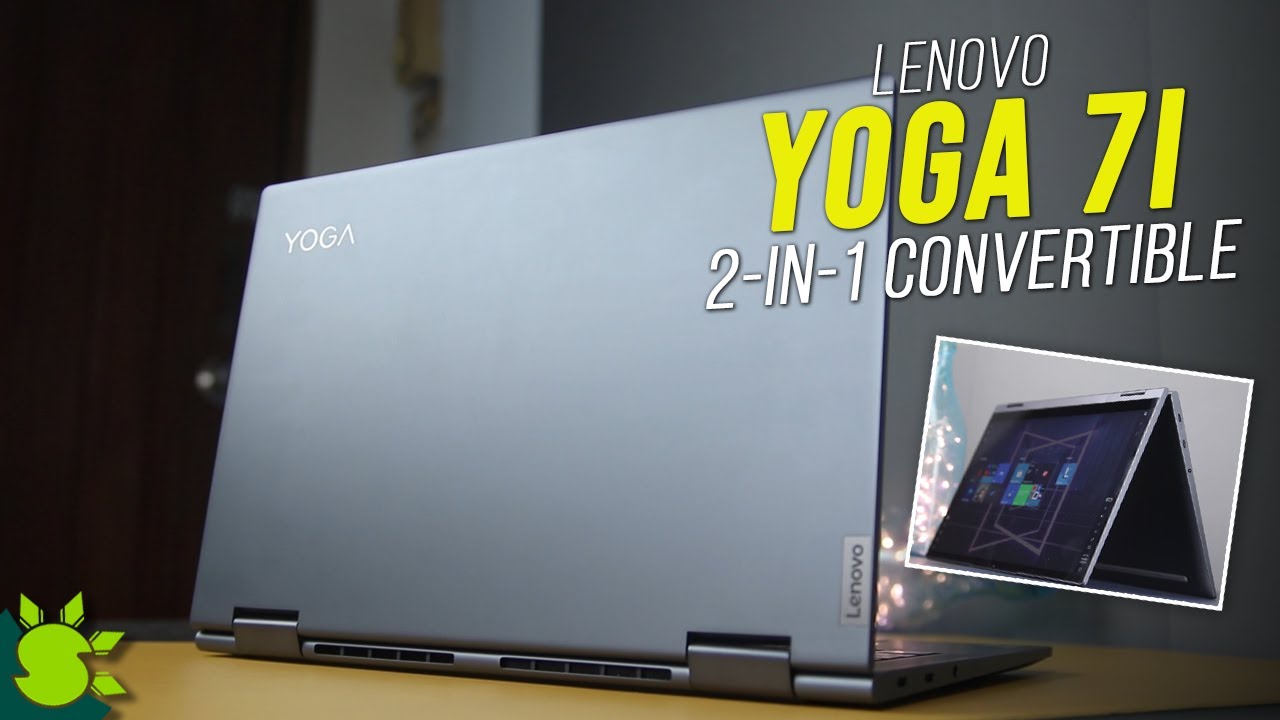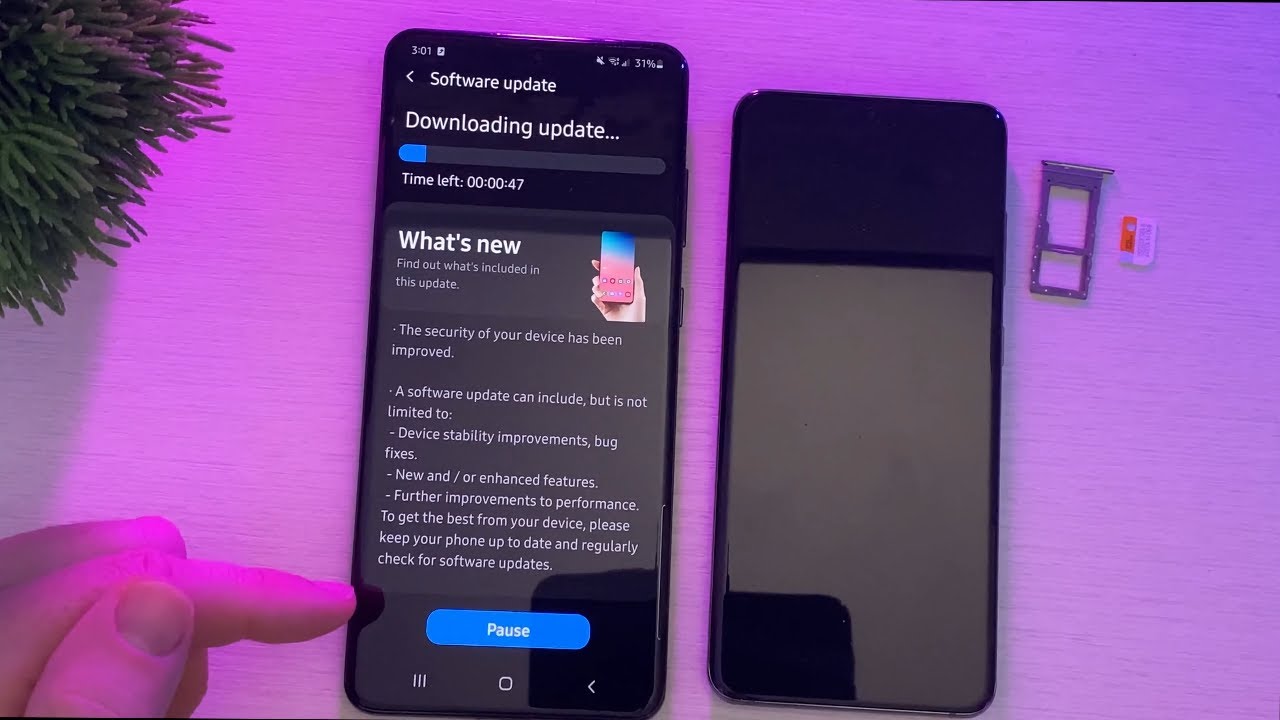OnePlus Nord N200: How to Wipe Cache Partition (can fix laggy or slow phone) By WorldofTech
I have an OnePlus word n200 here, I'm going to show you how to wipe the cache partition very, very simple here now. The first thing I want to note is in regard to wiping the competition wiping the cache partition. When you wipe or delete the cache partition, you are only deleting temporary files. Now what happens is if your cache partition is cluttered up with a bunch of temp files. It can cause all kinds of issues on your n200. It can cause it to lag, it can be slow.
You can have error message and so on, okay, anyway. So how do you do this? So first thing is: go ahead and turn your phone off press and hold the power button press and hold press all the power button, and you want to power off totally make sure the phone is totally off. Okay now the phone is totally off now. What we want to do is press and hold two buttons simultaneously. It's going to be the volume down and the power button press and hold both buttons and keep on holding.
Until you see the OnePlus logo appear, then let go we'll do it together. Phone is off right: okay, volume down power, ready one, two three press and hold both buttons just keep on holding. If you see the OnePlus logo appear, just vibrated OnePlus logo go ahead and let go and give this one. Second here: okay, so from here go ahead and enter your pin. Your password after you put in your pin password tap on ok down here now we're going to go ahead and go with English right here.
Tap on English and up here says wipe data in cash. So we're going to go ahead and tap on that right there, and now we're going to go here where it says: wipe cash, okay, so tap on white cash right there and cash will be white. Okay, continue click on; yes, no click on! No! So we're going to proceed. I'm going to wipe my cash partition right now, I'm going to tap on yes and watch how fast this is wipe success. It's already done now, just tap on reboot and let your phone reboot normally and there you go.
You just wipe your cash partition if you have any issues with your phone that was slow or laggy or error message or camera problems. Hopefully that issue is now resolved. Any questions, issues comment below and good luck.
Source : WorldofTech