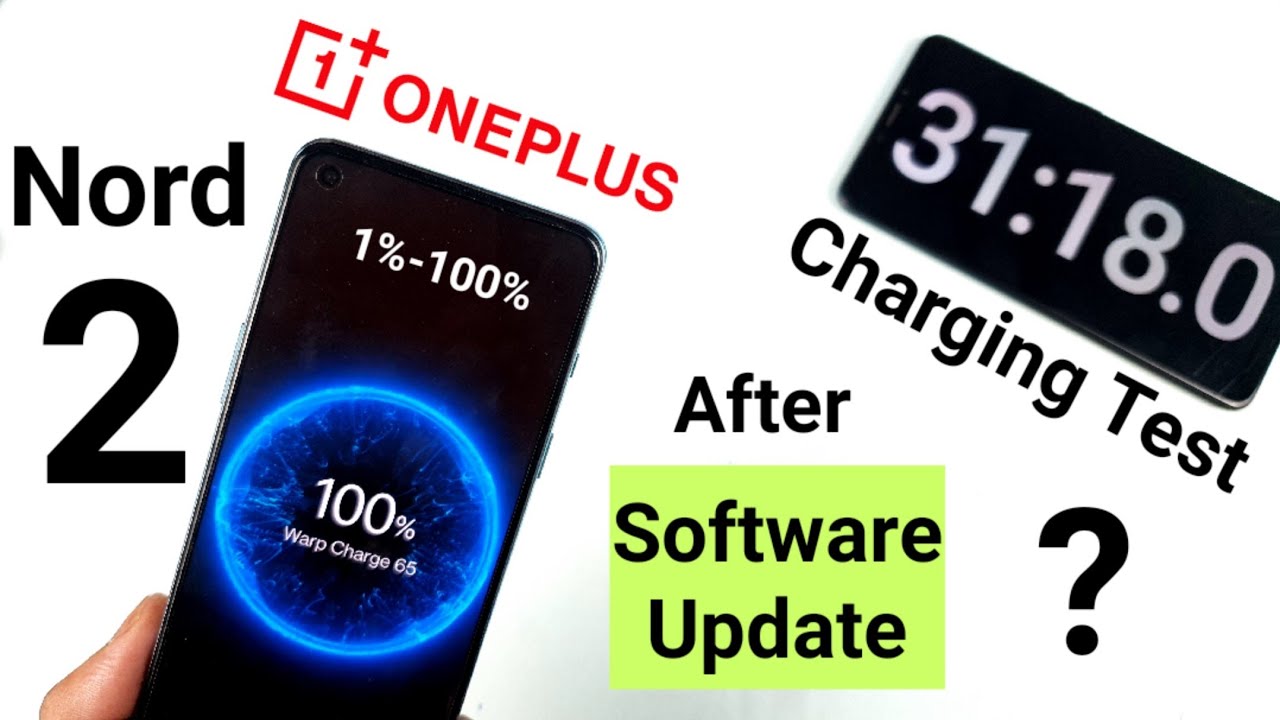Oneplus Nord 2 65w Charging Test after software update 🔥🔥🔥 By Sai Tech Guru
Hi friends welcome back to my channel sinecure in today's video to do the charging speed test on the OnePlus nor do device after the recent software update. Yes, this is a question which has been asked by couple of subscribers on the OnePlus note 2. Can you please make a video on this one plus not to regarding the charging speed, or how is the charging speed after the recent software update? So, let's see friends how fast the phone can actually get charged so because, before the software update, the phone can charge within 30 minutes of time. Yes within 30 minutes, this can phone can actually reach 100 percentage. Let's see, right now, after the software update, whether the phone can actually reach that kind of uh high charging speeds or not. This is a default charger which I'll be using with the bar with the phone right now web charge, 65 watts, as they can see exactly.
Let's see, friends. What is the temperatures right now in the beginning of the testing? Beginning of the testing is pretty normal, as you can see, it's very cool, as you can 26 degrees. Only my room temperature is pretty low. It's only 30 degrees, my room temperature, as you can see friends. Clearly it's very low right now, the temperature of the phone, as you can see.
Absolutely it's not that high at all 31 30 degrees. Only at this moment, 30 degrees, not bad. So, let's start the test by connecting the cable. As you can see, friends right now, the stopwatch has been started successfully, and you can see the battery percentage right now, it's one percent, exactly so one percent in the OnePlus not device. So when I've started the charging, as you can see here, the only thing is that as soon as you connect the charger when the phone is in switch off mode, the phone will get switched on automatically.
So that is the reason I'm trying to do the charging test when the phone is in on mode. Only, let's see, starting from one percentage only I did start the test not from two or three percentage, so you'll get to know, starting from one percentage to a hundred percentage, how much time it's going to take. So during this process, I'll try to write down for every 10 minutes and 50 uh battery when it will get charged, I mean how much time it actually takes and 20 minutes and 30 minutes. Let's see how the phone is actually behaving in this kind of charging patterns and meanwhile, I'm not using any kind of no live wallpaper. Nothing, no background applications.
Everything is clear, nothing at all, as you can see even optimized night charging mode, also disabled. Let me just show you even that also impacts the charging speed. So you should not uh enable this one. When you are trying to do the charging speed, try to disable this one. Only then maybe sometimes the phone will be able to charge faster, so try to disable that, so again I'll be back after 10 more minutes, let's see how is the battery in the OnePlus 0 devices so right now, as you can see, friends we're getting close to 10 minutes of time, exactly so exactly 10 minutes I'll try to turn on the lock screen.
Let's see, and during this time I did not use any kind of phone at all. So phone is completely side only because there is no seam. There is no Wi-Fi connection. I did not enable anything at this moment. Let's start yes, 10 minutes exactly the battery reached to 44 40, I think 44 percentage.
This consists of 44 percentage, so 44 percentage of the battery reached, and we have to keep the phone side and let's check the temperatures. How much is the temperature in this phone? So right now it's of 34 degrees, as you can see, 34.5, not bad 34.5, I'm getting 34.5 at this moment and 34.8 and backseat 34.6 34.8, so 34.8 is the highest. So far no 35.2, so 35.2 is the highest. So far the temperature reached in the OnePlus note device. So let's try to write down the reading, so 35 degrees for the first 10 minutes of continuously charging the device, so 44 percentage did increase and 35 degrees.
Also, it increased. Let's check the right now battery percentage of 49 percentage, as you can see so any minute the phone can charge to 50. I just want to write down the exact timing. That is the reason I thought of giving this screen on. So let's check 49 percentage, 49 and 11 minutes and 20 seconds 50.
, as you can see, 11 minutes and 20 seconds. Let's write down the reading 11 minutes and 20 seconds the phone reached to 50 percentage exactly this time, so again I'll be back after 20 minutes of time. As you can see friends right now, the time is about 20 minutes exactly, let's check the battery percentage, how much it is 20 minutes, and it charges to 80 percent exactly as you can see for 20 minutes of charging continuously 80 percentage, the phone did uh increase we're going to write down the battery percentage, 80 percentage for 20 minutes of charging and let's check the temperatures how much the temperatures of the phone is right now so right now the phone temperature is of 34.6 34.6, not bad, so just only 34.6. At this moment it's not increasing higher, that's good, and the friend said that 3.6 33.8, not bad so 34 degrees is the highest so far recorded in the one place, not device. Let me know to write down the readings 34 degrees.
So, let's see even this time whether the phone will be able to get charged of below 30 minutes or not, and one more quick note always try to maintain the low temperatures when you're trying to charge the smartphone, because when the phones are high, temperatures like surrounding temperature is very high. The phone charging will not be happening very fast. Yes, that is one thing which I did sometimes observe so try to maintain the surrounding environment. Very less temperature may be close to 30 degrees, but I'm not trying to use no ac, no cooler in my room, just only normal fan, but still I'm trying to mention even this kind of things also will impact the charging speed in some phones right now it's of 20 minutes and 80 charging, not bad. I would say for 20 minutes, so let's see whether the phone will be able to get charged below that 30 minutes mark or not.
Because previously, when I started to use the phone, it did charge below 30 minutes. So that is the reason I'm really excited to see and without Wi-Fi without sim card completely in airplane mode. Everything I did keep only then I am testing this kind of scenario how fast the phone can actually get charged. So I can be back friends once the phone get close to maybe 99 percentage. Then I can start recording the video, then I'll, try to display exactly how much time it's overall taking to charge to the 100 percentage right now, it's off close to, I think, 85 percentage so 86.
I think it may get full charge within that 30 minutes of mark. But let's see what will be the time final time as you can see friends right now, it's exactly 27 minutes of continuously charging, and the battery percentage has reached 99 percentage right now, 27 minutes exactly as you can see friends. So even after the software update as well doesn't matter so the charging speed did not decrease in the one plus not to device at all. So it's kind of same charging speed as before. So that's perfect to see this kind of uh fast charging nowadays so because nowadays, we do really find this kind of very fast charging phones which can actually charge within 30 minutes of time.
In this kind of price range, so that is what I'm trying to compare so right now, I think uh, it's kind of close to 100 percent. As you can see, 100 is the phone called charge exactly close to 28 minutes of time, as you can see, 100 completely, so only thing is that the phone doesn't show you uh the screen on when the phone charges to under percentage. That is the problem. You need to keep on checking every time. So that's perfect, as you can see friends a hundred percentage, the phone got charged completely to write down the final time so 28 minutes of time.
During this process of demonstration, the temperature increased only by five degree, I think 35 degrees or maximum temperature right now. That's it that is the maximum temperature recorded, not bad at all. As you can see fins keeping the very low temperatures, even while charging at higher speeds, only few phones will be able to do like this in terms of the charging speeds, giving the very uh good temperatures when you're trying to charge and with the high speeds as well. So that's your friends! Thank you for watching this video and in case, if you have any other queries regarding this one plus, not two. Let me know in the comment section below, and I'll, be able to help you out and don't forget to check the playlist, because before asking, try to check the playlist will have all the answers, everything all the answers, a to z, all the topics whatever uploaded on this device.
You can find everything in this one single playlist, first try to check the playlist. If you cannot find the video, then you can ask me in the comment section below I'll, be able to make this kind of videos. So thank you for watching this video friends. This is a quick update on the OnePlus note.2 charging speed is not decreased any manner at all, even after the software update. In my experience in my usage, there is oh, I did find out see the next few friends and let me know in the comment section below whether you will, you are you facing this kind of issues or not how much time your phone is taking, because my phone takes about 28 minutes of time, so much uh time your phone is taken.
Let me know in the comments section see you in the next dear friends and then stay tuned for more updates. Meanwhile, signing off bye.
Source : Sai Tech Guru