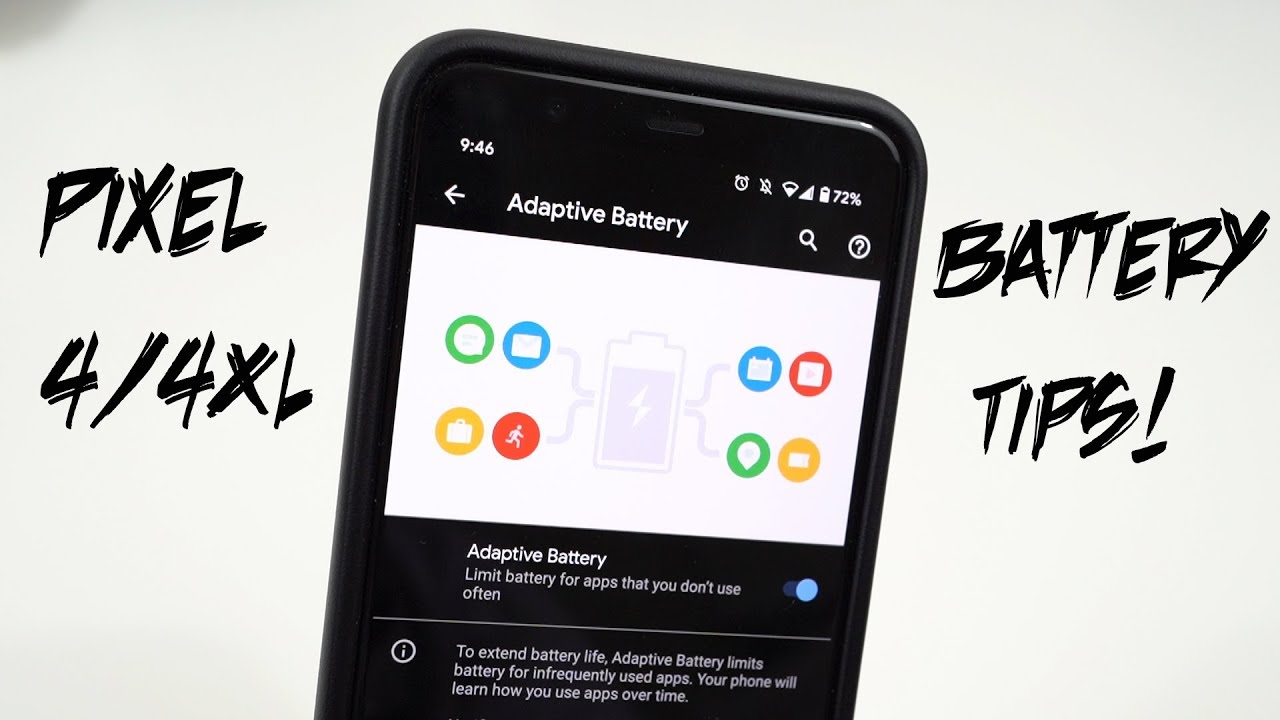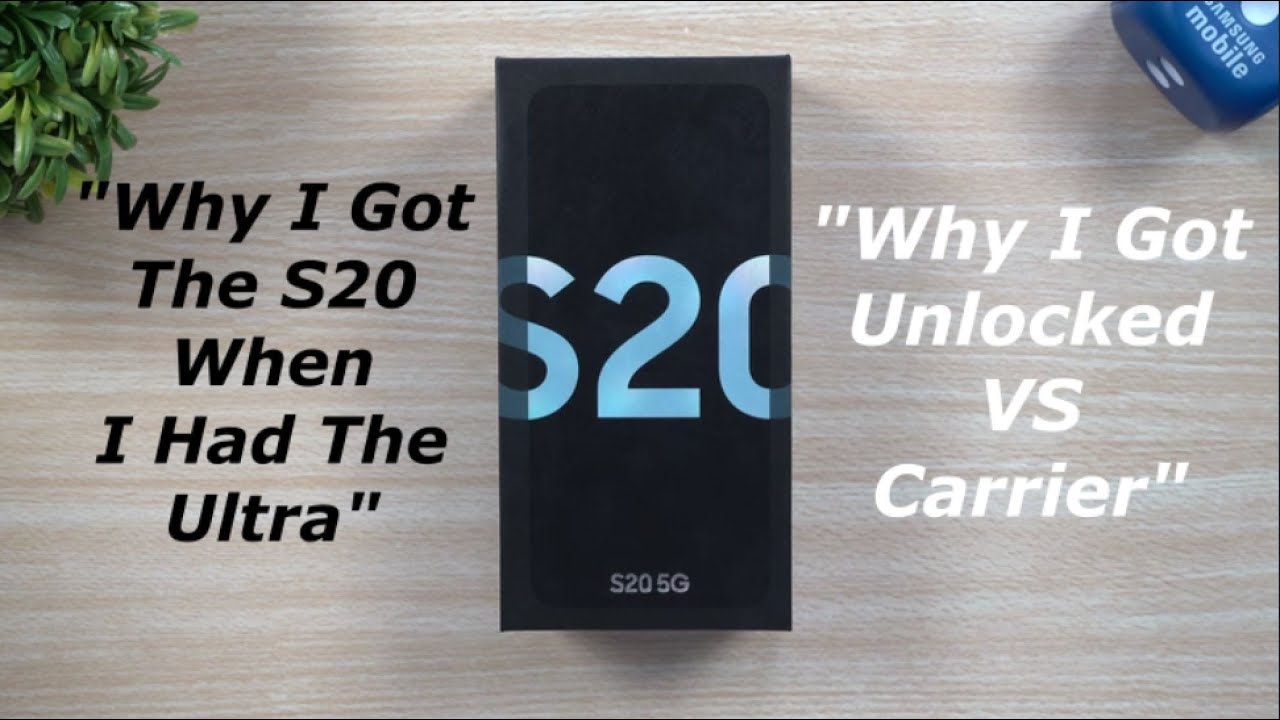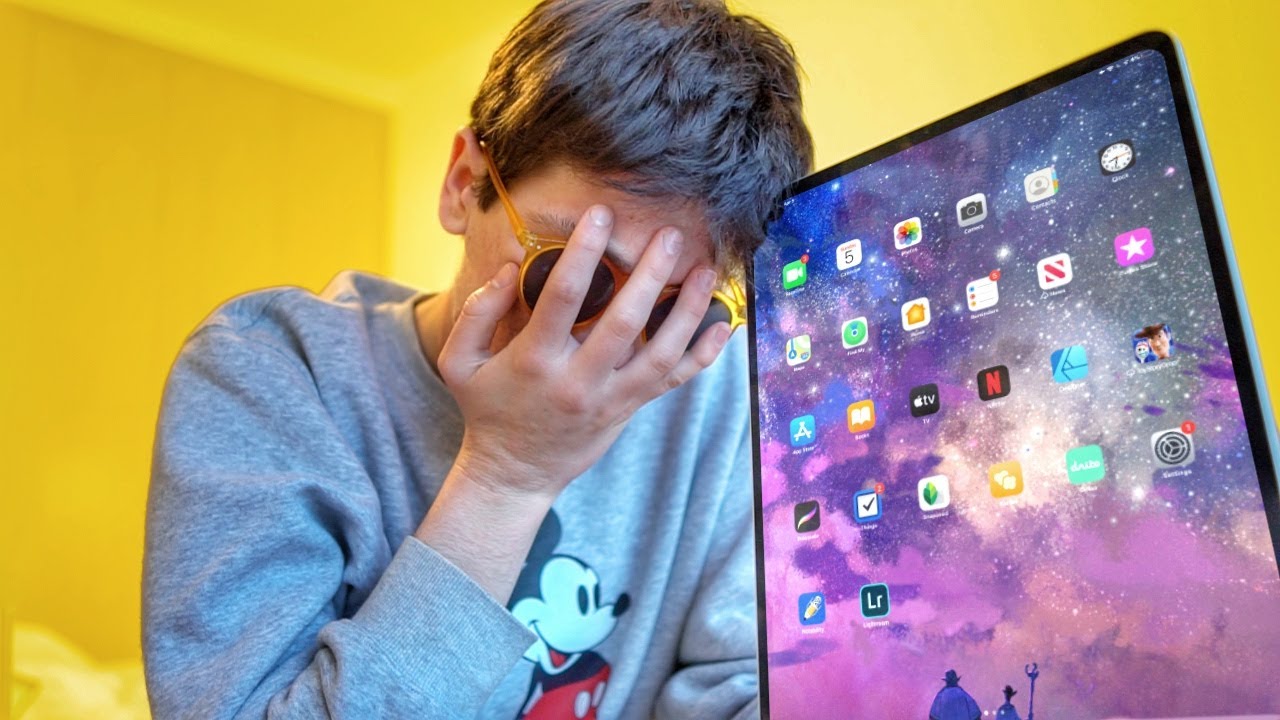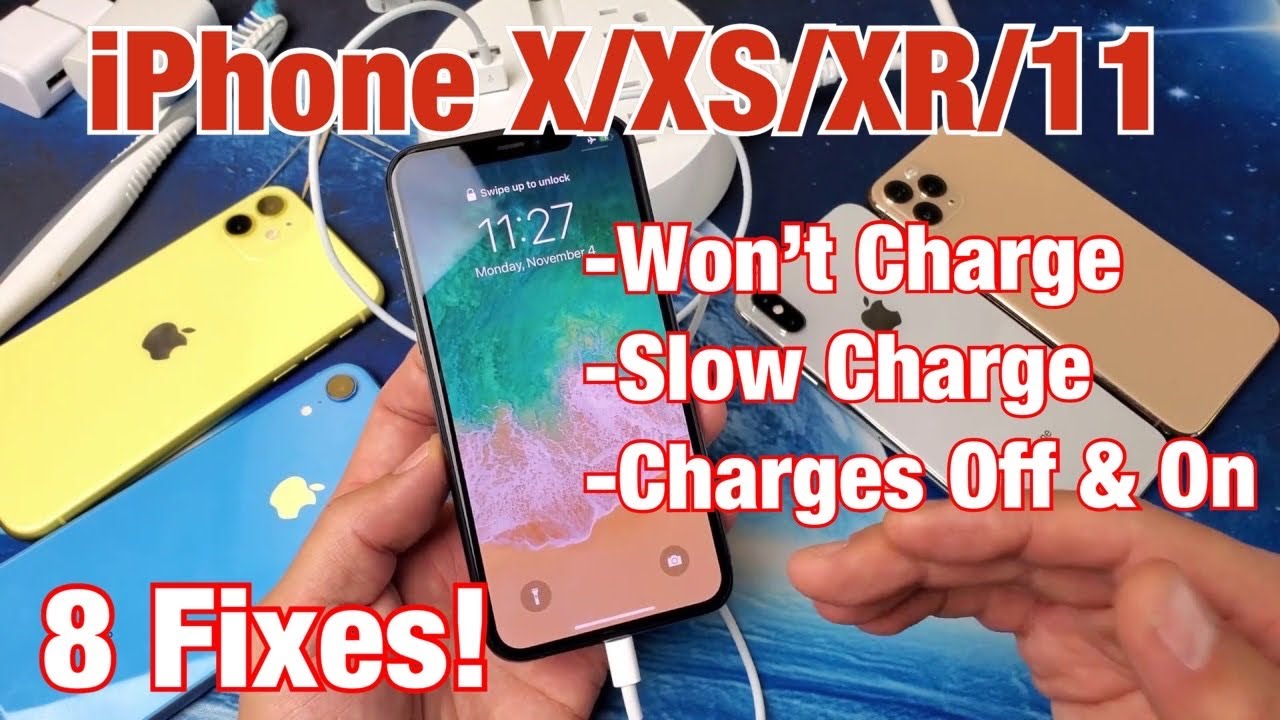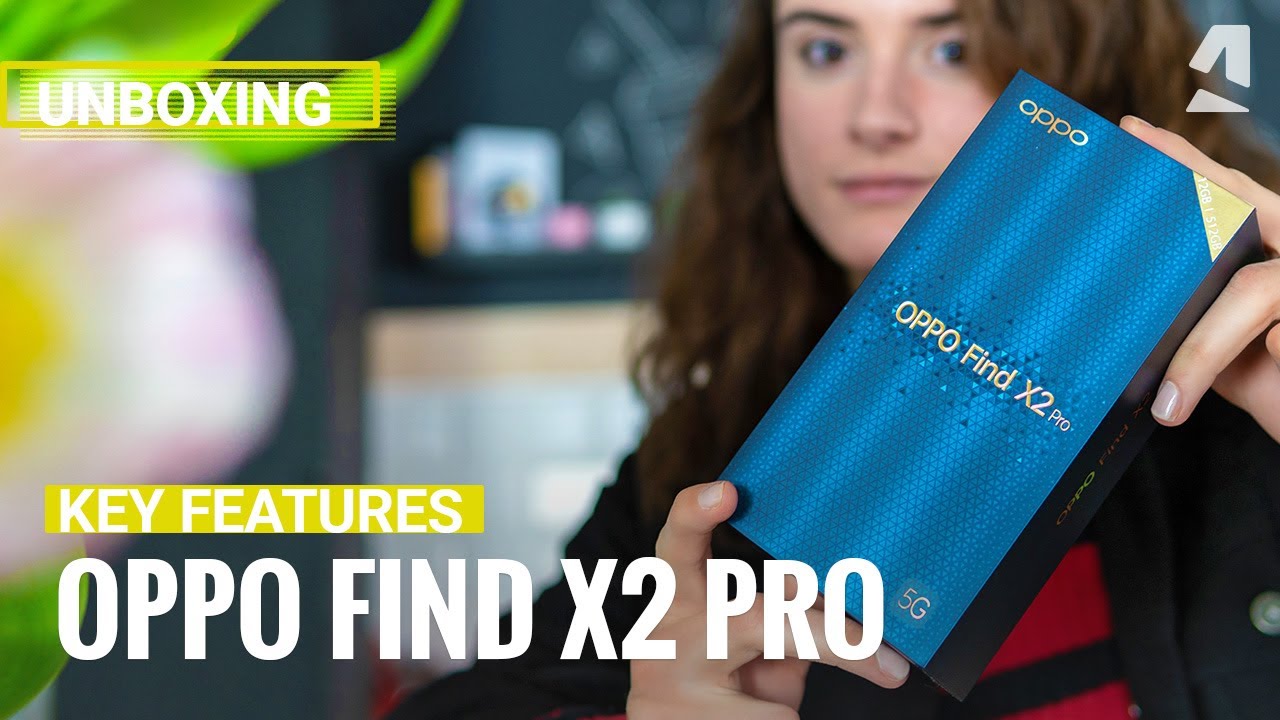Oneplus 8 & 8pro gets Always-on Display & complete system UI change with Android 11 H2oS final DP-2 By TechiBee
OnePlus today unveiled hydrogen OS 11 with some new cool features. Along with that, we have also received the final developer preview based on android 11. Right now we have hydrogen OS build, but soon oxygen OS build will be also available. So in this video we'll take a look. What all new features have been added on the final developer preview for OnePlus, 8 and 8 pro so without wasting any time? Let's get started right now. I have my OnePlus 8 here, and I've already downloaded the file, which is final developer preview based on android 11 and after this we'll start receiving open betas.
So the size of this update is 3.7 GB and if you guys can't wait for oxygen, OS developer preview, you can install hydrogen OS to install hydrogen OS. You need to download the file and place it inside the internal storage. After that, you need to go to settings system update after going inside the system, update section you need to tap on the gear icon towards the right top corner, select local upgrade, and you should see the file which is hydrogen OS developer preview, 3. Tap on the file and tap install. Now installation might take around 5 to 6 minutes.
Once installation process is completed, you can reboot, your device have been successfully booted up and installing developer preview of hydrogen OS did not wipe data, so we have all the apps available. First, let me show you the software information by going to settings about section- and here you can see- we have a new layout under about section device. Name is OnePlus 8 android version is android 11. We have the security patch of 5th August 2020 and build number is hydrogen OS developer preview 2 and with android 11? We have also got the updated, android 11 Easter egg. With this build of developer preview, we have a complete UI change on one plus devices, and I kind of feel that it's similar to one UI.
We have already covered almost all the new features added on android 11, but here we'll take a look at the change logs and the changes made with final developer preview. So this will be the first look of your device. After installing hydrogen OS developer preview, final version, talking about the launcher version, launcher version is 5.0, which is again similar to the version 4.5.6 with not much of additions. Shelf have been completely redesigned, and the new UI is made in such a way that now it's very easy to use the device with single hand. This will be a quick setting panel.
Now, where you get options like how much data you have used, and notification panel is also redesigned where we get three sections: conversation, notification and other notifications. If you have enabled notification history, you can just tap on history and get the notification history. If you have swiped, the notification by mistake won't see many changes in the app drawer if you're, installing hydrogen OS for the first time, you'll get lots of Chinese application that can be easily uninstalled. Camera version have also been upgraded and now version is version 5.4.56 in which now we get features like focus tracking. You can also share the photographs directly from the camera application by tapping on gallery thumbnail.
Now, let's go inside the settings first, there also, you will see a lot of changes. So here you can see. This is a new setting panel, where almost everything has been redesigned. Now you can easily access the top functions like Bluetooth and Wi-Fi with single hand. Phone application, UI is also having been completely redesigned, including calling UI.
We have also got a new feature related to screenshot, so whenever you are taking any screenshot long pressing on that, screenshot will give you options to share it on your social media platforms and now, let's take a look at the change logs, what they have got with android 11 final developer previews. So here we have a complete list of change logs what they have done and talking about the first one, which is related to system where they say overall, visual refresh, including more immersive weather, more comfortable browsing of photos, albums and notes fully optimize. The large screen operating experience comfortable and convenient with one hand. So, as I said now, we have a similar UI, like one UI, where you can easily access almost everything with your single hand, after that they have added two new fonts which can be found inside the settings customizations under fonts. Initially we used to have one plus San and robot.
Now we have notes and two more phones added with the latest developer preview and, according to me, I feel that OnePlus should give an option to download custom fonts from play store. What do you guys think? Let me know in the comment section below after that they have added a new live wallpaper, combined with time point of sunrise to sunset, the color of the wallpaper changes accordingly. So, yes, this is that live wallpaper which they are talking about, which changes the color as per the sunrise or sunset. After that we have little information screen display under which they have added the function of constant light display on the information screen. So here they are talking about always on display which have finally been added, so that can be found again inside the settings display under ambient display.
And here you can see, we have an option of always on display where we get three options, where you can turn it off or if you want. You can also set a custom time for always on display and the last option where you can keep it on throughout the day, then they have added the custom style for the time screen display, along with 10 clock styles available for regular styles. So, yes, they have added one new custom style, which I've already shown in the previous video of always on display. So that can also be found here inside the customization section, clock style, and here we have that style tapping on this. I button which says every 24 hours a masterpiece is created inside designed together by one plus and students from parsons school of design, transform time into visible color bar.
So basically, this color bar will give you all the information how much you have used the device and the clock will also move as the day goes other than this. We still have those different clock styles, and this is basically added for always on display, after that they say they have added the shortcut switch for dark mode. So, yes, that can be found inside the quick setting panel by default. If you don't find it tapping on the edit button, you should have this dark mode toggle. So, let's enable dark mode- and here you go- you can also customize the dark mode by going inside the settings display under dark mode.
Here we have options like manual turn on automatic, which gives you options like automatically enable from sunset to sunrise, or you can also choose the custom time range later. We also have an option of enable dark tone in more applications. So from here, if application, don't support dark mode, you can force them to adapt to dark mode. Talking about the next change log, which is related to zen mode, which says now they have added three new themes, which is ocean space and grassland and provide more duration options, added support to multi-person meditation mode. So, let's go inside the zen mode here and here with the latest zen mode.
They have got three new themes along with that they have also increased the duration of zen mode. Initially, I think 30 minutes was the last, but now we have 90 minutes and 120 minutes option and now talking about the next change log, which is related to photo album, which means gallery the smart, album newly supports a weak review function which can intelligently generate videos according to the material situation, to retain memories. So here with the latest version of hydrogen OS, they have also updated the gallery and where we get few new options, like photos directly can be accessed from here. Then we have a collection section after that. We have explored section and now talking about the last change log, where they have added the OnePlus mutual transfer quickly share files to surrounding devices and right now supported devices are opp, Vito, realm, Xiaomi, maze and other brands.
So this option can also be found inside the quick setting panel named as OnePlus share long pressing on this will open up few more options by which you can share applications or your data to different devices, and the supported device list is also given so guys. These were the complete change logs of latest and the final developer preview for OnePlus 8 series based on android 11. Now, let's take a look at the benchmark results on hydrogen OS andro2 benchmark application, don't work. I can only show you benchmarks using geek bench application here. Single core have scored 887 and multi-core have scored 2901 so guys, let's wait and watch whether OnePlus adds the same features on oxygen.
Os final developer preview based on android 11. , once it's out I'll make a dedicated video on that, and also you guys. Let me know in the comment section below who wants a dedicated video on the new features, what we have got on latest developer preview as of now only this much in this video guys hope you, like the video, if you like the video, then do give me a thumbs up. Also, if you're new to my channel then do not forget to subscribe. The channel thanks for watching have a great day.
Source : TechiBee