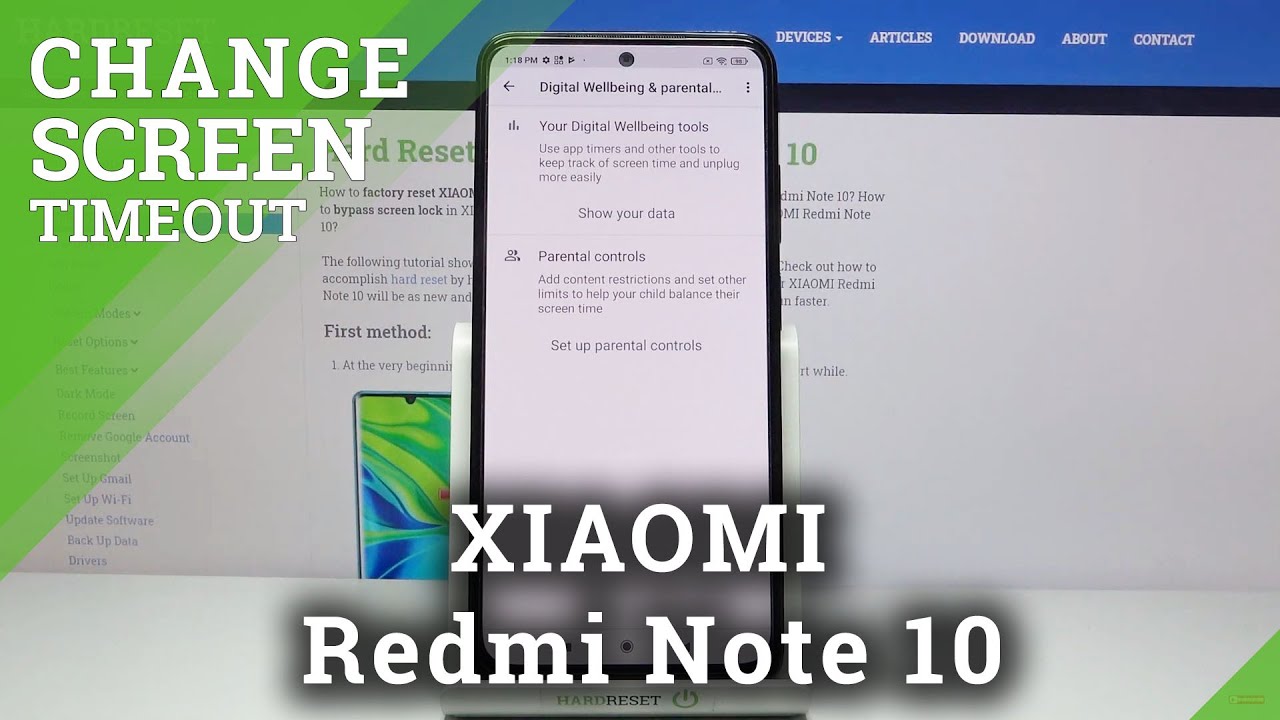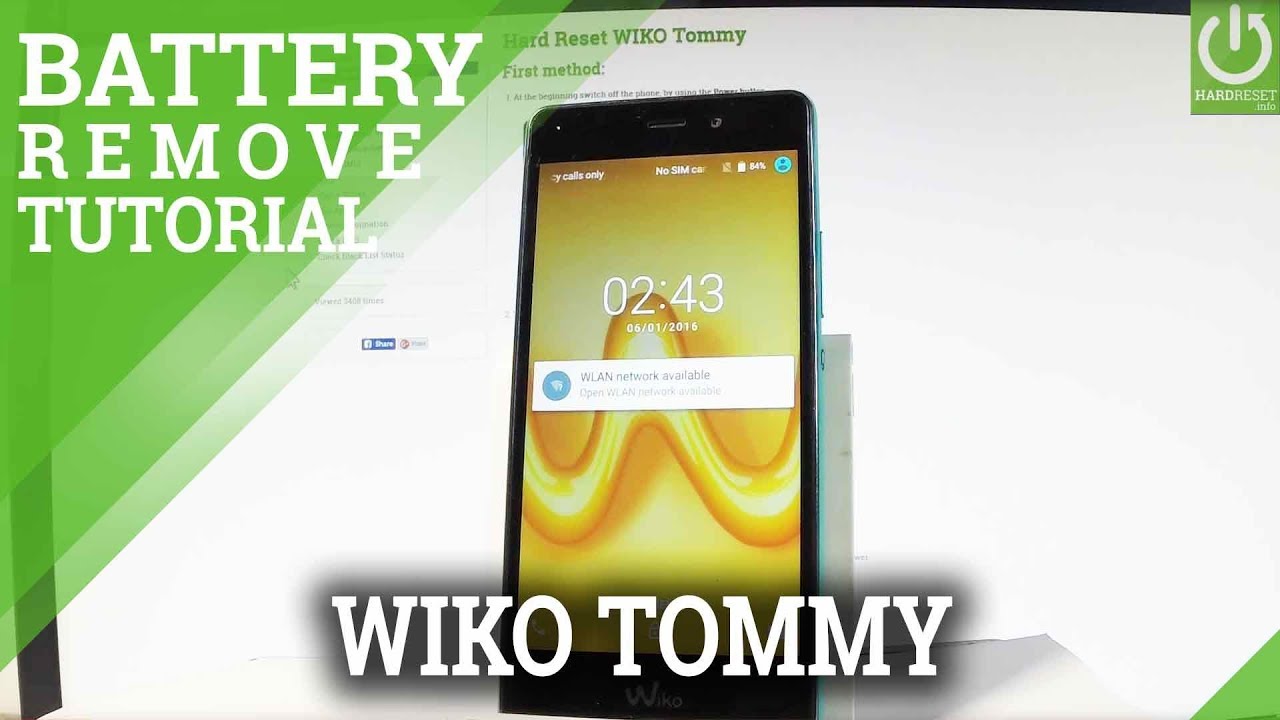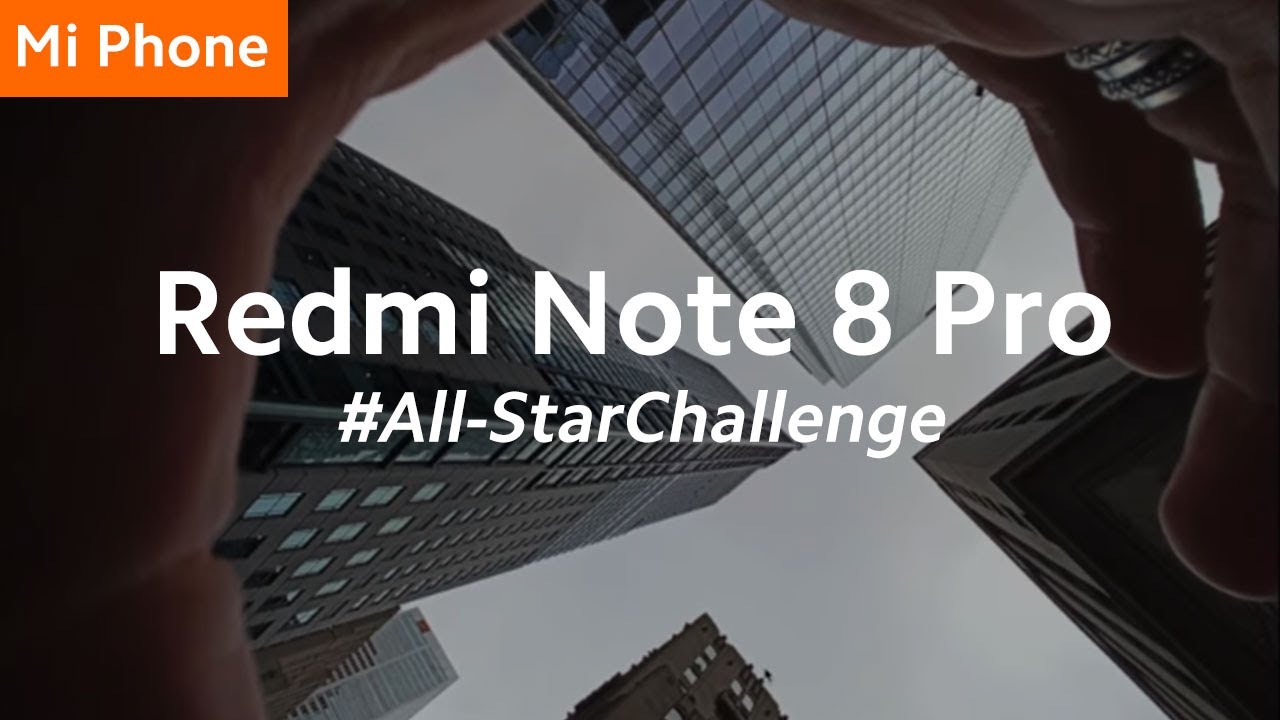Huawei MatePad 11 - Q&A + Tips By Techview Podcast
In this video, I want to show you a close-up of the software harmony OS running on the mate pad 11 and in fact, I'm recording right now with the selfie cam on the mate pad 11. This is the quality that you can get. Also, the audio you can get with the quad audio microphone setup and I would say, let's get started, so this is the default desktop when I'm using the default screen, recording application on harmony, OS to record this screen and, as you can see, I've installed several applications. The question that popped up mostly was about DRM and white wine support on this mate pad 11, and let's go to the DRM info to see that we only have a white wine level 3 here, so that means Netflix. Sadly, only in SD you can take a look, look at Netflix, and here you can see to log. In again here you can see on the more my Netflix is in German.
So put me light there. We have the maximum SD quality that you can get. So this is the first question I think most people would ask and want to know is Netflix running in HD. Sadly, it is not the next thing that I struggled with after the unboxing was the app advisor. You can see some games here, for example, with this little download icon on the side, they're not downloaded, yet they're just recommendations.
I missed this configuration option here which allows me to recommend more or personalized recommendations. I can turn this off and then don't have this, and if I want to get rid of those of course, I have the option to remove one by one and uh. Sometimes they have like interesting games that I never heard of that might be interesting to try out, but in this case I want to demonstrate to you, we should have used a folder with fewer icons anyway. If I remove the last icon, you can see that the folder disappears. So this is how you can get rid of those um advising apps that you don't like to have, and the app advisors are pro apps.
Let's talk about apps, you can see, have various different apps installed here. What I can recommend you to get is the pedal search that we have here for getting new applications. So if you're searching for applications that are not available in the Huawei app gallery, that is so. You can see the app gallery. It has pretty much good applications depending on your location, of course.
For Germany, I can say that it has most of the application that you need, but when it comes to banking applications, for example, they are not here and if I want to have my banking application, for example installed. What I can do is go to a pedal search, and then I can just type in my bank's name and find the app, and here you can see. There is, for example, this app here that I could install and there's even like oh there's, one, even in the app gallery that is like verified and installed. So in this case, my bank application is already in the app gallery which I didn't notice. Anyway, it is there already, so you can find applications here as well.
Of course not all of those applications will work when they especially depend on Google mobile services. So what I recommend, then, is you can install g space with g space? It allows you to install applications just like, for example, YouTube studio or someone asked me about. Google Drive. Google Drive is working as well as you can see, it shows some advertisements and uh. Then it will go straight into Google Drive, and here you can see my Google Drive and my account, which works just fine.
So this is the g space application. You can go into here, it's just available in portrait mode apparently, but you can install applications here easily by just pressing on one of those hot icons it will go into shows, advertisements again will go into the play store and if you will want to install applications, you just go back here, and you are in the normal place, so you can install every application from the play store that is available. What I didn't try out is like dram support like Amazon, prime or something like this. I don't think you will get like white wine level, one or something like this in here uh, probably it will stay at a white one level, uh free for you and that's basically everything but yeah. This is how you can do such things and how you can install applications that require google services and run with them in a virtual environment.
What I can also recommend you here, some other stores that I have afterward as a free and open source very secure, because reproducible builds and from Aphrodite you can get aurora store which allows you to access the Google Play Store without having any GMS installed. So this is what I use primarily for the um yeah for getting my apps. Someone was asking about the twitter client. How does a twitter client look like? Is it optimized for tablet usage? Let's go in here. You can see not really optimized for tablet usage uh.
You can see that it is um yeah. It's basically this phone app stretched out to various different uh things here and yeah. The rest is working fine with the Twitter app there's no issue, then the Microsoft OneNote. Let's go back here, petal someone was asking you: how did you get Microsoft? OneNote installed just search for OneNote in pedal maps, and you will find Microsoft OneNote here from APK pure. You can just install it, and it worked fine for me, as you saw in my previous video, and the same goes for Google Drive and all the other applications that you might want to have.
Then, when it comes to HDMI connection, there is HDMI connection available. So I can connect this via USB type-c to HDMI adapter to a HDMI monitor, but it will just clone what you can see here. There's no desktop mode whatsoever available, despite Huawei making some advertisements around the desktop mode. It is not ready yet apparently, and you can see there is no desktop mode here and even if I go to edit, you can see there is no desktop mode that I can activate here and not even the old desktop that my mate pad pro provided is available here. Yet also.
What I found a bit of strange is that there's no option for do not disturb mode in the quick toggles you can see here. I'm not seeing it there's a screen recording one eye, comfort mode wireless projection, but they do not disturb mode is not in here. Of course, there is a do not disturb mode. If I go back here and press and hold longer on the sound, you can go here, and you can see, there's a do not disturb option and I can turn it on and can say even to have it scheduled. But it's not there anymore as a quick toggle, which is a bit weird, then another thing and tip that I would suggest everyone to do is like go into Huawei hissing sound effects.
If you have a Bluetooth, headset attached, don't go to auto because sometimes when I'm watching videos, it's adding like a 3d audio effect that doesn't fit at all. So I always have it on natural, sound reproduction, which is a bit better than the standard one which saves power, of course, but will have. You will have like a little less of quality. So this is very important as well. I would say uh the rest of the settings.
You can disable the startup sound, for example um. I don't mind it, but for some things, uh system, haptics and so on. You can enable as well vibrate when ringing as well. Some sounds are a bit like annoying, so you can of course, also go and change. Those sounds as well.
If you don't like them, then what else can can? I show you here: uh the options for swiping up to get a little uh widget are working fine, and you can, of course, um. Add those widgets, then onto the desktop. What I'm missing here from my mate pad pros, like the uh gesture to go from the side up to show something. So here what we have clearly is an earlier version of harmony OS you can see here, version number is 2.001 111 and if I just take a look at my mage pad pro, it is running on 200 128 already, which is yeah a better uh or newer version that has some fixes. So what I noticed with this is, for example, in this current iteration.
Of course, when an update will come because I know already on the mat pat pro an update. Came that fixed Bluetooth, for example, that is not fixed yet here. So when you have like the battery percentage underneath 20 percent it. Sometimes it can appear that your Bluetooth headset has some hiccups, just reconnect, and it will work fine again so uh. This only appears for me at least when you have like a higher battery power, have your Bluetooth uh device connected, and then it goes into power, saving mode under 20 and then um yeah.
You could have some hiccups, not all the time, but this is a little annoying thing. So these are the basics of the mate pad 11 and things that I noticed and discovered. You can see some applications that I have installed here by the way. If you want to get wallpapers nice wallpapers, you can download the wall, have an application which gives you nice little wallpapers here that you can download and yeah. I like those uh this one that I have here is also from there.
Lots and lots of applications and error. Message comes from Warhammer as well. Sometimes it failed to fetch URLs, maybe, let's close it do not get spammed anyway, um the stylus application. I showed you as well in my last um, my last video. What I can recommend you, what I usually install for YouTube is YouTube advanced.
I cannot show you a lot about YouTube events, but because Google might block it on YouTube itself, I had one video already blocked, so I just tell you advanced manager, download and then hit installation. Then micro g have to install for the for logging to be able to log in and when it comes to software. What I really like is the flora go HD pre-installed on this tablet. I really like to work with it and the last couple of videos I cut with it. It has some features still missing when I compare directly with kine master, so I like kine master a little better, but if they add a little to flora go then it might be very, very good, um application.
I can show you here: the keyboard and pencil video and the unboxing video has been cut here on flora go and, as you can see here, has multiple layers here that you can add and can add some text, music effects and all those little things here. So it's a pretty good um yeah application for video, editing and video editing works fine on the mate pad 11, also very quickly in rendering out those things. So, if you have some questions still regarding the mate pad 11 software that runs there or things I should try out, you can write it down in the comments section. That's everything for this video hope you enjoyed it thanks for watching until the next time, bye.
Source : Techview Podcast