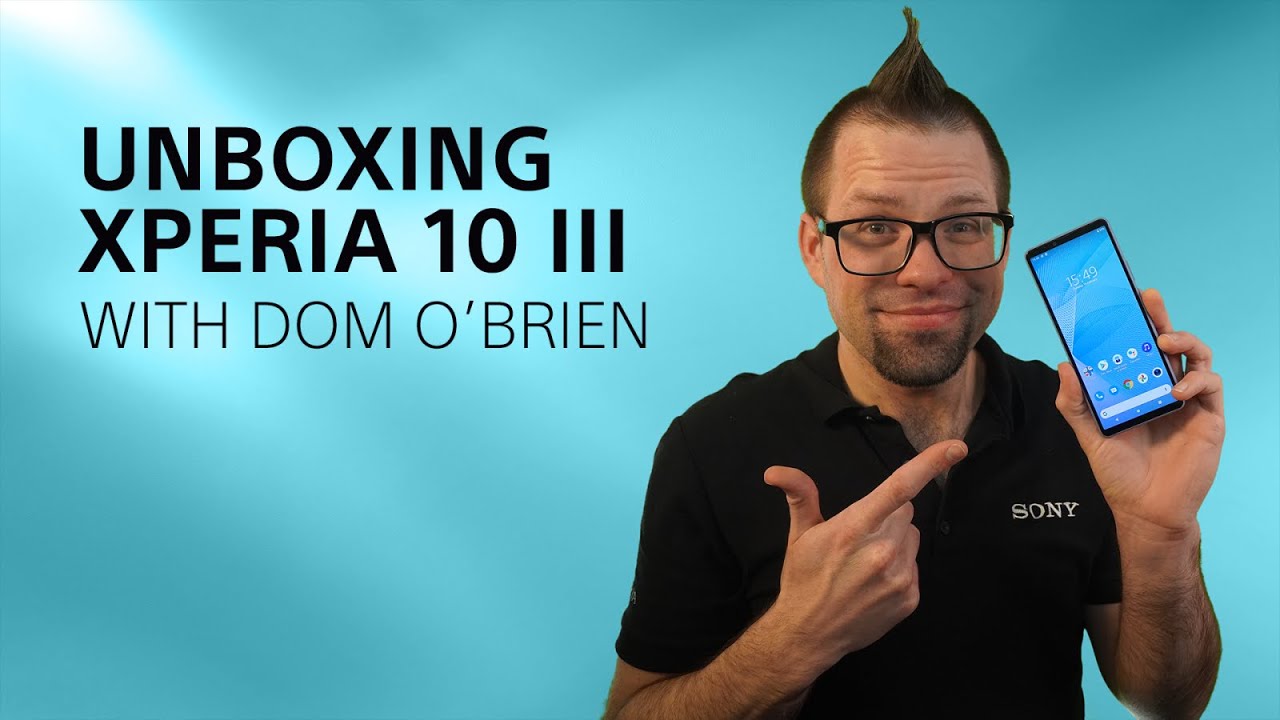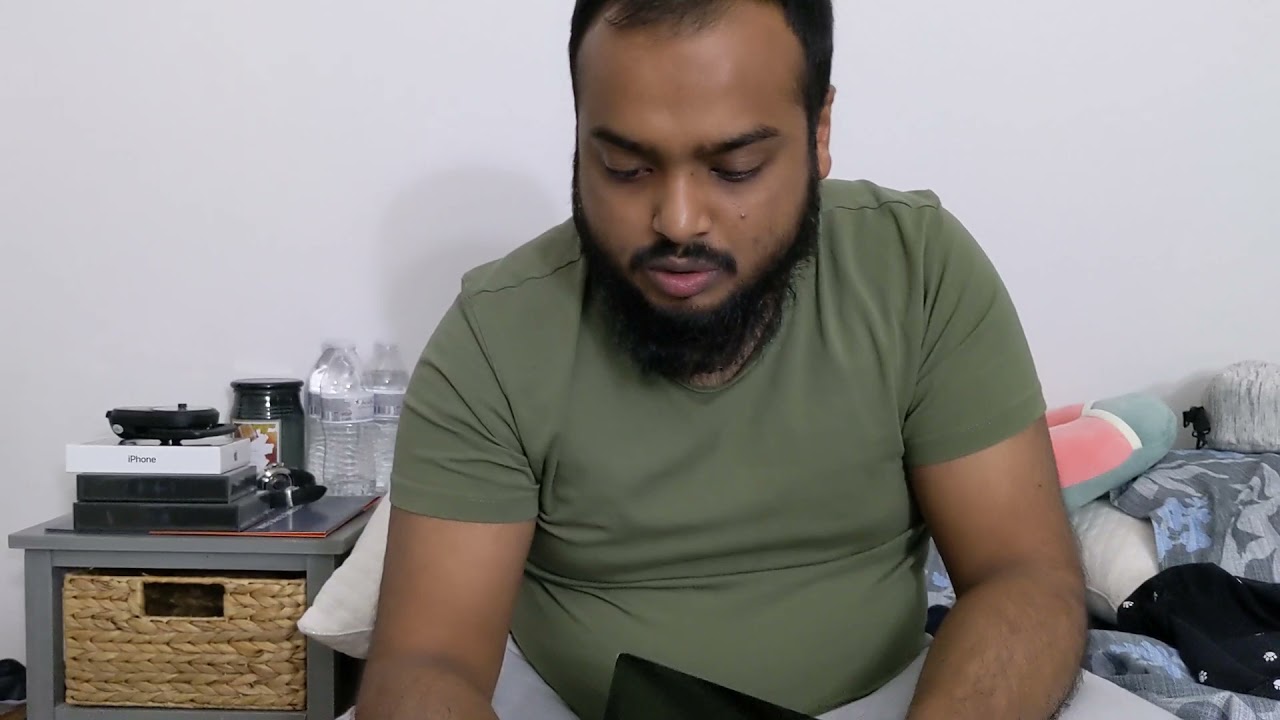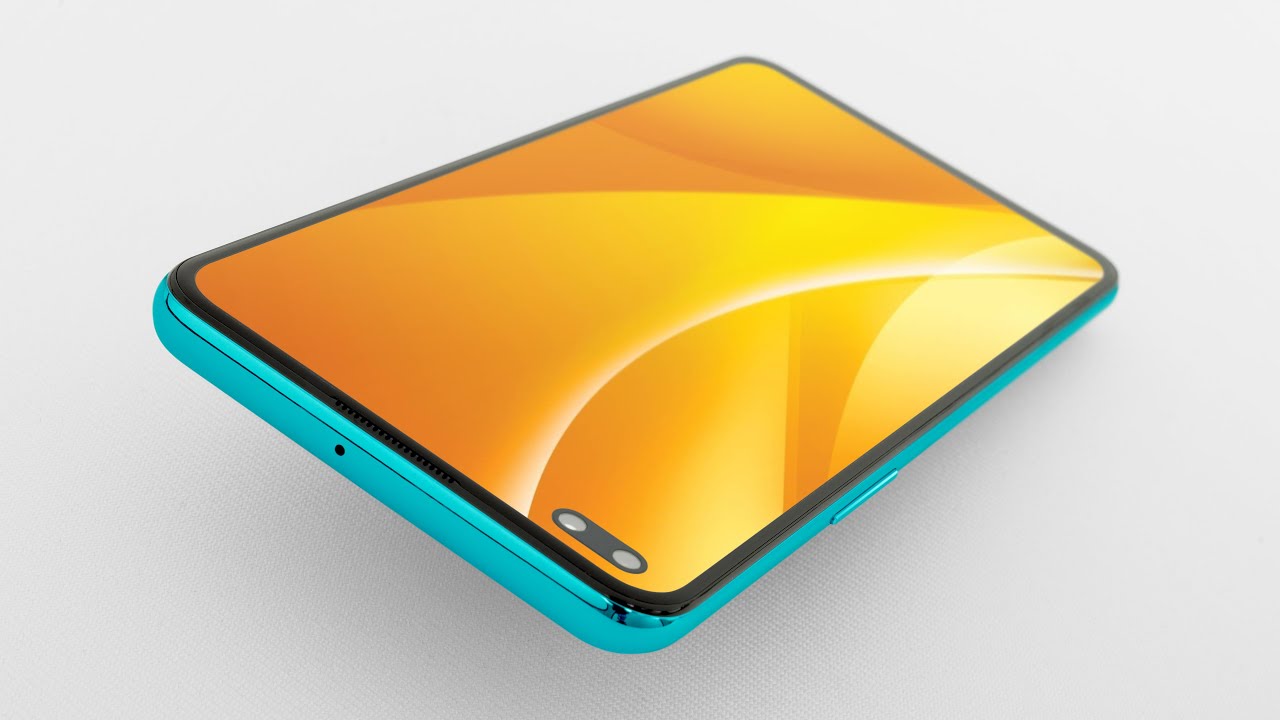Olixar Samsung Galaxy A9 2019 Glass Camera Protector Installation Guide By Olixar
Hello and welcome to this video tutorial, where we'll be showing you how to apply their licks, our tempered glass camera protector to the Samsung, a 92018 before we begin make sure you've removed your phone from its case and have the tools from the pack ready to hand with everything ready start by using the cleaning wipe to give the camera a thorough, wipe down. Next use the microfiber cloth to dry the camera. Finally, use the dust removal stickers to lift away any remaining pieces of dust and dirt. With the camera prepared, you can now gently ease the protector from the backing, taking care not to touch the adhesive side. With your fingers. Next align the protector to your Samsung, a Nine's camera lining it up, so it fits perfectly within the rectangle.
You can now take the microfiber cloth and use it to smooth down the protector using the pressure of your finger. This will complete the installation, I hope you found this video tutorial useful. If you'd, like more information about this protector, please see the links in the description below you.
Source : Olixar