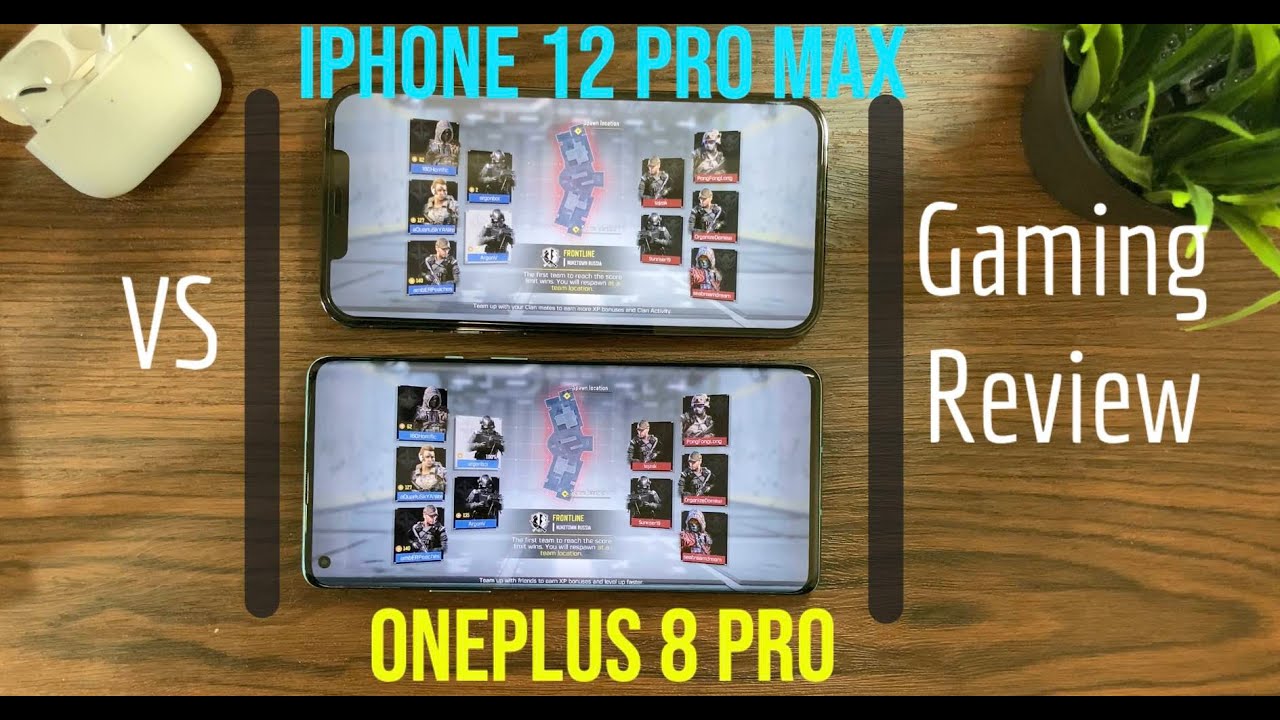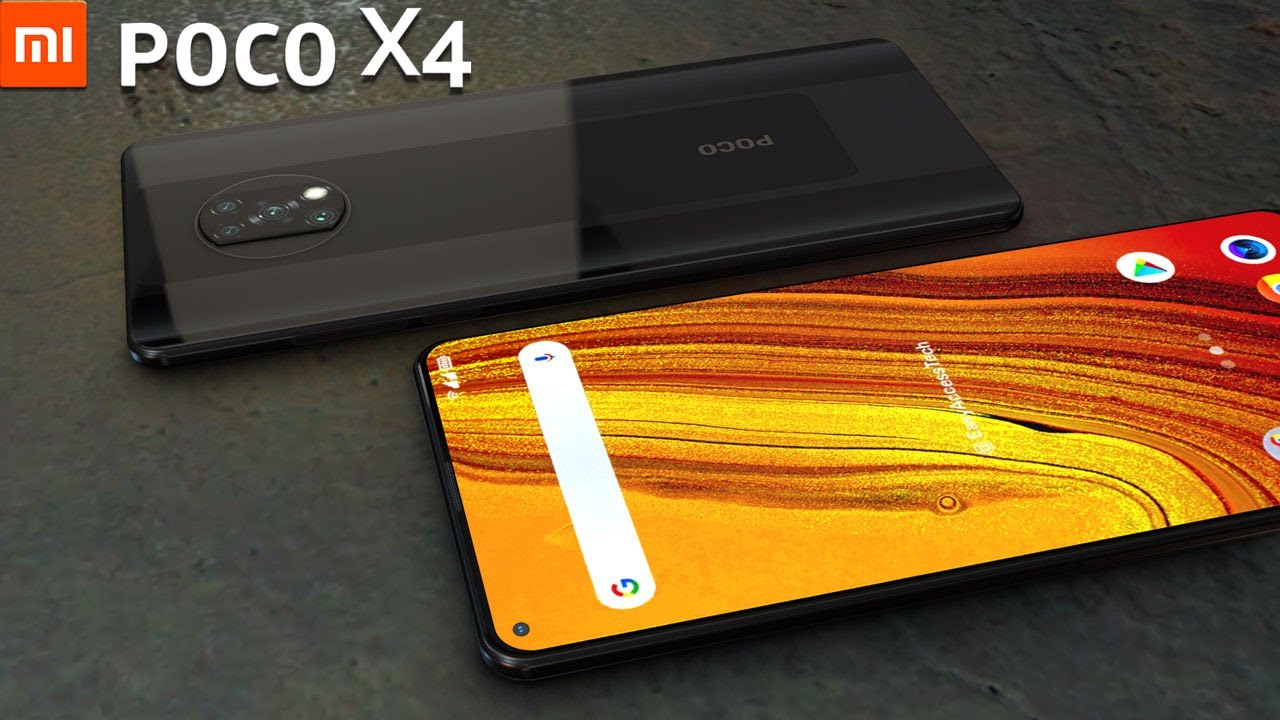Official BlackBerry Passport Unboxing Video By BlackBerry
Hi, it's Donny from blackberry. Today, I'm going to be unboxing the all new BlackBerry, passport and I know you can't wait to see it, so I'm just going to dive right in wiggle there. It is so right away. You'll see that this device is purpose-built for productivity, with its large squared touchscreen and its full QWERTY keyboard, which is also touch enabled so more on that in a bit when I turn the device on it's really cool. But let's continue to dive into the box all right underneath the device. We have a document, that's inspired by the travel document, the passport for which this device is named, and it goes through the design story, the mobility of it, the structure.
So you can see the materials that are involved and if you keep flipping start here, I will show you around the device and around the BlackBerry 10 software, so right away, you'll notice. It shows you how to insert your NATO SIM and your micros for expandable storage, underneath that is a complimentary 30-day direct support from blackberry. So you call this number. If you have any problems and for 30 days after purchase, we will, we will be there to support you directly under the device tray right away. You'll see that all the accessories are here.
You have your charger which plugs into the wall and if you're, in Europe or anywhere else in the world, you'll see the charger for your region, a USB, cable standard, it plugs into the wall charger for charging. It will also connect your device to a computer in this section. Here we have manuals, information about the Snapdragon processor and various warranty cards and, last but not least, the headphones. So these will plug into the jack on the top of your device. They have a microphone on them.
They have a tango, resistant cable, and they sound great I have a pair of these myself and I love them for traveling. There. You have it! So that's the packs port unboxed I'm, going to take a few minutes to walk you around the hardware of the device, and then I'll turn it on for you. So right away, you'll see that it's got a large square, touchscreen QWERTY keyboard, it's nice and thin, and it's built with premium materials, so you're getting a nice stainless steel, I-beam construction which helps with structure. So it's nice and strong, and it's also very lightweight the back here once you peel back the protective layers.
It's a nice soft touch finish it's drippy, and it's really nice in hand, and you'll see that if it does fit nicely into the palm of your hand, you can extend your thumb along the keyboard, and it's actually really nice. So on the back here we have a 13 megapixel, oh, is camera, that's great for videos and photos and, like the like, I showed you in the manual the back snaps off to insert your NATO SIM and your micro SD card. All right, snaps out back cane clicks nicely and let's turn it on now that I've unboxed the blackberry Passport. Let me dive into blackberry, 10.3 and really show off that screen, as you can see out of the box you're getting the Amazon, App Store and blackberry world, so you have a huge selection of apps on the blackberry, Passport there's also the blackberry assistant, which is a text and voice assistant that taps into your work. Emails your personal emails and keeps you organized I, really want to show off the screen.
So I'm going to show you a spreadsheet here. Look how wide that spreadsheet is you're getting all of these cells, and it allows you to quickly edit and work on documents that you need, while on the go without missing a beat. The BlackBerry hub is the last thing I want to touch on if you're not familiar with the BlackBerry hub. It is your central Inbox. It manages your conversations on social media, your work, emails, your personal emails and even BBM s in the BlackBerry hub they've added something called instant actions, and this allows you to quickly delete a number of emails while on the go or even accept and decline meeting invites, so you can stay productive through the BlackBerry hub.
Now one thing I didn't touch on that: I really need to be the incredibly innovative touch-enabled keyboard. So, as you can see, some of you might be going wow. That's crazy. I am touching and swiping on the physical QWERTY keyboard, with keys that click, and I'm, using it to scroll through the BlackBerry hub. So it's touch sensitive underneath, and it allows you to do things like scroll flick to type swipe, to delete in the hub and in the browser as well and other places I'm going to show you what I mean by flick to type.
So if I want to write an email, hey there, I start typing hey and there, and you'll notice right away that there are three options: I can write there thanks or this. So, if I swipe on the keyboard underneath the word there, it appears up in the subject line: hey there, let's go for walk and, as you can see, I used a combination of the physical keys and the swiping to get that sentence out now. Let's say I didn't want to say: walk I can quickly swipe from right to left on the keyboard and delete the word walk. Did you see that, before what you would have to do is you would have to click number of times on the backspace key just to delete a word and if I want to do something called quick selection, I just double tap without hitting clicking the keys to bring up a cursor? This is really cool, because I can use it as a cursor for fine navigation and, if I hold this shift, key I can select text which makes it really easy to copy/paste and select text on the go. So there you have it a quick overview and unboxing of the BlackBerry passport with a large square.
Touchscreen touch enabled keyboard and a huge selection of apps. You.
Source : BlackBerry