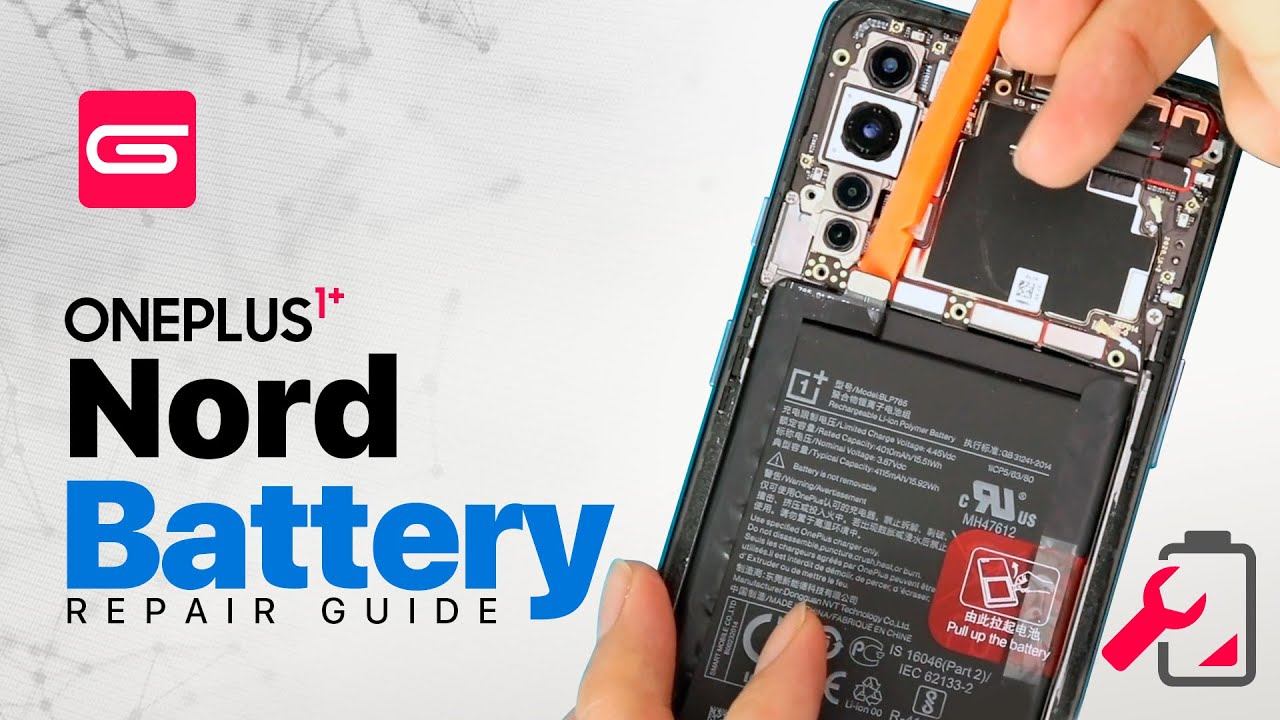Samsung Galaxy A20 How take a part , disassemble By all about phones
Heroine I'll show you how to take apart this galaxy 20s. You can see right here. So, first, you need to pull out the same tray, so nothing gets stuck while you're moving most of the parts motherboards all this stuff. Once you remove this, you can start on the back already hit up the back. I previously removed it. So it's going to come off easily I'm going to use a knife to lift it up slightly.
It's already hot in the back, so they'll come out pretty easy use plastic. So you don't scratch the frame, don't go too deep on the top, because there's a fingerprint sensor right here, as you can see, there's a fingerprint sensor attached, so now there is a bunch of screws already remove them for quicker, showing once you remove all this 15 screws all the way around here you can start removing this metal frame by sticking right here and lifting this whole thing whole frame, pretty much. It will come off. You see just right here, it's coming off, and you can use your fingers to unclip it very much here. It is.
The whole frame came off now you can disconnect all this cables. There's one right here, one right here for your charging port, and then you connect disconnect of this download them. There's one more right here connected, and that goes all the way up to the motherboard. You remove that you're charging port is pretty much glued. There is no screwed screws attached.
You just need to okay, it came off flew, but here it is, there's some glue right here, so you can remove it. There's one more cable attached right here for your battery and here's the motherboard. There is one screw right here. You want to remove it well to remove the motherboard. Once you remove the screw, you can just lift it up.
The motherboard that comes up very easily seen right here there here is your camera. You can there's the connector if you want to pull it out, going to press on and then there's one more camera. So that's connections for the camera here it is to remove battery I just go on the sides lifting it up. You have to play around with this for a while to remove it. I did this on both sides trying to lift it up, it doesn't come off very easily.
Is that his words have pretty much, and the spots right here was for him old battery pretty much left with screen. So that's here it is in the frame. There's a connection for it. Thanks for watching for, like this video, please like and subscribe for, more videos and bye, bye.
Source : all about phones