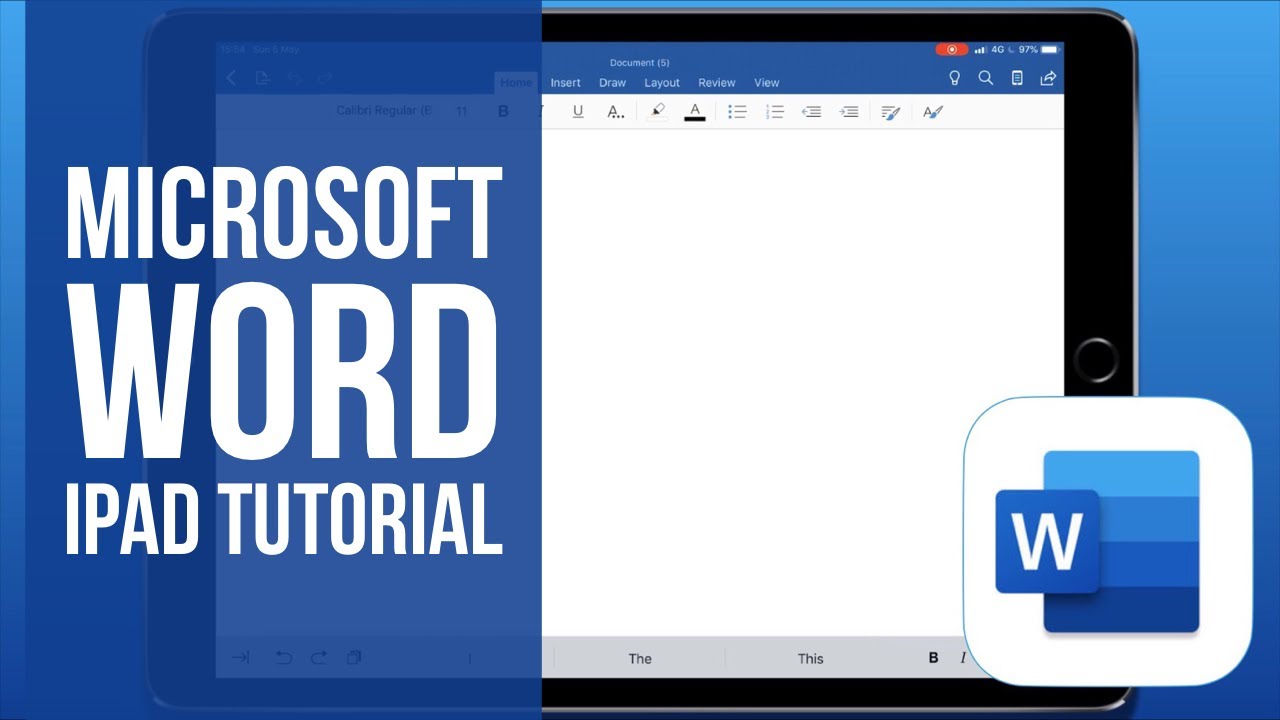NEW Smart Keyboard Folio for iPad Pro 12.9" & 11" - Unboxing & Review | Wait for Magic Keyboard? By TheJuan&Only
Apple's smart Keyboard folio for the newly refreshed iPad pros, while not the coolest keyboard released. It is the only first-party keyboard for the newly released 2020 I patted sound for the two different sizes. The 11 inch and 12 point 9 inches and are going to run up those credit limits for sure coming in at 179 dollars for the 11 inch and 199 dollars for the 12 point 9 inches, the unboxing is once again typical, Apple but exciting. Nonetheless, as we get our iconic white Apple box, with an image of the smart folio front and center, and on the back, we get images on the different viewing angles you can use it on and at the very bottom left we have the different iPads it's compatible with, notably the third and fourth generation for the 12 point, 9 inch version we have here so just make sure you have the newer style, edge-to-edge liquid retina iPads, for this to be compatible. I slapped this onto my previous 2018 12 point 9-inch iPad Pro, and it works just fine with this funky looking camera cutout, since it isn't filled up all the way anyway. We, thankfully do have a pull tab, so lift open the box and inside there it is.
It is only available in this black color, and this time around is slightly darker than the prior, more grayish black keyboard folio. Once we peel off the plastic you'll notice, we have a horizontal Apple logo instead of being vertical, which is interesting. Normally Apple has vertical logos on their cases, but it makes sense since, while typing everyone will be able to see that dank logo and so that you can stomp on all of them, so that everyone knows you only rock that first party, you already know, there's also a noticeable crease on the back needed to fold and operate the folio properly on the front. It says, still and boring as cornflakes on a Monday morning, but open it up, and we'll find your full-size keyboard, along with that ultra pristine microfiber material that protects your display and chassis and also low-key acts as a fingerprint cleaner. While it's closed, so this should be a pretty quick video as not much has changed from the previous generation.
I was super critical about the smart keyboard for the iPad Air and the iPad 10.2 and smart keyboard, and actually gave it a pass, mainly for the sole reason being that the iPad counterbalancing was way off and, in my specific case, made the keyboard slowly lift while typing, so that you'd basically have to continuously either push it down or hold it down to type comfortably. What's weird is some of you guys commented saying you suffered the same thing as me, while others said you had no issues at all, I guess maybe Apple Loki fixed the problem without saying much about it, or maybe my keyboard case was a bad egg amongst perfectly functional keyboards. All I know is a lot of people were affected, so I know it wasn't just an isolated case, I'm happy to say with this keyboard. That problem is non-existent, the keyboard and iPad conglomerate's perfectly, and it seems the keyboard folio was destined to be together with the iPad Pro but were separated at birth, with all the improvements to the OS, mainly the introduction of iPadOS. This makes this accessory especially more intriguing, since it could very well replace your laptop, especially with all the keyboard shortcuts that make navigating the OS feel very fluid and is super reminiscent to all the shortcuts found on macOS.
It's vastly superior to the software keyboard that I could never find comfortable typing. Since you get zero feedback from the glass, at least with this one. You do get that physical feedback and, while not as pronounced it's still nice I'll brush up on the physical feedback. The keyboard gives, in just a second I, used to take my prior iPad Pro before the edge to edge liquid retina redesign and keyboard and yo. It was a lifesaver and perfect for note-taking in class.
No longer did I have to lug around my heavy MacBook Pro and instead was able to take this ultraportable and sleek iPad and best of all the keyboard. Folio has full body protection, so you'll never have to worry about stowing this into your bag quickly and get scratches on it. Your screen and back chassis are safe and protected and kind of like having a pillow on your front glass because of the squishy keys of the keyboard, which leads me to my next point. As before, the keys are ok used to type on. Let me try to explain the keys are covered and in nylon, like material, so has a unique texture while typing the only problem is, if, like me and used to typing on a traditional keyboard, all your life.
This makes the responsiveness of these keys feel off as you don't get that quick response from traditional keys and has many times made my typing slower because of it is uses the same sort of dome switches found inside the previous MacBook keyboards, but switches the mechanism for a fabric. The end result is this unique typing experience that for sure takes some getting used to the keyboard. Surface is 100%, sealed up, which technically means it's water-resistant, but I wouldn't recommend dunking this into your pool, don't be stupid. Now your iPad secures on via the smart connectors on your iPad and magnetically attaches. The connection is very stable.
It does take quite a bit of force to remove the iPad from the keyboard. The keyboard itself has now on/off switch or battery. You have to charge to speak up. It is derived solely off the iPad battery and, from my experience does cause your iPad's battery to suffer quicker than normal. It won't be a huge detriment to battery, but will drink considerably after extended periods of use.
Sadly, there's no backlight on these keyboards, which is a huge bummer I've, been hoping for a backlight, but that is reserved for the new magic keyboard, with the floating design and trackpad. So for now this is the best we have from Apple. There are two viewing angles with this: smart folio one simply has a steeper incline, while the other isn't as drastic. This is nice, as sometimes you may want to in a more upright position for typing scenarios and other times you may want to move it to the other position, as you might be consuming media like YouTube or Netflix since we're on lockdown anyway. The feel of the folio when closed feels great and provides some needed grip, since the iPad pros are somewhat slippery in the hands, and the last thing you want to do is to drop and destroy your $1000 investment.
In the end, little has changed here. It's still our super useful folio that sleeps and wakes our device on command provides excellent front and back protection while stowed away in a book bag or suitcase and has an excellent fabric like full-size keyboard, great for note-taking and for college. The counterbalancing has been corrected for this generation and now sits flush and flat with your table or desk, so that you don't have to be flustered by having to continuously push it down to be flat. My only complaints are ironically fixed, but only if you have some deep pockets to drop on the new magic keyboard set to release in May, so I'm really excited to see how that feels for a higher premium. You'll have to fork over more cash for a lightweight keyboard, with backlit scissor style keys with one millimeter of travel and a dedicated trackpad and floating design.
I give this keyboard here. The smart, Keyboard folio, a solid, eight and a half out of ten, but I feel it's slightly overpriced for those key features missing, namely the backlit keys. Maybe a $129 entry price point for this keyboard would be nice and reserved the ultra premium pricing for the more advanced magic keyboard, but I guess we'll have to wait until May to find out I know the weight is going to kill me I'm really excited about it, but anyways guys. If you need something immediately and are willing to drop a pretty penny on a first-party keyboard, go ahead, but I say hold on. If you can re-up on that bag, save a little more and wait for the magic keyboard later in May.
But what do you guys think is this an extremely overpriced accessory? How do you like the fabric like keys? Let me know in the comments below I'm clocking out of this one as I still have plenty of exciting and dank content planned for you guys, so I'm out for now, but catch you all real soon. Peace.
Source : TheJuan&Only