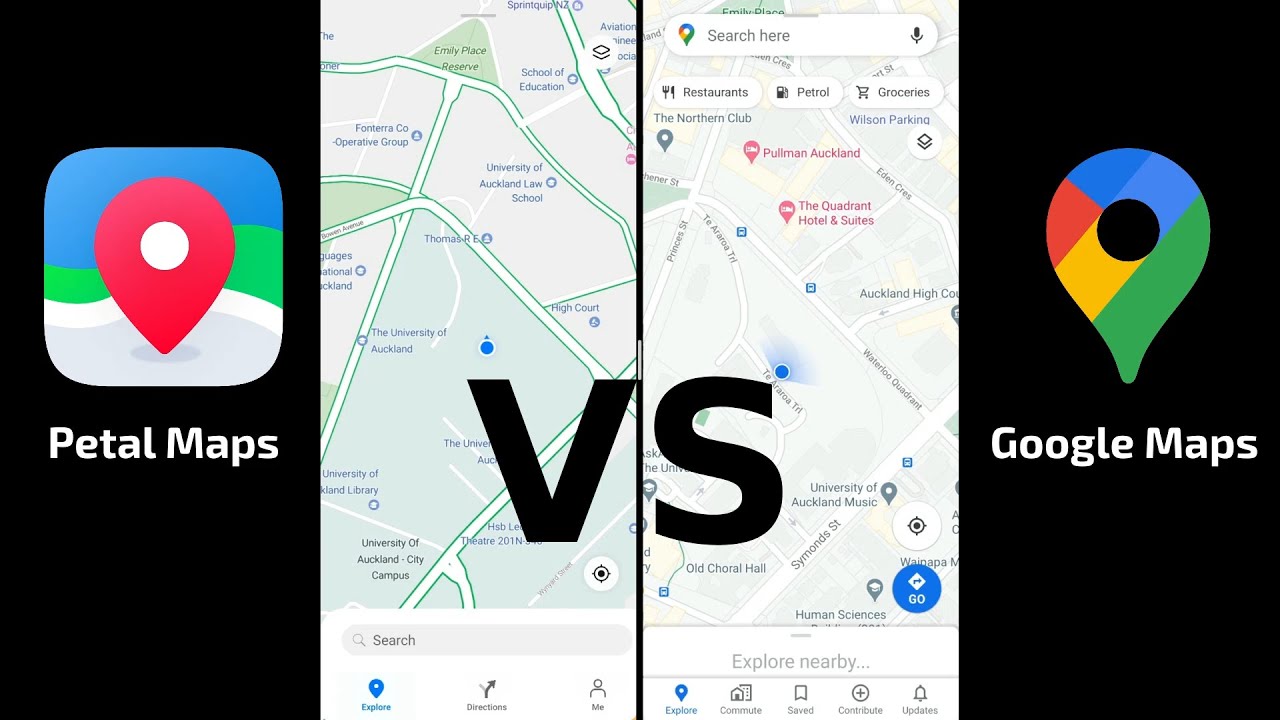NEW Method!!! Install Google Play On Every Huawei Device - Using OurPlay! [No PC | No USB] 📱 By FoneTech
So: hey: what's up Rosie phone here, I hope everybody's safe on healthy and in today's video I'm going to show you how to install google play on any Huawei or honor phone. So, let's get started with this new method. You can use a Google play, store and google services on your Huawei and on phones you don't need a PC computer, USB drive or installing LC play the g application. With this guide, you can add multiple google accounts and this method is for all Huawei phones which can run g up, or it crashes on a third device. Also, this method is working on the latest, firmware and my11. So what you have to do? You have to go to my website.
The link is in the description of this video bros. So go to description and tap on that link. The link takes you to my website to the site, front check that sees it and scrub it down. Until you see until you see our play, google play application so tap on it and consent, and now tap on this big blue button and tap on download right here. The application is downloading right now into my device.
This is the Huawei Mate 30 pro very nice phones, so the app is downloaded. What next? Now you have to tap on the APK and tap on installation okay, tap on done, not open, but tap on done right here. Go back. Open settings now go to app section right here to gain apps and search for our play tap on it tap on permissions and allow all these permissions, so storage allow phone allow the location with this one. You can choose hello all the time if you want to uh to use Google Maps without problems that born out all this time.
So I allow all these permissions now go back tap on our play. Tap on this green button. Scroll left tap on this button now tap on this button again green button, again green button and again green button, and now the GMS is installing on this device. So we have to wait. Okay, and now we can log in with our Google account so tap on.
The Google play icon right here again confirm the whole operation by tapping the green button, and now we have to wait if you are facing program right here, close the app and start it again and sign in with your Gmail. So I'm gonna sign in with my Gmail right here right now, tap on, accept and tap on Google play again, as you can see, I'm going to get in my Google account and from here from the Google play, I can install and download the application. I want I like or some games. So let's try, Instagram tap on install, or we can install Facebook guide again tap on install and Facebook, like application is already installed on my device. So the question is: can you trust this application? Of course not, but with a secondary account, it will do its job, and you can install your favorite applications, for example, YouTube, Gmail, etc.
So I recommend you to use this app and g-space app or dual space with your secondary account, not with your primary google account, of course, but uh. It's a great alternative to Huawei and Gary. This application still lacks a lot of uh great applications and a lot of great uh fun games. So with the g space, this Chinese app and dual space is great add-on with a February on Huawei or honor phones without a GMS. So I do hope you ended up enjoying the video bros don't forget to subscribe.
I really appreciate your support, like the video share, the video of course, and, as always, stay safe beauty mask peace out. I love you brothers. You.
Source : FoneTech
![NEW Method!!! Install Google Play On Every Huawei Device - Using OurPlay! [No PC | No USB] 📱](https://img.youtube.com/vi/4puAW_m0_Is/maxresdefault.jpg)