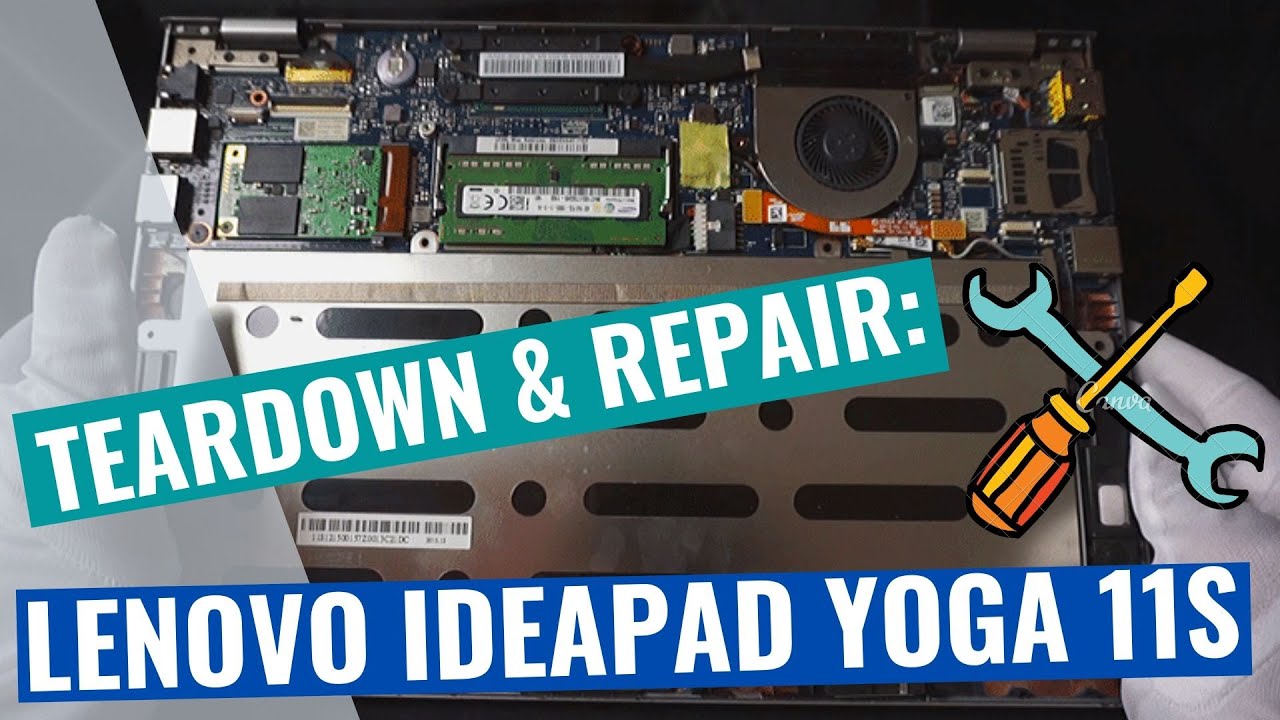What to do with an old Android tablet 📱DIY in 5 Ep. 18 By Kingston Technology
Hey guys, Trisha Hershberger here and you are watching DIY in 5. Do you have old tech that’s ready to be “sent to the farm” but just don’t wanna get rid of it? Great news! You don’t have to! In this episode of DIY in 5, we’ll show you 5 cool things you can do with an old Android tablet. So open up that drawer, dust off your once favorite tablet, and give it some new life. Think of tablets like an old car, just because you’re heading to the dealership to pick up something new and shiny doesn’t mean it isn’t good for a hand me down. So if you have a child in your life that can use your old tablet to read some books, watch movies or play some games, educational games, of course, an old Android tablet might be perfect. On Android 4.3 and higher you can set up restricted profile apps so you can control exactly what programs your little one has access to. If you set it up properly you shouldn’t have any surprises with junior spending rent money on games he shouldn’t be playing.
Seriously though, watch that! Those microtransactions will kill ya! How about this? If you’re thinking about picking up a baby cam or security camera, you might be able to use your old tablet instead. Many Android tablets have great built-in cameras you can monitor from almost anywhere. You can install a program like IP Webcam and set it up to stream online using a free service from iVideon that allows you to view your camera remotely. Or set it up your tablet to record locally if it detects motion activity. You know you’ve always wondered what your dogs do at home all day.
Bear with me, I’m gonna get nostalgic for a second. Remember when you could just get lost in a book, no one around to distract you and your imagination would paint the story in your head? Those days are fading quickly now that we use tablets to read Tales of Ice and Fire. With Gmail alerts, text messages, or Facebook notifications popping up, it’s hard to stay lost in Westeros when suburbia keeps showing up on screen. Maybe it’s time to make your old tablet a dedicated e-reader and leave all that “connectivity” for your phone. Ok, how about turning your old tablet into a digital photo frame? We’ve given you lots of great tips here on DIY in 5 to turn up your photo game, but where do all those photos end up? Using a free app like Dayframe you can display photos from all your favorite sites like Instagram, Facebook, Google Photos and more.
Or you can use it to stream public photos from topics related to things you like, for example food, pop music, or cinema. There’s no reason to keep the same photo of you from middle school hanging on the wall, why not keep it fresh? Speaking of photos, where are my DSLR people? Did you know you can turn your old tablet into a monitor and preview your shots on something larger than your camera’s small screen? We’re using a free program called Helicon Remote here, but there are a number of paid apps that have even more functionality, depending on what you want to do. This is especially handy if you want to be in front of the camera to film or shoot large group photos. And if you’re a vlogger, this could be especially handy. What other uses can you think of to Frankenstein your old device? Let us know in the comments.
Please like and subscribe and check out all our other DIY videos in the series. I’m Trisha Hershberger, and if you’ll excuse me, there’s a little glare on my old Nexus 7 preview monitor, let me just... Much better!.
Source : Kingston Technology