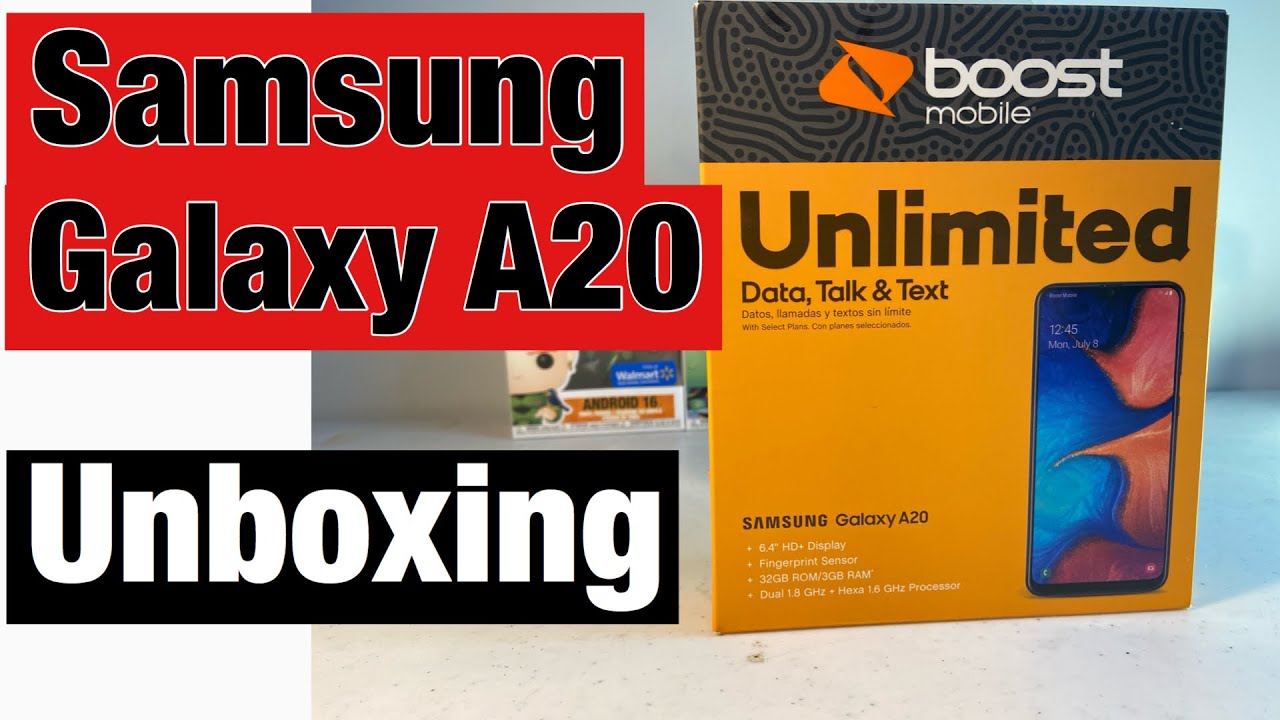Petal Maps vs Google Maps & others By Techview Podcast
Welcome to no video and in this video I want to compare the pedal maps on the left by Huawei and Google Maps on the right by google, and I'm running this on my mate XS. So I can have both side by side, and you have a nice little comparison. So both are very quick and accurate in finding my location and as you can see here, Google Maps has a little more of a detail. So you can see here. The street is as well in there, but this little road here where I'm sitting right now is not visible. It's not really a road.
It's just like for pedestrians to run around so walkway and yeah. What is the difference? You can see that both have a very similar layout, but we have a search at the top here that we can use it's a bit inconvenient. You have to say on the larger screens, but because I have to just like change my grip and tap in here to search for something- and I have explored nearby here, which is a pretty nice option in Google Maps where I can explore nearby locations, as you can see here, which is missing from petal maps in general when it comes to details both map apps are pretty good, and you can see if I zoom out and details disappear. The same goes in here. If I zoom out a bit, uh stuff will disappear and only more important things will come as text in here.
I have the option to search for restaurants directly on the screen, and it will search for restaurants nearby. It gives me rating system, I think it's using yelp in the background and pictures for rating restaurants and so on, which is pretty nice. It doesn't only work for restaurants, but also for normal shops and other locations as well. I can click on search and restaurants here as well. I will find pretty much the same things that Google Maps is finding, but you can see it is a bit different because the listing it also lists me, of course, where it is located and how far away it is located.
But I have more information on Google Maps like uh, healthy food and when it opens and closes the closing and open time. So it's using the yelp data as well, and when it comes to the map location itself, you can see they use pretty similar canary to display several restaurants. But here restaurants are all displayed with yeah the same icon. So you can see here this icon here, for example a fork and a knife, and here I have like a distinguishing between foggy knife and also burgers of a burger for fast food and fork and knife for more restaurants, type of restaurants, yeah and uh yeah. When we take a look at here, for example, you can see uh.
This is like here. I think I'm not completely mistaken. I can tap on it a pie, Thai cuisine, it's telling me, so I'm somewhere else, food court, which is like interesting. So it also found the option to go into a food court where various different restaurants or fast food locations are located. So it's finding this as well, which is interesting so in general they are finding both the same amount of stuff, but it is listed a lot more with more information on uh the Google Maps application when it comes to navigation uh.
For terms if I search for something like I search for McDonald's, for example, you can see that this uh it knows about McDonald's as a name, so I can search for McDonald's near me or just see locations of McDonald's, and then it is listing me locations of McDonald's here in queen street, for example the nearest location, and if I want to do this, the same thing here, I can search for mac Donald's. You can see. I have a problem because it's finding stuff in Chile or something like this, so it is like a bit uh how you enter the search terms. If I enter it with an ampersand here and written together, it will also find the McDonald, but you can see the first finding is like 834 meters away, which is not the one on queen street. It is the one here, so it's finding a different one.
The one on queen street was not even quite sweet in this case was not even listed, so there's a difference in search terms and a difference in finding uh various things you can find most of the stuff, but pedal maps is not perfect in terms of this, and it kind of reminds me of the open source, OSM and option, which I probably also will do a short comparison. Uh. Maybe let's do it right now. So let's go out of Google Maps here and let's go into magic earth. For example, magic f doesn't want to work in a dual screen, but what you can see he has not optimized for this kind of thing.
What you can see here. It's also locating me finding my location. It has like the way here as well. Uh old government lawn is also telling me something I can click on this and giving me information also um. No, it's not giving me information, but in general magical, for example, has also the possibility.
If I go in here, I know that somewhere here is a Wikipedia entry. I can click on this, and it will read even data from Wikipedia, so it has also the information option for some things: locations and restaurants. I think it has no connection to yelp or anything like this, and if you search for McDonald's the good old-fashioned way like this, you will also have problems in finding results. First, it takes a lot longer. Both are on the same internet connection, and you can see it will take a little longer to find anything if at all and most of the time, it's location that is not close by.
As you can see, he had found something Aurora street, which is 129 kilometers from here, not perfect. So if you search for McDonald, it's like this same way like on the Huawei pedal search. You will find the one on queen street as first one, just like Google Maps did and near queen stream, there's another one and uh quite street as well here, 900 meters away. So you can see this is pretty comparable to petal maps. So, let's go to petal maps when it comes to difference between petal maps and Nokia.
Here we go. Let's open this like this. You can see that Nokia here we go also is optimized more for streets and car navigation and not so much for walking navigation. So in general you have also more optimized street names and not so much optimized for the foot navigation, but at least I have the option getting around to see navigation via public transport, which is also possible. Here you can see various addresses about public transport.
I can click here and also search for McDonald's, for example, and here you can see, it even finds the searches that I did here for McDonald's, like 700 meters away and a different street queen street here, just telling me 715 meters, so it's a different one and quite straight 813, meter, 30 meters. Also, I can click on this. It will show me this one, and I have the option to switch to the next one if I want to so. This is also possible. If I go to directions, it also gives me directions by bus and by car and by a bike even- and I don't even know what is car sharing and taxi and of course walking- and so this is also working pretty nice on uh.
Here we go maps so pedal maps in general. I think, is not as far as its beta. It's called beta for reasons. So it's not as good as Google Maps yet uh. They have a very fluid navigation.
They have good map material here already and comparing to Nokia Hugo maps. I would prefer Nokia here. We go maps because of the search results are a bit better right now, especially for similar typed locations like McDonald's, as you see he saw here, it also works for other locations. I just wanted to try this one, because I know this would work here as an example and in general it has nice fast navigation, good maps, but it needs to have more information for certain locations just like. If I click on here.
I not only want to see the website and the phone number and maybe some other information they could like work together with Wikipedia put a Wikipedia search for Wikipedia for this location and give you more information about this location, for example, or work together with restaurants portals that just to do like tests of restaurants to give you a rating system there as well. But these are the first baby steps, I would say in terms of creating their own map application and I think for the first try. It is not bad. It's not bad at all. Indeed, but first for all Huawei users that are searching for a map application, I would really suggest to you uh, either magic earth which is open source and based on OSM and uh or- and you can also find you can find magic, of course, also on the um Huawei app gallery.
Otherwise, just keep in mind that yeah other applications might be better Nokia. Here we go as well. So this is everything for this little comparison between the different maps, application pedal maps. How does it compete to google maps and other applications? So if you have some questions and comments, you can write them down in the comments section. That's everything for this video hope you enjoyed it thanks for watching until the next time, bye.
Source : Techview Podcast
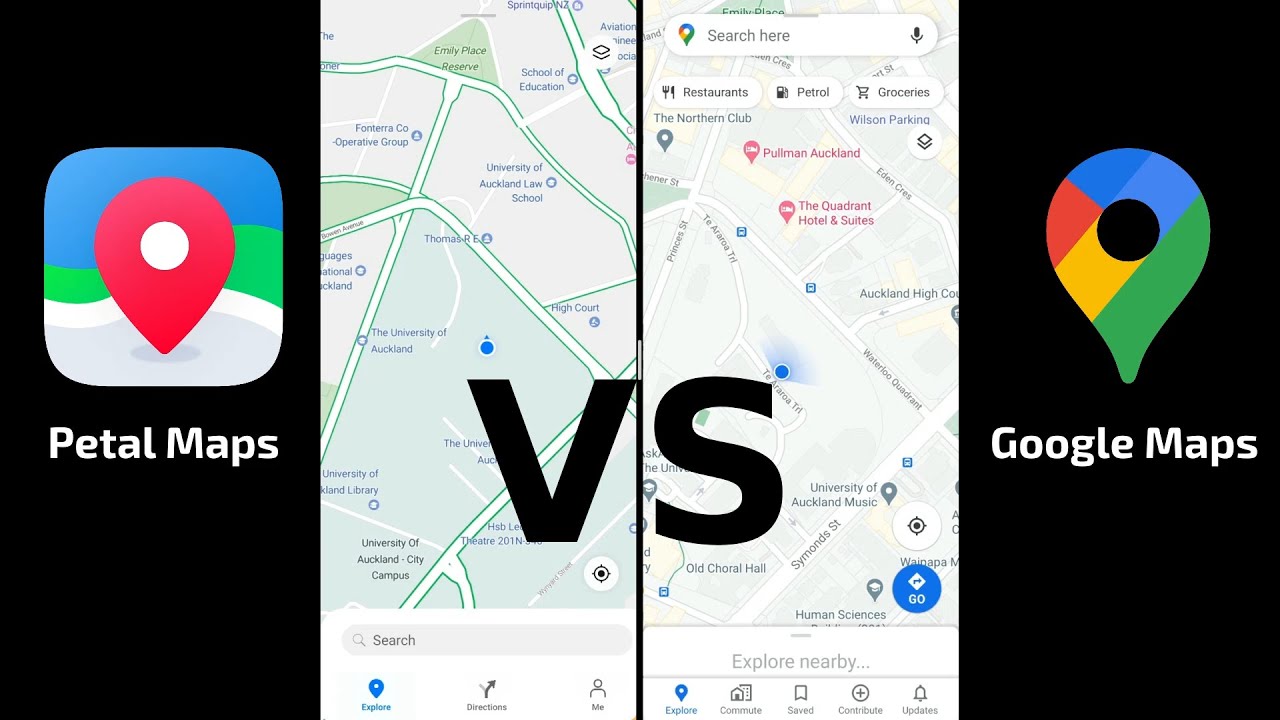



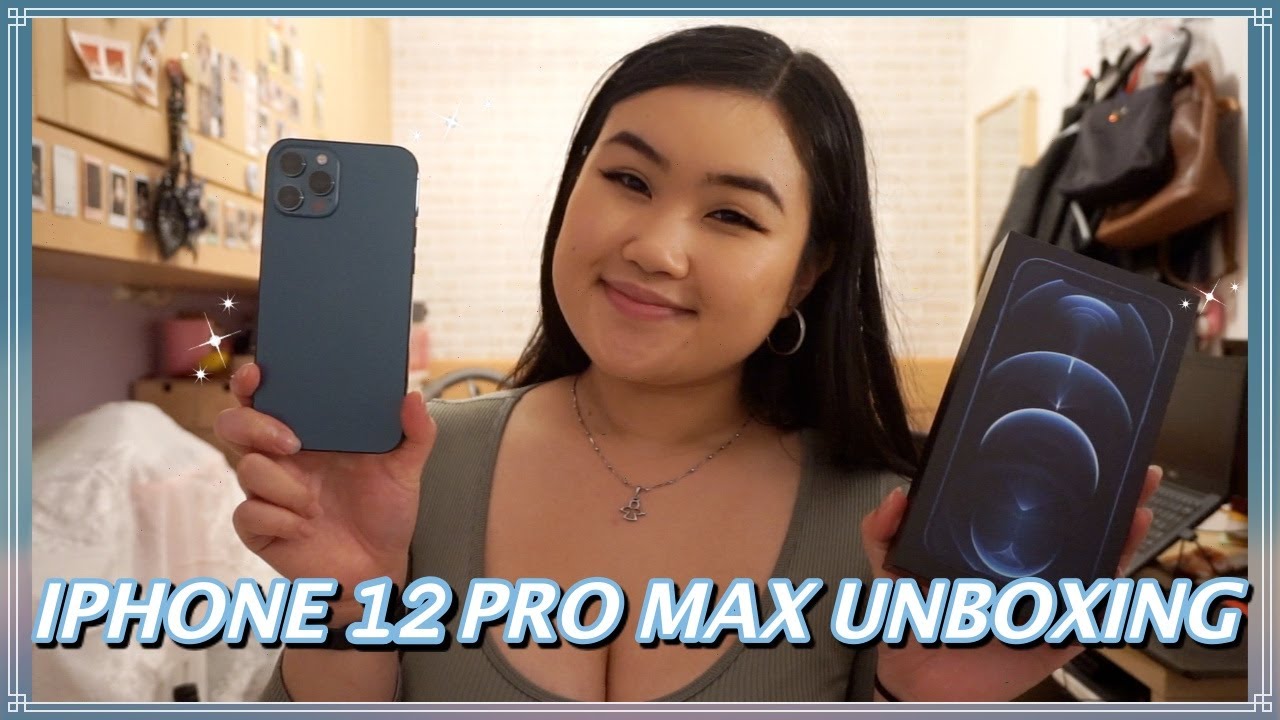

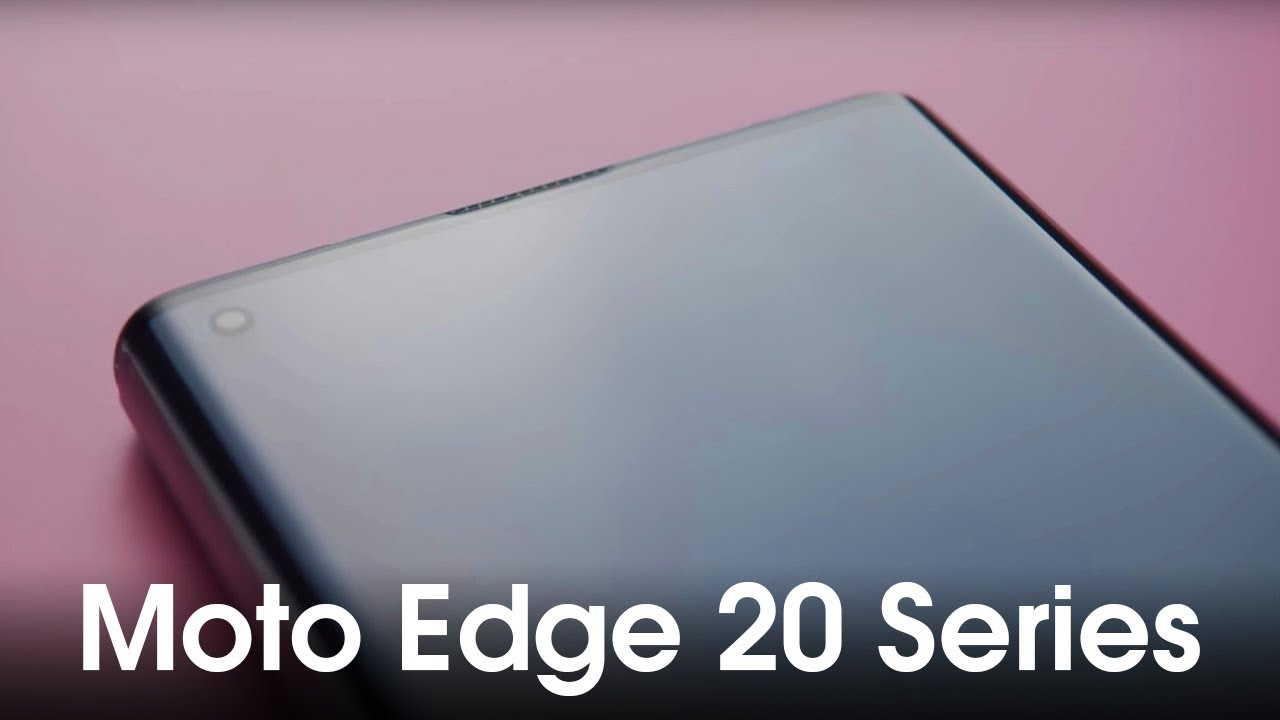



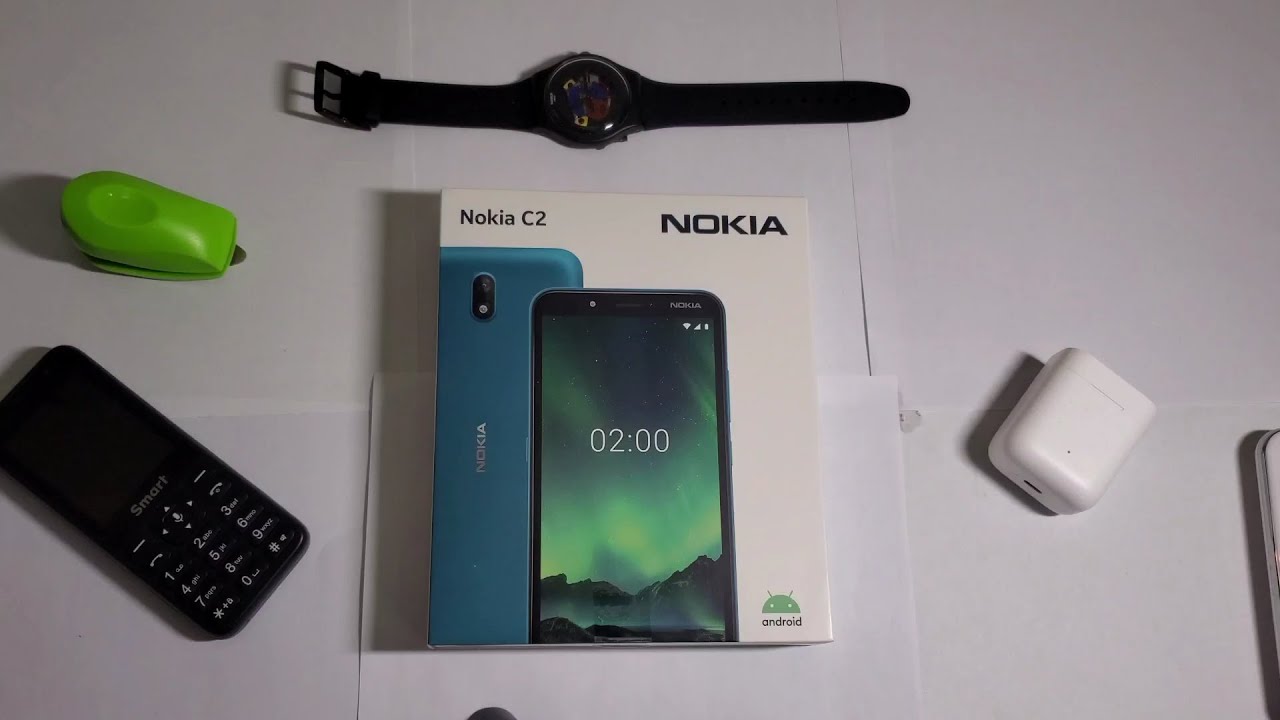


![[Hot news] Image of Meizu 15 Plus confirms bezel less design](https://img.youtube.com/vi/_C4JZhYghm4/maxresdefault.jpg )