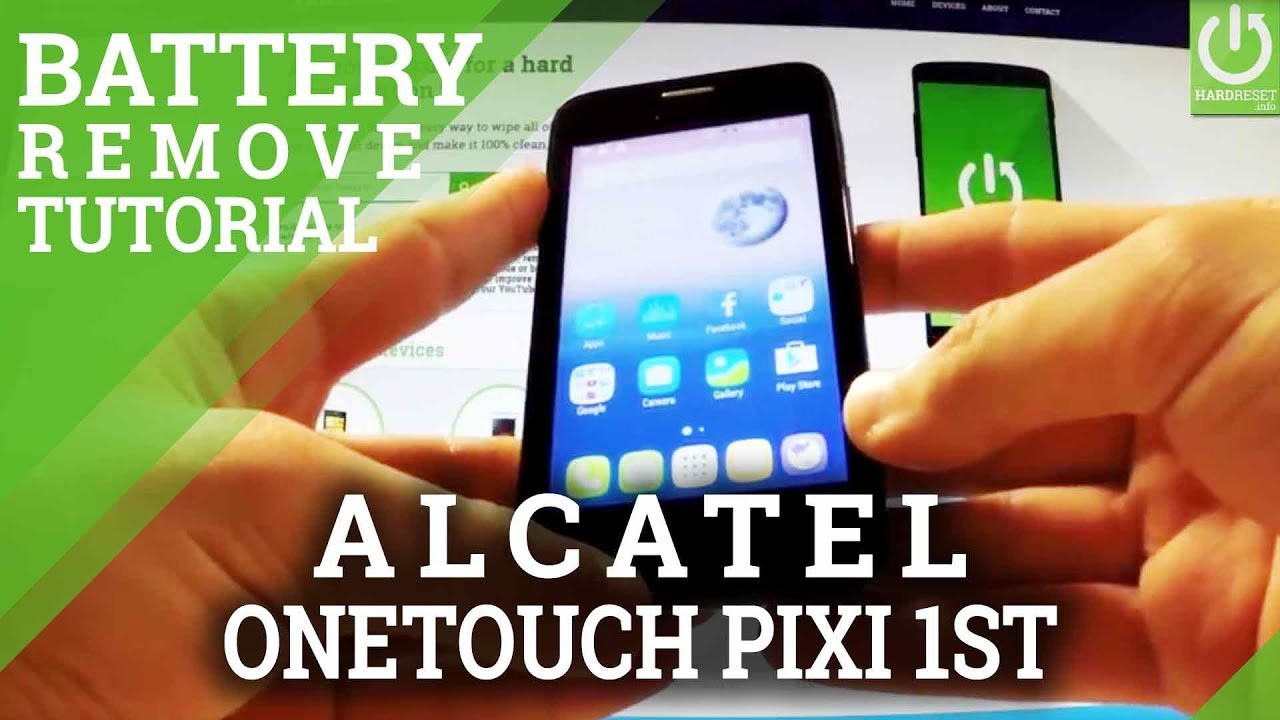Samsung Galaxy Tab S6 Lite review | Cutting the right corners? By Mr. Phone
Ashanti, so do you guys remember how tablets were supposed to be our laptop replacements? Well, this right here is the Samsung Galaxy tab, 6 light and, unlike the pricier, more expensive tab 6. This does not claim to do that, so it does not come with the fancy, DEX mode or even a very powerful processor, to help you juggle multiple Excel sheets at once. Instead, this tablet focuses on the basics, and it actually gets a lot of them right. So should you buy one of this? Well, let's find out in this review, but guys before we get on with the video make sure to hit the bell icon and subscribe to our YouTube channel if you haven't already so that you don't miss out on any quality tech content that we put out now that you have done that, let's get on with the full review of the Samsung Galaxy tab, s6 lite, so the Samsung Galaxy tab.6 light is a watered-down variant of the company's flagship tab s6, as I mentioned previously. But if there's one department where the company has got absolutely no corners, it is undoubtedly in the design department. The tabas6 light has been constructed in entirety using metal, and it feels incredibly premium to hold.
The back of the tablet offers a stunning matte finish, which is soft to the touch, and it doesn't show fingerprints or smudges easily. Also, much like the flagship tab. S6 Samsung has rounded off the corners on the so lite 2, making it more comfortable to grip from the edges as the corners won't bite into your palms. What's even better is that despite its premium build, the tab is quite lightweight. So, holding it upright with two hands is not going to give you any risk whatsoever, also at just seven millimeters thin.
This is actually slimmer than my OnePlus 8, so it won't take a lot of room in your backpack either. Now coming back to the aesthetics, though, the table six light is available in three different hues of angora, blue, chiffon, pink and oxford gray. I got the latter for review, but I must admit the product shots of the other. Two hues do look a tad nicer, but if you're not looking to make a statement every time you whip out the tabis6 light out to watch movies, go with the gray color, it's just a more subtle hue. Now talking about the placement of the ports and the buttons, the tab.
S6 light offers an USB type-c port at the bottom, and you get a bundled 7.75 watt charging break with the device towards the right of the tablet. You'll find the power button, which also doubles up as a Bixby button, if you so choose and volume toggles, the buttons felt adequately. Tactile, however, have been positioned a little too high for my liking. So reaching them, while using the tablet in ported mode, is a bit of a chore now moving on. There is a micro SD card below the power button, which will let you increase your storage up to a terabyte and up top you'll find a 3.5 mm headphone jack. Also, this is the none variant of the tablet.
So if you get the LTE model, you'll find a hybrid sim slot here. Instead, unfortunately, there's no fingerprint sensor on board and while you do get facial recognition with the tab, it's pretty hit-and-miss oh, and you also get a brand new s pen with the tab, s6 lite, which, unlike the other s, pens, does not uh come with support for Bluetooth. So you do miss out on a couple of functions, especially the one where you could use this button right here to actually program this as a remote shutter key for the camera on the tablet. So yeah you do miss out on a couple of features, but it still does most of the things you'd expect an s pen to do so. You can jot down notes and doodle using it, and the overall experience of using the stylus is very refined too thanks to its lightweight ergonomic design and the tab.
S6 lights, excellent palm rejection. Now I'm not much of an artist. So the time I spent with the s pen involves scrolling through the web pages and taking a stock of my daily tasks. The feature I personally used the most was the creation note tool which basically brings up a notepad on top of apps like chrome, and you can adjust the transparency of the notepad to see whatever is in the background. So if I was planning to make a spec post for Instagram, I could have a phone's product page open in the background and take notes on the overlaid notepad.
Another air command, which I really found nifty, was the smart select tool which basically lets you select anything on your screen, and you can even extract text from that image quickly. You can even annotate the screen grab and share it instantly, which is great and don't worry. You can take notes with the display turned off too and when you're done, the stylus neatly clips magnetically to the right hand, side of the tab, s6 light so display wise, the Samsung Galaxy tab, s6 light comes with a 10.4 inch, full HD plus lcd, which honestly is a little disappointing with the brand. In fact, to my knowledge, the tab six light is the only tablet in the s range to come with an lcd and not opt for a super AMOLED display. Naturally, you'll miss out on the deep blacks offered by an AMOLED panel, which in turn takes away from the movie watching experience.
Now, don't get me wrong. The LCD screen on the tab, s6 light, isn't all that bad, and it does offer a fantastic media consumption experience too owing to its stellar viewing angles, but I would have liked to see an AMOLED display on offer here. Thankfully, the tab is six. Light is wide by l1 certified, so you will be able to stream all your favorite shows in glorious HD. Furthermore, the bezels surrounding the display have just the right amount of thickness too allowing me to grip the tablet without making the display feel too boxed.
Also, since it is an LCD panel, it does get quite bright, so outdoor visibility should not be an issue either. On the whole, the display on the tab, s6 light is quite good, but I won't lie. There's definitely room for improvement here for audio the Samsung Galaxy tab, 6, light ships with a dual speaker setup, which once again, is a step-down from the tab, s6's quad, speaker setup. Still, the tab, s6 light didn't leave me wanting for more in this department, and I was completely satisfied with the tablet's audio performance. The stereo separation of the speaker unit is fantastic, and they get very loud too.
Ensuring the dialogues were always audible. Now the output from the headphone jack was to my liking as well. I tested the tabith6 light with my one more quad drivers and I didn't notice any interference or static noises. So no complaints here, specs wise, the Samsung Galaxy tab, s6 light features the brand's in-house Enos 9611 processors, which works alongside 4gb of ram and 64gb of built-in user expandable storage. Yes, that is the same processor that powers, companies, mid-range, sub, 15, 000, rupees smartphones, like the Samsung Galaxy m21, but before you guys get your pitchforks out.
Allow me to make a case for the tab is six lights performance. The tab s6 light is first and foremost not geared towards heavy usage, and from my experience the tablet didn't show any signs of struggle with moderate multitasking involving six to seven apps open in the background and some light gaming plus, even with two apps open in split screen or the notepad overlaid on top of chrome or YouTube, I didn't notice the s6 light stopped to catch its breath there either now. I know a lot of you are in the market for an affordable tablet to use four fingers: clock grip on games like PUBG and Call of Duty and well you can run the game on the s6 lite 2, but I would advise you to play PUBG on smooth and extreme for the best possible experience, regardless for my usage, which involved a lot of Netflix binges and some productivity oriented tasks. The s6 lite did not disappoint me now soft device, the tab, s6 light boots the company's one UI 2.0 on top of android 10. Now, if you are coming from a Samsung phone, then you will feel right at home here and besides the added functionality of the s pen, there's nothing new here really now.
That being said, the tablet is running June security patch from Google, and it offers all the stable android features like a built-in dark mode. Navigational gestures and split screen view, speaking of which you can toggle that by going into your multitasking tray tapping on the apps icon and then selecting split view from the prompt that follows, oh and if you were wondering why the animations on my review unit feels snappier well, that's because I have reduced system animation, speed, which you can do too by going into the advanced settings now coming to the battery life, the Samsung Galaxy tab, s6 light comes with a 7040 my cell, which easily lasted me two days of a single charge. With my usage involving a lot of streaming on Netflix, some casual gaming Clash Royale and a little of web browsing now, even if you push the tablet to its limits, I doubt you'll be able to drain the battery completely in a day. To be honest on the flip side, while the battery life on the tab, s6 light is great, the charging speeds aren't and the 7.75 watt bundle break took over three hours to refuel. The tablet completely you'll also get a 5 megapixel front camera with the device which should suffice for video calls.
Now there is an 8 megapixel sensor towards the back of the unit 2, which I feel is a pointless addition on a tablet for one: it's not a very good imaging unit, and how often are you going to snap a photo with the rear camera and quickly annotate it on the tab like they show in the advertisements? I've been using this tablet for over a week now, and I've never used the camera app on it. I would have rather Samsung spend money where it counts like by offering an AMOLED display or more storage to boot, with a lot of you guys must be watching this video on a smartphone, and you would be wondering well. Do I even need a tablet to be honest with you not really for the most part, your phone's 6, something inch display should suffice for watching videos on YouTube or movies? But let me ask you this: how many times did your phone buzz you for an incoming notification? How many times did you actually have to leave what you were watching online to reply to a WhatsApp forward, see? That is why I like the tab. S6 lite, because this thing offered me an unobtrusive media consumption experience, also it's very hard to come by a phone which comes with both dual speakers: dual stereo speakers, and a headphone jack. So there's that as well, so the Samsung Galaxy tab, s6 light starts at rupees 27 000 for the Wi-Fi, only variant, which is the model that I tested and the LTE variant is going to set you back, 32 000 rupees, now for its asking price.
This tablet does a lot of things right, and it offers a very good media consumption experience, reasonably good performance and a very stylish design. Now, honestly, at its asking price, I don't really think there is any valid competition for the tab. Six light I mean you could get the 2019 iPad with a 10-inch display, but that only comes with 32gb of non-expandable memory. So for its asking price if you are in the market for an affordable, android tablet, you should get the tab. S6 lite.
There are some flaws, but this thing does more right than wrong. So yeah. That said, if you act quick, then you can actually pick up the tab s5e, which is just a mud, superior tablet, and it's currently going for a piece 25 000 on reliance, digital's e-commerce portal. I'll have the link for that in the description so check that out too. But even if that deal runs out and if you have a flexible budget, then I still think that that makes for a better deal over the Samsung Galaxy tab, s6 lite, but guys with that.
My full review of the tablet 6 light comes to an end. Do let me know in the comments below if you enjoyed this video and if you're thinking about picking one of these things up, I have thoroughly enjoyed my time with this again. There are some flaws, but on the whole, it's a great tablet and as always I'll see you guys in the next one, okay.
Source : Mr. Phone