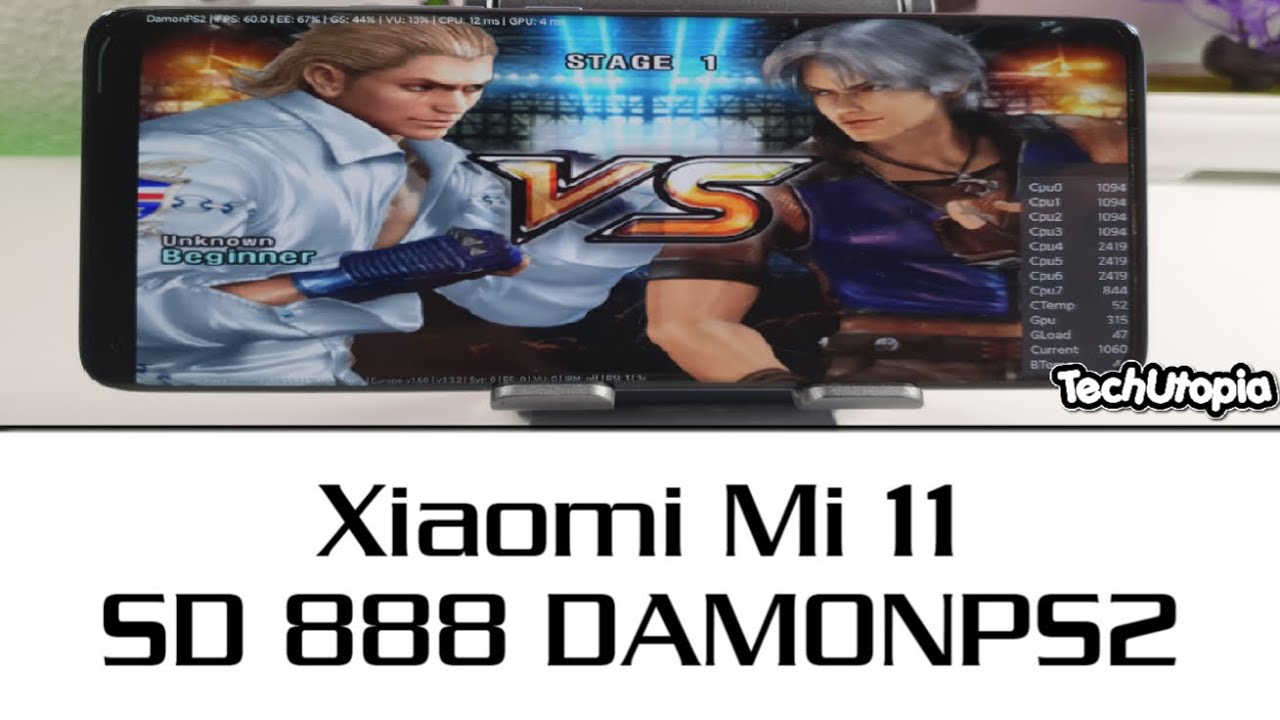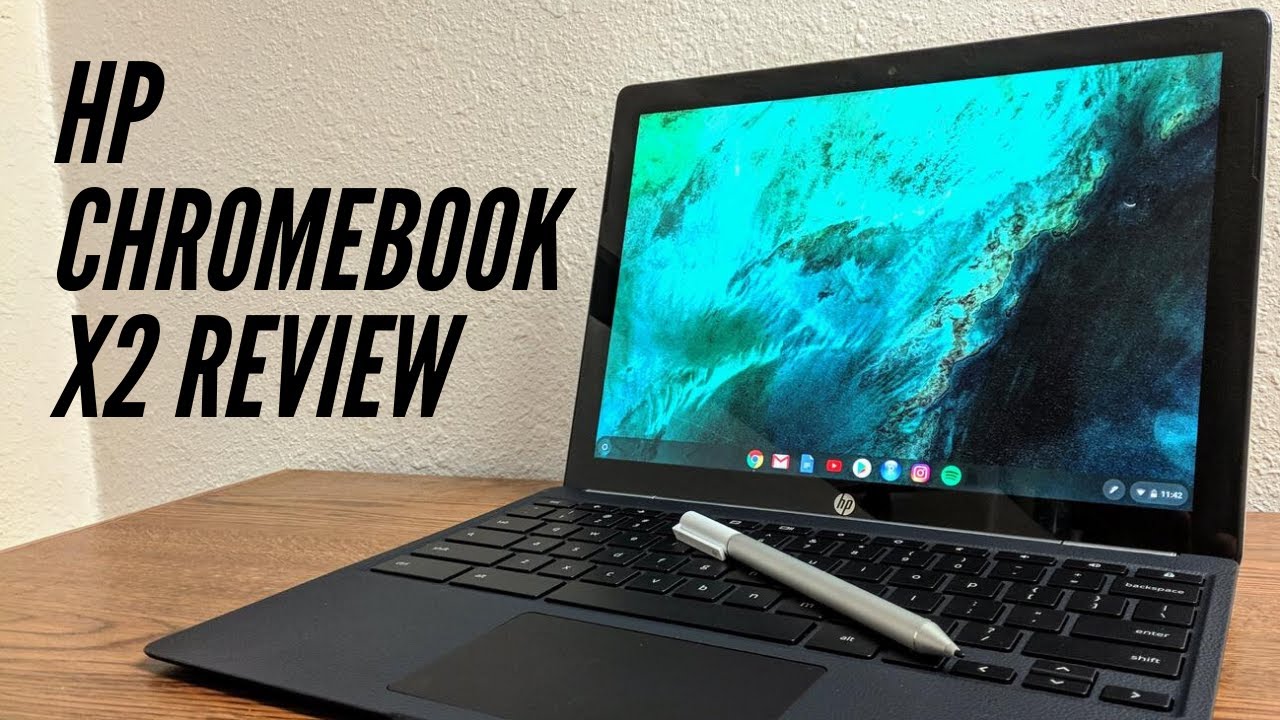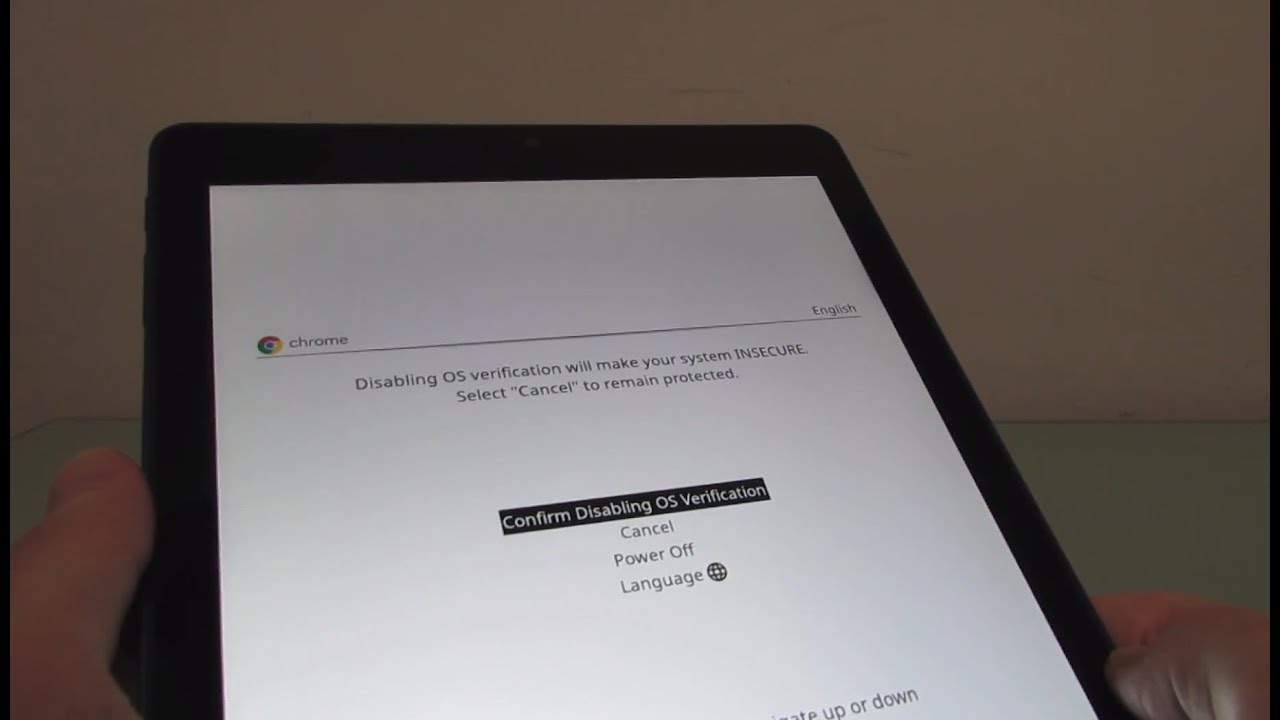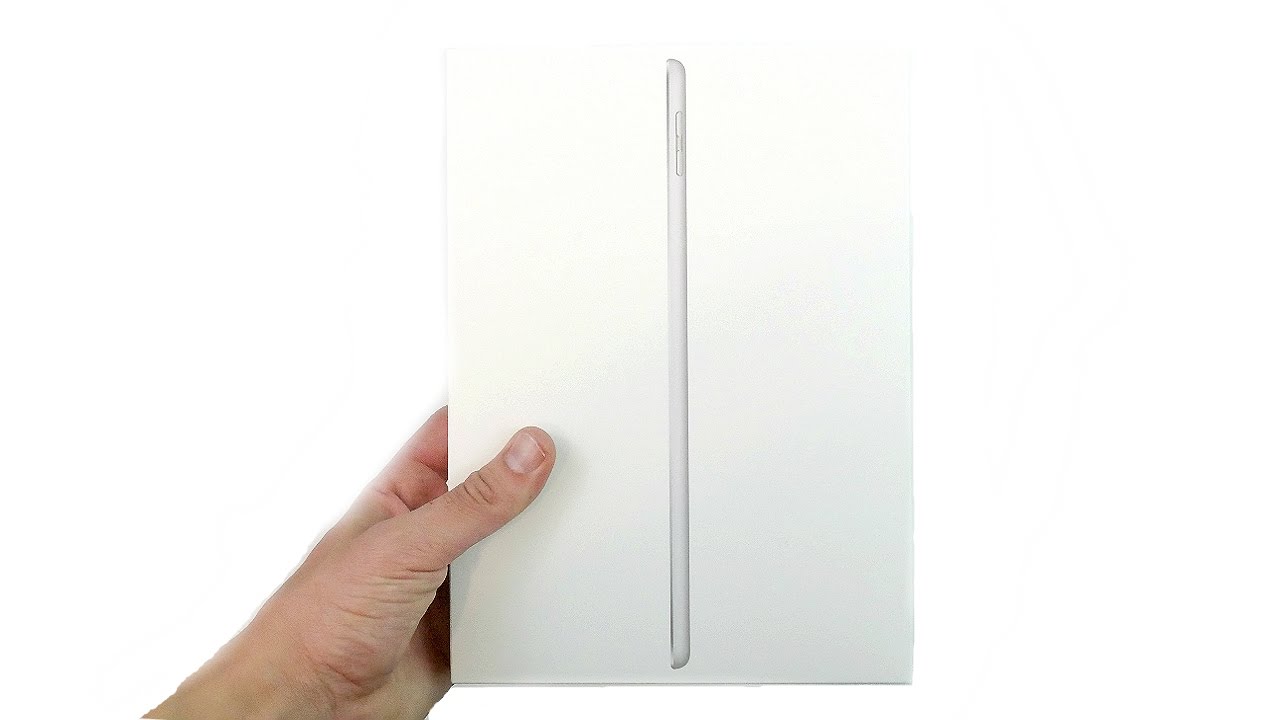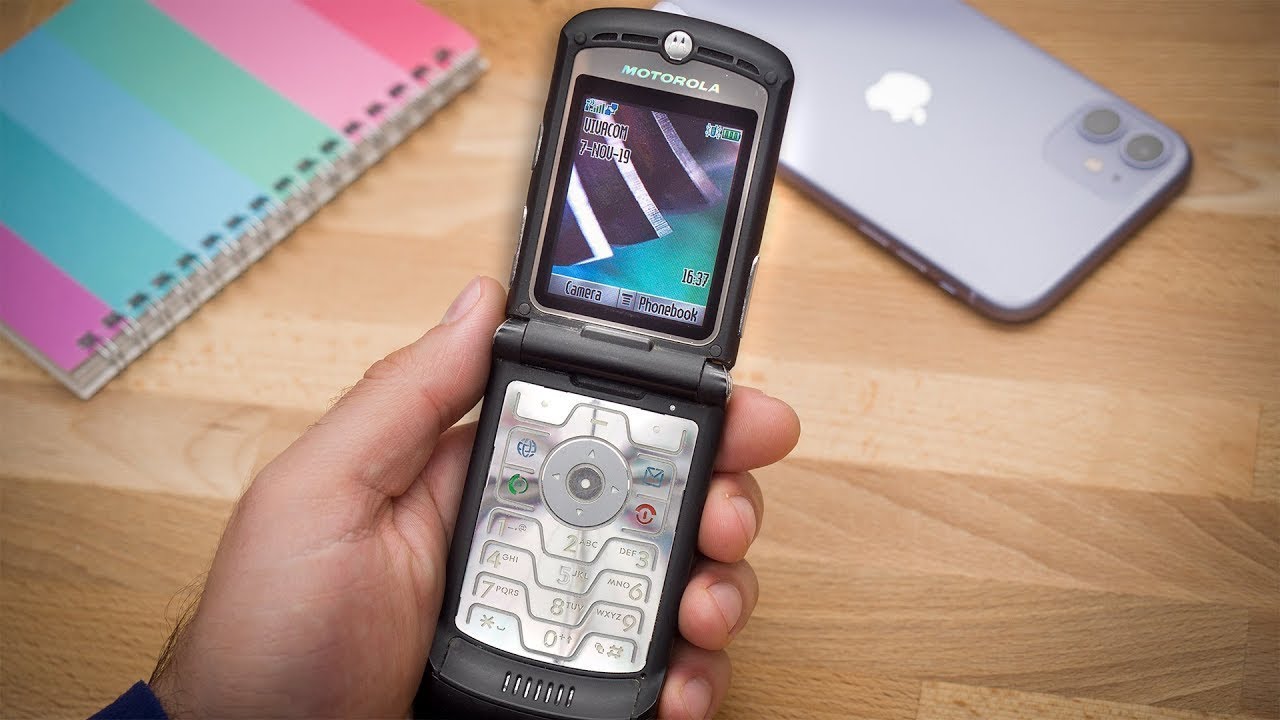Huawei Mate X2 vs Galaxy Fold 2: A Hands-On By ben's gadget reviews
Hey everybody hopes you guys are healthy and safe, so I have here the Huawei Mate x2 and after holding this phone for about five six minutes, yeah, I'm completely blown away. This hardware is indeed the best hardware I've seen in a foldable, yet okay, so first things. First, this is not a review unit from Huawei. They did not make it available to me. Instead, this is a retail unit from China on loan from my friend, Simon of trinity, electronics in Hong Kong. Anyway, let's take a look at the overall hardware and why I think the Huawei Mate x2 is the best foldable hardware.
I've seen yet and keep in mind. I've been using the galaxy z42 for four months now. The reason why I, like the hardware of this phone better, is when the device is folded. Look at the screen. It's a lot wider than the gauss's e42, the gauss's Eve 2.
It feels pretty cool, but you can encode it one hand easily, but a lot of apps. You actually look really weird because of how tall this aspect ratio is. This is a 25 by 9 aspect ratio, whereas on the May x2 you have a 21 by 9 aspect ratio. Now this is still a little long, but it's more natural, it's closer to a regular smartphone than this screen here this screen. If you're typing on this, it is still slightly cramped now.
The second important part is the mate x2 actually folds flatter than the zfo2. It's actually a thinner device too. So I'm going to stack them on top of each other. So you see that the zoo 2's hinge actually leaves a little of a gap right here still and doesn't fold completely flat, whereas the mate x2 folds completely flat and the max 2 is a little thinner. Of course, the screen is also larger when you unfold the devices.
So when you unfold, you have an 8-inch display here. It's a 90 hertz panel, so the 42 one upside here, because it's a 120 hertz panel on the inside but 90 hertz, actually looks smooth enough to me already, of course, I'll take 120. If I can, but 90 hertz is more than fine enough, so Huawei makes 2 has a larger display without any interruptions. That's because there is no selfie camera inside the phone, whereas on the photo you do have a hole punch for selfie camera. Now, whether this is a good thing depends on you.
If you're someone who takes a lot of selfies, maybe you prefer to have a secondary selfie camera here, but for me, I don't really take selfies much. I don't have to face with selfies, so I actually rather to have an uninterrupted tablet screen now, because this is such a larger display. Everything just looks a little more immersive on it, including Instagram. You guys know how much I like scrolling through Instagram on a tablet size screen right like, for example, shout out to my friend Ben right here, but yeah. This is an Instagram story.
Doesn't it look a little more immersive when it spans the entire display on the May x2? It looks even more immersive because you have a larger display speaking of display when it's unfolded, the May x2 also doesn't have as noticeable or crease. So you look at the full two. If I move a little, you see the crease right now the mate x2, I'm gonna, put it at the same angle. You see you don't see so much of a crease but hey. That's me my girlfriend and my friend Fred, but you see, there's not much of a crease, no matter how I move the under the sun, whereas the full two you do see a noticeable crease now, because the May x2 has a more natural aspect ratio.
When you open two apps side-by-side in split screen mode, it actually fills up a little more naturally than on the z42. You notice this Eve too, there's a little of leather boxing at the top. When you run two apps side by side, that's because of the aspect ratio of this 7.2 inch display, whereas on the mate x2, when you open two up side by side, it actually fills up the screen. So multitasking on the max2 is relatively easy to do so. You open one app.
You just have to swipe from the side and hold, and you'll get this little pull over menu right here and from here just tap an app if you just tap on it, it'll open the app in a floating window, but if you long trust the app hold it, and then you bring it here, then it will go into split screen mode, and now I have two apps. At the same time, I haven't taken any photos with this phone. Yet so that's why the gallery is empty, but speaking of cameras, this is another area where the Huawei Mate x2 has one up to the gauss's e42. You see this camera system here it has a periscope zoom lens right here. It's not just a weak, periscope, zoom lens.
This is a ten times optical zoom lens, so the same one used in the Huawei Mate 40 pro plus and Huawei p40 pro plus. So this is pretty amazing. The fact that Huawei crammed a periscope zoom lens into a device that is this thin. Now the galaxy z42 has a pretty good camera system, but it's definitely not Samsung's best, even going by the standards when this phone came out last year. This camera system is not as good as what was seen in the Samsung Galaxy note: 20 ultra.
It does not have the 108 megapixel camera, and it does not have a periscope zoom in, so you're just getting a standard, telephoto zoom lens here, whereas with the mate x2, you get legit zoom. In fact, let's test it out right now, so we're going to do a one times photo, and we'll go 10 times. So this is 10 times lossless zoom you can always see. This is a very sharp 10x zoom, let's go up to 30x, so 30x still looks really sharp and go up to 100x. Okay, now I have the gauss's default here.
I'm going to take the exact same shot so 1x 10x, and then we'll go maximum. It only maxes out a 10x for photos actually because this is a pretty weak, telephoto zoom lens. So you see that this periscope zoom lens has relatively good optical image stabilization, because you see when I'm at 10 times, I'MMA hold the phone just with one hand, and it's still pretty stable, probably not as stable as what the s21 ultra can do, but it's pretty good I'm at 33 times zoom now completely holding the phone with one hand, okay. So as for selfies, like I mentioned, there is no selfie camera inside the folder display, there's only one on the outside, so it takes selfies. You either just take it like in this folded form or you can unfold the phone tap on the selfie camera, and then you have to flip the phone over and then right here now you can use this main camera system for selfies.
So this is going to give you high quality selfies. Although this is a little awkward to do, you have to unfold the phone tap a button and bring it back, but now in theory, you should be able to get 10 times zoom with selfies, which is crazy, yeah, okay, yeah. Nobody wants to take ten times. Oh, yeah. Nobody wants to take 10 times room photos on my face like that, but you do get this system.
That means you can vlog with this camera pretty easily too, because now you can just vlog. This camera switch the ultra-wide angle, camera, and now you can record a vlog with this main camera system, pointing at yourself so yeah, like I said, the Huawei Mate x2 is the best foldable hardware I've seen yet, but of course, the alpha in the room is that the mate x2, like the last three four or five Huawei phones, cannot run google apps out of the box because of the US government sanctions. Now. Good news for those of you who are into messing with your phones is that you can side load google on this phone via this unofficial hack. It's basically the same method that people have been using to put google services on the mate 40 and the p40 before that.
So it's not something I can recommend for everybody and in fact, if you have a Google account, that's tied to very important stuff, then I wouldn't suggest doing this. But maybe you can set up the Google and then use a burner. Google account meaning just make up a secondary google account. That's not that important to you and use that Google account to run YouTube. Google Maps all that so for people who really want to use that phone.
That might be an option worth considering, I'm pretty sure. In a couple of weeks there will be YouTube videos or maybe on DA. There will be tutorials on how to install google on this phone. It's quite complicated. It's going to take like 10 minutes of setting up the phone, but it is doable that's what the word on the street is from Simon.
So anyway, that's about it! For this first look at the Huawei Mate x2 man. I can't wait to have one for myself right now, this phone, it's completely sold out everywhere. In fact, I have to return this to Simon soon, because some guy is going to come, buy from him for 4 000 us dollars. It's a markup over the retail price. People in Hong Kong and East Asia are crazy when it comes to spending.
So this phone is in such high demand that people are willing to pay 1 000 to 1 500 above market value price. I'm not going to pay that I'm gonna wait until the phone price drop closer to retail price. Then I'm going to buy one for myself um, so yeah, that's about it! For this first look. Thank you again to Simon of trinity electronics for loaning me this device. I am super, super impressed.
This is the best stamp foldable hardware ever now to be fair. The FEFO 2 is like five six months old now. So that means when the z43 come out in five months four months, it might actually match this in terms of hardware, maybe Samsung will be able to put a periscope zoom lens in there. Maybe Samsung will make the fold a little flatter as of right. Now, if we compare these two phones- hardware- no contest- this is a better hardware all around so anyway.
That's it for this video, if you're interested in keeping up to date with more content. Please subscribe to my channel. Follow me on Instagram at Ben's gadget reviews. I have a lot more stuff. Coming up, including, I have a full review of the Oppo 5x3 pro the Redmi Note, 10 pro and a bunch of other devices too, and hopefully, when I get my hand on this for longer term, I'm going to do a full review too.
So, thanks for watching.
Source : ben's gadget reviews