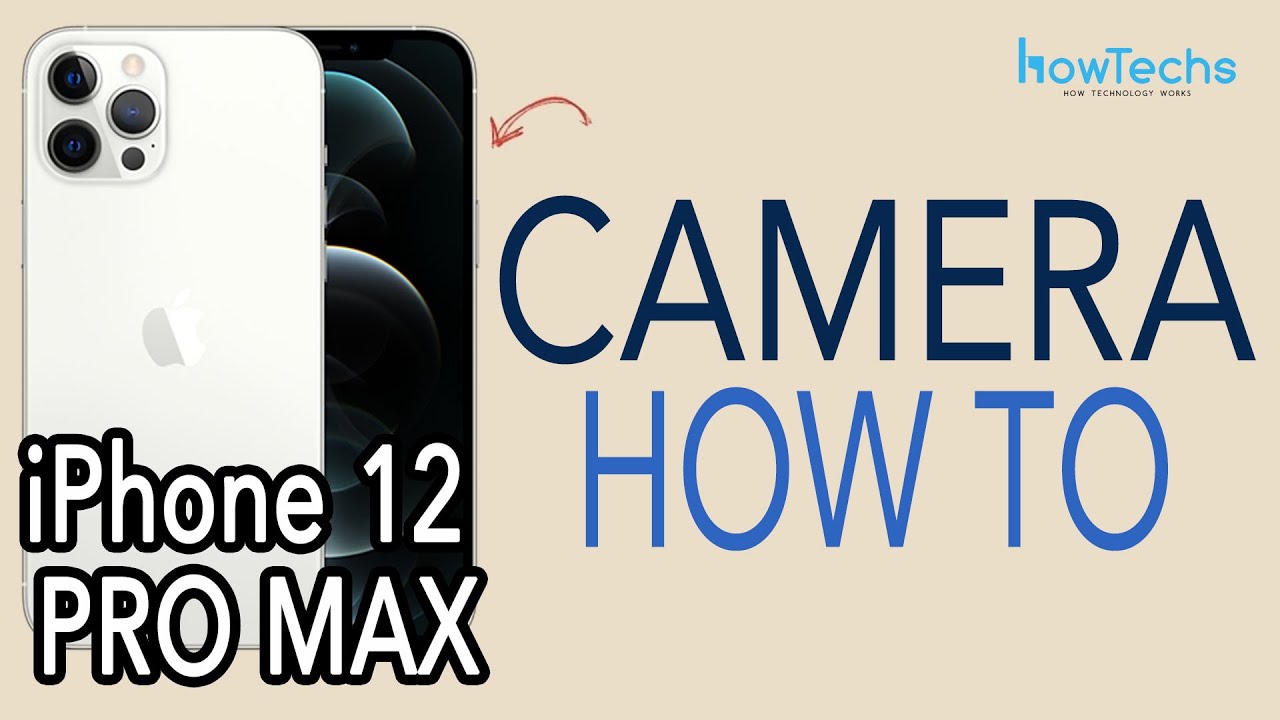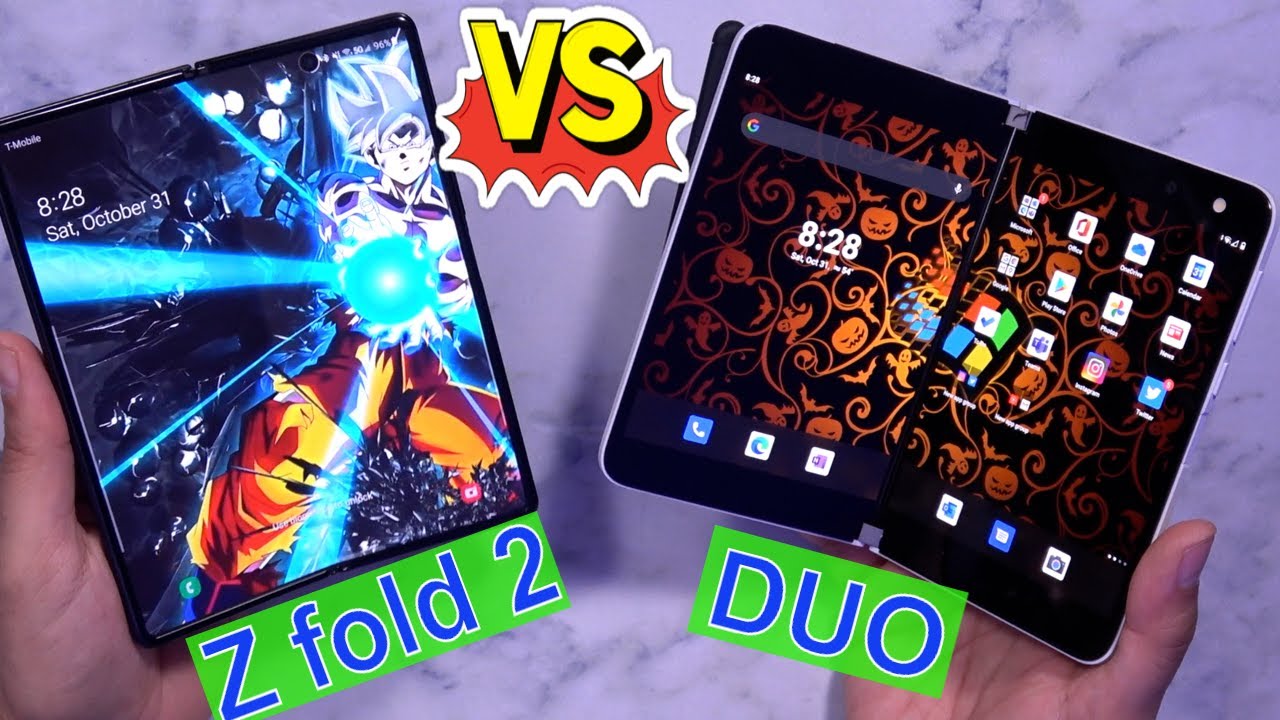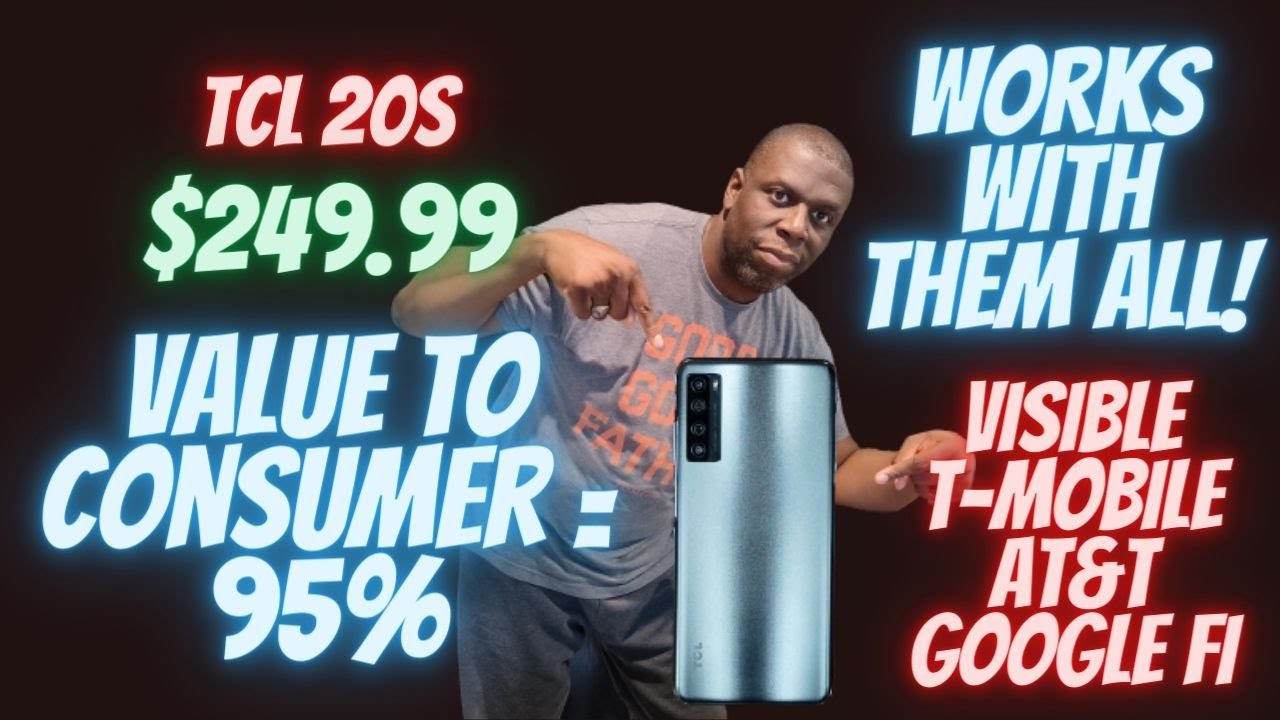NEW iPad (2020): UNBOXING & IMPRESSIONS! By BMAC
iPad you pad we all scream for iPad. That is not how the song goes, that I thought that would be a good intro. That was not a good intro, but this is the new iPad. What's up YouTube, it's your boy, Mac, and if this is your first time here to this channel, welcome thanks for stopping by make sure you hit that subscribe button with all notifications turned on, so that you never miss another video on this channel and, if you've been here before or if you're already subscribed welcome back so today, indeed, we do have the eighth generation, the 2020 release of the iPad. This thing is selling for only a couple of hundred bucks and I think that's one of the most exciting things about it. I personally am super excited to see all the different features, all that you could do on an iPad that literally just costs a couple of hundred dollars, but before we get into any testing any reviewing any of that we have to unbox.
This thing: why did my voice crack? And why did I say it like that? But let's do it: let's unbox the eighth generation iPad! Quick! Look at the box: you have just iPad logos on the side, the Apple logo on the top and the bottom, the iPad side profile on the front, of course, and some more information on the back, but now with our unboxing knife, it's time so satisfying. Oh, I made it a little less sexy than it should be, but that's okay, one more cut for good measure. Oh, look at that! Look at that! That is a professional unbox job there. If I say so myself that should be good for the unboxing knife right now, so we uh carefully put that away. Removal of the cellophane it's removed, and now the removal of the box from the iPad box come on.
This takes a minute hold on just gotta, warm it up for real what is going on there we go there. It is the eighth generation 2020 Apple iPad. We will take a closer look at this in just a minute if I could get it out of the box without having everything to go everywhere. Wow. This is exciting.
This is really exciting but hold on before we get to that. You will notice under the iPad. We have a little packet of information here. If you open this up, you have your iPad quick start guide. I believe yes, yes, if I could unravel it.
Oh, that's it just it folds! Once quick start guide there you go. You also have your safety and handling. I think some battery charging warranty information on this other packet of information and also is that it oh, where is it there? They are apple stickers, come on, gotta have these, so that's it for the information we will put that off to the side, and then you will notice. You do indeed get an USB to lightning connector there. You go USB to lightning it's interesting, I'm so used to having the USB to USB on my iPad Pro.
But here we do get the USB to lightning. So that's pretty interesting. You do also get your wall adapter, a 20 watt wall adapter to be exact with a little cellophane removal right there pretty. So it's USB based, obviously USB and goes into the wall adapter. The other end goes into the iPad, so you're getting that, and that is all that comes in the actual box.
We will put these things off to the side. Well hold on we'll put this off to the side, and we will take the box and get it out of here back to the iPad. We can now remove the cellophane on this beloved iPad. How do we do that? Little starter right there, let's get to it. I feel like every time I do that my life becomes a little more complete.
Now we could just slide it out and turn it over the iPad, so you're getting a little of a legacy design here with, of course, your touch I'd home button and top and bottom bezels. You also have this rounded back so a little different from like I've been saying the iPad Pro which I'm used to being squared off, but you have your back camera, you have your front facing camera, and then you have your volume up volume down buttons, as well as your power button on the very top. You also do get a headphone jack. If you're concerned about having a headphone jack you're getting one and the new iPad, your speakers are on the bottom, along with your lightning connector and that's pretty much it. But let's turn it on iPad on imagine you can turn it on by just saying that instead we're going to press and hold the power button Apple logo.
Here we go hello, we press home to open and then this little setup we have here quick and easy enough, but there we go it's going to take a few minutes to activate the iPad from a build quality perspective. I really like this. It's obviously different from the iPad Pro, but it has a lot of the same kind of feeling with that space, gray, black and the volume buttons and power button in the same area a lot of good stuff going on here, it's pretty much just as thin and just as heavy too wild, but this is obviously not an iPad to iPad Pro comparison. I'm just doing that because this is my main driver tablet, and it's always curious to see. You know comparing things to your main driver and with the magic of editing with the quick snap of my fingers.
Setup is complete, so here it is. This is the new iPad, 8th generation 2020 release lots of cover here, like I mentioned earlier in this video. What I'm most excited to see for this new iPad is how far I could actually push this thing, considering it's generally low price point, especially in comparison to the other apple products, the other apple tablets available. So that is the idea subscribe, so that you do not miss my final breakdown of this bad boy right here. You don't want to miss that and, of course, if you guys are interested in finding out more about the iPad, 8th generation or just a cup one for yourself, you guys could always head to my affiliate link, be mac, dot, link, slash iPad, 8, be mac, dot, link, slash iPad a or, as always, there will be clickable links in the video description box below as well, so be sure to check those out, and with that having been said, I am ready to go.
Put this thing to the test: try a little multitasking, maybe a little photo video editing, we're gonna, see what this thing's capable of. I will see you guys in my next video. Is it just me or is it kind of like nostalgic to have bezels on devices these days kind of weird, to say that bezels are nostalgic, but they kind of? Are you?.
Source : BMAC