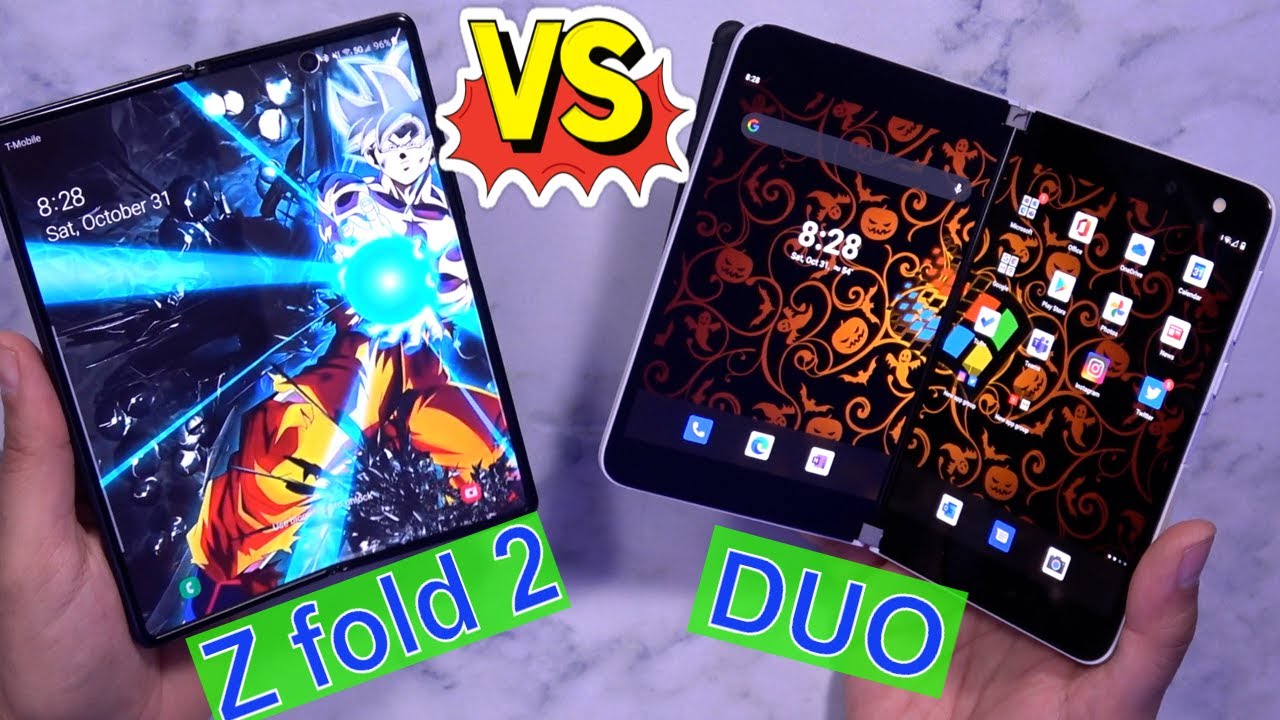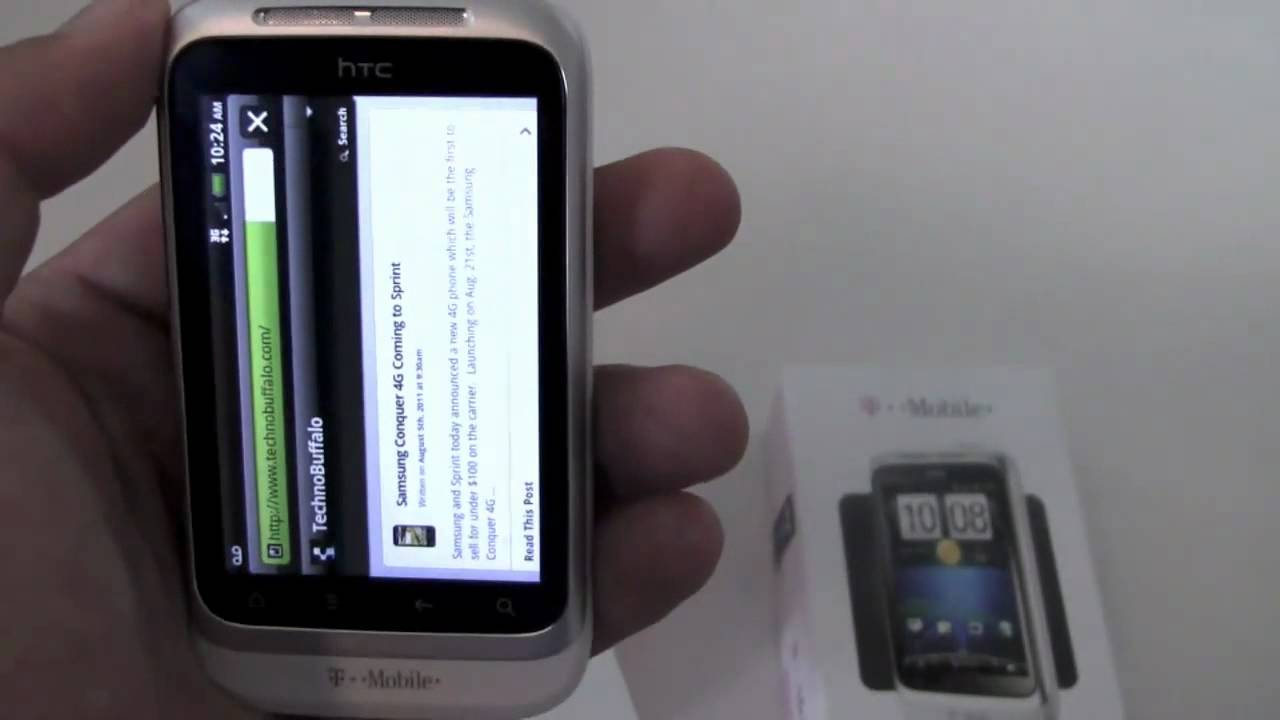Samsung Galaxy Z Fold 2 5G Versus Microsoft Surface Duo - Best For Your Productivity Needs By TK Bay
Sarah everybody and welcome back to the channel today. I want to talk to you guys about multitasking on our smartphones, specifically two devices that I've had an opportunity to spend over a month with I'm talking about the Surface Duo and, of course, the Galaxy Z fold too. Both of these guys have a folding type of technology, one folds, the actual device with two displays on them. The other one actually has a folding device. Well, a folding display with an external display between the Surface Duo and the galaxy z4 2, which one of these two will actually give us a better multitasking functionality for productivity, not only that. How does the lg v60 kind of fit into the mix? I feel like it's kind of like the wild card of all phones.
This is TK, let's go ahead and do a comparison between the galaxy z4 2 and the Microsoft Surface Duo like and subscribe and make sure you hit that bell icon so that you're always notified too. Whenever we have new videos on the channel, what I have in front of us is the galaxy z4 2 from Samsung and the Microsoft Surface Duo. Both of these devices were released in 2020 actually within a month or so from the time of filming this video and, of course, both of them have a slightly different experience when it comes to foldable or multiple display type of technology. What I mean by this device- actually, although actually folds, so you see here, there's a folding mechanism here that allows it to go all the way around. Uh even has pen support, although this is not included in the box.
This was actually provided to me as a lend uh, basically a loaner from a buddy of mine, Juan Carlos Parnell, and I really appreciate that. But he also was kind enough and very gracious enough to allow me to have the surface pen, which is something that also makes it very functional, and also you can see here, there's some magnetic options here for it to work. So the overall technology that you have here essentially is a folding display. We have two 5.6 inch displays that when you open it, you have a basically an area coverage of about 8.1 inch of display coverage. So the thing is, it's actually two separate displays and which means essentially you're running it kind of like a desktop experience.
I can actually launch multiple applications, and they launch in their own virtual way or normal way, basically, as opposed to being formatted to fit a certain display size. Now, when we switch over to the galaxy z4 2, we notice that it's a slightly different approach. We have an external display that is actually much bigger than what we've seen in the past. This is basically a 6.3 inch display with a much longer form factor. The other thing, though, is obviously we can open it up, and when you open it, you have the access to basically a 7.6 inch display slightly smaller, but it's a single display that goes basically across, or you can obviously readjust it to use the actual UI in whichever format you want, but the experience is pretty much the same. This is a folding display.
This is a folding phone with two displays, but when you connect them to a PC that actually gets a little different, and we'll talk about that in a second no pen, input on the galaxy z4 2, there are rumors that the default 3 may have a pen input, but this one does not. We have a triple camera set up in the back a front facing camera here, as well as a front-facing camera. That's present inside. So in total we have five cameras here on the Galaxy Z, full two, the surface dual. It gets a slightly different experience.
We only have one camera, it's an 11, megapixel camera uh front facing right here, uh, and you actually have the ability of changing the experience based on how you're holding it so right now it's front facing. But if I close the phone- and I can actually switch it over so let's go ahead and here I'll give it a second it switches over to the actual UI being front-facing. So this is normal camera mode and, of course, if I flip it over to the other side it becomes front facing which essentially is what you would normally want to do it is senses it based on the accelerometer. The difference, though, is that it is a single sensor and the camera on this side of so far, I'm not going to say it's the best camera, but for video calls or things like that, this is going to work. Fine, we have a front facing dual led or the LED light here.
The earpiece here is not a speaker. This is right there. You can kind of see it. This is strictly for listening to conversations, there's actually a separate piece right there for the speaker, so the speaker is sitting on the second part of the display, so if you're holding it in a normal landscape experience, you want to be able to enjoy content. I would recommend you using it on the second display, so double tapping it on this end and using it to watch your video and all of that, because at this point the speaker is facing you, even though it's mono, it still faces you now before we go too far.
I do want to mention that I will be doing some comparisons between these two and, of course, the v60, because for me the v60 is kind of like the maverick of all of these guys, because at its core, it's a single phone with a large display, but you have a case option that enables you to have a dual display functionality. It's the exact same panel, and you also have pen input. If you want to be able to use it, it's not necessary, but it is there. We have stereo speakers, front-facing cameras, multiple cameras on the back a bunch of different things. We have obviously wireless charging a 5000 milliampere battery, a headphone jack.
That is something that doesn't neither one of these guys have so to round off the actual specifications, just to kind of get those out of the way we have the snapdragon 865 here, and that's going to be due to the fact that this actual product took a long time to get developed. So it has nothing to do with the fact that this is a not good processor. It's just that right now, 855 with 4g LTE connectivity, so no 5g connectivity on the Surface Duo. Here we have the 865 and of course we have the 5g connectivity with the x55 modem. So a couple of things to keep in mind if you're, looking for 5g, and you're looking for multitasking, the z-fold 2 right now is pretty much where it is.
As far as expandable storage, neither one of them supports the expandable storage. This comes with 256 gigs of storage. Here this one comes with either 128 or 256, depending on the model that you pick up and, of course, uh. There is no multi-sim support single sim, the single sim and, of course, you're basically just set there's a single sim tray right here. The fingerprint sensor here is in the power button, and it is as it is here, so both of them support the same functionality.
The power button, though, is in the same button here as opposed to having a power button fingerprint sensor, as well as a volume rocker. The other thing that makes the default two slightly different is that we actually have true stereo speakers. That's present on the top and the bottom there are two speakers here to give us that experience. Obviously, if you have USB-C for data charge and connectivity, that's very much the same experience here, so no headphone jack on either one of them, but when it comes down to actual productivity, is where we need to basically start jumping into this. So SD card support.
Neither one of them supports it. So we cannot expand our storage, but we are obviously able to use other accessories to help. Pen input is only available on the Surface Duo, which is something to keep in mind, and there is no option right now and also there is no mention, of course, of any. So you know maybe unreleased features here with the default too. Now, as far as experiencing applications here, there's a few ways of doing so.
You can either just keep the phone closed, unlock it and use the experience the way you have it here, meaning I can open it up, go into Instagram. You notice that the formatting is slightly different, you're, getting a smaller picture and, of course, you're able to still use it. But if you want to be able to use the full screen, just open it up, and at this point you have full screen access, and you're able to see Instagram in all its glory. And of course you have the ability of running multiple applications, but not only just two, which is what we typically see because the z, the Surface Duo can actually run two applications very nicely two independently here. If we want to be able to run multiple applications, so let's go ahead and launch YouTube and, as you can see here, we can run three different applications at the same time.
My question would be, though, is: are they really fully functional or fully usable in this form factor? So in a sense we can run a full video here we can resize it make it a little smaller and of course it just becomes more of a formatted experience here again on the front-facing display. None of these functions are actually capable of so the main experience here is: you can run multiple applications at the same time and when it comes to the Surface Duo, if the experience is slightly different, you notice, we don't have an external display. You are able to keep the phone or the actual Surface Duo in the open format. The glass on the inside is the same glass on the outside. The only difference is that on the inside, you have actually displays here to be able to use them on the outside.
It's pretty much just covering. There is no wireless charging or reverse wireless charging, and you can see that the aesthetics, or at least the design mimics very closely to a basically surface experience so opening up. You can turn on the display and of course, you can unlock it using the fingerprint sensor, and you are able to use the pen input and to be able to control it. So this is one of the main benefit here, and that was one of the notifications. The experience of running multiple applications is truly multiple applications.
You can see right there full size, applications, and you're able to also kind of toss them from one side to the other. So I feel like the experience here from a gesture standpoint, looks really nice, and it's been optimized to use to full displays. Now. If I let's say I want to open up Instagram, but I want to be able to use Instagram in a full view. It does switch me over to this more of a form factor, so it's a longer form factor again intended to work with more of this, but you definitely still have that little seam in the middle.
So that's something to keep in mind. I do want to mention, though, that this seam is actually just because the hardware isn't requesting it to be this way. If you connect this to any external display using a MHL adapter, you actually get a full desktop. So essentially it's. This is a full desktop of the android that is basically configured and made specifically to work correctly here, and you can use this obviously with different applications such as outlook, and what I mean by this essentially is when you're opening a mail applications like this.
You can actually see the mail system on the left and, of course, the email on the right side, making it very nice for multitasking, and if you want to be able to just use it on one display, close the other, it actually turns it on, and you're able to experience it here or flip it over double tap, and it brings over the experience with it over on the simple, and it brings over the experience with it over on this end.4G LTE here on aunt is what I've been using it for the last month, and so far connectivity has been pretty good. I get pretty good connections and, of course, internet access and all of that hotspot, all that good stuff is good. As far as connectivity, though, I've been using Bluetooth consistently with both of these devices. I will say, though, Juan Carlos did include a very nice package which included the Microsoft keyboard, which is a Bluetooth keyboard that will work with almost any device. This is not specifically made for the Surface Duo, but it works really nice, and it's Bluetooth connected, and it easily makes this actually as far as an experience very nice and very much like a laptop based experience and then, lastly included this adapter, which enables us to use a headphone jack with the system at the end of the day.
I think this is a very nice package that you're able to augment the Surface Duo that you pretty much can use similar things to it. On the Galaxy Z, full 2, except the pen, the z-fold 2 will need an adapter to be able to use it and, of course, a keyboard will work on any android device or iOS that uses Bluetooth for keyboard input. Now, when it comes to working on documents or productivity type stuff, let's go ahead and open up docs. So I have this thing. This is just a standard document that I was able to pull up from Google Docs, so you notice, first and foremost, the formatting on this is actually pretty bad.
If I want to start even editing it, so you'll notice is that the keyboard will start coming out I'll, go ahead and open it up, and it just doesn't look the right way from a sense of working. This is too cramped style and, although functional on a pinch, if you really want to do this quickly, I don't feel like this is something that you definitely want to be able to do all the time so for the most part on the z-fold 2 you're, more than likely going to open it up in standard format, which gives you access to the full display, again smaller form factor there and because of the new flex mode that actually was introduced, you're able to actually open it up sideways, and that gives you the ability of kind of interacting with it slightly different. So, overall, I feel like the keyboard should definitely be smaller. The working area will definitely get better. This is again just a sample document, and this is where it kind of gets a little better.
As far as the usability when it comes down to using something like this on the Surface Duo now on the surface, dual you're able to open it on one side or of course you can open it up on the dual side, which gives you access to kind of like more of a bigger display. Now keep in mind right now, I'm not showing the keyboard. This is not going to obviously be different if you drag it here directly. So if I hide the keyboard, this is pretty much similar experience and if I go sideways, this is pretty much again the same level of detail that you're able to see. Although you can definitely see, we have a little more margins here, because it's an 8.1 inch display as opposed to a 7.6, so those things kind of just expected there. Just not I'm not trying to basically sound like you cannot get a big display on the default 2.
It's basically when we start editing and that's when it gets a little fun. So first you'll notice that there's this version right, we can actually go back on the right side or the left side, or we can also use it in more of a PC style experience. So, let's go ahead and open it up here, and you'll notice that the keyboard kind of sits on the bottom, and we still have a lot more functional areas to be able to use, and that's because it's using the existing UIs to actually allow it to be more functional. So you could totally put this down and start you're, basically typing in doing everything you want to do. And of course, if you want to use your pen input to be able to edit select to do different things, all of those things will work, and they'll work very nicely, and I think that's one of the main benefits that we have here.
It's the flexibility of using it to the level that you want either one screen to screen or running multiple apps, which I think is also one of the best features here again. Here's Instagram and here's Twitter running on the Surface Duo, and this is how the same experience looks like on the z-fold 2. Even if I go into more of a landscape area, so you can kind of see it. It definitely still looks more formatted correctly. As is this.
Is two separate displays running it as opposed to a single display being split between two different apps? Now, let's talk about the v60, which I feel like again is the wild card between these two and what I mean by this, the v60 gives us the ability of actually taking the phone out of the case, so this is an accessory that you're able to pick up either directly when you first buy the phone or you can buy it separately, and this is essentially a second k second display case that gives us the ability of using an exact same panel, like this exact same panel on a separate device that you're able to basically run two devices or two displays at the same time, and what we get essentially here is the snapdragon 865 with 5g, so we have 5g connectivity. We have pen input here. So, as I mentioned to you guys, we have the bamboo pen here that it is supported and actually has native functionality into the system. It's not just a supported pen. This one also has functional options as well.
We have a SD card support for expandable storage, speaker series. Speakers with the top and bottom earpieces for true stereo speakers, wireless charging. We also have the ability of actually using a three and a half millimeter headphone jack, which is present all the way at the bottom, but it is an actual headphone jack and again, very large, display 5000 milliampere battery here is four thousand five hundred as opposed to what we get here on the duo with the 3577 amp, so between the three realistically. This one has the smallest battery, although I feel like it actually manages battery life pretty good. Lastly, we're running android 10.0, which is similar to what we have here and as well as the z-fold too. None of these devices have been upgraded to android uh, basically to android 11, yet, but again what it comes down to as far as functionality and, of course, the powerhouse that we get here with the cameras and so on, which, if that's not part of the scope of this video, is the fact that I can actually take this phone, and then we can go ahead and turn on the second screen.
And now we have two displays. Two functional displays. Two displays that we can actually play video games on by using a game pad on one side and play it on the other. That's another thing that we can definitely do here with the z-fold 2. It doesn't have that mode and gaming system it pretty much just uses it as all the way full screen, or you have to use an external game controller.
But this isn't. This wasn't really. The only reason why I wanted to share this. It's the ability of actually doing things like the way we did them on the beef on the service duo. So I went ahead and opened up the same exact document and, of course, we're able to open it in full screen mode.
So let's go ahead and do here and then, with the supported functionality, you're able again to do the exact same situation here, we'll go into wide mode. Now again, we still have that seam in the middle. But if I open up the phone sideways, and we get into an editing mode, we get a very similar experience. Although you notice it's not really formatted all the way, I'm using a wide mode to kind of mimic the same experience, but you still get a fully functional a fully viewable side of the display to be able to see what you're editing what you're typing the keyboard doesn't necessarily take away. Ninety percent of the actual experience, which I feel like the z full two, although great because it gives us the functionality, takes away a lot of the real estate when we're using the keyboard, because, again it's using one display and stretching everything and trying to fit everything into one where both of these devices are actually using a dual display to give us the best functional situation when it comes down to multitasking and basically, overall, what is the best user experience for multitasking on any one of these devices? I'll have to say that you have to kind of look at it from a slightly different point of view.
It depends on what you're. Looking for, if you're looking for a device that has dual displays by nature, the duo is going to be automatically the phone from a standard of basically what it's offering us here. It's giving us two different devices connected together with a single landscape, basically a more of a desktop experience in the background, although we have that seam in the middle and obviously the phone kind of folds the other way and comes back at the end of the day, you're working with one desktop, and you're able to basically launch multiple applications, you're able to go in there and run full screen applications you're able to use one display as a keyboard, and the second display is the actual editing document section um for content consumption. Pretty much the exact same thing. You can run multiple apps the same way.
So for me, I feel, like the Surface Duo, really fits into that multitasking productivity niche very, very well, and, of course, you can augment it with a keyboard. Obviously, surface pen those things are sold separately, but you're able to augment the experience with a Surface Duo and make it even better when we're looking at the v60. The v60 on its own, I feel like, is a maverick of a device, because it's a device that you can use on its own, just the v60 by itself put it in a case and use it the way you normally use your smartphone as a large battery. Of course, large display stereo speakers, headphone jack, all the things that we normally want to get out of a flagship in 2020 5g support with the 865. That's something also you want to keep in mind.
The duo does not have 5g, it has an 855 processor with 4g LTE. So I feel like the v60 kind of fits that maverick side right, because if you want a dual display, you jump in and put in a case on it. You have dual displays there. If you want pen input, you can pick up a bamboo pen and add all of that stuff to it. So, overall, I feel like it kind of works between both of us.
Both sides, as far as the z-fold two and, of course, what we get with the surface tool. Now, when we're talking about the z-fold two, we really need to start looking at it as what it truly is intended for. I feel like for media consumption. The z-fold two is absolutely king. The fact that we have a large front-facing display and a larger internal display at 7.6 inches you're getting a better experience there, but it truly is meant for stereo speakers and all the things that you expect we have. We have 5g, of course, and we have you- know 256 gigs of internal storage right out the box, there's only one, I think one size for the US.
Other markets may have a 512, but at the end of the day, using applications for multitasking kind of gets into a cramped situation. Um there's one thing to be said that, yes, you can run three different, maybe four applications at the same time on the z full two, but how many of them are you actually paying attention to and how many of them are you able to use to their full extent? That's a little of a kind of that you have to kind of look at it. In that sense, it's not the fact that you can run four apps. It's. How many can you run much? You know in a good way, and they are usable.
So I feel like the way the z-fold ii does if it's trying to fit more on the same in the same space, and when you try to use it again in the same format for writing documents. I feel, like it kind of falls a little. It's workable. It's definitely there the device. The display is large enough, but I feel like at that point.
I might want to just connect it to a monitor connected to say a neck stock that I did a video on not that long ago and basically get DEX out of it, because that where it gets a little better between all three of these devices, Samsung has decks, which works really. Nice again, there'll be a video in the description below to see how that works. Now, as far as lg, we do have the android 10.0 desktop experience. It's not perfect. It's not great, but it does run a lg skin on it, and it works in a way to give us that ability of getting that bigger, desktop experience.
So, if you're looking for something like that, I think the lg v60 is definitely nice. When it comes down to the Surface Duo, we get pretty much just the screen mirroring experience, there's no desktop experience yet so for the most part you just get the desktop. So if you connect it to a TV, roughly 16x9 you're just going to get a full desktop and when I use it on the next stock touch, it literally gives me that ext entire experience, pen, input and touch sensitivity does work with the next stock, although there are some concerns, but at the end of the day I feel like you're able to augment your experience with any one of these devices. My goal in this video is to showcase the strengths and the weaknesses when it comes down to multitasking, for both the z-fold 2 and the Surface Duo. The v60 was more introduced in there to kind of just show you guys that there are other options on the market when it comes down to foldable.
It's a single device that can function as a dual display device and again give you guys a very similar experience. Although the Surface Duo's UI is entirely much better optimized to run the multitasking functionalities when it comes down to productivity. In my opinion, the z-fold 2 is more so of a basic media consumption. King. Everything that you want to be able to do for fun is going to work perfectly there we have decks.
We have controller support keyboard support all the things that you want to get there, but the v60 is definitely one of those things you kind of need to pay attention to in 2020, because I feel like lg, knocked it out of the park with this device as a flagship that was released at the beginning of 2020 and still has a lot of horsepower at the end of 2020 to compete with some other options on the market like and subscribe as usual. Thank you very much for the support and, of course, I'll see you guys in the next video.
Source : TK Bay