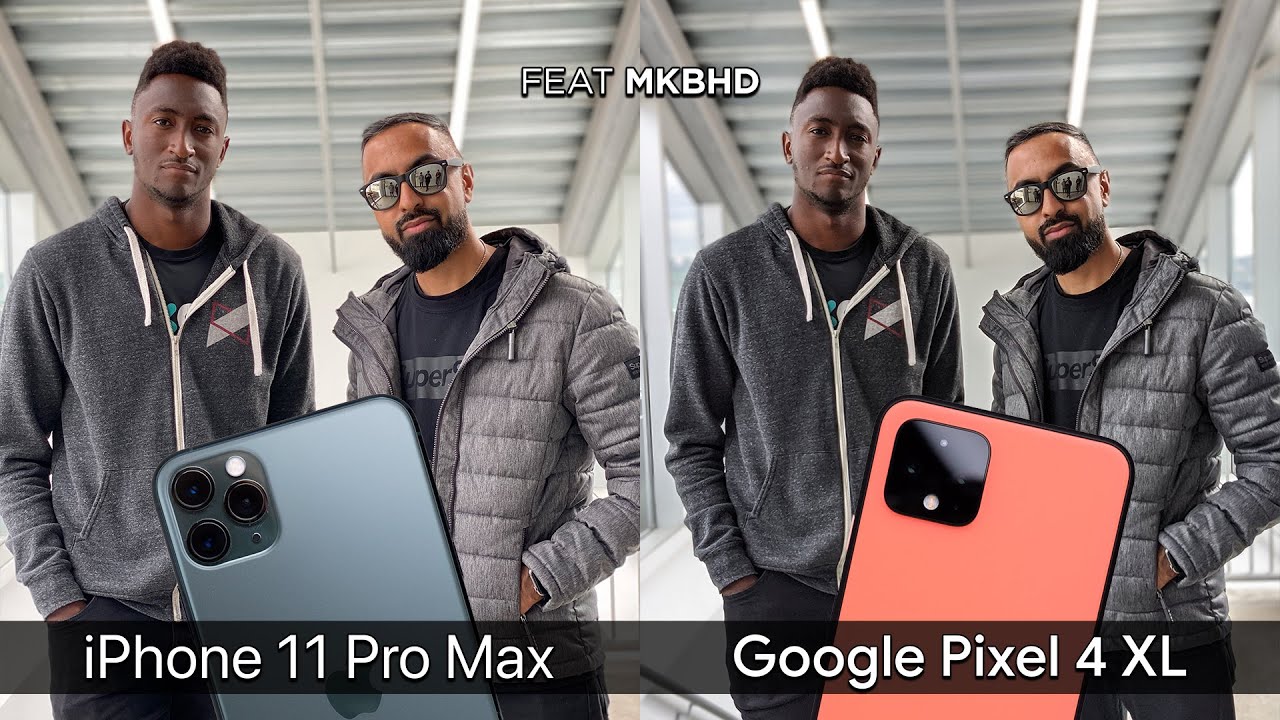New DJI Mobile Gimbal! OM4 Unboxing and review! By iJustine
- Hey guys, it's Justine and today we've got our hands on the brand new DJI Osmo Mobile 4. This was just announced by DJI and I've covered their previous gimbals in the past, but this is their latest one, and let's check it out. Create magnetic moments. If we take a look back here, this is what I'm really excited to check out. So they now have like this magnetic mount. So they have one that you could mount to your phone, but they also have just the regular magnetic mounts.
So if you have to take your phone quickly off of this thing, it's gonna be really easy. If you've ever used mobile gimbals before, that's one of the things is like once your phone is in there, like how do you easily take it off back and forth to be able to use it? So I think this is gonna be a good solution, but let's find out. (upbeat music) You know what this means. This must mean a new iPhone is on the horizon. I can't believe it's almost iPhone season already.
Crazy. So the previous version had this new integration of being able to fold it to make it more compact. So it looks like they're still gonna be doing that in this version, but with this nice little magnetic mount. They're real into creating magnetic moments. Here it is.
So it comes with a little tripod. Yes, USB-C. Little mount for your phone and you can see the little magnetic backing here. The future of possible. So this is a little riser pad for small phones.
iPhone 7, 8, SE 2, and Samsung S8. Oh, okay. And here we have big gimbal right here. So this looks to be about the same size as the previous version. So I think the real difference between this is the magnetic mount.
So it unfolds just like so. Yes, I love that. I just love being able to fold this and it's a good weight. Can also put this little tripod on the bottom, which is nice because you can not only use this to get really cool pano shots, but you can also use this as an added little handle when you're maneuvering this. What does this say? This looks like it says something important.
Look at that, look at that important text. Let's see what's in this little package. This looks like something that there might be some food in, but I know there's not food. I'm just wishful thinking. Oh, oh, look at this.
It's got like a nice little carrying bag. So here's a little wrist strap that you can put on the gimbal so you can easily carry it around. I love these. Huge fan. This is something new.
This is an alignment guide. So you line up your phone to be able to attach this little mount directly to the back of your phone. It's got like a little sticky back to it. Oh my gosh. This is cool.
You just, you just line it up. I feel like there's probably something else in here. Little things to clean. Oh my gosh. Are these instructions? What kind of novel is this? So the actual directions are one, two, barely three pages translated into every possible language.
That's pretty impressive. This is the little clamp that they have. So with this, you are able to just clamp this directly onto your phone and then this just magnetically. Oh, so scary, so scary. So scary.
Okay. Let's do it again. Tyler wants to see it again. Are you ready? Oh, it's so scary. It just snaps it right into place.
I love this because there's so many times when we're out shooting, I'm like, okay, well I need my phone now. This is great. I'm super hyped. And then with this little dude, you won't even need this mount. You will just attach your phone directly to this.
It's pretty strong. So one of the reasons that I probably would mostly want to use this is if this also didn't come off of here, but this is also magnetic, which makes it really easy to just put this on. And then I can just take my phone off and on as well. Like this doesn't even bother me at all. Like this might be a permanent look for me.
It's like a pop socket, but not. Hello. You guys know that's fake because I don't talk on the phone. So before I turn this on and get it all paired up, I want to show you some of the previous versions, just to show you kind of where we were and where we are now. So this is the Osmo Mobile 3.
This is the previous version. It's a darker color, but it's basically the same sort of size, same form factor. So if you've used this previous version, you'll be very familiar with this one. Now what's different though about this is, this is the foam clamp, this doesn't come off. And that's one of the things that I like about this is you can just take this right off, do whatever you need to do and magnetically put it back on.
So with this, every time you take your phone off and on, you'd have to make sure it was perfectly aligned where you had it previously. So this just makes it so much easier. This, I don't even remember which one this is. This might have been. Does it say anywhere? Does it say what you are? Are you one of the first ones? You were an early friend.
You had to actually manually go in and move each one of these pieces. See, see this, see this. Kids don't know how good you have it now a days, you just put your phone on the gimbal and you go and make your movies. This is what we had to do back in our day. I had to manually adjust my mobile gimbal.
How did we survive back then? Where's number two? I'm missing number two. Do you guys remember? Hold on a second. I've got something. I found it. This piece of history, back in my day, this is what we used to use.
Do you remember this? So this had the builtin camera. This is one of the original Osmos. You would actually link your phone up to it so that you could see what this camera was seeing. This looks like some sort of like futuristic little. What's that? Oh my God.
What was that movie? Do you remember the movie where there was a kid and he got in a spaceship and then something like this talked to him. - Flight of the Navigator. - Yes, yes. - No one knows what you're talking about. - You don't think so? But you knew.
- Yeah, 'cause I'm over 30. - Yeah. I'm not over 30, what are you talking about? - No, I said I'm over 30. - You are. - Sit down Navigator.
You have the information I require to complete my mission. - Anyway, things just keep getting better. And so far I think this is my favorite one yet. Okay, we're ready to link you up now. Are you ready? Are you ready? I guess we're gonna install the firmware and then we'll test it out.
Oh, it's almost done already. - What other really old moves do you like? - Do you remember Mac and Me? It was also like a little alien movie. - Yeah. - Somehow one of the aliens was hiding in our house. - Well, I used to alien hunt in my backyard.
Johnny 5. - Artificial intelligence has gotten too smart. - And then there was another one, the toasters and the aliens. Batteries Not Included. - Oh yeah.
- I love the Osmo line. So obviously the one with the built-in camera. Now they have the Osmo Pocket, which is, we've covered before here on this channel. But that thing is so small. Just to think that we came from that massive thing, now we're here.
It's pretty crazy. It's auto calibrating, auto calibration. It fixed itself. So this is the little trigger button. So if we do three taps, that's how we switch the camera.
If you are ever out shooting and you need to kind of reset the camera angle, you just do two and that resets it. Oh yeah, we're gonna be getting the freaking shots, man. So here's our new set and here's all of the settings. So you can kind of go in and this gives you full control of your camera. You can change the resolution.
You can change your speed at the rate that you're recording. You can take photos. So you have all of these different manual settings that you're able to adjust. They also have these really cool story modes, which are so fun. These are not new.
These are in the DJI Mimo app. So if you have one of the Osmos previously, you've probably seen those before. And you've probably seen me make them as well. So we have all of these same options that you would have. You've got your story, your pano, which is cool because you can do a three by three.
Oh, a CloneMe pano. What is that? Oh my God, I'm gonna clone myself. Okay, we're gonna do it, we're gonna do it. We're gonna freaking do it. Okay, I'm gonna clone myself right now.
For optimal stitching, the subject should stay within the reference lines. All right. Oh, whoa, whoa, whoa, wait, wait wait, I'm not there yet. We've tried to manually do these before and it doesn't really work that well. Oh my gosh.
That's really fun. That's really cool. Expect me to be abusing that feature. So you can do a 240. I'm gonna do it this way.
Okay, there's Tyler. Gesture control. Oh my gosh. There's gesture control as well. Okay.
We're gonna just see what happens. Oh, it's happening, it's happening. It's happening. This is fast. Look at that, no way.
Let's see what else we can do. So this is gonna be a three by three. (upbeat music) (Justine laughing) So because it's like a wide angle sort of, my face looks, I look really silly. I realize this is probably better for like landscapes or something. Let's see what else we have.
I love the gestures. Okay. Gesture control. Here's the gestures. Let's return gesture control on.
So I have to stay within two meters of your phone so that it's able to identify your gesture. Uh oh, we're doing another pano. So I'm gonna turn off pano and take a normal picture. Okay, so this is cool. There's so much more stuff I want to test out on here, but I feel like we should probably go outside.
Maybe we mask up and go get a coffee. (electronic music) Okay Tyler, active track me, draw around me. Is it working? It's still following me. That's your competition right here, Tyler. Look at that.
I mean, can you, could you do that? That's cool. That's cool. Now we'll do a double tap, brings it back to center. Look at that zoom. (electronic music) So while we were in the coffee shop, we tested off the story mode and I mean, obviously we weren't doing anything that interesting.
What I love about story mode is people can create a really fun, automated video. Like don't have to do anything, like the camera will move the shots for you. And it will basically edit together something that you can post directly to social. Well, that's something that I said. So far, I've really been enjoying this.
I think one of the things that I would recommend is be careful because this is magnetic. One of the things that I can potentially see happening, and I'm just giving you guys this as a warning, this can potentially fall off. So if you are running or doing something crazy, just be careful because this will come off of here because it is a magnet. It is really strong, so I don't imagine most people will have any issues at all, but just something to keep in mind if you are using this, Man, I want to go somewhere cool and make a cool video. - No.
- Okay. I'm bored in the house and I'm in the house bored. Who's bored in the house? Me. Yeah, look at this. Look at me run.
Look at me run. Look at me run, look at me run, look at me run, look at me run. This is content. I don't know how many square feet this is, but what would you say? How many? I don't know. How many square feet of entertainment do you think that we're having right now? Oh yeah, wide angle.
Wide angle looks like it makes it look like we're having a lot more square footage of fun. I can't breathe, I'm out of shape. You can also do hyper lapses and time lapses on here. And what I love is in the software you're able to set in and out points. So you can actually have a moving time lapse.
So we will set the path with the joystick over here. That's where we're gonna start. And then we add our second one and that will end over here. Here we go, fingers crossed. I have a lot of friends.
I have a lot of friends. Thank you guys so much for watching, I hope you guys enjoyed this video, this is the first look at the new Osmo Mobile 4. I'd love to hear from you guys. What do you think? Do you use a gimbal for your phone? This really can elevate the shots that you're able to get with your phone. And I cannot wait to try this out with the next version of the iPhone, whatever that is.
Whenever it will be, I will be right here waiting. ♪ Right here waiting ♪ - I don't know how the song goes. - I'm just gonna delete. I'm deleting myself. (electronic music).
Source : iJustine