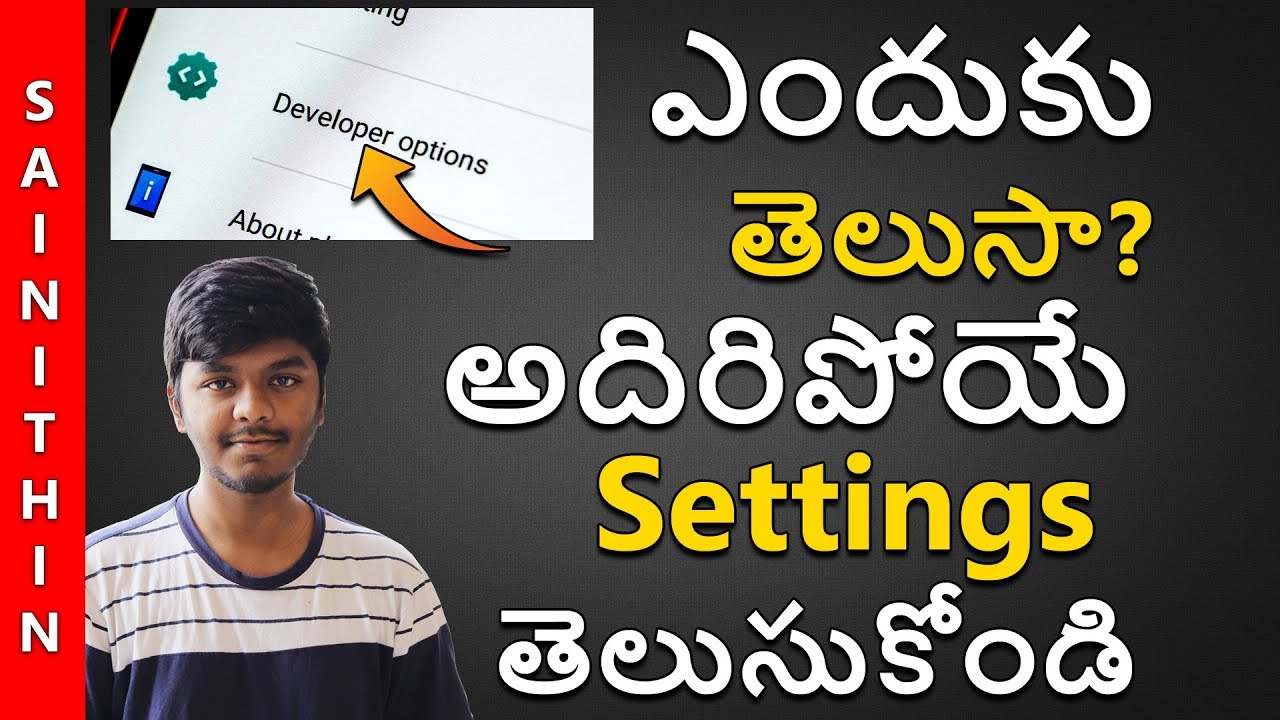Samsung Galaxy A7 Camera Review including Front Facing Camera By Geekyranjit
This is the Samsung Galaxy S7 and in this video we'll be doing the camera review. The Galaxy a7 has a 13 megapixel, rear-facing camera, which can also record video in Full HD, whereas the front-facing camera is a 5 megapixel, shooter, and I'll show you a lot of sample shots that I've shot with the great facing camera, as well as the front-facing camera. But before that, let's look at the camera interface, and we have this standard Samsung, camera interface that we have seen earlier. Also- and we have quick toggles over here from here- you can quickly change the resolution and, as you can see, if we want to take the photos in widescreen, that's 16 by 9 it'll be at 9 megapixels. But you can move with between all these other resolutions if desired, and if you click here and further, if you click here, you get to all the other settings and as you can see for video, it can go up to Full HD, that's 1080p, and if you look closely you'll notice that there is no video stabilization that is offered- and that is one of the gripes that I have I'll, show you a video that I shot later on, and we also have modes over here. These are the basic modes that you get rear, camera selfies panorama a night mode, and you can also download additional modes wire Samson's website, and again we have this typical interface.
You have the tap to focus, and once you tap in you can take the photographs. But one thing I have noticed with this device is that it does have a lot of issues. If you try to take macro shots and most of the time, if you notice they come out to be blurry, as you can see, so it's not good for close-up or macro shots. You have to have quite a bit of distance at least of feet, or so I would say. As you can see now, this shot was pretty good.
Now let me show you the sample shots that I've shot with this device so that you can judge the camera performance. These were shot with the 8/7 rear-facing camera and, as you can see, outdoor shots are actually pretty good, and they are pretty sharp. But the issue is that when you try to take close-ups, they can come out to be really blurry and out of focus, even when you use the tap to focus function. I had this issue multiple times, but if you are about one-and-a-half feet away from the subject and then take the shots, then they come out to be really sharp in terms of color accuracy. It's pretty good.
But again, when we try to take close-up or macro shots, then the color goes for a toss. It also does a little of over sharpening to the pictures that we take recording this video with the Samsung Galaxy a7 at the highest setting possible, that is 1080p and the audio that you're hearing is also being recorded by the internal microphone of this device, and we have that tap to focus. So you can use that, and I'm doing this handheld and in the menus there was no option of image stabilization. So do let me know what do you feel about the video recording and another good thing is that if you keep the screen on auto brightness, it's fairly legible, even in direct sunlight and this log Bend, so they might be when noise I'm just walking, and it's a bright sunny day today. So this should give you an idea about the video recording with the Samsung Galaxy a7 in outdoor conditions.
Now, when we move to semi indoor conditions here also, the performance was I would say just okay is, it does an okay job, but the issue is again with the focusing, as you can see, it could not properly focus here, and here also the focusing is pretty poor. In terms of dynamic range, it is pretty decent in my opinion. Now these were shot in completely artificial light in my office and if you notice, the pitches is not that sharp, focusing was an issue here, but if you have very stable hands, then you can take some decent shots, even an artificial lighting, as you can see most times, the flash will fire. If you keep it on auto and I would suggest you do that these were shot with a front-facing camera in artificial light in my office and as you can see for the front-facing camera, it actually does a pretty decent job. Now.
Recording this part of the footage with the front-facing camera of the Galaxy a7, and the good thing is that even the front-facing camera can record in full HD. So let me give you an idea if I just move around against the light, so this should give you an idea about the video recording with the front-facing camera of this Galaxy S7. So what do I feel about the camera performance of this galaxy a7? As you have seen from the sample shots and outdoor lighting conditions, it takes some pretty sharp shots, but the issue is that when we try to take up close-up shots, they come out to be really blurry. Another thing that I noticed with this device is that if you have a lot of objects, even when you use the tap to focus the thing it actually does not focus properly on the subject. Father have tapped on I have noticed this a couple of times, so that's quite a bit of and my opinion also when it comes to video, though it can take video at 1080p and the quality was good, but it does not have any video stabilization, so it can be a little shaky to my liking.
But when we moved to the front-facing camera, which is a five megapixel shooter here, I would say, the camera performance was pretty good for a front-facing camera. So overall I would say that camera performance is sort of average, because I have seen a lot better. Camera performance from Samsung devices having a 13, megapixel shooter, so I would say it is a decent camera, but not that great. In my opinion, I have also posted several other videos for the Samsung Galaxy a7, so make sure you check them out and if you are not subscribed to my YouTube channel hit that subscribe button thanks for watching this is Transit and I hope to see you in my next video.
Source : Geekyranjit