NEW 2020 iPad Air Review! By Updated
Yo, what's up guys it's Jeff, and here we have something very, very special. This is the new iPad Air that I've been using for almost a week now, and I have some thoughts. So this is it. This is the 2020 iPad Air, the fourth generation iPad that we've seen so far, and here we have it in that new green color from apple in its upper tier 256, gigabyte, storage option, oh, and by the way, if you're looking for that power, brick, it is not going to be missing in the new iPad Air packaging. It's still there. We have a 20 watt, USB power adapter, so no need to panic, and we also have an USB to USB power, cable as well, so nothing missing when it comes to the unboxing experience.
So, of course, the first thing you'll notice is that this new iPad Air looks very different this year, because it takes the same form factor of the iPad lineup that we all know and love the iPad Pro now, specifically with this new iPad Air, it looks very much like the 2018 iPad Pro with the squared off edges and the single camera on the backside, and if you remember the 2018 iPad Pro, it brought a lot of new and exciting improvements that we are now seeing on the 2020 iPad Air. So, with this new design, we have a new 10.9 inch liquid retina display, and I have to say it's about time that we see this type of display on a non-pro series. iPad we've been waiting for years and finally, we have it now, even though we see this on an iPad Air. This display simply looks absolutely amazing, just like the pro model iPads, which give you the color accuracy and sharpness that apple's retina displays always give you, but specifically with that liquid retina display it allows for that near bezel-less design, which provides you with much more screen real estate to work with that you just didn't have before in the third generation. Now you might have noticed that at the bottom of this new display, since we don't have those huge bezels from last year, there isn't that touch ID and home button combination from the third generation iPad Air and that's not to say that we necessarily have face ID.
Unfortunately, that's not on this year's iPad Air, but touch ID hasn't exactly left. It's actually just been relocated to the power button, so yeah. This is definitely a new experience from apple with touch ID being located inside the power button, and I hope to see this in the future. I still like touch ID and it being in the power button is actually a really convenient place to have it. It kind of makes you think of a world with an device with face ID and touch ID.
I mean apple. Is that maybe something we can get next year? Maybe please, maybe I guess we'll have to wait and see on maybe the next generation iPad Pro or maybe the next generation iPhone, but for now that's what you're using to unlock the iPad Air, but the one good thing I noticed is that specifically for me, coming from an iPad Pro with face ID, I honestly didn't really miss face ID as much as I thought I would. The new power button touch ID is actually way faster than face ID, because it's located on a power button that we'd normally be pressing anyways to activate our iPad. So that was my first surprise there and then, of course, when you have a new touch ID location, you always think about how accurate it can be. Well so far so good with the iPad Air.
I've only had to scan my fingers once and everything went perfectly fine in that scanning process, but I think the key was to really get the edges of your finger as I've noticed. Those edges actually hit the sensor a lot more with this new power button location, okay, so the touch ID location might have moved, but the headphone jack is definitely not being relocated. The headphone jack is actually completely removed from this year's iPad Air and that was kind of to be expected. We've never seen a headphone jack with this new style of iPad design, so I wasn't really expecting apple of all people to keep that feature alive so rip to the headphone jack. Yet on another iPad, but with more Bluetooth options these days, I'm sure it won't be that big of a deal, but the good news is that we do now see the addition of USB port on the bottom, which will ultimately give you more options for external connections and not having to use dongles to connect a lot of your devices up to your iPad.
Now, as far as functionality goes like. Are you really getting any extra features with this USB port versus- let's say the lightning port from last year? Technically, not you're, just getting more straight connections so USB to USB or USA to USB. It's just all about those straight connections versus using a ton of dongles to connect all of your devices up to your iPad. So for me, it's made it a little easier to kind of connect all of my devices, but it doesn't necessarily always provide you any extra features but USB on the iPad Air, a very good look, and I'm glad to see it on this year's iPad Air. Now another sort of unlocked ability of this iPad Air with the new design is a wide variety of new accessories.
You now have access to ever since we saw the 2018 iPad Pro with that second generation apple, pencil and now in 2020 the release of that new magic keyboard. There's been a lot of people out there wondering when those accessories could be put to use with a more affordable iPad option. Well, finally, the day is here with the iPad Air. With this new design. You have that very familiar magnetic connector on the side of the iPad that allows for the pairing charging and storage of that second generation Apple Pencil.
Now that second generation Apple Pencil, it's pretty big deal just in case. You forgot about the benefits of that new design ever since we saw in 2018. So first, you have a much more seamless way to charge your Apple Pencil versus charging it with your Apple Pencil sticking out of your iPad. So that's a huge relief, and now you also have that double tap software feature where you can switch from the pencil mode to your eraser mode, or you can toggle other menus to make your mock-ups faster or general note-taking a little more streamlined and productive, some other accessories. You also have access to are the new apple keyboards because of all of those super powerful magnets on the back side of the iPad Air.
So you can now use the new apple smart keyboard folio, which is a significantly better typing experience versus past designs, but you can also put to use that new magic keyboard as well, which ultimately gives you that classic keyboard and trackpad experience on iPadOS, so yeah. This new design is certainly a familiar one that we wanted to see on a non-pro series iPad for quite a few years now. But it also brings a lot of change to how we use the iPad Air, which I feel gives you a lot more value than just the new looks that you get with this new design. So that's what's going on externally with the iPad Air, but we also have a big change when it comes to the internal specs, mainly the processor. So this new iPad Air comes with the all new a14 bionic five nanometer chips, which you also just saw released with the new iPhone 12 lineup.
Now in using the new iPad Air for a wide variety of things like editing, 4k, video editing photos and, of course, all the day-to-day emails notes and web browsing. I've noticed that this new iPad can definitely handle everything that I throw at it really well now, when we took a look at benchmarks, this new iPad Air isn't going to beat out a 2020 iPad Pro, but the numbers weren't that far off when it comes to the 2018 iPad Pro, which is actually my daily driver iPad. I was shocked to see it, but the new iPad Air was actually 3.8 percent faster on the CPU side of things and then, when we got to the GPU, the iPad Air again came out on top with about a two percent increase in performance. So with those numbers out there, I think it's pretty safe to say that you're, basically getting a 2018 iPad Pro with regard to performance, of course, and when you think about it, the performance of that iPad, pro rivaled and even beat out a lot of laptops on the market. So when it comes down to performance bottom line, I have to say this new a14 bionic chip in this iPad Air is definitely the real deal and if you're handling like any artistic projects, schoolwork note-taking and document creation.
This is going to do it, you don't need anything more, and this is actually a perfect middle ground in between that pro experience and something we saw last year with the third generation iPad Air. Now, on that note, when the previous generation of iPad Air was released, I don't think I ever thought. Could this be my next computer, but after using this new iPad Air fourth generation with all the new accessories and pairing that experience with iPadOS 14, I have to say that this new iPad Air can definitely be looked at as an all-around device that could ultimately, in the future, replace that laptop experience entirely. The comparison I like to make, which makes it a little easier to make that decision to switch, is thinking of the iPad Pro as a MacBook Pro in its respective category. Of course, you can edit super high quality videos.
Photos and bottom line is just a very fast experience, and on top of that, you have those extra pro features that only a pro user would really take advantage of now look at the iPad Air, as maybe your MacBook Air. It may not have all the pro features, but it can handle most things really well, it's perfect for entry-level artistic projects. It can handle day-to-day tasks like emails and document creation, and it's also really efficient, which means you can rely on it throughout a full workday. So those are just my thoughts on if you can use this as your main computer, but I'd actually really love to hear from you guys. Is it finally time to call the iPad Air a viable computer replacement option? Let me know in the comment section down below to me: the answer is yes, but every situation is different, every user is different and that's ultimately going to be up to you guys so think about the possibilities with this new iPad Air think about what could be done and think about using this as your next computer.
Now before I forget, there are some other upgraded experiences on this year's iPad, and we do see an improvement specifically with the cameras. So on the back, we still have that single camera design, but this year we see a 12 megapixel, f, 1.8, wide camera that comes with image stabilization. You have 4k video recording, and can now even get that super slow motion, 240 fps action as well, so basically you're getting the same camera experience as the 2018 iPad Pro now. The key is here. This is still an iPad.
It's not the best photo and video experience out there. I'd say it may be best to use like in a pinch, or it would be great for document scanning. But if you're one of those like one of those who really loves to use your iPad as a camera like really loves to get in people's faces and use it as your main camera, technically you're, still getting a solid upgrade here between the third generation and this new generation so yeah, I think you'll like it now. As for the front facing camera, we do have a 7 megapixel, FaceTime camera. Definitely nothing special like I'm not over the moon about it.
It's good for FaceTime calls Zoom calls all that jazz, but probably not good for selfies. So guys. That's this year's iPad Air, and I feel like this- is that affordable iPad Pro like experience, we've all been waiting for quite some time now. If you think about it, not all of us really need an iPad Pro or would even use it to its full capabilities. So when you can just go pick up an iPad Air for just 599 and spend that saved money on some very useful accessories, I feel like this new iPad Air could be your perfect setup without breaking the bank.
So if you're, maybe looking at buying a tablet for the very first time- or maybe you already have an iPad, and you're just looking for a solid, upgrade, definitely consider picking up the new iPad Air with those few accessories as well. Those accessories are key. The new Apple Pencil is awesome to use with this new iPad Air. You also have that magic keyboard that gives you that full keyboard and trackpad experience and I think adding those accessories really adds to the overall value of this new iPad Air and what you can actually do with it, especially with iPadOS 14. So guys, thanks for watching this review of the iPad Air, the 2020 iPad Air, with all of these awesome things that we've been waiting for a very long time, I am super stoked about it.
I hope you guys are as well and if you have any questions about the new iPad Air, let me know in the comment section down below but anyways guys. If you want to see any future content, definitely hit the like button, get subscribed and also hit that notification bell button to get updates when we release any new content until next time. I hope you all have an awesome day. You.
Source : Updated





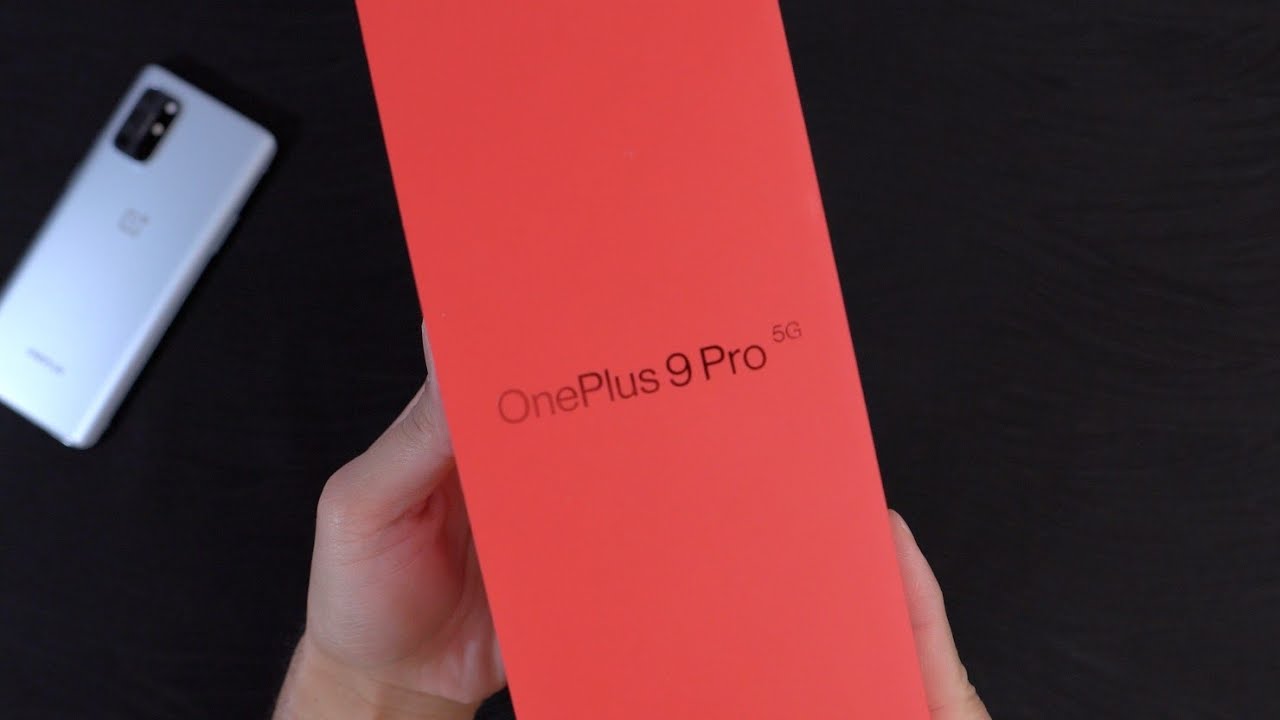







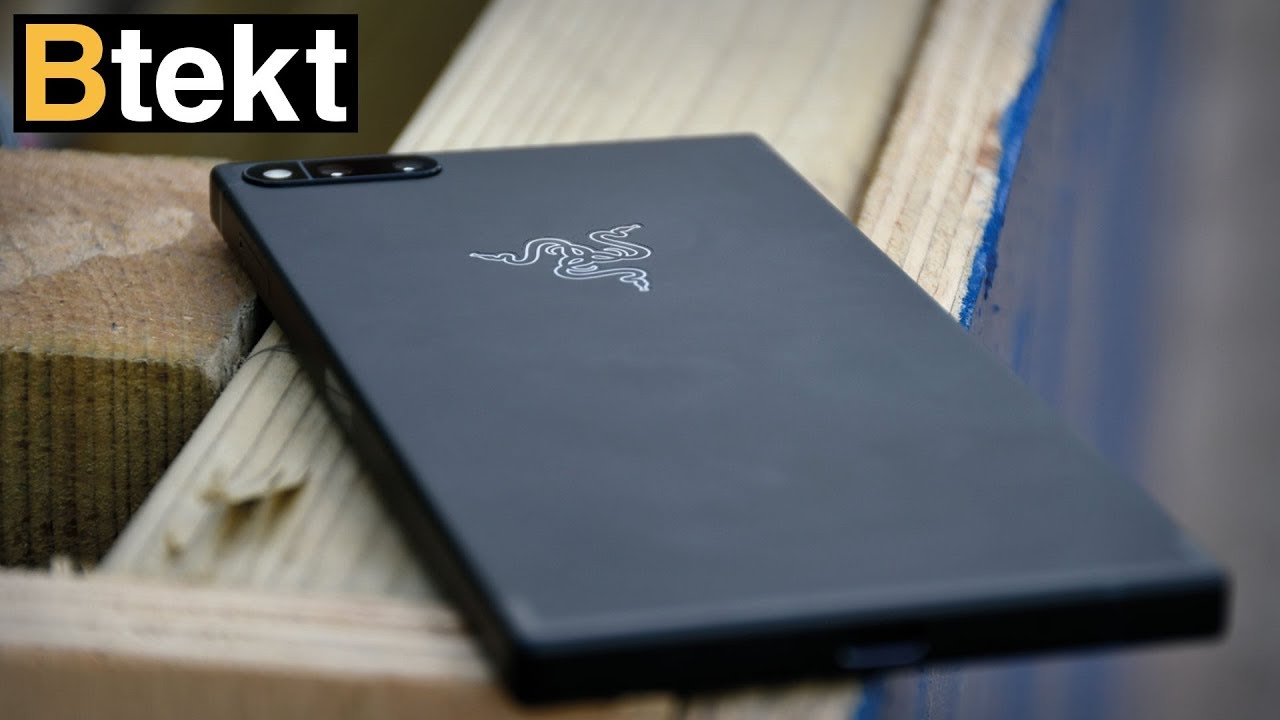
![Galaxy Z Fold 3 Fortnite Gameplay! [Fortnite Mobile] [Samsung Galaxy Z Fold 3 Gaming Test]](https://img.youtube.com/vi/YMREAMOevAg/maxresdefault.jpg )










