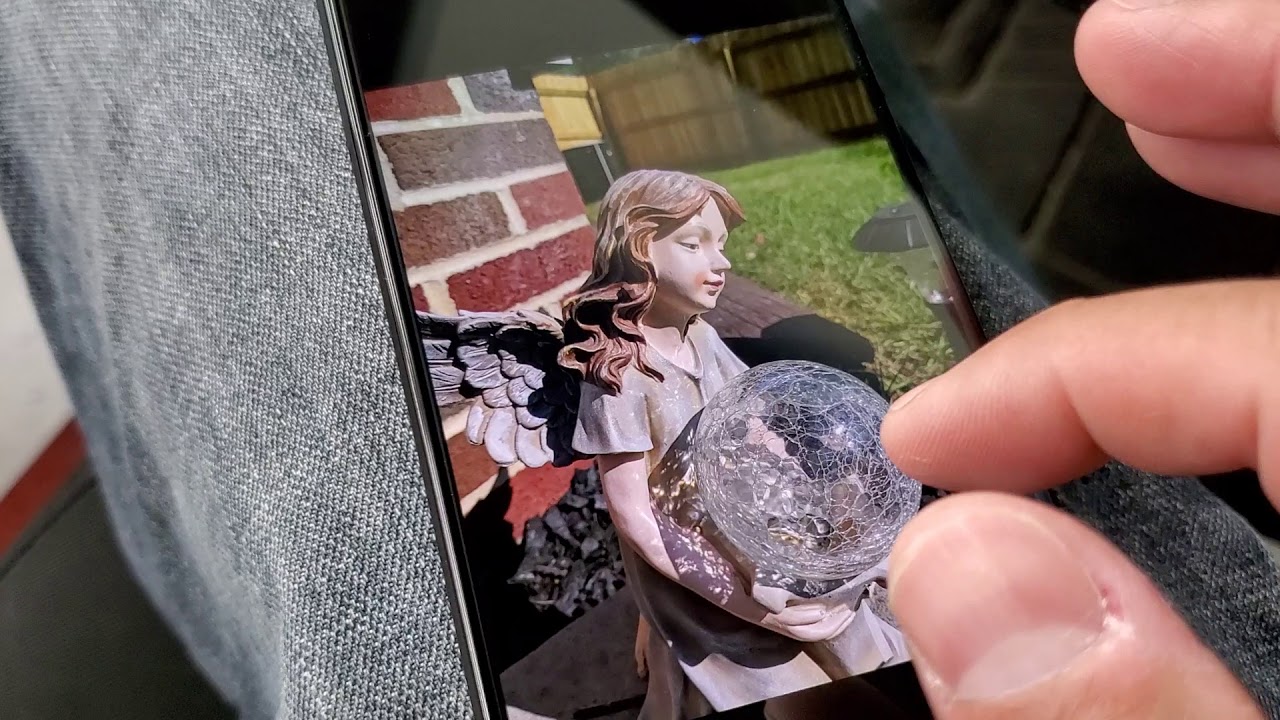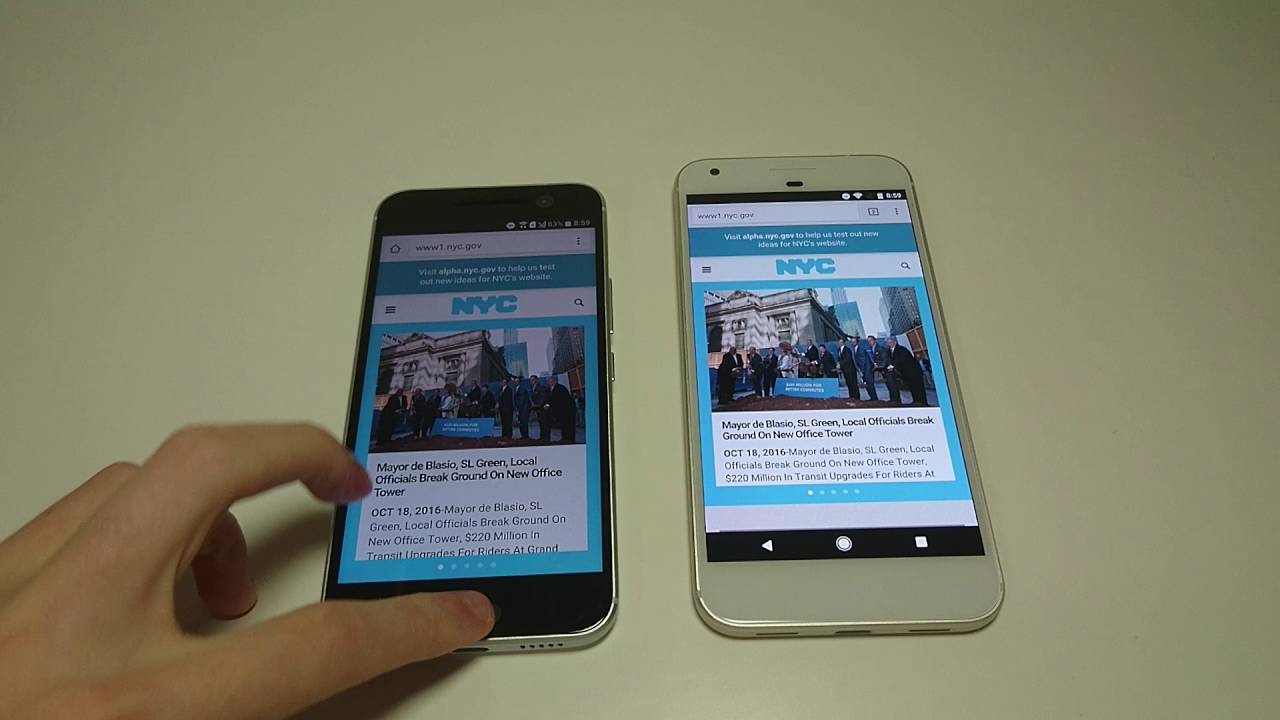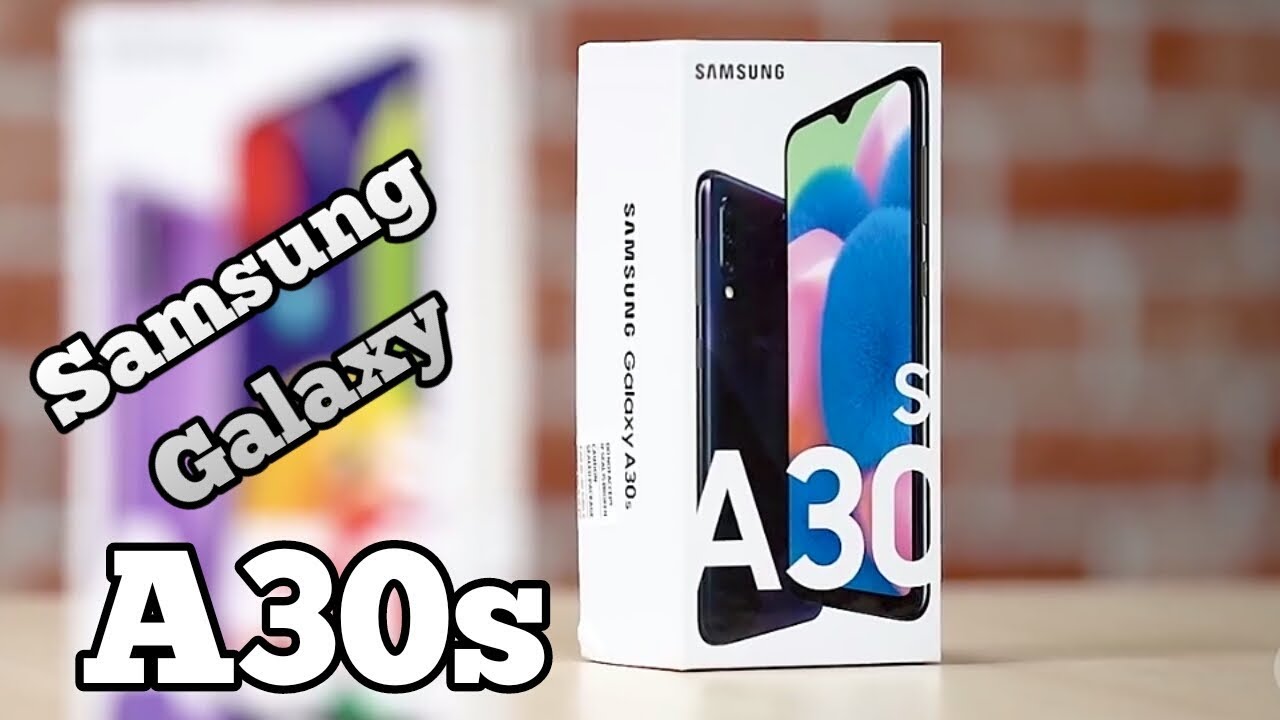How To Increase Battery Life On Your Samsung Galaxy Watch 3 | Best Tips By TechnoProz
Hey, what is up everybody so in this video I will share all the tips and tricks that you can use to conserve battery life on your galaxy watch tree. So the original galaxy watch had a huge battery capacity of 478 milliamperes, but this time with the galaxy watch 3 we have 340 milliamperes of battery. So these tips will come handy if you are planning to go on a journey without a charger, so the first tip is regarding screen as it drains most of the battery. You can keep the brightness between 5 and 6, as it is great for both indoors and outdoors further. You can go into the settings now scroll down to the display and here select, auto low, brightness and turn it on. Furthermore, you can keep the screen time out between 15 and 30 seconds.
The galaxy watch 3 has a high resolution AMOLED display, so you can save a bit more battery life by using a darker watch face, for example, here I have watch faces from virgin like this new lead, chronograph and new BRG California, which are optimized with the battery life. Also, they have kind of darker background. You can download these two watch faces absolutely free via the coupon generator website. The link is down in the description to check it out also make sure you avoid animated watch faces as well, because in my testing they drain a bit more battery life and, if you don't want to use always on display mode, make sure to turn it off. The next tip is regarding Wi-Fi and NFC on the smartwatch.
So basically your watch continuously searches for nearby Wi-Fi devices. In the background, you can just turn off the Wi-Fi completely or set it to automatic mode. If you turn off the Wi-Fi on your watch, your internet services will still work via the Bluetooth connection of your smartphone. Also, you can turn off NFC if you are not using the Samsung pay and guys moving on to the next tip. It is regarding the heart rate sensor.
So the watch has the capability to record your heart rate continuously in the background, but it will definitely drain a bit more battery in order to use the best settings just going to the Samsung health scroll down all the way to bpm and now select settings here, click on every 10 minutes, while still in this way only after 10 minutes, your watch will record your heart rate. If you have your smartwatch on your wrist, while taking a nap make sure you enable good night mode as it will turn off, all the notifications and also screen will be turned off. But still your alarms will continue to work. You can disable good night mode by pressing the side button, and also you can schedule it as well. Just go into the settings scroll down to advanced and here select goodnight mode.
Now you can see turn on daily option, just toggle it on. In this way, good night mode will be turned on and off automatically based on your sleep patterns. The next tip is regarding Bixby, so if he was Bixby I'll, not say to turn it off, but if its voice search is enabled, it will continue to search for hey Bixby command in the background, and it may cause accidental big speed triggers so to avoid that just go to the Bixby here, click settings and turn off voice wake up. So in this way you can avoid accidental Bixby triggers and also battery life can be saved. So the galaxy watch 3 comes with one gigabyte of ram, and it's pretty good for opening multiple apps in the background.
But if all the apps are opened up at the same time, they will definitely consume a lot of battery life, so make sure your home button, double press key is set to recent apps to do that. Just go into the settings, and here select advanced now, click on home, key and select double press key make sure you have selected recent apps. In this way you can close all the recent apps just by double pressing the home button. The next step is regarding notifications. So if you receive a lot of notifications on your smartphone, they will also come on your galaxy watch in order to avoid that go to the phone, and here select variable app- and here you have to go to the notifications- now select those apps that you want to see on your watch for notifications.
In this way your watch will vibrate less and in the end it will save a bit more battery. So guys all these little tips and tricks will help you to gain a lot of battery life on your galaxy watch tree. But still, if you want to get the most out of this battery, just swipe down the quick settings panel- and here you can see the battery icon- just click it. Here we have different modes in the power mode like standard power, saving and watch only you can choose according to your desire. Also, you can optimize battery in this section as well, so the watch will automatically choose the best settings for a great battery life so guys.
I hope you, like the video, make sure to drop a thumbs up and also don't forget to subscribe I'll catch. You guys in the next one until then bye bye, you.
Source : TechnoProz