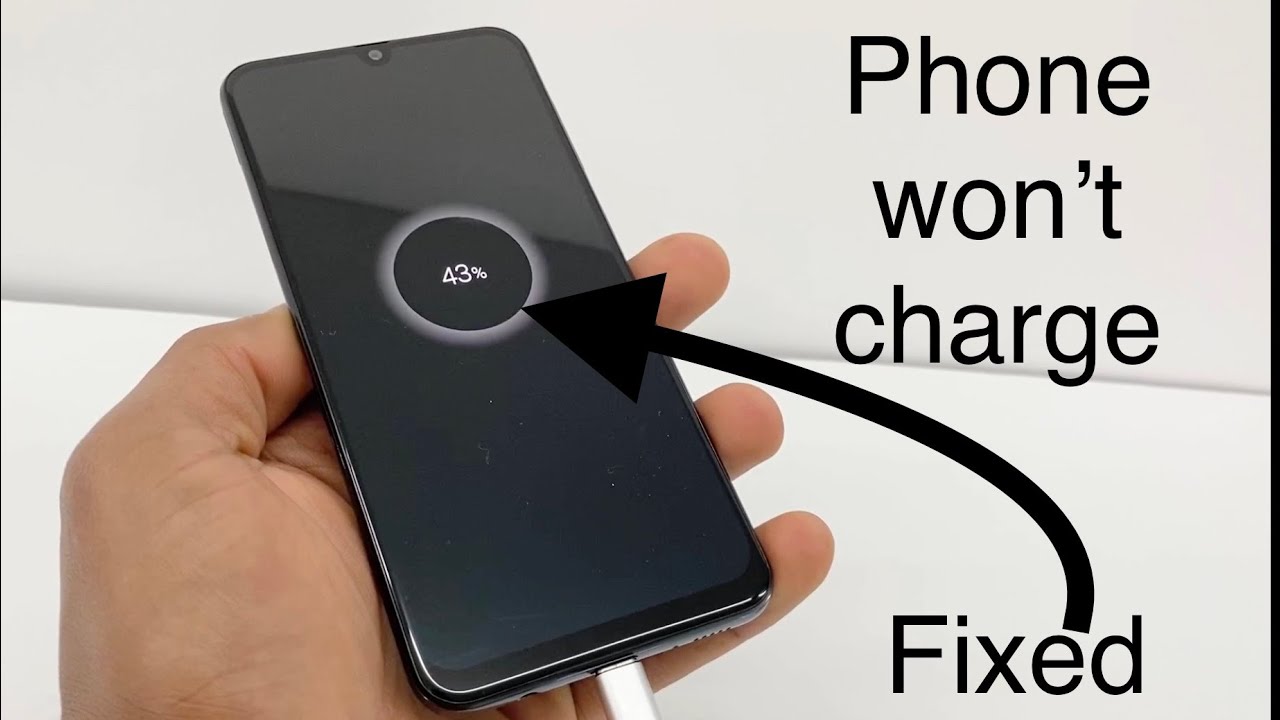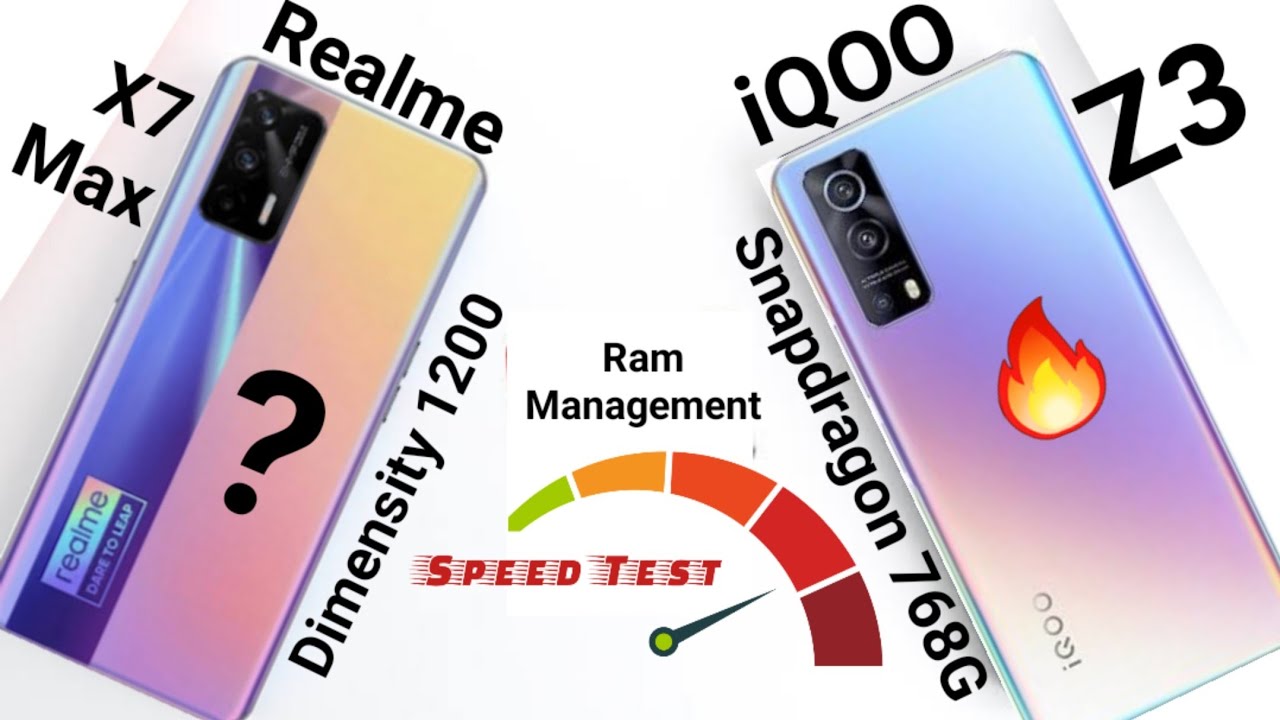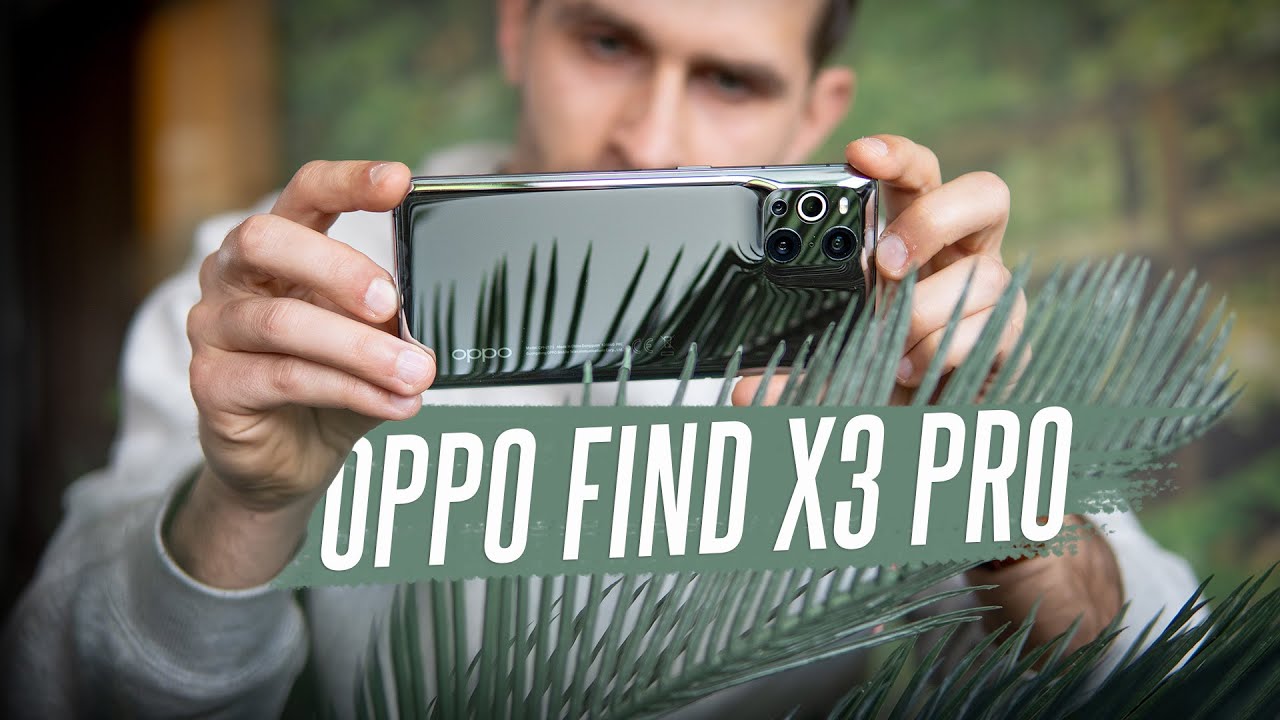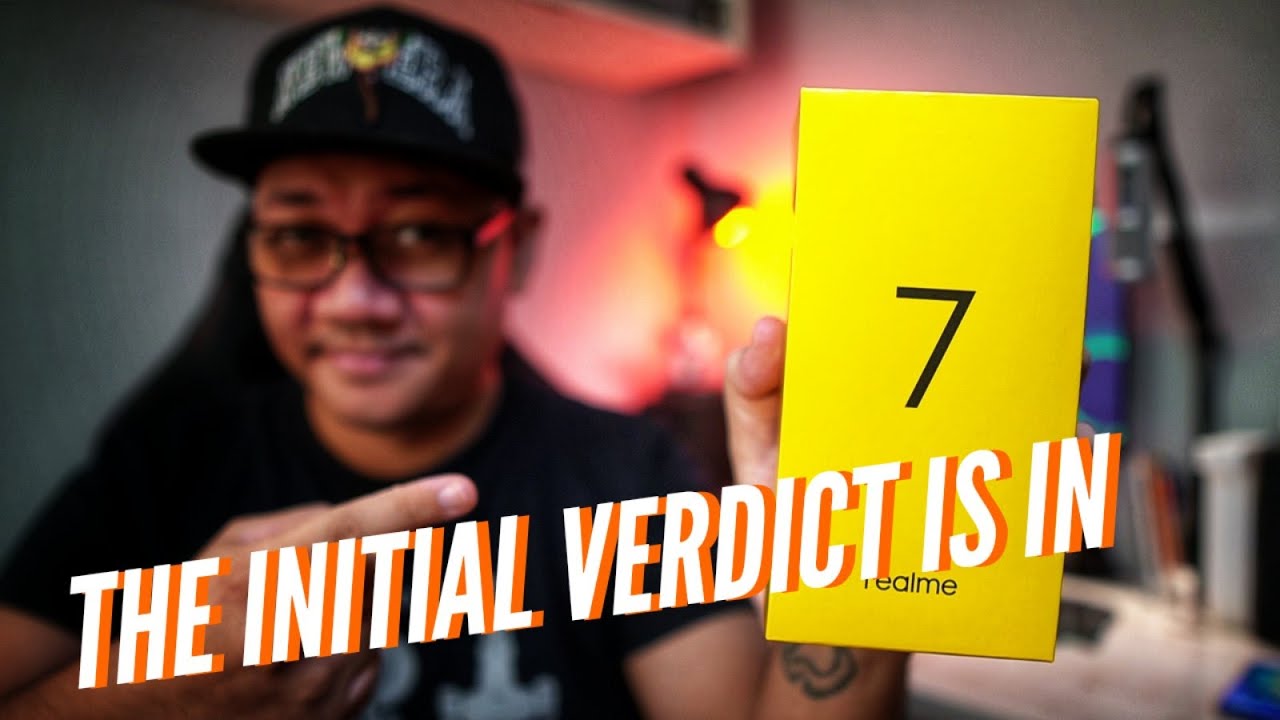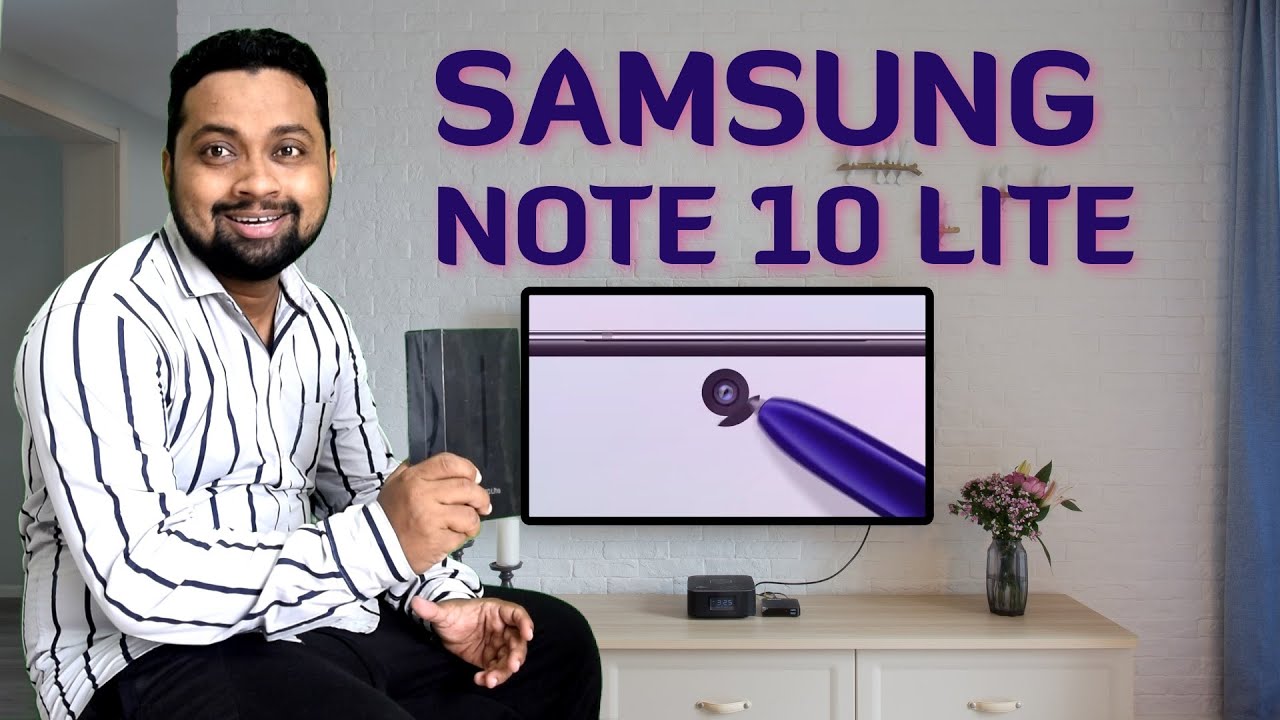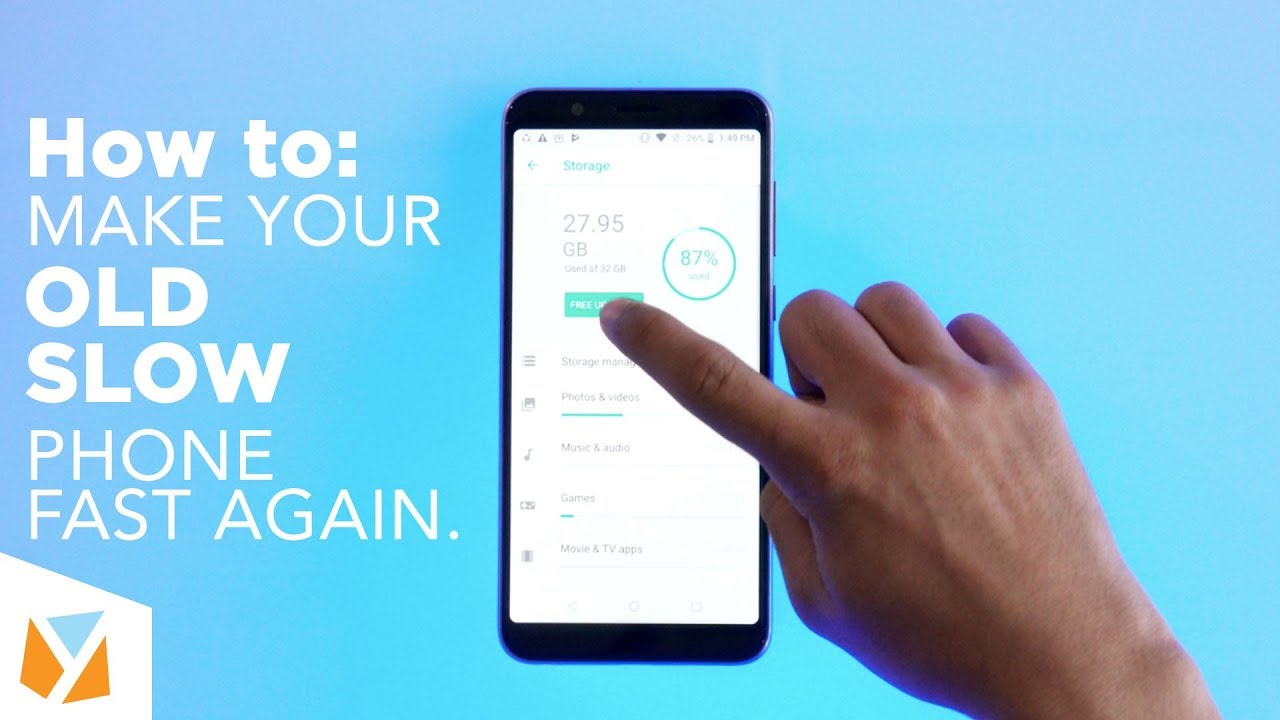My Phone stopped charging / Phone won’t charge/ charging problem -Fixed By Yendry Cayo Tech
Hi guys and today's beer, I'm gonna, show you what you need to do if your phone is stop charging, if your Samsung Galaxy 18 a 28, 30 and 50 a 70 s, not charging without no reason, I'm going to show you what you need to do to fix it so before the standard process. Guy, please, if you're new on the channel, don't forget to subscribe and share this video all right. Let me forget to show you what you need to do if you're having problem charging your phone, all right, guys, I'm gonna, use the Samsung Galaxy 850 right here, as you can see, so what I'm going to do? Let me just connect this charger to my phone and you want to see the only shows that is charging for this now. So you know what I mean and the charge it doesn't go up. So what you want to do if you have the same problem, just press the power button and by doing down both at the same time in you, want to connect the charger so press the power button, button down and really fast just connect the charger into the phone. So let me assure you when you see the Samsung Galaxy a 50, you know still keep both buttons downs, just going to go back to the same logo, charging logo and after 10 seconds just release both banks and just leave it like that.
So you're going to see in like 5 to 10 seconds. It's going to start charging alright, so you can see now is charging, so now you recognize the charger. So just in case, if you still got the same problem, let me show you something else that you can do to fix it. So what you're going to do just press the power button and budding up so once you press those buttons connect the charger really fast. Now, when it's power button and budding up and connect the charger.
So once you see, the Samsung Galaxy still keep both buttons down and when you see this mini pop up, they and recovery. So what you have to do right here: just leave your phone charging for like 2 hours straight just put it to charge and after 2 hours what you going to do just press the power button, only one shot. Your phone gonna goes off, and it's going to turn it back on automatically in your phone after that's going to be working 100% good, so your phone might have after two hours charging, so you might have like 50 60 percent charge. But you know if your battery is not a hundred percent charge, just leave a charging once upon a song for like half an hour and a half, so all depends on how much charge has your battery and your phone is gonna, be good to go guys, that's what you have to do if your phone won't charge or if your phone won't recognize the charger. So I hope this video fix your problem.
If you got an equation, please let me know, and by the way don't forget to subscribe to my channel share this video see you next time you.
Source : Yendry Cayo Tech