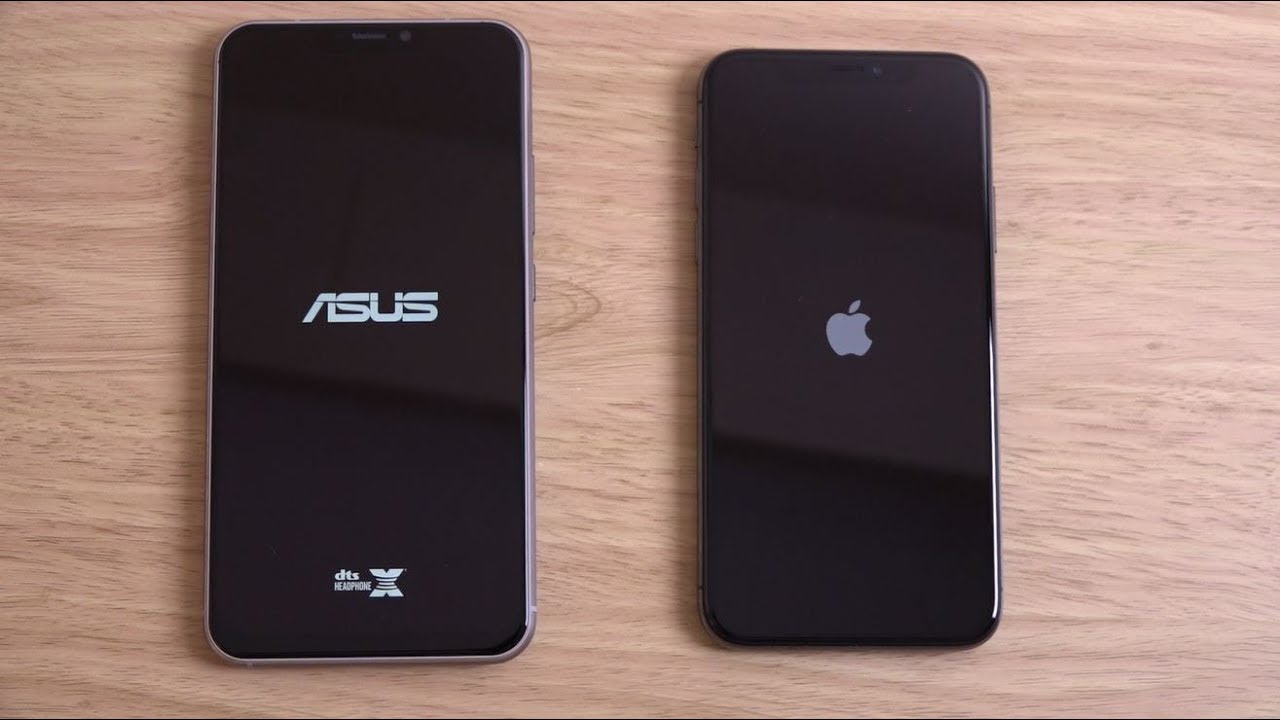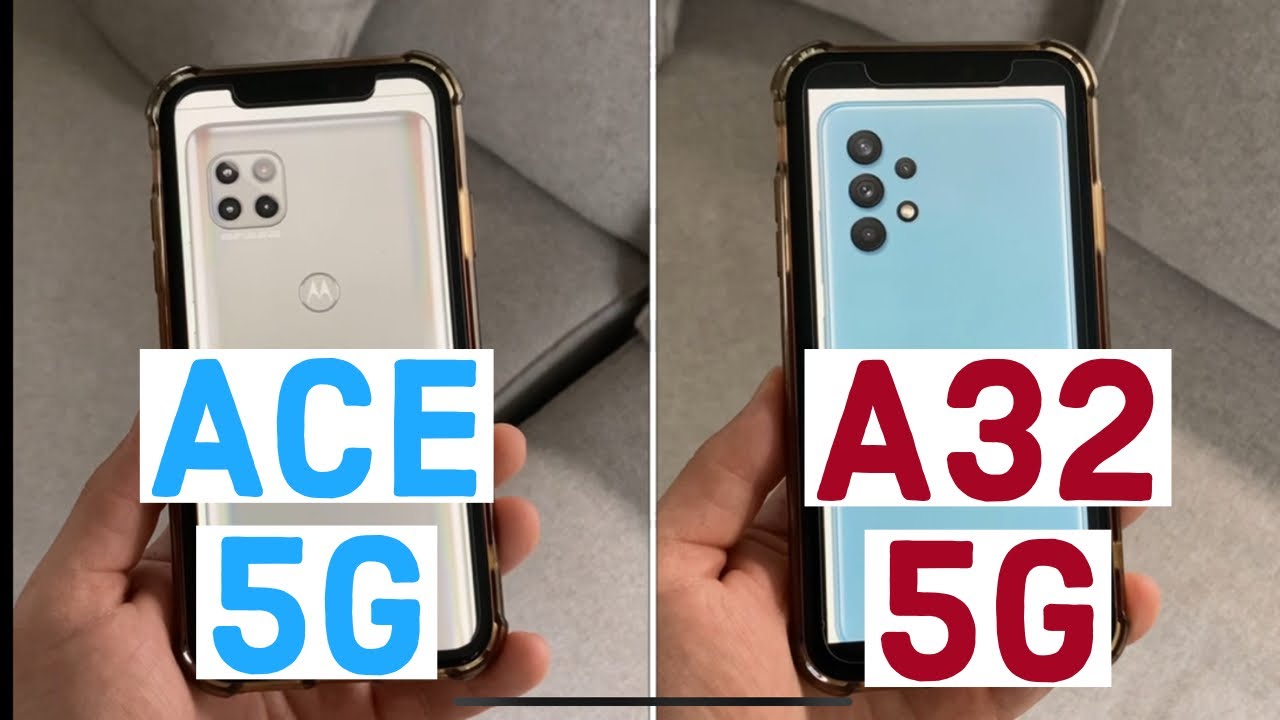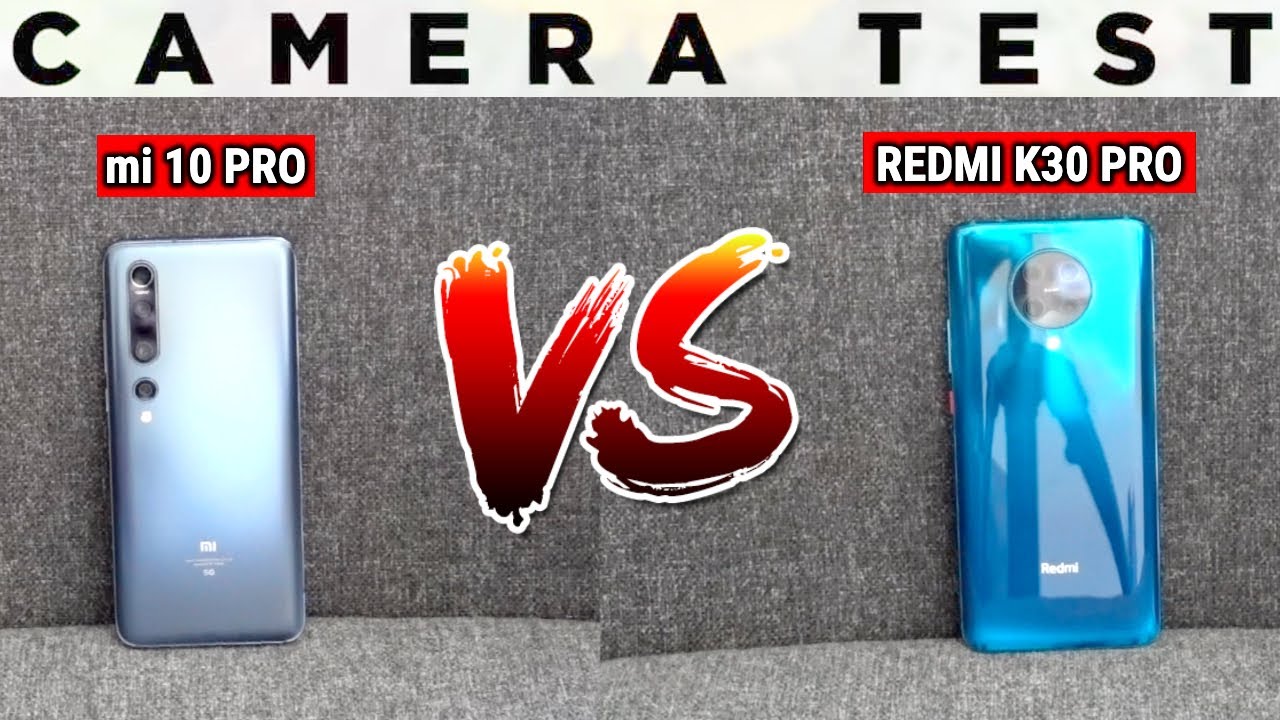iPhone 12 Review - 1 Month Later By 6 Months Later Reviews
Well it's been a month since I started using the Apple iPhone 12 as my main phone and in this video, I'm gonna take you through what it's been like to use the iPhone 12 over the past month some of my favorite features of the device some downsides I've run into and then who I think should pick up an iPhone 12 this year. First up, let's talk about the design. The iPhone 12 sports an all-new, well-newish design, taking inspiration from Apple's original iPhone 4 designed with flat edges as opposed to round ones. The bezels have been slimmed down ever so slightly and when you first pick up the 12 it'll feel light at 164 grams compared to the similar sized iPhone 12 Pro. The 12 feels great for one handed use and shouldn't strain your hand while holding it for long periods of time. However, I do think it is easier to hold than a case because those flat edges aren't as easy to have in your hand versus the rounded design that Apple used in the iPhone 11.
The blue color I got is also better in person than I thought it would be from the photos. It looked a bit cartoonish but in person it's actually a really nice shade of dark blue. The brushed aluminum sides of the phone also look really nice as well and the build. Quality feels solid One thing to note for those who don't like to put their phone in a case is that the back glass on the iPhone 12 will show fingerprints quite easily compared to the iPhone 12 Pro which doesn't have that issue. Setting up the iPhone is quite simple.
If you already have an iPhone you can use an iCloud backup to bring all of your apps data and setting preferences to your new iPhone 12 and you can even use an existing iPad or iPhone during setup to skip some of these steps like setting up Wi-Fi. If you're new to iPhone or you're switching from Android the setup process is pretty simple. Apple makes an app that you can. Download on your Android phone to move data like text messages and contacts over to your new iPhone. One thing I was quite excited about during setup was that Apple now transfers over your Apple Watch data and pairing to the new iPhone during setup, which is something I don't remember doing previously when I got a new iPhone.
Unfortunately this didn't end up working so I had to unpair my watch for my old iPhone and manually repair it to the new iPhone 12. All right, now let's talk about some of my favorite features when using the iPhone 12. First up face ID. I absolutely love using a Phone with Face ID and on the iPhone 12 it's quick and easy. I also really like how iOS 14 can hide your notifications until you've unlocked your phone with face ID and then it'll show you the contents of those notifications.
From there, it's just one quick tap to go directly into the part of the app link to the notification and overall Apple's notification deep linking in iOS 14 is excellent. Siri is another thing I've actually come to like using on the iPhone. It's surprisingly fast doing certain tasks, like opening up apps or even to a specific part of an app. Sometimes it's even faster at doing. Tap.
To stand the Google Assistant on my Pixel 5 It's impressive though I still don't find it as accurate as the Google Assistant for things like general search queries though, it is perfectly adequate for things like setting timers recording reminders texting somebody and making a phone call. All right now another thing I really like about the iPhone 12 is iOS 14's Share. Sheet. It's quite well done. When it comes up in the top row, it'll show you the most recent conversations you've had across apps like iMessage Facebook Messenger, etc.
And below that it'll show you the apps that you can share something to and you have the ability. To edit your favorite apps to share to write from within this view Being able to see the most recent conversations is really useful and sharing to those conversations is easy. When you tap on a conversation to share something it brings up a mini version of the app and then you just click send. It doesn't ever fully take you out of the app, you're currently sharing something from. It's also pretty consistent across the OS as well, which makes things easy.
Another thing I really like about the iPhone 12 is how well integrated it is into Apple's ecosystem of devices. This just allows you to do some really cool things with the iPhone 12. Like, Take for example I message Now I'm message is a service that I have used over the past month It's fine. It works really well but it's never been one of those must-have features at least for me personally. I do not suffer from the blue bubble lock-in that so many others do at least here in the US where I message is really prevalent.
I'm fine using SMS and RCS on Android. However, the thing I really love about iMessage is how effortless it is to sync all of my messages to my iMac and iPad Air which we just did a review of that I'll link here in the description below. By using an iPhone as my main, Phone for the past month it's allowed me to pick up my iPad and continue with conversations in iMessage Basically making my iPad like a giant iPhone that I can sit on my lap all on the couch. Having an iPhone 12 is my main phone definitely makes the iPad feel more useful and the ability to hand off something. I'm reading on my iPhone to the iPad or Mac is another one of those great features when using the iPhone 12.
Another thing I like is being able to take an incoming phone call on any of my Apple devices and move calls in between them as well. The battery life of the iPhone 12 is another feature I've really enjoyed the past month. I haven't seen the battery percentage dip below 45% by the time I put my iPhone 12 on its magsafe charger when I'm going to bed. So the battery has definitely lasted me all day. Charging the iPhone 12 is also somewhat different with the new MagSafe charger that's compatible with this year's new iPhones.
And I actually really like magsafe I use wireless charging for all of my phones that support it and I prefer it because it's pretty much universal although slower than plugging the phone in through its port though the iPhone 12 does have fast charging and you can get up to 50% of your battery charge. In under 30 minutes when using a 20 watt or higher charger What magsafe does is magnetically clips onto the back of the phone to charge making sure the lineup between the phone and the charger is precise and it can do this through supported cases as well. With my other charging pad sometimes if you're a bit off of the ideal placement the phone will charge at a slower speed or won't even charge it all Magsay fixes that issue while also being able to charge the iPhone at a faster 15 watt rate using Apple's 20 watt adapter, which is twice as fast as using the max speed of 7.5 watts on a Sure Making this a superior wireless charging experience for iPhones and I'm looking forward to more accessory makers coming out with MagSafe products. The display on this phone is great. Apple gave the iPhone 12 a super retina XDR OLED display with a 460 PPI.
And with Apple's true-tone technology that uses an ambient light color temperature sensor to adjust the white balance of the display to match the ambient light temperature in your environment, it looks great in any lighting condition and makes the screen easy to read. Widgets will not be an exclusive to this year's new iPhones or something that I've really enjoyed. Using on my iPhone 12 Depending on the apps you've downloaded that'll change what widgets you have access to but I personally love using the weather and New York Times headlines widget and the series suggestions widget to display apps. After using the phone for over a month, the suggestions are actually pretty accurate based on my usage patterns, but if I ever need to find a specific app I can swipe down on the middle of the screen to search for it or swipe to the right for the app library. Another new feature in iOS 14 that I much prefer over the old way of having to manually create a bunch of folders or have multiple home screens.
The iPhone 12's AR capabilities are another thing. I've actually enjoyed using and I've actually found these quite useful especially during Covid when you want to redo your room's furniture. All you have to do is. To the AR kit button on some websites using the Safari browser and drag virtual furniture around in your space. It works great on the iPhone 12 and likely even better on the iPhone 12 Pro because of its included lidar sensor.
Lastly, let's talk about the camera and it's photo and video capture capabilities. Overall, I've been quite pleased with the photos and videos I can take with this phone. The video quality is good, especially at 4K60 and Apple does a really great job with their stabilization auto exposure and smart HDR that just allows you to capture some pretty amazing shots. One thing that It's been really great is the ability to manually change your exposure levels as well as shooting mode right from within the camera app itself. You can also set up the camera and settings to have it remember the exposure setting you last set it to so you don't have to constantly readjust when you're shooting.
Now, the iPhone 12 also has support for Dolby Vision a new HDR video capture capability, and I have not tested this out yet because you need the latest version of Mac OS in order to read the file off of the iPhone and I do not upgrade to the latest version of Mac OS right when it comes out. So this will be some, Something that we test in our six months later review of the iPhone 12 The photo is the iPhone 12 takes are good and having more warm look to them compared to something like Google's pixel camera though, it is pretty easy to adjust the photos tend to look a bit more contrasty and cool. Like with the video camera controls, being able to control your exposure before taking the photo will give you a lot of different looks that you can play around with. The iPhone's camera is also incredibly consistent. It just does what you expect it to do which is what you want in a camera.
I also love the flexibility the wide angle camera gives you. The selfie camera also seems to. Be a. It of an upgrade from the camera's I've been using on previous phones in terms of megapixels. It now has 12 which along? The camera to capture a bit more detail than before I do find on occasion when HDR is on and you take a selfie sometimes the images don't seem to have as much contrast as you may want.
Thankfully, you do have the ability to turn off smart HDR and manually enable or disable HDR as well as manually adjust the exposure. Alright, so those are the things I really like about the iPhone 12. Now, let's get into some of the things I don't like about it and first up. I just gotta say it the lightning port on the iPhone 12 is a disappointment. USB-C is just a much more universal standard and Apple itself has started using.
Them on Macs and iPad So it's frustrating that the iPhone and AirPod accessories still have a completely different charging standard. Another bummer with the iPhone 12 and iPhones in general is that unlike with the Google Assistant on my Pixel 5 and other pixels. Siri is not available offline at all. So it can't do things like open apps and turn on the flashlight. Play some music etc without a data connection.
Give an Apple's powerful hardware and chip processing capabilities. It's a bit of a mist that Siri still needs a data connection in order to process any requests like you would think by this point it would be able to. Do that natural language processing on the device itself Another thing that has been a slight annoyance with the iPhone 12 is text message spam. On occasion, I'll just get a random spam text message and unlike on an Android phone like my Pixel 5, there's no great way to market to spam and nothing indicating Apple is doing anything to prevent spammers from reaching my phone. Though they do allow you to send all incoming phone calls to voicemail from numbers.
Apple doesn't recognize it as a legitimate business and / or aren't in your contacts, which is a great feature. The last thing I found weird with the iPhone 12 is the full HDR photo setting which is turned on by default When looking at photos I was taking the whites looked blown out and not like something I captured in frame and I figured out it was due to the full HDR photo setting being turned on. Turning it off made the photos look more like the subject. I was taking a photo of. All right, so those are all of the things I really like about the iPhone 12 and some of the downsides I've had with using the device.
Now, we'll get much more into the standout features and how this device performs over the long term in our six months later review of it, but for now do I recommend getting an iPhone 12? Yes. Who do I recommend it for? I think anyone with an iPhone older than two years should look at potentially upgrading or if you don't have an iPhone and want to jump ship this would be a good option as well, unless you want that extra telephoto lens or a lighter sensor and that extra 25 grams of weight you get with the iPhone 12 Pro or if you want just a really giant sized iPhone like you get with the iPhone 12 Pro Max. Now, if you're a smaller phone person and have wanted Apple to make smaller phones again 2020 is your year. Wow, that's a phrase that should never be said again! This year the company has released the IPhone. On 12 many which features all of the same great features as the iPhone 12 in a lighter and smaller form factor with a 4.5 inch screen compared to the 6.1 inch screen on the iPhone 12. Now if you're currently on Android and you're thinking about switching over to an iPhone you should check out a video I did that discusses the pros and cons of switching from Android to an iPhone and vice versa.
If you already have other Apple devices like a Mac or iPad, the iPhone offers quite a few great integrations that make using those products even better and overallI found this year's iPhone 12 to be a really solid choice. All right, well that's our one month review of using the iPhone 12. Now, we'll have much more on the iPhone 12 and our six months later review of it. So if you want to see that video as well as other videos on Apple and other tech products, make sure you subscribe to the channel. I hope you found this video helpful and informative and if you did and liked it, make sure you hit that thumbs up button below.
Well, that's gonna do it for me. For 6 Months Later, I'm Josh Teder. Thanks for watching.
Source : 6 Months Later Reviews