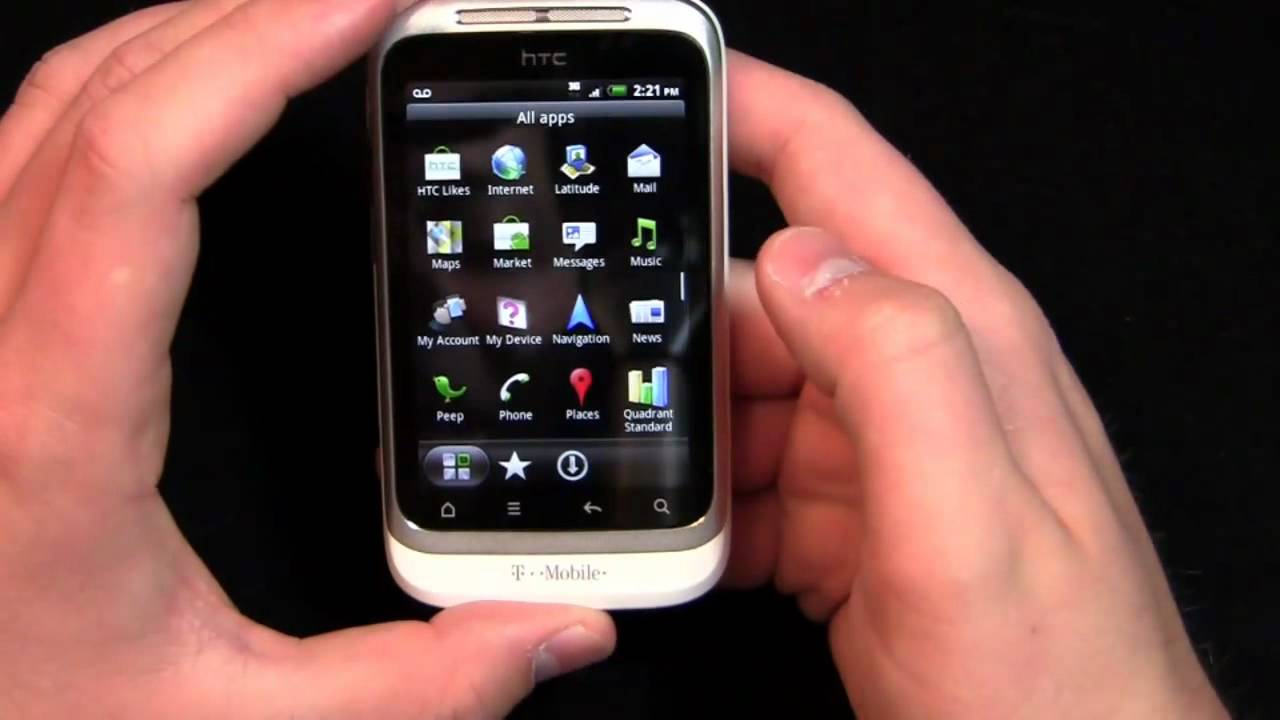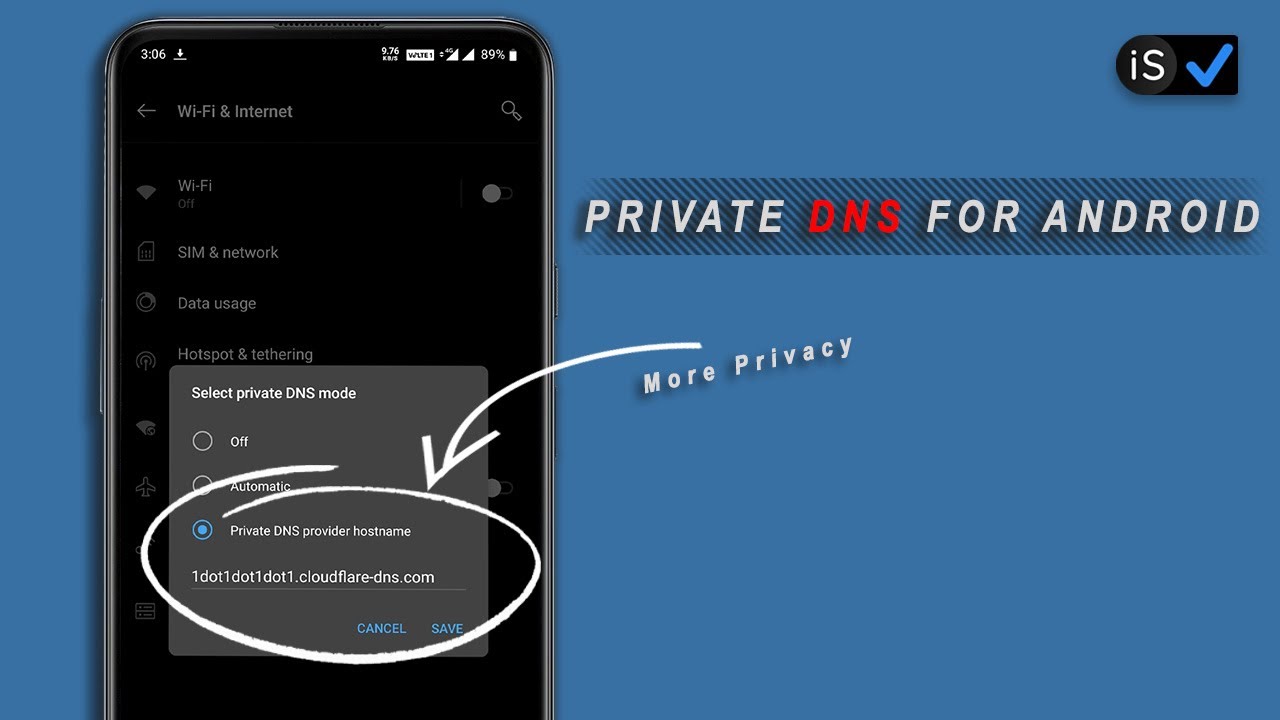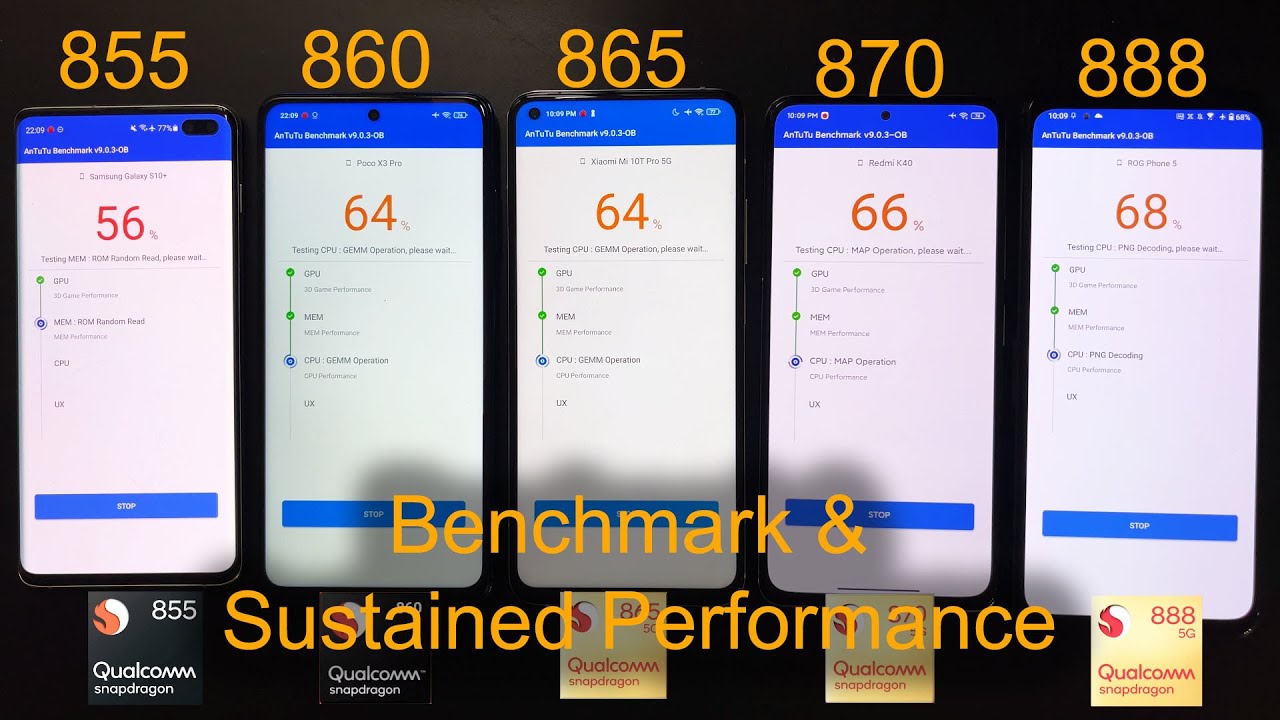Multi-Task on ANY App + Full Screen Instagram! Samsung Galaxy Z Fold 2 MYUST HAVE Features! By ChillinwithTwisted420
Well, hello, there YouTube chilling with twisty420 here once again and today people. We have something very interesting to discuss here so z fold: two: have it still loving it? Just a fantastic phone right? Well, a lot of problems. You know. Sometimes these phones are locked down a little and androids nowhere near as bad as apple, but um thanks to one app that Samsung makes themselves it's on the gallery. It's on the uh galaxy store gallery. What the hell called good luck and this thing allows you to fully customize your phone in ways um that even launchers probably can't even get into since, to some extent you can really do a lot.
So one of the biggest benefits of that is, for instance, you want to you- want to dual screen any apps. How about Instagram up here YouTube down here? Huh! You want to do that. You can do that. What about twitch and discord, huh? Basically any apps that are installed on your phone? You can uh, you can be dual screen. You can multitask with them check them out so yeah.
I got a few different pre-save configures here, Google Chrome YouTube. I got a few different things and what we're going to show you that's right. People full screen, Instagram, that's right, full screen and go here. Look at all my stuff. The weird aspect ratios- and this is all done through good luck, huh! So yeah you want your! You want to multitask any apps.
You want your Instagram and so forth. I'm going to show you how to go about that. All you got to do is download this one little simple app, so we're going to go ahead and open it up, and I'm going to show you a couple of things all right. So let's go ahead and open up our app here and there's so much. This thing can do that's why I'm just gonna focus on a couple of a couple of things.
I mean you can change the notification shades. You can keep, there's a lot, there's a lot. Okay, but um. Let's go ahead and look at multi-star, oh yeah! I also changed the way my multitasking works. You can go through and set up a bunch of different forms of multitasking.
I like this one. So I left it um multi-star yeah. That's right: they have a section for foldable here. Look at that! You can do a lot of stuff, so we go in here to multitask right, select aspect ratio for each app, so Instagram as you can see it's set to full screen. You got options: 16x9 18 by 5x9, 4x3 uh, even among us, for instance, 16.94 right there. I can set this up any app games, anything in the full screen aspect, very, very nice or Call of Duty.
You know you cut off some screen by going full screen on here, because it's square you want that full screen experience, so you can see more in your peripheral vision, 16x9 and this works for literally every single app on your phone and I think that's pretty cool right. So that's pretty neat! That's pretty neat uh! You also have a couple of good options here. Continue all apps on the front screen turn off the front screen when folded. It's just a bunch of really, really good quality of life. Uh options here under multi-star, so yeah enable multi-window to all apps.
So that's just something you toggle yeah! You have to restart the phone once you do it, that's just something you toggle on and off, and literally all right, let's, let's just do it, for instance uh! Let's do it, for instance, let's say I'm going to try to do something, that's kind of peculiar all right. So let's say we open up among us all. Right people love this game. It's fun too. I must admit, so we're going to open up with mangas right, but also I wanna.
I want to look at Instagram. So now I'm playing among us on the bottom scrolling through checking Instagram on the top pretty cool huh. We can still do everything like we want to go, find the game. We can even do it um if you want to do something like this got a little more room, go through find what you want and, like I said, I've set up a few like that want to do Facebook and Instagram. It's not a problem want to change the orientation here bam.
Now we got a side-by-side situation going on all right see now. This is what we're talking about Facebook right here, Instagram right here, and we are all set up. We are all set up that I have to say is pretty nice, it's pretty nice, and it's free this app. This good luck, app is free, just go to the galaxy store, search. It installs it, and you're good to go uh.
It's really awesome! That's really awesome! So yeah full screen, Instagram and multitasking with any apps can be done, and it's not too difficult to do it's not too difficult to do so, pretty cool, pretty cool. I have to say I like it. I like it a lot. Google Chrome YouTube, pretty neat, so really yeah. I just wanted to pop in to show you guys that yeah, you can do some really, really neat stuff here.
All right people. You can do some neat stuff. That's all I wanted to tell you in case you have your new fold too, and you know what the thing oh yeah, but since we're here, this thing gets so dirty got my air mid-case. It's pretty cool. So if you want to do something like that bam- oh yeah, there we go bam little kickstand built in.
I think that's pretty nice, and what else did I do? We have the mahogany d brand skin on here. I thought it went well with the mystic bronze and I think it looks. I think it looks really nice. Furthermore, I think it looks really nice so yeah a little mahogany d brand action with the air mid. So we got the carbon fiber wood connection going on here came out pretty nice, but yeah people.
That's it that's all. I wanted to show you and if you guys have anymore questions anything you want to see on this galaxy fold too. Just let me know- and I do have some emulation testing coming up on this bad boy, but until next time you guys stay sexy out there. I am out.
Source : ChillinwithTwisted420